Easy Vinyl Cutting with the Scan 'N' Cut | AD
HTML-код
- Опубликовано: 24 ноя 2024
- Cutting tiny detail is a breeze with the Scan 'N' Cut SDX Vinyl Auto Blade Kit.
For much more information about the Scan'N'Cut SDX and everything else Brother have to offer please visit bit.ly/3knyg7i
For all your Scan 'N' cut needs and accessories pop along to www.makerssupe...
Subscribe to The Crafts Channel for more! / thecraft. .
Like us on Facebook: / thecraftschannel
Follow us on Instagram: / thecraftschannel
Follow us on Twitter: / crafts_channel  Хобби
Хобби


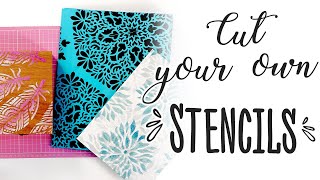

![[#2024MAMA] G-DRAGON - 무제(Untitled, 2014)+POWER+HOME SWEET HOME+뱅뱅뱅+FANTASTIC BABY | Mnet 241123 방송](http://i.ytimg.com/vi/Ox29z5Nf1Uk/mqdefault.jpg)




Thank you. I have struggled so much to learn how to use the scan n cut. Out of all the videos i have watched I like your videos the best. So easy to understand. I do have the vinyl kit gathering dust. I am inspired now to unpack it and try it out.
Glad they've helped you. I'll be honest, I was terrified of it originally, but it's deceptively simple to use, and to get great results from. I never read the manual (😆) and I've learnt a lot from mistakes but all it's ever cost me is a sheet of paper. Give yourself a couple of hours to play around with it and you'll feel much more confident I'm sure, c x
I have to have this blade going to my brother store today. And I love you showing the program because I haven’t been able to find the help I need. Your a great teacher. Thank you.
It does cut really fine detail. I was a bit unsure when I did that tiny dreamcatcher design but it was perfect. Make sure you have a good light for weeding by though... c x
Love that dreamcatcher design, I have the CM900 but still love vinyl projects.
You're making the most of that playlist aren't you Mandy? ;-) c x
@@TheCraftsChannel You took the time to create it so I 'm making use of it haha. Subscribed now so I shouldn't miss anything : )
@@mandyg657 Love it! Thank you for subscribing, c x
I bought the vinyl blade kit a wee while ago. Having great fun putting HTV on t-shirts and bags. Also personalized some mugs etc using regular vinyl. Love my scan n cut. So happy i came across your channel. Subscribed.
Thank you, that fine vinyl blade is great isn't it? c x
Thank you,Love what you do.
I would like something on Rinestones
Regards
Caroline
Just ordered some HTV… So glad you said to reverse it 😂
Haha, easily forgotten!!! c x
Love this!!
can you use other designs instead using the auto blue blade?
You can cut vinyl with the usual auto blade on a half cut setting. The vinyl blade is thinner though, to enable you to cut really fine designs, c x
What is the difference between this blade and the thin fabric blade? I have the TFB, in fact I have 2 of them, one for cutting intricate designs on paper and one just for fabric (using the same logic for having dedicated scissors for paper and fabric). Also, do you think this blade would work for mylar? I like to cut intricate stencils I draw myself and was afraid to use my thin blade since mylar is stiff plastic. Thanks for any light you can shed. Fantastic tutorial btw
Hiya, I'm not sure I have a TFB to compare. I have a blade that I use for fabric but as I've ditched the packet I'm not convinced it's not just a standard auto cut one. The vinyl blade is much smaller and shorter than the standard blade so whether it would handle mylar I'm not sure. The mylar I have, which is 6Mil according to the packet, cuts easily with the standard blade. As the blades seemed chiselled and slightly wider at the back, I wouldn't imagine they'd snap. The only time I've had to ditch a blade is when I've cut lots of cardstock and it's got blunt. Sorry I can't advise you further, c x
@@TheCraftsChannel thanks so much for this, it's very helpful
What are the larger tools called? I looked at your website and did not see anything like that although I am in the US so would likely have to find them here. Thanks for the great video.
Thank you, try these links www.makerssuperstore.com/item/Brother/ScanNCut-Spatula-and-Hook-Set/2U?gclid=Cj0KCQiA4feBBhC9ARIsABp_nbWPcLPlNPNxEzSHElGDhniEAe06W6bkxHnZ5TgxHZne6O9RgzjFc2EaAiKvEALw_wcB www.makerssuperstore.com/item/Brother/ScanNCut-Scraper/2R c x
Can I buy just the blade and holder or do I need to buy the whole dang kit...it’s kind of expensive.
I'm not 100% sure but you must be able to buy replacement blades like you can for the other types, c x
you talk about wiedingbox but a cant see where you klikt
Sorry, when you click 'Edit' a drop down menu has 'create weeding box' at the bottom, c x
Please help….I bought the scan and cut from someone else. It sdx225f came with roll feeder and vinyl blade. I have being using the scan and cut for months now, love it. Well couple days ago I went to try the feed roller, but say I need to activation card, it did come with it, problem is that it say it already being registered with the user. How do I get it to work with me,,do I need to buy another feed roller or what? Thank you
I think you can transfer an activation card to another machine three times. Are you able to get in touch with the seller and ask them to re-register it to you? Alternatively Brother do have customer service on their website, they may be able to suggest something, c x