How to Disable Automatic Forwarding in Office 365
HTML-код
- Опубликовано: 15 июл 2024
- IMPORTANT: Microsoft has adjusted their license model for Azure AD Premium. While the license benefit was previously considered to be for admins reading logs, receiving alerts and configuring policies, the benefit is now considered to be for the users receiving the protection. Given that, Microsoft has indicated that every user in your organization should be properly licensed with an Azure AD Premium license to benefit from the policies and configurations in this video.
 Наука
Наука


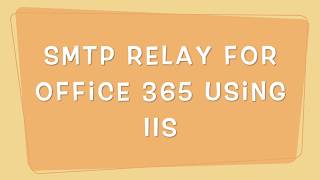






I tried this feature but it didn't work unless the sender creates a inbox rule to forward from particular sender. How do I create rule which can block completely to external mails (outside organisation)
Perfect very clear and simple thank you*
does this not work with personal accounts?
How do i set this for only one user?
You can specify that only a single user has the rule applied to them. Apply this rule "the sender is..." then click through and add the specific user.