Take your Notability Notes Organization to the Next Level in 2023!
HTML-код
- Опубликовано: 3 окт 2024
- In this video, I'm going to show you how to take your Notability notes organization to the next level!
After a semester of messy notes, I figured out these simple tricks, and now my notes are organized in a an efficient and well-structured way.
Notability can be an invaluable tool for studying and staying organized, as long as we follow a process to organize our notes well.
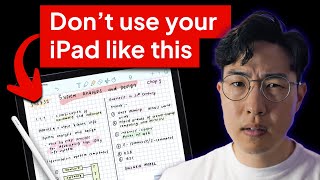








Your organization is amazing!
You are adorable! Thank you for this,,, I wish I had found you sooner. Much love and light to you
Love this and will be implementing these ideas. I'm new to digital notes and haven't even actually put anything in there yet. I needed to figure out my organization system first. I was also confused by the dividers. I am currently organizing my setup by semester, classes taken, and then notes that I will add tags to as soon as I start the process. Great video!
Glad it was helpful! Good luck with getting your notes organized ☺️
I think this is going to be a game changer for me. Thank you so much!
Excellent - Thanks.
You are welcome ☺️
Very useful video, not on the tool, but on how to use the tool to one's benefit. Keep it up.
Thank you, glad you enjoyed it 😊☀️
your voice resembles me a Russian blogger with the similar content on her blog 🌸
Thanks for sharing! Game changer!
Glad it was helpful, Beatriz! Let me know if you have any questions :)
❤ Many Thanks - this was very usefull to me! You saved me some time! 😊
Very well presented, thank you. I also use "x" for controlling the placement of items at the "active" bottom of alphabetic lists. I reserve "z" for those items (that at the moment) I believe are obsolete but require additional analysis. They are essentially "asleep" until I can analyze. In comic strips, "zzzz" represents sleeping, so "z" makes sense to me. 😄
Love it, thank you for sharing! ☺️
Thank you for this!!!
You're so welcome ☺️🙌
Great organization system
This is a very good system!!!! Thanks for sharing
Glad you like it!
Great video and nicely put together and love the channel title too 🙂 Whilst I have a camping / hiking channel here on RUclips I have a professional life too and use Notability every day, have done for years. Great approach to setting things up. Good luck with the channel, subscribed 🙂
I would suggest you to creat sub dividers within a main divider and then creat files within such subdividers
This video is really helpful, I will be using this in future 😊
Watching this instead of studying….
this is really good, thanks!
Welcome :)
I saw a template with page dividers (January, February and so on) just aside of the pages. I think it is pretty useful but I don’t know how to create them. Do you know how to create it?
Great Video 👍
Glad you enjoyed it ☺️
Want to know if the yearly payment for classic subscription is automatically recurring payment.
yep, it is. For me it through the apple account 🙂
Great video. I love the part with having only one document per course, however, i am a little concerned with how Notability will handle 150 pages handwritten notes, with 25 hours running audio recordings. I am afraid that i will be "unstable, compared to 15 30 smaller notesfiles with notes/recordings. Has it worked for you, with bigger files?
AND Can you edit/add text during at home, without messing up the audio/text syncing??
Oh that’s a great question!
So I do have cca 30 hours of audio for each class, but the largest note I have is only 70 pages long.
Surprisingly, even with that amount, I have not experienced any lag or freezing whatsoever, neither on my iPad, nor Phone.
As for editing, you can add text, say, in the middle of your notes. If you were not recording audio when you took these extra notes, they will just show up as notes without audio.
But if you were to record audio, what would happen is the sequential logic would be be off - you’d have a string of text, say, in the middle part of your notes, but the audio would be appended at the very end of the track.
However, I don’t if and how this might impact usability, as I don’t think I’ve ever done that!
How do you keep all your lecture slides in one?
When you import a new week’s worth of slides, the app will ask you whether you want to create a new note or to append it to an existing one! :)
What´s the best way to import pdf notes after renaming them in the computer as you mentioned? Can you import a whole pdf booK?
If you want the PDF to add to an existing file in Notability, the easiest way I think is to open that file on Notability and airdrop the new file. Notability will ask you if you want to append the airdropped file to the open file, say yes! (You can also choose the folder / file manually, but I find that opening it first is cognitively even simpler, as you don’t have to scan through file names and consider ‘Am I adding this file to the correct document?’ just by the file name).
And if they are just stand alone files, I prefer to open Notability on Mac and drag and drop them there.
@@the_organized_mess thank u thenk u thank u. Just finished practicing what you just advised here and works like a charm , this will be very very helpful this semester .
I will do as you, readings consiting of some pages say 30 pages, will go to my subjects folder and I think I will leave PDF books in their original format and just split the screen to access them at the same time with my notes . =) (beutiful hands btw!)
Good luck with your semester, ace it 🤩
How to add slides each week in note?
I’m sorry I missed your question. I don’t if it’s still relevant, but just in case:
If you want to add an new file to an existing file in Notability, the easiest way I think is to open that file on Notability and airdrop the new file from your Mac. Notability will ask you if you want to append the airdropped file to the open file, say yes! (You can also choose the folder / file manually, but I find that opening it first is cognitively even simpler, as you don’t have to scan through file names and consider ‘Am I adding this file to the correct document?’ just by the file name).
Do you know if its possible to order the subjects by name? I only found how to order all the notes by name, but I want to order the subjects
You should be able to manually re-arrange them by drag and dropping :)
They need to add link to other devices with the next update. I have notes on my iPad but they not linked on my phone. Smh
Turn on iCloud sync, they absolutely should be synced!
🧅🍠🍉🍇🥝🥦🥒🍆🍳