Parking Mode using Power Bank A119/Pro/S Dash Cam
HTML-код
- Опубликовано: 25 ноя 2017
- How to setup Parking Mode on A119 A119S Dashcam using 5 volt Power Bank. Parking Mode records video when the vehicle is parked and requires power when ignition is off. Connecting Dashcam with Hardwire Kit to active fusebox circuit is one method, another is to use a portable Power Bank. View more videos covering menu setup, install, tips, firmware update, firmware modification, DIY repair, disassemble, alignment, focusing, CPL filter, GPS mount, lens cleaning, unboxing and test footage. Thanks for Watching.
=-=-=
Get 1 Free Month using NordVPN
ref.nordvpn.com/uHjZFyQYtrL
Get 1 Free Stock using US/UK/CA Wealthsimple Trading APP
my.wealthsimple.com/app/publi...
=-=-=
Viofo A129 Duo Dash Cam Review: viofo-a129-duo-dash-cam-revie...
Viofo A119S Dash Cam Review: viofo-a119s-dashcam-review.bl...
Viofo A119 Pro Dash Cam Review: viofo-a119-pro-dash-cam-revie...
Viofo A119 Dash Cam Review: viofo-a119-dash-cam-review.bl...
A129 Duo Power Test: • Power Drain Test A129 ...
A119 Pro Power Test: • Power Drain Test Viofo...
A119 Power Test: • Power Drain Test VIOFO...
A119Pro MOD Comparison #7: • Viofo A119 Pro Dashcam...
A119S MOD Comparison #6: • Viofo A119S Dashcam Wo...
A119S MOD Comparison #5: • Viofo A119S Dashcam Wo...
A119 MOD Comparison #4: • Viofo A119 Dashcam Wor...
A119Pro MOD Comparison #3: • Viofo A119 Pro Dashcam...
A119S MOD Comparison #2: • Viofo A119S Dashcam Wo...
A119S MOD Comparison #1: • Viofo A119S Dashcam Wo...
MOD-05 Day: • 25 Mb/s Bitrate Modifi...
MOD-05 Night: • 25 Mb/s Bitrate Modifi...
MOD DIY Guide: • HexEdit VIOFO Dashcam ...
Extend Parking Mode: • Extend Parking Protect...
MOD RAW video: • Modified Sharpness FW2...
MOD-vs-Official: • A119S Sharpness Firmwa...
How to Install MODs: • How to Install Modifie...
Setup Tips #2: • Dash Cam Setup Tips #2...
Extend Parking Mode: • Extend Parking Protect...
CPL Alignment: • CPL Filter Alignment V...
Power Requirements: • Power Consumption Test...
Format Card: • Format 64GB 128GB Card...
Parking Mode: • Parking Mode using Pow...
GPS v2 Install: • Dashcam GPS Mount Inst...
60-30FPS Comparison: • 60fps vs 30fps Dashcam...
Apply EVA Pad: • How to Apply EVA Foam ...
WDR Comparison: • Amazing WDR Dashcam Co...
Firmware Comparison: • A119S Dashcam Firmware...
Lens Comparison: • Lens Comparison 135 vs...
Frequency Bug: • Frequency Bug VIOFO A1...
Improve Conductivity: • Fix GPS Power Contacts...
Update Firmware: • How to Update Official...
Hot Pixels: • Dashcam Hot Pixels whi...
A119 vs A119S: • VIOFO A119 vs A119S Da...
Road Test: • A119S Dash Cam Footage...
Downtown: • Test Footage #2 FW1.01...
GPS Overlay: • GPS Map Overlay Viofo ...
GPS Module MOD: • Dash Cam GPS Module Mo...
Tips: • Dash Cam TIPs#1 CPL Wi...
Disassemble: • How to Disassemble VIO...
Lens Alignment: • Dash Cam Lens Alignmen...
Lens Refocus: • How to Focus Dash Cam ...
Lens Cleaning: • Dashcam Lens Cleaning ...
Mount Removal: • Dash Cam Mount Removal...
Install: • Dash Cam Installation ...
Setup: • Menu Settings Setup VI...
Unboxing: • Unboxing VIOFO A119S 1...
VIOFO A119S Dashcam - specs
- 1080P @ 60FPS & 30FPS
- Novatek NT96660 chipset
- Sony 2MP IMX291 Exmor sensor
- 7G F1.6 Lens plastic or metal base
- 130 or 140 degree field of view
- 2inch LCD display
- G-sensor & motion detection
- SuperCapacitor powered
- quick release mount
- GPS logger (optional)
- CPL Circular Polarizing Lens filter (optional) = must have !
Browse all BCHobbyist WorkShop videos:
/ bchobbyist
Thanks for Subscribing
BlackBoxMyCar website: www.blackboxmycar.com/collect...
VIOFO website: www.viofo.com/home/34-a119s-10...
All video content on this channel is copyright protected and can't be used without my permission.
Some Music supplied by RUclips royalty free.
Bushwick Tarentella - Thatched Villagers by Kevin MacLeod is licensed under a Creative Commons Attribution license (creativecommons.org/licenses/...)
Source: incompetech.com/music/royalty-...
Artist: incompetech.com/
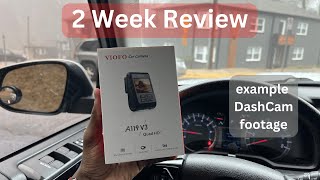








// Parking Mode Timeline //
0:10 hardwire kit commentary
0:53 using portable 5 volt power bank
1:45 parking mode menu options
3:16 video clip file size details
4:27 parking mode footage 1 fps
5:27 parking mode footage 5 fps
6:58 parking mode footage 15 fps
8:23 portable power bank suggestions
----------------------------------------------------------------
Parking Mode automatically enables Motion Detection and G-Sensor. Timelapse recording begins when G-Sensor data is low and visual Motion Detection is high. If a G-Sensor event is detected DVR will switch to normal video recording.
Portable Power Bank Recommendations
- use proven brand name product
- do not use in extreme heat or cold
- use 5 fps to reduce file size
- use 5 volt 1.5 - 2.5 Amp port
- use 10K mAh bank for 8 hr coverage
Thank you for taking time to respond. You are very helpful.Thank you.
Thanks for the vid.
Q1. If I want to use two A119 for both front and rear, more than 25K mAh bank should be good enought for 12 hrs ish?
Q2. Do the dashcam alert you in the next morning if there were any activity during nighttime? (Like announcing 12 motion detection events recorded)
A1: powering two A119's from one 25k mAh Bank should last 10 hours depending on detections. Can't do that with most of the other brand dashcams. Working on video showing voltage and mAh current discharge while in Parking Mode, should be very useful.
A2: these dashcams have zero notifications of previous detections, must view memory card clips for "P". Impact detections will switch to normal clip recording or may lock clips in separate folder. More expensive wifi dashcams show detection status reports via smartphone App.
Please With the power bank is there no risk of explosion ?
BC Hobbyist, do I have to turn the parking mode off when I start the car to drive? I am about to install a Viofo a119 v3 with the hardwire kit. Thank you! I would really love a response on the matter.
Glad I found this video. Best explanation and samples of the parking mode. Also cool to see it can work on a battery pack.
Nice series of videos on the A119(S). Thanks. You gave me a laugh in this one with the parking garage sound effects.
glad you enjoyed the show, more to come, subscribe so you don't miss any, thanks for watching.
Thanks for sharing the video, now I am confident to use parking mode
Great video, thank you. You made it so clear! The added sounds in the demo clips were hilarious. I’m going to do this with my A119 v3!
Have fun!
Really good and helpful video, very good and professional demonstration! Keep up the good work.
(ordered my A119 v2 today)
Hi BC Hobbyist. Thanks for the excellent videos. I purchased the VIOFO A119 V3. and downloaded the 2.5 version of firmware. Since this was my first dash-cam there was a lot of things to figure out. The manual is basic at best. Your videos are great and the pace makes it easy to follow along. Not too fast. I have subscribed to your channel. By the way, the camera produces excellent video considering what I think is a value priced product.
The A119V3 Dashcam captures very good 1440p resolution MP4 video footage. Glad you loaded FW v2.5 since FW v2.4 has loud distorted audio. Remember to apply the EVA foam pad to reduce mount vibration. Confirm the Lens has perfect focus with parked test clips. Thanks for the visit, more videos soon.
Apply EVA Pad: ruclips.net/video/3LYXwE9LLEU/видео.html
Very much appreciated information. They should be paying you for doing such a good job explaining their product. 👍
Great video!
Thank you
Very nice! thanks..
Most Parking Mode users request VIOFO include a cache buffer to begin recording 5 seconds prior to motion detection (pre-record time). Other security cameras include settings to control alarm/parking mode sensitivity (low,med,high), trigger threshold interval (1-5sec), scene detection area mask (full,center,custom), pre-recorded time (1-5sec), alarm recording time after detected motion (10sec - 5 mins). The A119S isn't a home security camera but these are the settings hidden in the new Parking Mode feature, users just don't have access to them. If VIOFO includes any or all (becomes overwhelming for novice owners) of these hidden settings it would be an amazing leap towards the ultimate fully customization dashcam currently not sold by any company. Additionally include full image quality control configuration settings for brightness, contrast, gamma, hue, saturation, sharpness would elevate VIOFO's profile as a leader in the mid-range Dashcam market.
Thank you so much for the very informative video. I am planning but hesitant to use power bank to enable parking mode to my a129. You're the answer. Any suggestions to the best set up for the PM. Thanks again.
The A129 Parking Mode is different than all other models requiring the 3-Wire Hardwire Kit to use all 7 Parking options. Only the last Low Bitrate Recording option works with Power Bank. For long duration over night parking protection select 2-5fps mode using Hardwire Kit, shorter duration protection using Power Bank only have one option. For all other models I suggest trying 5fps or 15fps.
Good informations!
I will order a129 plus duo
Is this model's parking surveillance working by power bank also?
I just bought the camera. I noticed the auxiliary cigarette outlet in my car where I decided to connect the camera is working all the time, even when the engine is OFF. It's nice in a way, because I don't need to connect the camera to the fuse box or connect to a battery, but I'm wondering if the camera consumes enough power (using the parking mode at 5FPS) to drain the car battery over a couple days of not driving it (as it often happen since I have a company vehicle at home for my job, so I often don't use my car on work days). Any thoughts?
suggest you don't run the dashcam from always ON socket over night, there is no battery drain detection circuit and could completely drain car battery. Those sockets are normally used with emergency lights temporarily.
BC Hobbyist Yeah, unfortunately I learned it the hard way, ahah. Batery was dead after a couple days. I'm looking to install something in the fuse box that would cut power to the socket if the battery voltage goes below a certain point, not sure if something like that exists (the fuse box is located inside the hood in my car, so running a cable to connect the dashcam directly to the fuse box won't be easy)
HCkev you can use magic pro that will cut off power if it detected the voltage is going to drop below 12 volts
@Glenn Smith I do use the Aukey 20000 mah power bank to power the dashcam but it lasted for 24 hours only. I have to take it out and recharge it when I'm back home.
Also, if I understand you correctly I can leave the cam in parking mode continuously and it will switch back and forth between driving mode and parking mode automatically if g sensor detects motion, i though g-sensor only activated with an impact. Where does the Motion Detection setting come into play?
good question, when the Dashcam is powered while the vehicle is off we can keep Parking Mode enabled permanently even while driving, Firmware is now fixed to switch automatically. G-Sensor always records vibration, it is so sensitive it detects wind and passing vehicles. (new video project) Parking Mode is triggered when vibration drops below limit, when above limit normal video is recorded, when extreme impact it locks clip. Motion Detection in Parking Mode monitors visual changes, if detected Time-Lapse recording begins.
BC Hobbyist so it wouldn't matter if I have G-Sensor set to Low, Medium or High. As the all detect vibration equally well, they just determine with the video is locked do to an impact?
Also, since Parking Mode turns on Motion Detection automatically when, would I ever need to turn MD on or off?
Should I leave Motion Detection always on for the purposes that you describe?
What is Time Lapse Recording regarding its use in description, and what setting should I leave it on?
Lastly, what is Camera Mode in the Settings menu?
I'm going to look at your previous videos, too.
Thank you for your time.
Correct - Parking Mode will over-ride the user G-Sensor setting. If you manually select G-Sensor High-Sensitivity all bumpy roads will create 'locked' impact clips stored in DCIM\Movie\RO folder. Suggest using Low or Medium.
Motion Detection could be used indoors as security cam, or to prevent switching to normal capture mode. I always set MD=off. Parking Mode will over-ride the user MD setting.
Time Lapse should be set OFF unless you don't want normal 30/60fps, good for indoor security cam, mine is always OFF. The Parking Mode fps options over-ride the Menu Time Lapse.
Confusing for new Dashcam owners. If you enable Parking Mode always disable Motion Detection & TimeLapse.
A119 Menu Settings > ruclips.net/video/Qk9I6nNsxBY/видео.html
A119S Menu Settings > ruclips.net/video/uuZ_ylJpa0U/видео.html
Thanks for the Vikdeo. My ciarette socket ios always on. The cam uses such little power, why would i need to hard-wire it?
Hardwire Kits are for PRO installations where all cabling is hidden from view. You then have a choice of connecting to same cig-socket fuse for ignition-OFF-ON control or connecting to always-ON fuse for Parking Mode protection. Running on Power Bank continuously will drain Power Bank each night meaning a 2 to 6 hour recharge daily for 10K mAh battery packs. Dashcam drain increases with more motion detected.
My hardwire kit is connected to a wire that our only hot when the key is on.
So, I would need to use the power pack option for my power, correct?
Thanks for the video 👍
If you don't want/need Parking Mode your Hardwire connection to ignition circuit is same as using the supplied cig-socket 5 volt adapter forcing Dashcam off with the key (my setup also). If you prefer always-ON dashcam for Parking Mode just connect hardwire lead to always-ON fuse. Fuse designation varies between cars, normally its marked as ACC so check your owners manual.
BC Hobbyist THANK YOU.👌
Mine is hardwired to an ON only while vehicle is ON fuse. Is there an in-line power pack that you could recommend to use parking mode? I don’t want use the always ON from the car and drain the car battery. Is there an in-line power pack that the camera could draw power from for parking mode when the car is off and recharges itself when the car is on? Thanks
Hi, you presented this video on a A119S right? How about the A119 only? Is the timelapse of the A119 functional(good?) Or no? I think I saw a parking mode video that looks bad on an A119
A119 Parking Mode setup is exactly the same. Footage can look poor if windshield isn't clean. I purposely recorded test footage on cloudy day with CPL filter on at 1080p to reveal license plate readability, just PAUSE my video to confirm.
Great video. So practically speaking how does this work? You have the cam plugged into the cig lighter and then you park. So when you park, you pull out he power bank and plug it in. Then to activate parking mode, you have to go through the set up screen? I want to install the A129 using a power bank for parking mode. But not sure how practical it is to do so.
Enable Parking Mode once, it will activate while parked and powered from Hardwire Kit to vehicle battery or from Power Bank. Those wanting continuous Parking Protection will buy Hardwire Kit made for A129Duo. Otherwise buy 15-25,000 mAh Power Bank, downside is large capacity Banks take 6-12 hours to recharge. Video demonstrates temporary alternate short term Protection.
My guess is that when there’s no alternate power like a battery bank, it simply won’t record in Parking Mode, and when it gets the power it will. So just leave it in Parking Mode all the time and when you plug into the power bank it will function.
Is it compatible with blackvue? l don't want to buy the power magic pro because it looks hard and the ez version was discontinued
i use a 10k mah powerbank for the dashcam to record while im parked and honestly just get a 20k, it really isn't enough for an entire night, and also remember that you will also be parked during the day too, maybe your not going out or you went out and you parked somewhere. Your battery is drained, it takes a really long time for the powerbank to charge to full, even with a 45W fast charger
Hi, please can you tell me what power bank is best for the A129 Duo to monitor to a maximum of 7.5 - 8 hrs (whilst I'm at work) and avoid over heating, is there a best place to put it in the car? I was thinking of using OBD port but unsure if this will drain my battery, especially as I have an electric vehicle (Nissan Leaf)
Power Bank selection is critical both for capacity and reliability. The A129 Duo uses the most power, suggest 20,000mAh popular brand that doesn't require pressing button to activate. Not a good idea to connect power bank for pass-through charging since it can damage the bank and cause massive heat. Use Power Bank as isolated power source. Avoid using power banks for +4 hours in hot summer direct sun situations. While driving connect using socket adapter or hardwire kit connected to fusebox or OBD 12v pins, they all drain power from vehicle which recharges the battery. The A129 is a 5 volt dashcam requiring 12v to 5v adpater or voltage regulator.
so whether the dash cam is hardwired or plugged into a temporary battery, every time you want to use parking mode you have to enable it manually through the menu? It does not enter parking mode automatically??
If you enable the Parking Mode setting in the newer Firmware releases it automatically switches from normal recording mode to the lower power Parking Mode time lapse setting you selected when the vehicle is stopped for more than 3 mins. Only the older Firmware versions required manually enabling Time Lapse because Parking Mode feature is missing. Try testing it indoors with power bank or adapter, similar to security cam.
Ohhhhhh I see. Thanks for the quick response. Great vid
Excellent demonstration. Should I used a Powerbank as Battery protetion?
Powerbanks do work for Parking Mode protection but if vehicle gets hot in summer powerbanks can explode. I use mine only temporary when shopping, not for all day summer hot sun 1-8 hr parking recording.
Hi I have the parking mode on auto detect but it just records 24/7 whether there's motion, impact or not it just continues recording all the time ....any help please
Parking Mode recording differs between Viofo models, versions and firmware. Auto Detection Mode for the A119V3 or A129 require installing Viofo's proprietary 3-wire hardwire kit connected to camera side power port not the GPS mount unless its the newest version. Change the Auto Detect sensitivity for Motion=low + Gsensor=high. If settings don't stick use the Default Settings to reset and start customizing again. The hardwire kit activates Parking Mode when iginition is off then switches to normal recording when ignition is on and higher voltage is detected. Troubleshoot using the camera side power port and disconnect the GPS power. Usually the newest firmware is best for advanced Parking Mode support but it has issues, not sure when it will be solved.
Hey I have exactly the same camera with 2.6V and I don't have parking mode option ???
Parking Mode feature is active in A119 Firmware 3.0+ and A119S Firmware 2.0+
I have the V3, what happens when SD card is full up? will it overwrite? Thanks
A119 V3 Dashcam only overwrites previous recorded footage files if Loop Recording Menu setting is configured correctly, suggest 2 or 3 mins.
Hi mate, can I use power bank for Viofo A129 Dual Lens ? Cheers
5volt 1-3Amp Power Banks work fine with VIOFO A129Duo + A119Pro + A119S + A119. The top of the line A129Duo with Wifi draws more power. Suggest Power Bank rated 2-3Amp port +15,000 mAh capacity. Creating A129Duo DIY videos soon, will include power drain specs.
Thank you! You are a champion. I am subscribed!
BC Hobbyist I’ve also got an A129 DUO WIFI and I was just wondering if parking only enables whilst parked. For example whilst I’m driving will it still use the parking mode settings or just regular loop record with G sensor crash detection? Thinking of leaving the power bank permanently plugged into the charger and plug the dash cam into it so it will work whilst the engine is off. Will It automatically go into parking mode or is it manually operated? Thanks.
wait so do you have to constantly put it into parking mode whenever you park?
once Parking Mode setting is enabled it will detect when the vehicle has stopped and activate. Parking Mode switches to normal recording settings while driving automatically.
Hi BC Hobbyist,Can this power bank use for ThinkWare X500 dash cam with rear view cam? Thank you.
Thinkware Dashcams normally require 12volts for main camera and 3.3volt for rear. This is another reason I selected VIOFO, it can be powered by common 5volt powerbanks, Thinkware cannot. Thinkware doesn't offer a CPL filter to reduce reflections.
Thank you Bro. How about other brand power bank? I can't use park mode after turn off car.
Select a Power Bank that offers 1.5 to 2.4amp port, provides 1 to 3 year warranty, detects low power draw when device (smartphone) is fully charged to prevent overcharging, detects lithium-ion battery overheating. Always read dozens of reviews (amazon, newegg) on any device before purchase.
thank you so much
Expanding my Firmware Modifications to include A129DUO, A119PRO, A119 & A119S Dash Cams. Sharing my A119S custom modified Firmware. version 2.61 & 1.01 BitRates 20, 24 , 27 Mbps + Sharpness 20 MOD + DICE Logo.
How to Install Modified Firmware: viofo-dash-cam-modified-firmware.blogspot.com
Download A129 Duo Modified Firmware: viofo-dash-cam-modified-firmware.blogspot.com/p/download-a129-mod-file.html
Download A119S Modified Firmware: viofo-dash-cam-modified-firmware.blogspot.com/p/download-a119s-mod-file.html
Download A119 Pro Modified Firmware: viofo-dash-cam-modified-firmware.blogspot.com/p/download-a119-pro-mod-file.html
Download A119 Modified Firmware: viofo-dash-cam-modified-firmware.blogspot.com/p/download-a119-mod-file.html
hello . can parking mode work with another viofo such as the A120 PRO using a powebank ?
The A129 Pro 4K resolution dashcam will work from a powerbank. The buffered Parking Mode feature does not work reliably when using a standard 5 volt powerbank unless its connected with 3-wire hardwire kit and expensive Cellink NEO Battery Pack. For short duration Parking protection using standard powerbank enable Low Bitrate Recording setting which records continuous video.
do I need to turn parking mode manually ? My idea is to use camera straight from a car and use parking mode only when I want I park somewhere I need i to do so, so I would have to plug it in to a power bank and then manually select parking mode ? otherwise I guess the camera going to record normally
Viofo Parking Mode feature once enabled and powered correctly with automatically change from Normal to Parking as needed. It all depends on firmware and model, new Viofo dashcams all require 3-wire hardwire kit to fusebox. Pre 2017 dashcams were manually set for Parking Mode.
@@bchobbyist thank you, so at this point it is worth to buy a129 pro duo or rather a129 / a119 ? Not sure why would you remove features the more money you spend,other tip is thinkware u1000, but it's expensive as only real feature for me is the obd 2 installation. With new car it's a bummer to standard 3 wire kit
@@viliambena6767 Viofo's dashcam name and model numbering systems is sad. Confusing for customers A119V2, A119V3, A119S, A119P, A129 Duo, A129 Pro Duo , A129 Plus Duo, A139 Pro 2CH, A139 Pro 3CH. For accident evidence budget cam buy 1080p, for better image buy 1440p/2K, for best Drive Video quality buy 4K for max overheating.
1080p = A119S, A129, 1CH, A129 Duo 2CH, A129 Duo IR 2CH.
1440p/2K resolution = A119V2, A119V3, A119 Pro, A129 Plus Duo, A129 Plus Duo, A139 2CH, A139 3CH.
4K resolution = A129 Pro 4K 1CH, A129 Pro 4K Duo 2CH.
Thinkware are great in some features and lacking in others, confirm your requirements some expensive.
@@bchobbyist Thanks a lot! so viofo a119 v3 with rear camera should work from power bank in park mode right ? as opposed to a 129 PRO DUO. So shady that viofo not claim it straight away and restrict is with a software. In the other comment you've said that if thinkware makes OBD 2 connection possible, viofo will follow, but thinkware does have it for quite a time now seems. At least on their website you can find officially supported cable with a cut off
Does it go into parking mode automatically when we stop moving?
When Dashcam is configured and installed correctly is capable of automatically switching from normal Drive video recording mode to Parking Mode using the G-sensor to detect vehicle is parked or uses hardwire kit voltage drop to detect ignition is off. Parking Mode recording only works if Dashcam is connected to continuous power source and Parking Mode Menu setting is enabled. Suggest setting Loop Recording to 2 or 3 mins so it will overwrite old clips once memory card is full. Power source battery capacity limits recording time.
So if I park my car and get out will it still record or do I need a portable charger?
Most vehicles with USB ports or cig-liter socket cut power when ignition is off. Parking Mode only records when Dashcam is powered from vehicle always-on circuit usually with hardwire kit installed to correct fuse. Depending on dashcam model some also record in Parking Mode when powered from 5 volt power-bank (not recommended in hot summer temps).
the big risk with low battery cut off in a car is that unless you drive long enough to charge the battery back up, you will kill it far sooner than you would otherwise.
far FAR better off with a power bank and then if it gets too low, you charge it at home.
agreed, except if you live in HOT climate or during heat waves. Powerbanks are risky in high heat.
@@bchobbyist Lol I live in Brisbane Australia.. stupid hot climate.
even under cover 38c 100f is pretty common.
it's one of the reasons I got the a119, no internal battery.
@@John-gm8ty there are few powerbanks certified for vehicle dashcams $500+ mostly designed for Thinkware dashcams.
@@John-gm8ty Hey John, I live in Brisbane too. Agreed it gets crazy hot here. Just curious as to how the A119 dashcam is working / holding up ? I'm looking to buy a dashcam, and the main reason is for parking mode while my car is parked at work / near work. It's good to know who is approaching my car !
@@DavidSmall-fh3vr camera is still going great, never had a single issue or problem with it.
I agree parking mode IS a good way to go, but I'd want to install a manual switch for when parking at home (assuming you have off street parking)
or, get a reasonable battery charger and install an external port to plug in the battery charger when at home to keep the battery topped up.
which I would suggest in any case, I've installed mini anderson plugs and plug in when at home. (called anderson powerpole)
Parking mode only works if you have motion detection turned on?
It does seem confusing but "Motion Detection" has nothing to do with the new Parking Mode feature. It was in fact the original way to protect your vehicle before the "Parking Mode" feature was introduced. Currently both are available in the Settings Menu but there is no benefit to using the older "Motion Detection" feature (I never use it). When "Parking Mode" is enabled it activates a different Motion Detection algorithm along with the G-sensor.
My goluk dash cam get warm whenever I hook it to a power bank. Why???
use better quality USB cable, some are only for data others for charging, use thicker cable, also confirm Dashcam and power bank both use 5 volts. A 12volt Dashcam connected to a 5 volt power bank is not a good idea.
@@bchobbyist thanks for ur advise.. will u pls recommend me a thick charging cable that work on Goluk to a powerbank pls
Can i hardwire the powerbank to charge it from fusebox and then, power supply from powerbank to Dashcam. I mean pass through from powerbank to Dashcam? Please help me with these. Anticipating for your kind reply...
wiring a generic smartphone Power Bank to charge and discharge at the same time isn't recommended. Charging a smartphone Power Bank heats the cells, additional heat is generated as dashcam draws power, combining both during a hot day is a fire risk. If the Power Bank doesn't have over-charge protection, damage will occur. There are hard wire kits available which include a large battery.
How about this one ? www.amazon.com/AUKEY-30000mAh-Portable-Charger-Nintendo/dp/B01F8IRIN0/ref=sr_1_1?ie=UTF8&qid=1526426840&sr=8-1&keywords=AUKEY+PB-Y3+-+30000mAh
How to know whether an impact happened to the car or not while is parked?
Just look at your car?
@@scheisseaufpasswort I mean light impacts like scratches
currently my Parking Mode is always set for Low-Bitrate which records continuously and offers best chance to capture anyone walking by, but does fill storage.
Created new STABLE Modified Firmware for all VIOFO Dashcams with high Sharpness and default Hue & Saturation for improved low light detail recommended and verified by DCTeam. Also included request for customized Microphone-Off icon to improve visibility when pressing the MIC button. View ReadMe and ChangeLog for details.
=====> VIOFO A119S drive.google.com/open?id=1CbrN0k53lB0kNDCO7cvLJbMOXoBlxZZC
FWA119S_MOD-4Vf_v4.02B+24Mbps+Sharp506072+Edge138+DCTeam.bin
Download > drive.google.com/open?id=1aBCQ37JToMVfQMZM6WBLup6d7Xu6gi-I
=====> VIOFO A119 drive.google.com/open?id=1Yd7J529hKyZ45mTyGdsFrpGnBmO89rj4
FWBA119_MOD-5Rf_v4.00+25Mbps+Sharp170+Edge148+DCTeam.bin
Download > drive.google.com/open?id=1n4_DnSUaFVwGTQF2S3FCJz1yBb2fpqNm
=====> VIOFO A119Pro drive.google.com/open?id=1ge6amvzfX5ynmwtotaW3qRuCEct0Z5IO
FWA119P_MOD-5Tf_v1.32+25Mbps+Sharp180+Edge138+DCTeam.bin
Download > drive.google.com/open?id=1kWgUJx8_JuAUXdhf9jtbed0KVvbFNBcB
=====> VIOFO A129Duo drive.google.com/open?id=1-jnG4ZnMFUk50uq-Nj3H-U17FCBw-cIl
Can I use Solar Power Bank with this DashCam?
Power Banks with 5 volt and 1 to 3 Amp output with over charge and over heat protection will work. A low voltage trickle charge solar panel for the Power Bank is a good idea, verify it stops charging when battery is fully charged.
Thanks..
I was wondering how I know parking mode is working. I just did a fresh install today.
Always review footage later to confirm but can "watch" for Parking-car status screen icon if disable screensaver setting.
@@bchobbyist thank you!
Ha ha. I love the added car sound effects you've added, lol. However, I have to admit, the first time I heard the crash and breaking glass sound, it got my adrenaline going because I thought it was a real accident. What's worse, it gave me the same adrenaline rush at the same spot the second time I watched it, lol. There's the old saying, fool me once, shame on you, fool me twice, shame on me, lol. Oy vey!
This Parking Mode video packs a lot of useful information and was fun to create. Glad you found the sound effects entertaining. Thanks for your comments.
Powerbank can explode due to car cabin heat
How long does that power bank hold charge?
most 5 volt power banks can hold charge for months even more than 1 year if nothing is connected. the bank in video can stay changed for over a year at 99%
@@bchobbyistno I meant when its plugged into dashcam...I want to use for parking mode when I go shops how long would power bank battery last?
@@mets23q connecting 10,000 mAh Power Bank for Auto Parking Mode recording should last 8-12 hours. Since the A119S uses the least power my 6,000 mAh Power Bank recorded for 7 hours.
How the foes viofo know when to start the parking mode? Does it start once the car isn't in motion?
The older A119 series dashcams activated Parking Mode when no motion is detected after 5 mins by G-sensor. Newer dashcams require the Viofo 3-wire hardwire kit voltage drop when ignition OFF to activate Parking Mode accurately.
Nice video but u forgot to mention "this is how it suppose to work". In reality this piece of junk will work whenever it feels like however it feels like.
Dashcams should work as advertised out of the box but few actually do without custom settings or updated firmware. New owners should always verify all features and functions work during first week using newest official firmware from manufacturers website. If issues are confirmed return the device. The VIOFO production line quality control needs improvement, I've experienced it myself many times and recently on newest A129 Duo.
@@bchobbyist Thank you.
Who all likes the A119v3? Thinking about it. I may be seconds away from buying it. 10...9...
Thanks for the video.
I have A119, i think i have an issue on my camera.
I am using parking mode footage 5 fps but today i watch the files, looks like some of them not working at all but still making files. is that normal?
Take a look on screenshot link please.
prntscr.com/jdddon
Thanks
corrupted dashcam clips are usually caused by power issues. This is more obvious while driving over rough roads or power source and cable connection is bad. Troubleshoot by first formatting the microSD card in the dashcam then record test footage, verify power source is 5volt and 1-3Amp, swap memory cards test with 64GB or less, verify memory card is Class 10 Write Speed 20MB/s or higher, format card after each month of use.