Spend Analysis, Excel Vlookups and Pivot tables
HTML-код
- Опубликовано: 22 авг 2024
- In this short video I will show you how to take raw spend data and create Procurement categories to enable anyone to summarise the spend of any sized organisation. no steps are missed
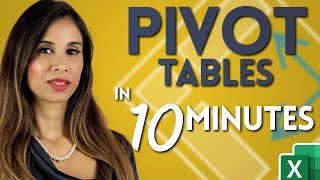




![Eminem - Somebody Save Me (feat. Jelly Roll) [Official Music Video]](http://i.ytimg.com/vi/Vwa0HenQMi4/mqdefault.jpg)



This was an excellent video. I've used Excel at a basic level for years but never got to VLookup commands or pivot tables. I tried my own version and it worked beautifully until the final step (where you count down 3,2,1 and then get a breakdown of telecom spend by invoice), which mine didn't do, for some reason. But never mind. The rest was brilliant.
You have no idea how helpful this video is. Thank you
Brilliant thanks
Hey, big thanks, Have any ideas for other videos? Please let me know
Great post! Thanks for sharing.
My current Contract ends this month, so I am looking for a new role
Thanks a lot, John. I have an interview tomorrow wherein I would need to demonstrate this capability. Love from Canada.
Thanks for your wonderful feedback. And of course good luck withyour interview. Please check out our website procurement matters.co.uk for more tips.
Thanks a bunch John! It would be great if you can unload the excel sheet so we can practice!
Happy thanksgiving!
Very practical approach John, great video, thanks
Ambesh, thanks for your comment, really pleased you found it helpful, if you have any suggestions for further Spend/Category management videos, please send me a message. Regards John
@@johnodor8635 will surely do, thanks
Jamshid, thanks for observing. I am planning to do one on Evaluation, but please feel free to suggest Regards John
Very helpful and easy to understand. Thank you.
+ChrisSay71 , thanks for leaving a message, I appreciate it.
excellent video
Very useful for what I am doing, thanks!
God bless you.
Gud Video
5:48 value field settings
7:27 add data labels
This is very helpful! Many thanks John :)
Thanks! I appreciated the walk through.
James, thanks any ideas for me for my next one, what would be useful to you?
Great...I just need to practice. How did you learn this info ??
Thanks !
pleased you found helpful. any suggestions for further videos. thanks
Good vid.
Hi John, I love this demonstration. Where can I get data to practice these steps?
Benjamin, good day, Apologies, i didn't keep the template, but what I advise is to pause the video and enter the data and formulae as you go.
@@johnodor8635 no problem John, that's exactly what I decided I should do. For some reason though, following the steps using Excel 365, I am getting #NA when I do the VLOOKUP.
@@benjamincochran2329 Benjamin, 365 shouldn't make any difference. Suggest you look to using the Dollar signs ($) to give an absolute reference to ensure that the N/A is not coming back as a value. Hope this helps John
@@johnodor8635 Thank you John, I will certainly try this, you have been very helpful.
How can We download the excel sheet
give a link for downloading the data used
v basic - waste of time if you've opened Excel ever before