Это видео недоступно.
Сожалеем об этом.
6 BEST handwriting apps for the iPad in 2023 | what's the best app for you?
HTML-код
- Опубликовано: 16 авг 2024
- Paperless X is supported by:
1. Google ads
2. Developers who love our work:
LiquidText: apple.co/2FleR1M
Noteful: apple.co/3nr0XDt
Kyoku Flashcards: apple.co/3CuFFcp
3. Our Patrons who love our work
How you can support us:
Patreon (user guides and course): / paperlessstudent
Digital stationery: / shop
Subscribe to our second channel for free courses: / @paperlesshumans
Visit our website: beingpaperless...
Our affiliate links (we get a commission when you purchase through them, at no extra cost on your part):
Notion: affiliate.noti...
Quillbot: try.quillbot.c...
Todoist: get.todoist.io...
#ipad #productivity #PDF
More from us :)
Our shop: paperless-stor...
Free courses: / @paperlesshumans
Website: beingpaperless...
App user guides: howto.beingpap...
Time stamps:
0:00 Introduction
0:46 Number 6
2:14 Number 5
4:00 Number 4
5:15 Number 3
6:47 Number 2
8:56 Number 1
What our team does in our spare time:
Vlogs: / oreoslifestyle
Play Fishdom: / @bootfighter
Developers supporting us on Patreon:
LiquidText: apple.co/2FleR1M
Noteful: apple.co/3nr0XDt
Kyoku Flashcards: apple.co/3CuFFcp
How you can support us
Our Patreon: / paperlessstudent
Our Merch & digital products: paperless-stor...
Buy us some coffee: www.buymeacoff...
Connect with us on Social Media 😃
🔹 Facebook: bit.ly/2CHW4zs
🔹Instagram: / paperless_x
🔹Twitter: / paperlessx
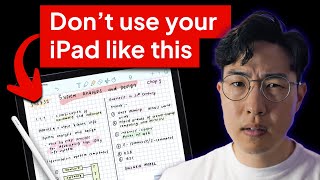








Hi, is this just an Apple channel or do you cover other systems?
We have started integrating Android and intend to add other OS. The roll out has been a bit slow, but we’re getting there.
"... still waiting for recording in notes (goodnotes)", I'm forced to continue to use Notability. For my use case, and I expect many, taking notes with synced recording ability has to be the most invaluable feature. Thanks for such a great channel. "Fantastic human.." sure why not...
It's there now.
Thanks Ropsie (and to your team) for this summary. I think you got it right.
I only wish ZoomNotes would make a few interface improvements, an updated manual and/or some more ‘how-to’ videos and it would be the best handwriting app. I waited for many years now for an interface update and just gave up waiting. Maybe someday? 🤷
I use GoodNotes as my default. Primarily it does most of what I want and I have a healthy amount of GN files that I don’t care to convert to another app-even if another app has cool features that I’d enjoy using.
Other apps not mentioned may include Flexcil (which I hate), CollaNote (another diamond in the rough?), and LiquidText (like ZoomNotes I don’t find intuitive).
All the best to the Team in 2023. Looking forward to more great videos. 👋🏻
While you mentioned Liquidtext, which does not belong into this handwriting-contest: This is my app for working with multiple docs, e.g. for our thesis, when you just want to work towards an external document of your own - unmatched as of now if you ask me.
Flexcil is a PDF reader, it's in the same category with LiquidText and CollaNote is a free app. That's why we didn't include it in this list... but we're working on the free list :)
Glad you added Noteshelf. For all the features most users will ever use this is great. Awesome ink conversion, great keyboard and a world of online inserts, such as shapes and clip art, are included. Finally, it has the best writing canvas and tools of them all. It’s all simple and user friendly not overly confusing and tedious like zoom.
Actually no one knows much about Noteshelf.It’s awesome.
Ropsie I could listen to your voice all day giving reviews on used tractor tires!! 😊 I look forward to hearing your hellos in 2023 ❤
😂😂😂😂😂 that is very sweet of you, lol! Thanks for the support.
- Ropsie
1. Apple note-like handwriting and pencil experience on Goodnotes. In other terms, I would like to have Apple note hand-writing experience on Goodnotes.
2. Continous scrolling page template option on Goodnotes.
3. Notability like folder navigation on Goodnotes.
Very helpful. Thinking of getting an iPad for construction and this was helpful!
Another great video! Your channel is very under-rated!!! Keep up the great work and don't give up! Greetings from Canada!
Thank you very much! 😃
I liked the video, greetings from Ecuador
How's Ecuador?😀
@@PaperlessX We are well in Ecuador, thank you, I hope you are also well in your country, I congratulate you, you make very nice videos, very didactic and informative. You're great
Great channel, hoping for the Android top handing apps!
We'll work on building that one this year :)
Good to see Noteshelf on here. I just started using the Android version on my Tab s7+. Its not bad, but I like Notewise a bit better on Android. Notewise really is the closest GoodNotes clone there is on Android. Vectorized ink,flexible ways of importing new pages to existing notes. I like it for marking /grading, but I have higher hopes for the Android version of GoodNotes in testing right now. If that comes with lots of the iOS features, it'll replace every other note-taking app on Android hands down.
I’m stuned that GoodNotes is nr 1 and that is won Apple iPad award. It crashes all the time, open with a blank screen, no lock feature, no color picker feature. For my purposes I switched to Noteful (for notes) and Zinnia (for planning).
I also use Documents. Actually, as none of these note taking apps is perfect, I use them according to the purpose, but I tend to concentrate all the serious notes on GoodNotes (I believe Documents is better for my translation booth routine, as you can easily edit PDFs, add and remove pages, underline, highlight texts, etc.). It is always nice to hear about the features of other apps, though. Thanks for your insights, guys!
Documents is a great note-taking app as well.
Muito obrigado, muito apps interessantes!!
I use handwriting to text in Noteful. Add a text box then tap the box with your pencil and the box changes from blue to a dash box. I write and it converts it. But it does not use my default font that I have set. So maybe it’s in the works for a near future update.
That is a decent workaround!
I am looking for an ios Note Taking app that will adjust my handwritten notes into NEATER handwritten notes. So rather than Handwrititng to Text Conversion, where I have to choose a handwriting font, I simply want it to smooth out the curves or whatever is necessary to make my own handwriting look neater. Is there anything like this? I think with Artificial Intelligence, this should be a potential feature of some app.
Indirectly, Noteful has the ability to do that if you play around with its pen tool customisation options. Noteshelf used to do that before, in the background, but it seems to have decreased lately. You can try those two apps; hopefully one will work for you.
it would help if you list the names of each one in instead of "number one, number two, etc"
I am just starting in this world of writing apps. I am so confused on which is right for me. It sounds like the best app is Nebo but the page is very hard to see no matter what -background . I like the look of regular lined paper.
What I will be doing is ;
Taking notes in a meeting (need them converted to text)
Maybe sketching some basic org charts.
I should probably add that I am left handed.
Which app would you recommend for me ?
You're right to choose Nebo. and dark mode might help to make the lines slightly more visible (but not by much). If you need everything converted to text, then Nebo is your best bet.
Not making excuses for it, but I still have a special place for Noteshelf in my…erm…heart?? I dunno.. its software/service so I don't know if I'm devoted that deep. But I still generally use it the way I did back in 2017 when I first started using it. And still often refer to my copious notes taken with it. Admittedly, it is an iPad only kind of app in use for me. I do have key notebooks synch'd with Evernote, but for some reason, I don't use Evernote to reference my Noteshelf notes..
So, if its weakness now is that it hasn't evolved as fast as the new hotnesses, its also a reflection that I have not either.
Obviously, this is no selling point, but I'm comfortable with it. Still the most pleasant writing experience and resulting written script of the options I have in my stash, and still my go-to because of it.
ZoomNotes on my iPad supports multiple windows, is that what you mean by multiple instances? I can do side by side and slide over, as well
Multiple instances means you can open the app at least twice. The app does have split view, in app and with other apps. But it's still not multiple instances.
@@PaperlessX I think I can do what you're describing... if I click the three dots at the top of the screen, I am shown all my ZoomNotes windows and have a "New Window" button
Hey!! Could you tell how notability and goodnotes export PDFS? I mean, nowadays i'm using tab S7 with Samsung notes which i can acess on my windows PC, but whenever i try to export Pdfs from samsung notes the quality is just terrible, all blurry. How Goodnotes and Notability handle that ? Can they export high quality files? Since i use Onenote aswell, i'm thinking of coming back to ipad and use Notability+ Onenote, so whenever i want to see my notes on a windows pc, i'll just send it to Onenote, do you think it could work?Thanks!
Your setup will certainly work. We've done a Windows workflow video, it might help you with some ideas. Samsung Notes does export terrible PDFs, but all the other note-takings apps (except Apple Notes) don't have this problem.
I use GoodNotes and Notability.
Unfortunately, I have to contradict statements in the video that the documents in GoodNotes require the most storage space. Scanned pages need several times more space in Notability. I was not even able to send a scanned page from Notability (via PDF) by mail.
That is true; which is why we don't recommend scanning documents into any note-taking app. It is better to use a scanning app then import the scans into Notability and GoodNotes.
@@PaperlessX Which App you use for Scanning?
I like Goodnote. But I hope they reduce the size of toolbars. It`s a huge waste of space rather than other apps.
Well the drawback of Goodnotes is that you cannot contact them if you got stuck - a huge fault from my point of view.
I have all of these except for Noteful, which I won’t buy until it has handwriting recognition. Every app is a compromise, unfortunately. Nebo is awesome if you want to use your notes outside of the note-taking app, but the ability to navigate between pages and notebooks is horrible. Notability is buggy for me, and I would never pay for a subscription to an app that receives so few updates. GoodNotes is missing password protection, which is super important. Noteshelf is a bit laggy, especially when searching, but has audio recording and password protection, and a cleaner UI than GoodNotes. So, which one do I use? Depends on the month.
Lol, depends on the month 😂
Ropsie, you fantastic human, thanks for this excellent video! Having followed you for years, could you do a video or reply with which specific apps you use for which specific types of tasks? I’m most interested in when you use Nebo vs. Noteful or Goodnotes? I run a biomedical research lab, and teach at a major university, so I also use PDF Expert for annotation of papers. For example, if you were taking notes in a seminar or class, what would your “go to app” be now?
Noteful is my go-to app for classes. But, will work on that video. It's been on my to-do for the longest time!
If Onenote had an ink to text conversion for iPad users it would be best by a long shot.
I like your voice. Very nice.
Oh thank you!
Can you recommend one that has a Windows app as well? I have an iPad but I also want to see notes on Windows PC. Other than OneNote and Nebo?
Noteshelf has a Windows app
I bought Noteful on your recommendation but it doesn’t support handwriting recognition while searching through notes. Their support doesn’t reply to emails. 😢
I am sorry that you don’t like Noteful. It doesn’t search through handwriting yes. Neither does it convert to text. We always make sure we highlight each app’s weaknesses as well as strengths. Sorry about your experience
iphone indian kahan banna ..which one available n where
Hi, can you help me which app should i boy. it’s between notability and noteful, what is best app for you, thanks you
I use Noteful, but Notability is great if you don't mind the subscription. Please check out the comparison videos we covered on the two apps. They might help you make a decision.
I have had Notability for a while. I don’t have a subscription. Am confused?.
Is there any app like notability for Windows?
We currently don't have any experience with Windows, but we're working on it.
seriously, you went through all the reasons why each of the apps does not do what Notability does, and then grumble about the 5c per day it would cost to have the things you want....literally 5c, that's all Notability costs, it's nothing.
You have a point here but Notability made us all expecting big things with the subscription model - we still wait I guess…
@@rolfmay5154 They do not have to change so much because most of what you want is already there. What has changed is that you can change the paper in great detail and you get all the planners for free. You have three levels to organize your notes and you can write in Notebooks. It is perfect, only ZoomNotes does more. I use both.
I agree with you, totally - this review is really incomprehensible, from the beginning to the end.
We have listed 6 apps, each with pros and cons for choosing it. If Notability's subscription doesn't bother you, that's fine. But that 5c is a lot for some people. Even the $4.99 (cheapest app on the list) once is a lot for some people. Which is why we are currently working on a list of free apps as well.
Hi Ropsie how r u
Hello, Fantastic one!
Am great, how are you? 😀
-Ropsie