Snap Objects to Other Objects - Blender 3 - Quick Tips
HTML-код
- Опубликовано: 29 июл 2024
- How to snap objects to the surface of other objects in Blender 3.
How to make the space mine : • Create a Space Mine in...
Learn How to make models like this and much more with my Blender courses all only $15 (plus local taxes)
bit.ly/4apCOCy
(Search Blender Courses)
Say Thanks: paypal.me/grantabbitt
My Website: www.gabbitt.co.uk
Discord: / discord
Get good at blender series: • Get Good @ Blender
Simple game assets playlist: • simple game assets - f...
Learn the basics of Blender 3: • Learn Blender 3 for Co...
Learn texture painting: • Learn Texture Painting...
Learn Sculpting playlist: • Learn Sculpting in Ble...
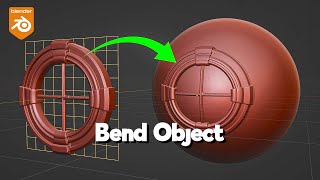








Straight to the point, clear explanation with "why" and "how" answers. Reminder at the end is also very goog idea. This is how all "tips and tricks" tutorials should looks like.
Easy to follow tutorial. Your pacing is fantastic, you narrate every step you take, and you speak clearly.
What's more, you are right to the point.
You have my subscription.
I would love to follow a tutorial of this space mine. Thank you for the great lessons, tips and tricks, Grant.
A sphere with cilinders cut in half.
@@bizentino No shit, obviously he means the texturing & lighting aswell
@@byte4591 xD
yes. please
Yes
This tutorial was a recommendation so thought I'd watch as I've recently decided to get back into 3D and use blender for the first time. This tutorial is actually in the perfect format. Explains what the goal is, why each option is necessary and the effect it has each step of the way. Got yourself a new subscriber
just the fact that someone made a turorial for this trick is awesome, and being able to explain it so well in
Thank you for these short, to-the-point videos!
Keep it up! ❤
Concise, clear, and complete. Absolute amazing tutorial.
Bonus points for narration with an English accent.
This is exactly what I needed for the next part of my scene. Perfect timing as usual Grant! Great stuff.
You just saved me a ton of time! I have about 20 individual symbols I need to place specifically on a sphere and was manually rotating and moving each one. Thank you!!!
That's a fantastic tip!
This will speed things up a ton for me for a handful of projects.
Thank you😊
Sbapping never quite worked the way I'd like. This really helps a lot.
I've been sculpting for about a month and you have been invaluable. The pilot character I'm working on has many repeating parts on her flight suit, so this will make things much easier. Thank you sir!
sphere, circle, edit, extrude, loopcut, extrude along normals, alt-select faces to make emissive. then follow this tutorial to make them stick to the sphere ;)
Awesome tutorial. It would be great a tutorial about all the options you have in the snapping menu, to understand all the possibilities. Keep up with your awesome work!
Calm and precise. On point.
Very good tutorial.
GJ once again Grant Abbitt.
Simple, clear and super useful. Cheers Grant.
It's amazing the work you do!! I've been learning through your tutorials and you do an excellent job of explaining step by step
Kudos to you my friend ❤️💎
Perfect. Short, sweet, and on-point. Thank you.
Great tip! Always looking for more stuff like this as I'm learning Blender!
Love your tutorials! Clear simple no fluff!
Bro thank you, just these little things I need to know about blender help sooo much in learning to be creatively independent on here. As of now im just going through tutorials I think look cool and learning the ropes, and depending on the youtuber they wont tell you these little steps theyve done or did so it ends up being hard to follow them because they didnt explain a certain step way earlier in the video.
And this right here is one of the main things I wanted to learn how to do and you did it, very simple and short video. Its sooo appreciated I just want you to know that.
I love those quick tips - perfect for my attention span. Cheers!
Great thanks! I see several videos about Snap, but yours finally make me get how it works!
wow, i have been using blender for last 4 months and didn't know about this, thanks alot for highlighting it Grant
That origin tip for instances is GOOOLD. Thank you.
Wow, I'm just getting around to adding rivets (yes I wanna model them not texture them) onto an aircraft I've build and this is just exactly what I wanted. thank you!
Super useful, you just gave an answer to a problem that cost me quite some time and nerves… now I can use this simple technique to solve it quickly!
You have no idea the number of times I've needed this when building environments
Clear, concise, and very helpful! Good job!
Thank you so much! I am new with Blender, and used to add an axis and whole bunch of strange ways to do what you did in 4 clicks. Kudos! Subscribed to your channel. Thank you for sharing.
Thank you, good sir for a short and to the point tutorial
this has changed my workflow forever, thanks again grant
Great tutorial! Thanks!
Thanks Ryan 🙂👍
You are a great teacher and 3d artist. Thanks for everything.
Beyond helpful. Excellent, short, and to the point!
Funny how i was working on a model and forgot some basic tools, looked over youtube and got to your video. I recognized your voice instantly because of your blender course i bought on Udemy a couple years ago.
Love quick tips. Thanks Grant.
This was really helpful thanks! It really comes across that you are a teacher (and a good one). Hopefully, your in-person students (when that was a thing) feel as lucky as I do that your sharing your knowledge!
Very clear explanations.
That's very useful for environments! Thank you
This helps a lot. Thank you.
I always tried to align the objects manually.
Thank you so much for your quick tip videos. Easy understand and I love it...
Thank you, this is incredibly useful.
I always made changes by dragging vertices onto existing faces without passing through the faces then deleting the faces and connecting by making new ones.
It's been incredibly tedious but have become quicker from it.
I followed soo many courses and tutorials and it baffles me that this Magnet/ snap feature isnt the first thing these courses/youtubers teach??? this feature is as basic as you can get and i will be using this to my advantage. thank you im subbing for giving me relevent information. Its easy to understand and find on the software but it seems to be ignored by others for some unkown reason.
Thanks Grant, clear concise demo.
You absolute hero I loved this video so much. I needed exactly this.
Absolutely love quick tips
Brilliant video thank you.
hey Grant, you've been very helpful, thanks! 🥳
This is amazing! Thanks a lot!
Congratulations on 400,000 subscribers. Another trick that saved me days of frustration is discovering that if you change the 3D cursor orientation from View to Geometry you can use it to set up and save axis systems based on any face at any orientation. None of the many tutorials that I did mentioned it and I'm sure a lot of people don't know about it. It would make a very useful tutorial.
Never thought to do that before I must try it👍🙂
I always overlooked the options of snapping in blender, this will come in handy as I finish building my apartment scene in blender/unity
You just made my day with this tutorial. Been wondering how to do this technique for a while now😊
Really like this small video, it's nice small and to the point.
Excellent tip, nice and simply explained!
This would be useful. Thanks for the tip, Grant!
u might not know how much this helped me with assembly of characters for a game project ty
Amazing, thank you. I had been trying to work out how to do this for sooo long!
Amazing tutorial!
I'm so glad this video was recommended to me. This is a really useful tip. Thanks!
Very helpful, thank you!
Best tutor ever. Love your tips and courses on Udemy! Thanks for sharing your knowledge!
All, right dude - spooky! I've been looking for this exact thing since yesterday. You read my mind. Legend.
Holy crap, thank you!!! I gave up on the snapping earlier today because it wasn't working for the reasons you showed. I came up with an exhausting workaround involving way too many subdivisions, the tool to transform into a circle, and extrusions. I spent about three hours on something that would have taken minutes with this method, not to mention all the time this will save with texturing, since my thing won't all be one geometry now. Cheers.
Hi Grant, just wanted to say thank you for the tutorials you have made. Everything is so clear and understandable, even though I do not know English well.
p.s. The space mine looks great, I'll wait for the tutorial
Thank you! So helpful
an excellent and very useful tool. nice video well put together
Thank you a thousand for this tutorial!
Very useful and quick, thank you!
This is amazing. Thank you very much.
Great tips! Thank you!
Really helpful, thanks mate
Thanks Grant!
Thank you, this is what I need, more videos on the actual mechanics of Blender.
tysm! These kind of tutorials makr me want to start using blender again
Simple and great!
Great little videos, ideal for quick reference.
Thanks for this! Very useful.
Extremely helpful this. thank you! :)
Very useful. Great video
Yesssssss! Thank you for short video!!!!!
Finally!!, a good tutorial, thank youu
As soon as Grant drops another one of his great tips, I go and practice it to make it stick
This little things help alot...
And I'm your student from years..i love your tutorials....
Thank you, great video
another great tip, Grant--thanks!
Man, your channel is a treasure. Thank you so much.
Perfect and to the POINT!!♥️♥️
Wow!!! This will be very helpful
Awesome tips Grant!
One of the best channels on the RUclipss!
Thanks so much for all that you do. You're the best my friend!
WOOOOOOOO!!!!!!!! :)
Bro thank you for always explaining things amazingly 👏 and your accent tops it off 🙌 super smooth
thank you very much for this!!!
I love you grant! bought your low poly bite sized courses on udemy and the advanced orc one. Thankyou for getting me interested in blender and having a new hobby that I spent countless hours of fun with. You are so handsome and smart, and I love your diastema, please don't change 🥰
Thanks🙂👍
Very useful. Thank you Grant! 🙂👍
Love a tutorial on the mine. Looks cool.
Thank you for another great tip!
Exactly what I needed two days ago thank you!!
I thought there was a way to do this using the snapping tool, but I could never figure it out on my own and I was too lazy to look it up. And now I get a video explaining exactly what I wanted. Laziness pays off again.
how serendipidous. this is exactly what i needed to do today.
Thanx.. that was very helpful.
thank you this really helped me
man really thnx thnx thnxxxxxxxx i was looking for this long time