Save MS Forms response to PDF (quick & easy)
HTML-код
- Опубликовано: 2 фев 2023
- This is probably the simplest way to take the response data from a MS Forms submission and save it as a PDF file in OneDrive. The form used is extremely basic, so if your form has more questions with more complicated responses, you'll need to work out how to put that data into HTML. Also, if you are an HTML pro, you can make the content look much better, but I've kept the code really simple so that anyone can replicate this.
BTW, if you've never used HTML before, this is a great place to start: www.w3schools.com/html/html_b...  Наука
Наука



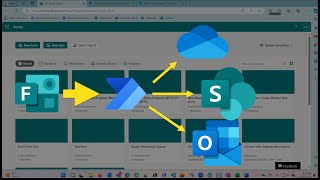





That is awesome - now to combine it with my holiday request test form ;P
Wow this helped me so much. Thank a lot!!🙂
Love it. Thank you very much !
Great video! I had a quick question. Is there a way to have the questions come up exactly as they are in the form without having to type in manually when making the html? I have an extensive form that has many questions and was wondering if there was a way to simplify that step. Thank you
Unfortunately, no.
Hi Chad - I was able to successfully create PDF from Microsoft Forms using my OneDrive and Sharepoint List for storing teh PDF and Form attachment. How is the same process if this form is being accessed by many users in Sharepoint page after embed. They cannot access my OneDrive. Please help.
Hi Chad me again, another thing I was trying to do earlier was converting the time formats as you did in this video but as I'm in gmt London 0.00 I couldn't convert to same time zone as was getting null error. As I didn't think I could set the date to be converted to a different time zone say utc.01;00 then convert to 0:00 London my time? Or what the work around could be. All dates will be in London time so I don't need the date converting as such but changing it for different uses as you have seemed very useful. Thanks again in advance
So, you just want to format the date/time? The formatDateTime expression will do that. See learn.microsoft.com/en-us/troubleshoot/power-platform/power-automate/how-to-customize-or-format-date-and-time-values-in-flow
Thanks Chadbut which action would i select if i wanted to: - formatDateTime(submission time) - of a submitted form. It doesn't specify in that thread.
@@unremedio either use a Compose action (if you want to use that value in multiple places) or just put that formula into the field where you want to use it. See this page for more details: learn.microsoft.com/en-us/troubleshoot/power-platform/power-automate/how-to-customize-or-format-date-and-time-values-in-flow
Thank you! How could one then send this pdf via email? I seem to be unable to choose the correct parameters via Send an email (V2)
To include an attachment on an email (those actions that support attachments), you need to provide the file name and content. You should be able to get both of those from the "create file" or "convert to PDF" actions.
Hi Chad. Have you ever experienced a problem where you edit columns in grid view but the data does update when exiting grid view?
Not recently. Occasionally it takes a page refresh to see recent changes, but that's about it.
@cvkealey I think I might have some syncing issues now have a validation error. Back to thr drawing board
@@jamesluc4138 oh, I've seen some weirdness with the whole list syncing thing, especially with date and time columns. Whenever that happens, I just open the list settings > advanced settings and turn off the sync to client apps option.
@cvkealey the only option I have like that is allow offline sync? Maybe I need to contact IT for permissions
@@jamesluc4138 yes, that's the one you might want to set to No (to see if it eliminates the issue you're seeing).
Hi Chad, how can I save MS forms response that has upload option for files like JPG, PDF, DOC, BMP while saving form to PDF, what will happen to the uploaded file in the form?
The files that are uploaded go to either OneDrive or SharePoint, depending on the form ownership (personal or group). See this playlist for more information: ruclips.net/p/PLMVyjgrWIGnwQowO2RsvHg0pZ8EozvAG-
I personally have not done this, but I know it's technically possible to include some of those file types (images, for example) in that PDF (see ruclips.net/video/p81Y4qZ0r3Y/видео.html). For other file types (Word, Excel, etc.), it would be more complicated. I would probably just add links to them in the PDF.
Pardon my ignorance and i am not that expert in coding or power automate but is that possible that form responses be transfered or converted to a table in word. If yes and you have some free time, kindly show it. Mohamed
Yes. The easy way is to use the premium Word connector, but with a bit more work, you can do it without that. See this video for more details: ruclips.net/video/Qj8SIiGJRnc/видео.html (not my video, but it's very well done).
@@cvkealey Thank you very much. Mohamed
How do I make multiple options from a checklist appear correctly? Instead of option 1, option 2, option 5 appears in the pdf ["option 1","option 2","option 5"]
They're technically an array of data, so you need to work with them as such. See ruclips.net/video/1NMdjM-YNlg/видео.html
Hey man - seems like no matter what I do, the PDF at the end comes out as corrupted or something. Everything just says "could not open this file". Also shows the PDF as being about 8kb in size, so it's as if it's unable to read the contents of the forms response?
Did you look at a completed flow run to verify that the response data is actually showing up and the body of the file is being populated?
@@cvkealey I did, but I was drawing the data from the wrong phase... thanks! Works now.
How do I keep the appearance in tact?
Well, you don't really. If you know HTML, you can make it look like whatever you want. I guess technically you could mimic the style of the form itself, but you'd have to recreate it in HTML.
You should show how to create the .html file
I do. It starts right around 7:20 with creating the filename with a .HTML extension and then crafting the content using some (very) basic HTML tags. This isn't meant to be a tutorial on HTML - there are lots of those out there. I recommend starting at the w3schools website.
At the end you say not to use the compose file content output that was used in the prior step but you don't explain what is supposed to be used for file content. I'm STUCK!!!
You use the File Content output of the Convert file action.
Yeah - this is neither quick nor easy UNLESS you already know how to save a Microsoft 360 form in HTML format and edit where the form is being saved to, and how to create a Power Automate flow.....
They're relative terms. There are other methods and, as is mentioned in the description this "probably the simplest" way I've found to do it. If you're going to work with Power Automate, knowing a little HTML (basic stuff like paragraph and line break tags) helps a lot, especially when formatting email messages.