How to create documents from template with Plumsail Documents in Power Automate Flow
HTML-код
- Опубликовано: 28 май 2024
- Learn how to start the document generation process using Power Automate (formerly Microsoft Form). This video shows an example of creating documents from Microsoft Forms. The described approach will work for creating documents from any other service that provides a connector for Power Automate. Be it a CRM system, Online database, Webform, or any other service.
00:00 Introduction
00:10 Flow structure
00:30 Microsoft form overview
00:39 Document template overview
01:13 Creating Flow
04:45 Contacts
Try Plumsail Documents for free auth.plumsail.com/account/Reg...  Наука
Наука


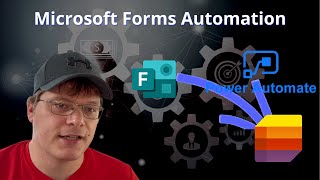






Is there an example with using an excel table to fill the mergefields
Hi Monkey D! Apologies for the late reply. Take a look at this tutorial that describes how to merge Microsoft Forms submissions into Excel plumsail.com/docs/documents/v1.x/user-guide/processes/examples/create-excel-and-pdf-documents-from-microsoft-forms.html
I would like to know if any subscription charges. Thanks
Greetings Suresh Kunnakkat! Plumsail Documents provides a one-month free trial so you can thoroughly test the functionality. After the trial, you can choose one of the pricing plans according to your needs. Please, check the Plumsail Documents pricing plumsail.com/documents/store