More options for PDFs of Forms Responses
HTML-код
- Опубликовано: 11 дек 2023
- In a previous video, I showed a "quick & dirty" method of taking response data from a Form, creating a PDF and saving it to OneDrive. There may be cases where you want to save that file to another location (like SharePoint) or attach it to an email. That's what this video will look into.
 Наука
Наука
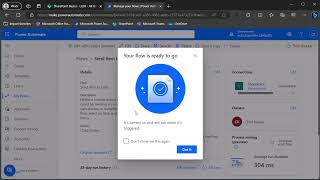








good video - vey helpful
Ive had that issue before where the dynamic content just cannot find the fields I need, I found that the instruction is in the "wrong" place, I dont fully understand but when I moved the instruction up my flow it was then able to find the dynamic flow. Really annoying!
Great vid thanks!
I have basic knowledge workflows, much trial and error is occurring and I could use some guidance. I'm currently encountering a challenge that I believe has a straightforward solution, but I seem to be missing something. I'm looking to set up an email notification system for when a form is submitted. Specifically, I would like the email to include the following: A notification that a form has been submitted.
The PDF document generated from the form responses. Any attachments that were uploaded with the form submission. I have followed a couple of your videos and can can create all the things i need except one single email containing all the attachments. I started a parallel actions after Get response details. I have brought them back together to my email but I am having a hard time getting the file from sharepoint because I am using the varAttachment from the attachments branch to get the attachments that were uploaded. Any help or pointing me to the right link would be greatly appreciated.
Assuming you're appending the file information (name and content) to a single array variable, you can simply attach that array to the email at the end of the flow. However, I recommend doing this serially, not using parallel branches. If you've got different "append to array variable" actions running in parallel (appending to the SAME array), you could end up with a very odd looking array.
Thank you for responding quickly. It is clear I need to take some courses on this program to have a better understanding of the terms and processes.@@cvkealey