Auto Optimize and Watermark All Your Photos for Facebook in Photoshop
HTML-код
- Опубликовано: 10 фев 2025
- The Awesome Batch Processing technique to optimize hundreds of photos automatically with watermark and the best resolution to get the highest possible quality in Facebook! Learn how to process multiple images by first creating a few actions and then using the amazing image processor to target a folder full of photos.
First off, we are going to discover the best possible resolution for Facebook. We will learn the sources where to find the same. Secondly, we will create an action to resize our image to that specific resolution. Once we do that, then comes watermark. Since every image might have different orientations and aspect ratios, we will create an intelligent action using conditionals that will allow Photoshop to judge the image and place the watermark accordingly. At the end, we will link all the actions using a master action and use the Image Processor in Photoshop to run it on multiple photos.
Hope this video helps you! Thank you for watching!
PiXimperfect is free, and will always be.
► SUPPORT the cause: / piximperfect
► SHARE: goo.gl/IUhnUl
►LET'S CONNECT:
Facebook: / piximperfect
Twitter: / piximperfect
Instagram: / piximperfect
Google+: plus.google.co...



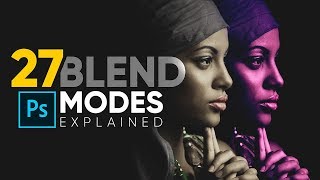





I have looked at many different tutorials and Unmesh - nobody come close to you with explanations. Keep up the great work
Found what I was looking for the past 2 hours...Thanks
I never enjoy photoshop so much like this before. Ever since I subscribe on your channel, my graphics life never remain the same. Thanks man for this.
Brilliant. So much better than the previous watermark tutorials. You're amazing PI!
Guys I have been searching for a video that actually shows me to do what I'm asking for and this is the one! Follow his instructions EXACTLY and you will be successful I promise 😭
WOW!!!! Everyone teaches to separate in two folders landscapes and portraits.. but the way you show in the video is even better! Thanks a lot.
the most complete explaining this topic i've ever seen
Photoshop actions are useful.... but you tutorial highlights the effectiveness of these actions in superb detail.
Man, you make my work easy with your tutorial. Thanks for this!
All ur videos are treasure. You make learning enjoyable in a fun, interesting and easy way.
You came in the right time when I decided to give up on my channel where I make photoshop tutorials also, I am following your pace gradually and I've seen changes in my channel. Keep sharing and inspiring us!
Man I watched this video last year and saw it in the feed so watched again. Man this is super handy and saves some much time! Thanks man!
I'm stoked about this whole process.... time to run some batches, thanks
This channel needs more suscribers..... this is the best photoshop channel so far. thanks you man. It would be very nice if you have lightroom and bridge channel also.
Hey Dinda! Job well done! Great tutorial, easy to follow. and I'm enjoying it... Thank man for your effort.
I am really enjoying your tutorials. They are easy to follow, very well paced and super informative. Thank you for consistently producing relevant and fresh videos.
You are definitely the best teacher man!
You are really good. Easy to understand even with more complicated subjects.
Unmesh, thank you so much. I love watching your videos! I am really learning a lot from you!
Well done Unmesh and kudos to being very articulate in your explanations the video was of great assistance and has saved me considerable time. Cheers
Awsome man your way of teaching is pretty easy and cool
This has been so so helpful thanks so much for your informative videos - always amazed with your PS knowledge ☯️👍🏾
It is now more easy to understand Photoshop with your tutorials. :) Thanks!
I've learned so many things with you. Thank you so much! Best tutorials channel I've ever been subscribed to. Keep creating :)
You are the best-est !!! Thank you for a smooth, clear and informative tutorial !!!
Great upload dude. Im having the best time watching your videos. Very clear and relevant. Thank you!!
its is a amazing tutorial......just mind blowing.......sir, really you are the best teacher............thanks for sharing this tutorial....really helpful tutorial.....thank you again.....I am waiting for your another tutorial.
one of the very very very best tutorials in this topic ,thank you very much
I really enjoy your tutorials you're awesome 👌👌👌👍👍👍👍👍
Unmesh, you're a genius! Your tutorials are the absolute best!
I've stumbld upon your channel looking for post process techniques, I`m so Glad I did, your explanations a sharp and clear and very usefull tricks, pretty easy to understand, Thank you very Much, from Ecuador.
Great tutorial and wonderfully explained. Your teaching is unbeatable !
awesome! you just save me from a lot of hassle...thank you so much as always. Best of luck!
You are my best teacher in this world....
Awesome! This was EXACTLY what I was looking to do! Thanks so much!!! :)
Insightful and useful. Thanks Unmesh!
Great Tutorial...Simple but useful, specially the insert conditional were super cool..Thx
Thank you! Very professional! Best of luck!
Great video like usual... Many thanks!
Man! you are the best! Thank you.
That's so kind of you to say. All the best!
@@PiXimperfect there were no source files that could be opened by photoshop.
Please help me , I have error messages you , I have already watched your tutorial over 20 times did every step you taught in tutorial .. but still error messages showing like this here >> there were no source files that could be opened by photoshop
Superb info and video. Many thanks! !
What a genius absolutely great I learned a lot from you
I love these videos but more importantly i LOVE your monobrow!
Thanks a Lot Brother this was so Helpful sanaaa...
Salaam all the way from Tanzania here - East Africa.
Great Video tutorial... as usual!! Thanks a lot! Depending on whether I'm dealing with predominantly dark or light images, I use a white or a black watermark. Is there a way to create an action that would integrate this distinction, this additional level of complexity? Have you made a tutorial on this topic?
very useful, thank you so much! Love your videos :D
I absolutely love your videos, you explain everything in so simple to understand detail.. Thank you
Awesome !!! 🙌🏻 the god of photoshop
Sir you are more than 'GOD' in #PS. Best RUclips channel for PS till date.
Man you're awesome thanks for making amazing tutorials
Thank you !!! just what I needed. clear & concise !!!
Great tutorial. I do all of the above in Lightroom. Much easier to resize and apply a watermark, while exporting.
Absolutely, Great Absolutely, Great Absolutely Great Tutorial Superb
Thank you.. Like the way you explain things.
Thank you, thank you and thank you again...You make it so easy.
Awesome your tutorial , thank you so much
Ibrahim
Bravo Unmesh as always
Thanks for your tips and tricks
Amazingly useful. Many thanks
Excellent tutorial. TBH, I never knew about the Conditional statements within Actions. Thank you so much, you are the best!
Wow thank you so very very much, this is something I was in the need of for some years, thank you, thank you, thank you, you are a great teacher, I have liked, and subscribed.
Learned a lot from you. Thank You
great tutorial as always!
Very useful great video, thank you, saves lot of time
Very nice tutorial. Thanks.
Awesome video tutorial. Thank you!
Wow... Awesome Thank you. It perfect work and save time to me.
You are awesome bro I understand very well.Thanku so much
U rock bro!! U saved tons my time
I like your lessons its professional and amazing, Thank you very much.
Awesome man 👌🏻...
Awesome my bro.🙋♂️🤸♂️🍹
Very Detailed Video Bro.... Superb
you are just awesome man !!
You are the best... Thank you so much!!
Thnx for the awesome videos. I have a question what about if I have multiple different picture sizes. how then we can program it in photoshop if you can please kindly explain.
Fantastic video! Just what I've been waiting for. You totally saved me tons of time in my workflow! Thank you so much for sharing! ❤
WoW you are a genius
Thank you soooo much
You are a lifesaver
wow, this is just amazing, thank you very very much
You are really amazing. This tutorial help me a lot, thank you!
Thank you very much! Great tutorial! You are THE BEST!!!
That was GREAT!!!! One thing I'd like to know is if there can be another conditional action to make the logo white or black depending on if the photo is light colored or dark colored. However, this alone will speed up my batch processing for resizing and watermarking. Thumbs UP!!!!
yeah thats a great question i hope theres a way to add that in
Really amazing tutorial, thank you....
Worked! Thank you : ))
you are awesome , you are the best
Thank you Unmesh! now i just need to add that "IF" action
Just brilliant! Thks a lot!!! :)
Outstanding tutorial!!! Wally Blue
Thanks you a lot your are great 😊
wow - this is so great
Great! Thank you very much.
Great Job Buddy
You are one cool dude!
Great information
Always fantastic! Thanks so much!
you are amazing thank you !!!
Man! You are GREAT!
U r the best man!!!!
Wow...thanks for the tutorial....kindly do a similar tutorial for the Instagram...
Wholly smokes -this is awesome!
👌👌👌👌👌 thank you sir