14 ways to Open Samsung TV Service Menu
HTML-код
- Опубликовано: 26 янв 2024
- Samsung TV service menu you can rectify the following repairs:
1. Full Factory Reset.
2. Turn on Burning Mode.
3. Test Screen Pattern.
4. Screen Mirror.
5. Panel Mapping.
6. Check TV Board and Bios Information.
You can use an old model Samsung TV remote control or a smart phone.
Application: Remote control for smartphones with IR port - MyRemecon
play.google.com/store/apps/de...
#SamsungServiceMenu #MyRemecon #FullFactoryReset  Наука
Наука
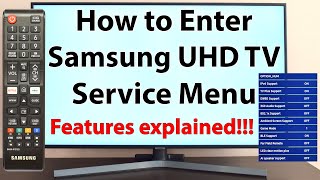






![Gunna - one of wun [Official Video]](http://i.ytimg.com/vi/w_JtBYqMgk8/mqdefault.jpg)

This dude is a fucking g. I spent half the day screwing around with my new TV because I couldn't get pulse width modulation disabled with how Samsung adjusted the service menu from their older models. Going into the "hospitality" menu then entering 1234 showed me the correct options that were missing compared to when I went to the service menu directly
Thank you for the comment. I will try to test your version.
U saved me, i see none talking about the 123 method, thank you
as I entered 1234, it does not change anything, help me please
how can i do it to a au7700 with "smart remote" only?
Same for me 1234 doesn't work
Can you change peak brightness with this?
I have not tried this. But I saw such a function.
I used one of the method for.. on Bluetooth option and it's worked but after that my tv screen is flickering like it's going on /off and network trouble showing.what to do?
If Bluetooth is turned off, does the TV work fine?
@@JohnasWestasTechyes but when ever I turn on bluetooth, screen is flickers and network issue is displayed.
My tv is samsung 4 series how to connect
I have not tested this model. But try one of the options I suggested.
thanks dude i been trying to change the language for days and fuck samsung for making me look this up it should be easier to change languages
Glad I helped
Bro necesito ayuda
Tengo muchas funciones en gris antena red
Neveikia?
Does the Samsung smart tv 40 inch has Bluetooth cause I can’t find mine 😢
What model?
why does when I enter 1234, nothing happens
Try all methods. Someone has to act.
I’ve tried everything but nothing hapens
The same for me.