How to turn on your Samsung TV Bluetooth (secret menu)
HTML-код
- Опубликовано: 5 сен 2024
- This was highly requested in my last video, some people could not locate the Bluetooth option on their tv so in this video we go over the steps on finding the secret menu and turning on your Bluetooth.
( I paired a Samson MediaONEBT4) to your Samsung TV (Series 7, 65" TU7000).
please refer to this video to connect your speakers:
www.youtube.co....
If the sequence of codes don't work for you here are some others:
First power off your TV using the remote, then press following buttons quickly on the remote:
Info + Settings + Mute + Power
Mute + 1 + 1 + 9 + Power
Display/Info + Menu + Mute + Power
Display/Info + P.STD + Mute + Power
P.STD + Help + Sleep + Power
P.STD + Menu + Sleep + Power
Sleep + P.STD + Mute + Power
====STAY CONNECTED WITH ME====
IG: laneishiamaxwell / laneishiamaxwell
Snapchat: Babynesh05
====BUSINESS INQUIRIES ====
Laneishia.maxwell@gmail.com
Want me to review your product? Email me above!
====My Photography====
IG: maxdesignsofficial / maxdesignsofficial
===Sign Up For===
www.acorns.com... - Acorns
self.inc/refer... - Self Lender
===Music===
Jack Papers @ayokipp
My husbands Record Label - Check out his Artist's
IG: powerseatmusicgroup / powerseatmusicgroup
===Tips===
Cash App: @maxdesignsofficial
Venmo: @Laneishia



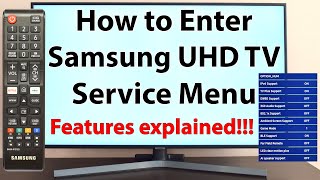





Only thing i would add: If Mute 182 power does not work for your tv, please try the combination: Info, menu, mute then power.
Some remotes don’t have a menu button, in this case use the settings button instead of the menu button. So: info, settings, mute then power.
Hope this helps!
Thank you so much for this video, I had no idea I could enable Bluetooth on my tv! This was very helpful to me.
Neither code worked for me. Don't know what I'm doing wrong.
Hello first thx for the tip,
and second now BT is on but wont find my headphones any tips.
I turned on bt support, didn't work, so I turned it off Since I did that , everything that was connected is pretty screwed, both my Sonos speakers won't connect to internet and the TV is really laggy on my 500gb connection Seems its done something to the WiFi 😭,
Thank You for this. The good news is it worked for my Samsung Series 5 TV by showing a Bluetooth option where before there was none. unfortunately I still couldn’t get my Bluetooth Headset, Earbuds or mini speaker to show up on screen, So I’ll probably have to end up buying an adapter or something. But I’m still thankful for your tutorial.
Also P.S: I noticed after I did this my wifi on my TV was not connecting so I had To go back and undo the settings to Off.
This worked for me but my buds pro wouldnt show up on the BT list and my wifi went as well
Quite frustrating but never tried reconnecting the tv to the wifi when BT was on but will try tht another time
I never leave comments very refreshing to have someone make a video that helps someone out and isn’t trash! Thank you so much!! Idk why samsung would put a hidden menu and hide an important feature most ppl would want to use…
It is a ploy to get you to call a service rep, to make more money. It isn’t about the customer it’s about the company making money.
Use this video to turn OFF bluetooth and get rid of all the BT connection device notifications!!!!!... worked great!. Thanks Laneishia
Glad it helped
You have made my life so much easier with these 2 videos. The Bluetooth option was not available on my TV and had a 1 hr chat with a Samsung tech but was not helpful sorry to say and was doing last research before i buy an optical cable. I will try this first and see. Keep shining your light and thank you!!!
Thanks for the video. Mine was on and I wanted to turn the BT off. It worked
MISS MAAM YOU LITERALLY SAVED MY LIFE OMG
First of all, i want to thank you.
This Didn't work for me, but you opened a world for me. Never thought about this so i did a little research. Shut down the TV and tapping this source will do the job i hope 1 Info - 2 Menu - 3 Mute - 4 Power....
Maybe this combination is for the older models.
This did work for me also the BT headphones will work.
@Fevzi. Thanks your combination worked for my TV.
I'm gonna try this but the original version did not work for me I'm surprised this comment doesn't have a bunch of likes
Wow thanks you took the complication right out of the situation by giving us the two options thank you very much you're an excellent teacher
God bless you Ms. Maxwell. you provided guidance that Samsung's tech support could not!!
So glad i found your video. Finally able to turn on the bluetooth on my tv. Was connecting my soundbar with optical connection. Can finally use my karaoke machine via bluetooth haha
Thank yuh very much. It shows the bluetooth option now. Now it won't pair. 😫😫😫. Yuh've been a great help though sis.
Only searching how to pair
Thanks! This video helped me again. Idk how the BT got disabled again, maybe software update but watching this video enabled BT again on my Samsung!
Thank you so much now my filipina wife can enjoy her videoke night..hehe
Really appreciated Mam..❤️
you are so incredibly real for this THANK YOU
I was able to turn the BT on, but it doesn't support it... I got myself a transmitter adapter on Amazon and been able to connect my Bluetooth headphones, now I'm trying to find out if it's possible to use the adapter to connect a sound bar and I'll be set 🤗
Thank you so much for your video... I'm gonna watch your other video about connecting your speakers 😁
Thanks for this video sis. I think you may have saved me some money from buying a new TV. The blue tooth option is now showing up and searching but not connecting to anything. I'll try it again later on. Its 3am in the UK 🇬🇧😝
The only thing I would add is that you need to press the right arrow to turn on the options and not enter key.
Laneishia ..... YOU ARE THE BEST! Thank you for making this video. In my case I had to shut the bluetooth off on my Series 7 TV. Thank you so much!!!
You are amazing. I have unlocked the BT but my TV does not pair with my Bluetooth available devise, please what do I do now? .
You are awesome
You helped out so much
I was able to get Bluetooth from your video
Thanks so much
I don’t normally comment but this was so helpful. Thank you
Glad it was helpful!
THANK YOU SWEETIE!
YOU TOOK YOUR TIME 2 GO THROUGH EACH STEP, WHICH WAS A BIG HELP!, + YOU ARE THE ONLY PERSON I COULD UNDERSTAND!
& I'VE SEEN A LOAD OF THESE VIDEOS!
I FINALLY DID IT!
ALTHOUGH I ONLY HAVE A 5 SERIES TV, SO MAY STILL NOT WORK!
BUT I'M SUBSCRIBING 2 YOU RIGHT NOW!
THANK YOU
Thank you so much! Had this tv for almost a year and could never find the bluetooth setting.
I know im asking randomly but does someone know a way to get back into an instagram account..?
I somehow lost the login password. I would appreciate any tricks you can offer me.
@Walter Marcel instablaster ;)
that makes 2 of us!
THANK YOU VERY MUCH GIRL YOUR VIDEO WAS SO HELPFULL!!!
I did what you said and I turned on bt settings on. But now it saying no device found.. Can you offer me any help won't pair to headphones
Yes bro
Same help me
i love you thank you
Thank You!! love you!! Long live pls.
Thank you!!!
very welcome
Thanks alot
Thank you for sharing sister that was helpful for me thanks 😊
Great video, I followed your steps and thank you i see Bluetooth in my sound output however i still i can't pair anything to the TV. I noticed i don't have a Bluetooth version, it shows 0. How can i get a version showing up in the MRT option. Thank you again, great instruction.
how do I turn on the bt support
Didn't work for me, I'm afraid.
As soon as I hit the '8' in the sequence, the Tv powers up and no blue box menu.
Not sure if you're still trying to do the Bluetooth or not, but keep trying. Took me a good 5 or 6 times for it to pop up
With the remote. Turn off your TV, press the info, settings, mute button, one at a time then turn on TV. Give it couple seconds the blue menu should come up.
@@DollyMat you are a absolute legend
@@thedutchgamingcrew_8413 You're welcome. 😉
@@DollyMat works exactly as you mentioned, cool.
Thank you so much for this video! It really helped me! For Italian TV the sequence to access to the secret menu is different: info + setting + mute + power
Then the procedure is the same as in your video!
Thank you for that added input I’m glad this is still helping people!!
Omg, you are a life saver@ Alessandro, I live in Germany, I tried Laneishia's way, it didn't work, so I decided to see on the comment sections if anyone was successful, and saw your comment, I tried it once and boom...it worked so easily, i then continued with her steps, and got connected. Thank you so much..after 1 year, I am just getting to realise the TV has Bluetooth
Thank you Ale. For those who have “unable to retrieve data contact factory service” at first, just wait a minute and try again!
Hi, thank you sharing your video and help. Under mrt option, I change BT SUPPORT ON, but BT Adress is zero. So Tv kant find my bluetooth speaker. What can I do?
I’ve had the same happen to me, I’m assuming the TV hasn’t got the Bluetooth hardware inside? Did you have any luck?
aye thank you so much W video clear explanation n instructions
Life saver! Thanks so much for the great video and simple explanation, really appreciate it
Can't wait to start messing with so many TVs that leave bluetooth on and broadcast openly
Throwing a "thank you" your way and a well earned sub. Been searching high and low for a fix. All the best Young Lady 🤠👍
Finally it work's! Thank you so much!
This was exactly what I needed. THANK-YOU!
Hey thanks for ur help still no good luck .... bt address is having an option of failure what else can we do to...
@granyicy
You are the bomb!!!!! It worked.....
Thank you so much
Beats headphones Works great using an Apple TV. Thank you so much!! This saved me a lot of trouble
What do you mean using a Apple TV?
@@jamainepierce2858 when you use an Apple TV it is equipped with Bluetooth capabilities. Simply go into the settings and turn on Bluetooth. It will help walk you through hooking up your ear phones (we use beats). I hope this helps
I should add.. Apple TV device, they are small and hook up to any HDMI capable TV
My tv showing No device found
Amazing 😆 i got bluetooth now but having a hard time pairing with my speaker. I will keep trying. Thank you.
Did you make it? Same thing...
All this worked for me also, but my tv doesn't detect any Bluetooth devices. And in the secret menu under bt addresses says not support
Same here, I think if it says NOT SUPPORT by bt address then your TV is not capable of using Bluetooth period. Probably doesn't have a Bluetooth chip in it
Thank u soo much.. it works perfect..bless u
Hey I did all the step but it doesn’t work. I noticed in your video under BT audio your have BT address which has some no / code but in my TV BT address says not support, what to do? Can you suggest sth
Thank you so much!!!!!!!
You're welcome!
Hi, I'm commenting here, because in the other video comments were disabled. I want to ask about the touchscreen bubble issue. Your solution helped me, so a huge thank you for that. However, I wanted to know if afterwards (when the bubble disappeares).. can you turn on 'fast start-up' again in power options or not? Hoping you will read this and can reply soon, there was no other way to get my message across.
Thanks a lot for this helpful video.
Thank you. Saved me a headache at work lol
It gave me the Bluetooth feature now just trying to pair it to my wireless headphones 🎧 You are awesome 👏 if anyone knows how to get it pair to BASE headphones would be fabulous.
Hi, got this far but I noticed that you have an address on the second BT and I don't. Not sure what happend I do se Bluetooth on the main menu but it can't find any Bluetooth speakers to connect to. Thank
WOW. Thank you so much.
Hi I also can't connect the Apple TV 4K via HDMI, is a similar option available ? I have a Samsung UE55NU7179U :S thanks !
Hi, second video to refer to is not available. Thanks for sharing! I’m stuck here because previous video is no longer available 😢
Thank you my dear! I did it❤❤❤
Thank you so much . it reallly worked and i am so happy with this
Thank you so much... It works
The secret menu came up but did not pair to the BT soundbar.
Thanks for this video, I did everything and it works. However my tv BT Address said not support
yea mine to did you find a solution?
Me too, even with using a bt dongle for my jabra headphones
What can i do if i have a series 7 tv but the tv only had the remote control with no numbers. Thanks
It only works with the remote with numbers.
Thank you that really helpful
No problem!
thank you so much it really helped me
Please post the link to part 1 of the blue tooth
Is ya bluetooth headset volume very loud? My is really soft at max setting
❤thank you
@Laneisha Maxwell...!!...You're Amazing!!...thanks for this share!...I've had my Samsung Series 5 in my bedroom for over a year now....and I was about to go purchase an adapter because I couldn't believe they didn't include a Bluetooth option...?!?!....thanks to you ...now I don't have to...!!👍🏾👏🏾👏🏾👊🏾😁
OMG thank you for this video it really worked. Now is there a way of making the sound louder because it has to be at 22 or higher in order to hear it.
Hell fkn yea thank you!
It says BT Address is not supported, what to do?
Why Samsung didn't add options to disable BT and Wifi in the settings? I don't have such remote control so can't do this.
total legend thanks
thanks - very,very,very helpful. :) - is there a way i can connect my bluetooth keyboard to my samsung tv?
Mine didn't work with the numbers but I found another way!
Turn off your TV and press INFO after SETTINGS after MUTE and POWER ON ! Good luck
Thnx it helps ❤️
Ty this is great
Thanks you so much 👍
Yeah, how do I turn off the BLUETOOTH/WI-FI? Better yet, I know how to take off the back panel but don't know which wire to clip/unplug. Can you help with this?
Hi I have a samsung series 5. I see the blue tooth speaker list. I recently bought a wireless audio adapter and I have wireless headphones. I have been trying to pair the adapter to the headphones with no success. I am using rca audio/ out to connect to the tv. Any help would be appreciated. I only have tv speakers no other audio receivers. Both products are avantree.
I was able to have a Bluetooth list on the TV but could not get it to connect with My A
pple Keyboard. will try some more thing The video work for me
wow...thank you!!!!!!!!!!!!!!!!!!!!!!!!!!!!!!!!!!!!!!!!!!!!!!!!!!!!!!!!!
When I press 1 the TV turn on
It is working for ? 55" UHD 4K Curved Smart TV MU6300 Series 6
Great video! sucks that you can’t use BT and Wifi simultaneously
Oh what! Crap no wonder 😭
I hope they fix that
Yeah same here
Are you sure for this my friend?
Pls tell samsung smart tv 43" T5350 model
It works.
I get to the secret menu and i put Bluetooth on, but now when i am trying to connect to a speaker it doesn't find it!
Bluetooth doesn't work at all!
My dorm has a Series 6 Samsung TV and it doesn't have that Bluetooth off/on thing.
Only Bluetooth Support.
I turn BT Support on just like in this video.
When i go to audio and try to search a speaker, it doesn't work!
Bluetooth doesn't work at all!
Thank youuuuu
Ty so much 💪👍
You're so welcome
Hi i have the 5 series can i get bluetooth
Mam I m from Pakistan and have a Samsung MU 7000 (most probably called 7 series??)
I m trying different codes to open BT settings from a secret settings but fails.
Can u help me regarding this?
Isnt available for all models of tv samsung ... depend ❤
TQ very much madam ❤️❤️❤️❤️😝🇳🇵
Thank you ❤
Thanks!
What will happen if change the resolution to FHD or 8K? My TV is 1080p..!
Clever. Unfortunately my remote doesn't have number buttons, so I can't access the secret menu like this 😭 Any tips?
Yes yes it works
Not working in samsung 43" T5350 model.. Pls tell me the bt on option