The Kindle Scribe -VS- The ReMarkable II
HTML-код
- Опубликовано: 26 фев 2023
- Check out www.squarespace.com for a free trial or go to www.squarespace.com/bradcolbow to save 10% off your first purchase of a website or domain.
And thank you Squarespace for sponsoring this video.
The Kindle Scribe and the Remarkable 2 are two of the best Eink tablets on the market today and they both come with pens. But for artists, which is the better choice?
Discounts for my Courses brad.site/learn/
Email Newsletter: brad.site/signup/
-----------------------------------------------------
Twitter:
/ bradcolbow
Instagram:
/ bcolbow
Drawing Tech Top 10 lists:
brad.site/
My Drawing and video gear:
brad.site/mygear/  Наука
Наука


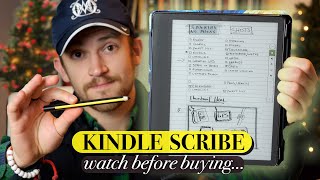




![mgk - Sun to Me (Zach Bryan Cover) [Live from Cheshire Cottage]](http://i.ytimg.com/vi/_ZnbTEs4O6U/mqdefault.jpg)

Amazon took this video personal and released an update with a pencil tool similar to remarkables. Hopefully they continue with updates.
Hey Brad. The new Scribe software update added some big differences for the notebook. Would love to see an update video.
FYI, the Scribe has a "frontlight" which is different than a backlight. It doesn't "shine in your face" the way a backlight does, so it's easier on your eyes when reading in dim lighting.
The frontlight is an eye saver when I read in bed at night. My wife sleeps next to me, reading on my Galaxy Tab S9 Ultra is not only unwieldy due to its size, but it also blinds me while keeping my wife awake. Kindle frontlight solves these issues.
sold. Thank you.
(remarkable 2)
but also the price comparison could be included, as a sustainability too
This was a really good review. Not looking to purchase either, but still enjoyed hearing about the differences. If I wanted to get one, I would take the ReMarkable II
Backlight is a must..
Unless you already have a Kindle library, or subscription...
Since Amazon released the long anticipated Scribe software update, this review is, sadly, already out of date. You need a follow up ASAP and revisit drawing on the Scribe with the new features, especially the pressure and slant sensitive pencil and the calligraphic fountain pen.
Love the fountain pen
My writing magically looks better with Scribe fountain pen than a real fountain pen 😅
It's not out of date. This just shows that Amazon is a bad company. Releasing a bad product and then expecting people to wait until the product is good is not acceptable
Remarkable 2 already had all these features and much more.
@@WhynoMoralwho cares, it sells nonetheless and people still wait. Nature of the beast.
Thanks for the comaprison. I like the idea of a pure digital sketchbook, finished art would be done of other devices. The idea of taking one of those devices, thin and light, everywhere as opposed to my heavy Samsung tablet? Yeah, I'd take either of those over that just for sketching and notetaking. The only issue I have is how deep I am into the Kindle ecosystem already owning numerous Kindle books, a Paperwhite, a basic Kindle, and 2 Amazon Fire tablets 🥺
Honestly, you said it, this one sounds like it's largely a use-case thing. Whatever you're using it for should dictate which one you get. I need it for studying and keeping book notes organized so the Kindle scribe is the way to go to me!
Thank you for this! I was debating which one I should go. This video was very helpful!
what did u get? lol
I got the Kindle Scribe, because of the integration with the Amazon store (ugh, walled gardens are effective) and the back light. It's awesome for reading, great for journal and creative writing, mediocre for sketching. But all my art is done on the Galaxy Tab Ultra anyway, so the Kindle is great for my limited use profile. On a side note, it's my first Kindle, and I have no idea why the other Kindles are so microscopically tiny. This size feels perfect for reading a book. Great review, Brad, as always!
The first time I read a full novel on my phone, I thought the screen size would eventually bother me, but it was totally fine.
Would you mind if I see your art? All the digital art I see are done on iPad Procreate so I don't see art done on Android that much.
Can’t provide links on YT. But I do own a 12.9” iPad Pro, and Procreate. And while I love Procreate (best $8 I’ve ever spent, easily), I had to move to Clip Studio Pro. Their 3D mannequins and comic tools are just incredible for making comics specifically. The iPad is great, but the operating system is intentionally crippled by Apple to make you buy an Apple computer (which I also have😂). I find Android FAR easier for file management and customization. Even if that wasn’t the case, I’d still use the Galaxy Tab Ultra over the iPad Pro because Oh My God that 15” workspace 😮❤🎉
The other kindles size it more like paperback novel size. So easier to travel with smaller means more likely you will carry with you
I had the same thought regarding size back in the day (looks like 2010, if my email archive can be trusted). So I bought a Kindle DX. Turns out my actual use case for reading calls for lighter and smaller. The DX was just too large to carry around, too large to conveniently read while laying on my back in bed etc. I ordered a smaller Kindle within months and didn't touch the DX again. I'm currently using the first generation Oasis, and love it to bits.
Remarkable text conversion is one of the better updates they have. Now you can buy a keyboard folio for remarkable instead of using the virtual keyboard in it. Keyboard is a bit pricy but its a major improvement.
Waiting for ReMarkable 3
For? 😂
Amazing review! Which one would be best for a study notebook?
Useful review thank you Brad - Just a tiny side note for anyone in cold countries - A friend took his Kindle into the mountains hiking and the battery died within 24 hours - My IPad was unaffected.
(5:21) I remember reading somewhere that additional features were coming in software updates.
Hey Brad, I've just filmed a drawing comparison between these two and another e-ink contender for drawing. The Onyx Boox Tab Ultra. Oh, and they've recently released the A4 sized one. Tab X.
Might be worth you taking a look, if you reach out to them, tell them Kit sent you! 😀🤜🤛
Oh, and scribe have just added a pencil tool, which... is actually better on the scribe. I was very surprised, but no zoom in or out on scribe yet!
Haha. That donut thing was funny 😁😁🙌🙌
Does the Remarkable presents itself as an USB Drive when plugged into a PC?
Here is my request for a future Lenovo Smart Paper review. They seem to promote sketching as one of its main features, would be interesting to see how it compares.
Simply put remarkable for drawing. Reading especially if you buy books from kindle store go scribe. As for monthly fee scribe doesn’t have one but last time I check remarkable you do have to pay for it unless you were grandfathered in. Another consideration is kindle is backed by a large company vs remarkable may disappear just like another eink tablet company did a few weeks ago. This is important if you relied on some handwriting recognition software that is cloud based. Side note I also had the 13.3 boox which is android. I couldn’t get warranty repair and the build didn’t feel as nice as these other two. For me kindle scribe I use for reading mango and reading journals and books especially for annotations. The remarkable I use more for notetaking and daily tasks.
I like drawing and reading books, but I prefer a book in hand more than a screen, so for me it would be Remarkable II. Nothing against Kindle though.
They just updated with more drawing tools…One of which is a pencil with tilt capability
This was exactly what I was looking for! Thanks so much!
Any Vectornator tutorials would be awesome and dope ♡
I just ordered the remarkable 2 for myself to try as a notepad. Because my nerve damage on my right wrist I can't write too well with pen and paper, so my wish is that it'll give me little ease to my pain, since I still want to write myself.
The kindle scribe was announced the same day as I made my order, and I'd kinda want to have a bigger screen to read from, but since for some reason they won't sell one to Finland, it really doesn't matter.
Just wish I'd be able to somehow getting my kindle books on the remarkable.
Yep had the problem. The only work around is having someone/ party buy it for you then ship. The kindle scribe out of the box I had no issue. The writing experience is better on remarkable over scribe but not as much difference for me. Boox might be the way to go but you can’t handwrite annotations with books in its kindle app.
so, how is it going?
same, i got R2 to assist with brain damage. i use it to take notes for memory and concentration aid. i like its simplicity. i got TBI from car accident so insurance paid for it.
I LOVE e-8nk! Paper white is awesome
So are you saying that the Wacom EMR stylus works on both Remarkable and Kindle????
My problem with the Remarkable II is that there are important features that are held hostage behind a subscription. Features that absolutely do not require connection to a server, are disabled unless you keep paying them every month.
No.
Just no.
Which features are those?
Thank God the world doesn’t revolve around your needs and wants 😂
@@Berlin5-1 did u find out?
@@user-op8fg3ny3j cloud integration, e.g. if you want to upload your notes to onedrive or google cloud, you need to have a remarkable subscription ON TOP of that.
@Berlin5-1 You can't send your notes to your own cloud services without paying a subscription to remarkable. Even now it's "changed", it's still there and the fact that they tried making you pay to use your own services just made me think they're an awful company.
can you plug the kindle into your computer still and drag files to it?
The software on both of these now is vastly different, an update video would be really useful to those of us on the cusp of a potential purchase ☺️
Kindle's scribe update literally rolled out yesterday :))
Ahhhhhhhh! The universe literally hates me 🤣
Any chance you could do a review of the TCL NXTPAPER 11 please? Maybe against the s6 lite?
which one of them has colour pencils ? and are they good for reading books with colourful pics?
Does the kindle was tested with the last update? Because it seems that now for drawing it's equivalent to RM 2, is it? Thanks
Precision in erasing still not as precise as remarkable
EXCELLENT EXCELLENT EXCELLENT REVIEW, I still can't decide, but leaning on Kindle.
2 requests for future reviews
1) Any of the Onyx e-ink tablets. For those of us not tired into the Kindle universe
2) the iVisor ipad screen protector. I think you, and many of your users, would live it. It is head and shoulders better then paperlike screen protectors.
I haven’t used a scribe…but, I think you may be off on the “hours” of use claim. Depending, I guess, on the amount of hours. Kindle are usually rated for around 20 hours of continuous use, if I’m not mistaken
Lol mine I no longer worry about constantly having to charge it. Even handwriting for entire day I still had over 60%.
it's a "front light", technically. This is a key feature for people who have difficulty seeing with reduced contrast, or poor night vision.
Man, I still can't decide which one to get
The background of kindle looks gray... Is it gray and not white like kindle Paperwhite?
When the backlight is off, it is somewhat gray, but very clear! When the backlight is on, the page is white, unless you use the warmth feature.
Which device is best with display? Especially with kindel back light off
Hey Brad, I like watching your videos not only for the conent, but because you’re such a good presenter. Wouldn’t have watched today’s content if it was someone else. The dog was a nice touch.
Who cares 😂😂
Which is better for studying Japanese? Example, if I want to upload Japanese workbooks onto the device that I’m supposed to write in. Or if I have Japanese study textbooks and want to read them while simultaneously taking notes on a dedicated notes page. Maybe like side by side or picture in picture mode.
That definitely sounds like rM2 would be a better fit for this use case.
Brad, on the off chance you placed a hidden "ink-conclusion" pun at 8:16. Just flagging here that I picked up on it. Let me know where I can claim my brownie points.
waiting to hear your thoughts on huion's new computers
What about mostly for note taking , and May be reading books occasionally which one is better ?
the future of notebooks
probably by 2050 alot of people would have them
That's a long timeline. 😄
I have an ipad with the pen. I have goodnotes and do love it, however my biggest issue is the weight of the ipad and battery life. Im a real estate agent so note taking is key for me so holding the ipad on one hand and writing with the other my wrist feels likes it going to break after 10 minutes. I dont know how heavy a user I would be but it would be. I think they offer a free year on the subscription I just dont want to get sucked into it if I dont need it. The pad would be more of a travel with me on appts vs needing it on every device. Any thoughts?
kindle scribe is heavy
@bradcolbow Now that more new color e-ink devices are out that use Gallery 3 or Kaleido 3, pretty please take a look at a device such as the Onyx Boox Tab Ultra C?
And kindle just release the new update with sensitive pen :)
Does reMarkable have a kindle app ?
I'm a writer who writes things down on paper still first, and then i will eventually edit and convert to paper(yes i know twice the time, but the feel of a pen makes my brain more creative). For writing purposes only, which would you recommend?
Are you sure it's the "back" light? My Oasis battery life goes through the roof in airplane mode. I often read in the dark and don't notice battery drain differences. Great video, think I'll stick to my Oasis and pass on the Scribe
I have both. I think he meant front lit because you do see a very subtle sunken look of text. I love that I can write notes in less lit environment. I also love it size because I don’t have to page turn as much as my oasis. This is important to me because I read lots of technical journals so seeing diagrams is much faster on scribe where I don’t have to keep clicking on image to zoom. What I love about my oasis gen 1 is the page turn buttons and easy to read in bed in any position. Both have solid resolutions making the text seem like printed book. So if I am reading my nontechnical books I would reach more for oasis. If am reading a textbook or journal I tend to reach for my scribe
I love how the new kindle just gets completely overshadowed and this video basically turns into an update on the remarkable with a "yeah you can have Amazon books easier on the Kindle" as it's main advantage
I hope, with the new advancements in color e-ink, that we get a color screen on the remarkable III. That would be what it takes to get me to consider dropping my iPad for art
Yeah, unless you work in monochrome, there's not much reason to use either of these for art. Even an iPad mini has infintely more tools for art.
@@sthubbins4038 if you have the disposable income, there's definitely merit in having a remarkable as a sketch pad that you can transfer over to your iPad/PC for finishing up... But most people want an all in one solution
The point of these devices is to have a monochromatic display, black and white, similar feeling to paper and pencil or reading a book 😂
@@JV3Player that's what we like to call "confidently incorrect"
The point of e ink is the low eye strain and efficiency which makes excellent battery life. The black and white restriction was just a restriction of the tech. Color e ink has the exact same priorities and makes for a good comic book reading experience in the same way that black and white e ink works for books
The difference is color e ink can do black and white just as well as a traditional ereader, making them obsolete as the tech gets cheaper
The warm light has been arround for a while now
A suggestion is subtly mentioning via text whether it's the Scribe or ReMarkable at the side or corner for hard of hearing (or those watching on low vol)
What kind of monster writes I downword up?
So, my dream of drawing tablets with a real pencil and paper accuracy gonna come true somewhere in the future??
I want to draw and i want to read books... clearly Remarkable for drawing but how much of a pain is it to get books really, do you have to pay a high price for each book or are there cheaper ways like Amazon Unlimited
kindle is naturally much easier to get books. It also integrates with the public library through libby. However, you can also upload books into your remarkable. Reading on the remarkable just isn't as convenient as the kindle because no backlight
@@ch3ckm8 thankyou, though im thinking onyx Boox now for Android access
Same pen can be used with galaxy tab S series too
Can You Review Lenovo Yoga Paper?
Would you prefer a ReMarkable II to your iPad for sketching? I mean specifically for sketching. Like a digital moleskin.
It seems to me, after having tried all of the e ink readers/planners, Supernote is the superior device.
how?
@@fitfirst4468 In my humble opinion Supernote is the ultimate e-ink reader that's redefining the game!
Imagine a device that's not just a purchase, but an investment in your creativity, productivity, and personal expression. With Supernote, that dream becomes a reality! Say goodbye to sneaky monthly fees - Supernote is a one-time purchase, unlocking a world of endless possibilities without breaking the bank.
As a digital designer, I know the importance of customization. That's why Supernote stole my heart - it's a canvas waiting for your imagination to run wild! Create any template your heart desires, shaping your digital world exactly how you envision it. With a user interface and operating system built from the ground up for flexibility and personalization, Supernote empowers you to make it truly yours.
But it doesn't stop there - Supernote isn't just a pretty face. Hailing from Japan, renowned for its commitment to quality and minimalistic design, Supernote embodies excellence in every detail. Constantly evolving and improving, its OS receives regular updates packed with features that enhance versatility and keep the door wide open for your creativity to flourish.
And let's talk ecosystem - Supernote isn't just a standalone device, it's part of a thriving community. Third-party companies like Amazon are welcomed with open arms, bringing their apps to Supernote free of charge. Imagine accessing your favorite Kindle books right on your Supernote, seamlessly syncing with your Google account, calendars, and other devices. It's the epitome of convenience and connectivity!
So here's the deal - don't sleep on Supernote. Take the leap, give it a try, or dive into the depths of research. Trust me, this isn't just another e-ink reader - it's a game-changer. Your digital journey deserves nothing less than Supernote - the gateway to limitless creativity and endless possibilities.
@@fitfirst4468 In my humbled opinion the Supernote is the ultimate e-ink reader that's redefining the game!
Imagine a device that's not just a purchase, but an investment in your creativity, productivity, and personal expression. With Supernote, that dream becomes a reality! Say goodbye to sneaky monthly fees - Supernote is a one-time purchase, unlocking a world of endless possibilities without breaking the bank.
As a digital designer, I know the importance of customization. That's why Supernote stole my heart - it's a canvas waiting for your imagination to run wild! Create any template your heart desires, shaping your digital world exactly how you envision it. With a user interface and operating system built from the ground up for flexibility and personalization, Supernote empowers you to make it truly yours.
But it doesn't stop there - Supernote isn't just a pretty face. Hailing from Japan, renowned for its commitment to quality and minimalistic design, Supernote embodies excellence in every detail. Constantly evolving and improving, its OS receives regular updates packed with features that enhance versatility and keep the door wide open for your creativity to flourish.
And let's talk ecosystem - Supernote isn't just a standalone device, it's part of a thriving community. Third-party companies like Amazon are welcomed with open arms, bringing their apps to Supernote free of charge. Imagine accessing your favorite Kindle books right on your Supernote, seamlessly syncing with your Google account, calendars, and other devices. It's the epitome of convenience and connectivity!
So here's the deal - don't sleep on Supernote. Take the leap, give it a try, or dive into the depths of research. Trust me, this isn't just another e-ink reader - it's a game-changer. Your digital journey deserves nothing less than Supernote - the gateway to limitless creativity and endless possibilities. Please go watch pixel leaves 2024 3 year review, she is very detail in her explanations.
@@fitfirst4468 Seems youtube doesnt want me to explain why, they delete my explanations.
Can someone download pdf and excel keep documents filed??
There's a huge price gap between them, so if you're in a budget there's no question, go for the Kindle.
Very true. It also a question of wanting portability in an ereader. The regular kindle size is nice because you can easy read it in bed and standing up but compared to scribe I find that I can read faster on scribe because I see more text at a glance. For manga scribe is a better way to go
Why there isn’t any split screen feature in such devices i mean reading and writing at The same time should be the basic feature…plz kindle do that and it will do wonders for your sale
Does the remarkable have that ability? I found the size just tad bit crowded for this size. I did it with my 13.3 boox
e-ink is so much better for reading, it looks like paper and when your in sunlight - WOW! They only use energy to refresh that's the key to the battery life.
It's just a very high tech (and high price) sketchbook. Or even sticky notes.
Better take an android tablet + compatible small graphict tablet (and powerbank) - you will have some drawing programs, flipaclip animation, youtube tutorials and even music. Or triple price and take an ipad with his features
Basically, if you want to draw on it remarkable, for anything else kindle scribe. Personally I hate the "feature" that remarkable introduced with subscription which limits your tablet if you dont buy it, so a big negative.
I feel e-ink displays are way too expensive for what they are
you don’t need to drag, the knob for brightness and warmth level, you can just tap the destination and it jumps there
But, can the Remarkable read Kindle files....? Hmmmm...?
Got a remarkable mid-ad. 😅
I have tried both now dispite having no less features and is more expensive than the scribe the remarkable 2 is always the one I will pickup it just "draws" me in because its more like a notepad, and the software is just so much more seamless compared to Amazons terrible software. On paper the scribe looks much better but in reality and in every day use the remarkable 2 is way better, for writing and not taking and collecting data in general the remarkable does well, the writing experience is unlike any other tablet I have used.
I have both and the kindle is better by far. Operating system better, being able to read books etc
This video was so helpful as I was trying to decide which one to purpose. First-timer watching one of your videos, and you have the cutest dog!
👍
This is my friend's second Kindle. ruclips.net/user/postUgkxOnUR4NaproSbBbD2sdI4XcDZ58Jz8GOx The first one which is about 5 or 6 years old quit charging because the bottom connector went bad. When I saw they upgraded to a USB C connector I knew it was time. I think the old USB Micro connectors are a PIA. Her new one is great. It synced right out of the box and connected to WiFi immediately. The thing is perfect! Sooo mine will arrive tomorrow. (Been reading off an old Fire) What bugs me are the reviewers that give this product one star because it didn't work out of the box or they were too dumb to figure it out. If it doesn't work send it back and get another one. It couldn't be easier with Amazon. Giving it one star because it didn't work says nothing about a good one that does work. I bet a bad one is one in a thousand or more. Give it a break...just get another one.
I think Amazon will eventually surpass them with software which will end up killing the remarkable for good unless they figure something else out
Ugh the price is similar to remarkable 2... you would think competition would reduce it
I wish Amazon would just buy Remarkable and get it over with.
I'm surprised they haven't
By the price just buy a used ipad 2020 up
I understand your view, however, we want a lightweight device to carry around.
Oh man ... they actually updated the Scribe with new pens and a pencil today. Haha (Sorry!)
When that feature that you're waiting for finally arrives, the implementation may be so terrible that it's unusable, anyway. Been on the wrong end of this a time or three.
We shall wait and see amazon lol
Sucks that this video came out AFTER the scribe got more brushes and took off points for only having one brush on the scribe
The kindle is front lit…
The remarkable its very nice the problem its that its TOO BIG! It would be nice a mini version
Yeah, an A5 size would be nice
@@noorlita exactly 👍
Amazon is gonna devour remarkable's market share lol. I like the idea, but their prices are still very inflated. These type of devices should be at $100-$200 range. At the end of the day, they're just fancy notebooks and books. When computer chips become more efficient and affordable to allow these devices to be snappy when flipping and scrolling through pages, that's when it can actually replace pen and paper.
ReMarkable doesn’t have back light. It’s a dealbreaker for me.
Amazon is the best because... they do everything from A to Z.
Amazon isn't that good with supporting their older products.
10.3 inch for reading a novel, no thanks, that size is for pdf.
You live in Ohio 💀💀
💀
It Only has 8 GB and leaves alot to be desired but that battery life and how it really does feel the exact same as a paper note is an ADHD persons dream. I wasnt happy dropping the $500 on it but the fact that its so limited is why i need it. Its so light and has an amazing battery. The eraser and pen work great! Amazng build quality its perfect for what I need it for.
The prices are insane, almost twice what I paid for my top spec Surface Pro 8. Yeah, no thanks.
i would love to get a max specced surface pro 8 for $200
Even the second generation of Remarkable is not so good against Kindle Scribe. Amazon made a really good product with Mediatek chip.
In what way? Outside of access to Kindle books, Remarkable2 destroys the current Kindle Scribe.
you're holding the pen wrong.
Used ipad
First