MSI® HOW-TO prepare MSI motherboard BIOS for Windows 11
HTML-код
- Опубликовано: 1 ноя 2021
- This video shows you how to prepare MSI motherboard BIOS for Windows 11.
----------------------------------------------------------------
Follow us to get the latest news!
► TikTok: / msi
► Facebook: /
► Twitter: / msigaming
► Instagram: /  Наука
Наука
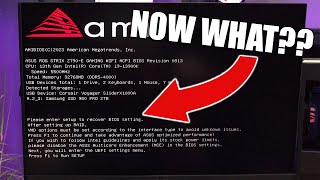








It worked for me, thanks a lot!!
I love you man .thank you!
Thank you so much!!!!
Thanks for sharing. It saved me a lot of time.
Seeing a lot of horror stories about their z490s bring bricked after updating bios. I'm happy I read the comments beforehand. I won't update my bios ever when I use my z490 board in September.
Dear MSI. I see Z390A-Pro BIOS is almost one year old but still in beta. Will it ever leave beta?
On My B450 Gaming Plus, I added a TPM 2.0 module to the motherboard... I'm doing the same to my B350 Gaming Plus too!
for some reason when i go to my advanced settings it says i dont have windows os configuration
Same
This bios bricked my MEG Z490i unify, alot of cases can be found on reddit regarding my particular board. So i send rma, distributor revert back the bios version 1 step down. And told me not to update just yet. Actually if you want to run windows 11 you dont need to update this bios. just flip on tpm and it can run win 11
me running at windows 11 but my secure boot state is off. now i cant play Valorant because vanguard needs tpm and secure boot
after doing that you can already install windows 11, or you to download some driver? I've just purchased a new b550 tomahawk
I wish I could update the bios to my Z490 Gaming Edge Wifi, but then it would brick my board. When will this be fixed MSI?
does this update bring smart access memory?
Is there any reason I should worry about putting these settings back to default after I've successfully installed windows?
This update bricked my z490 board, thanks.
Please contact us at www.msi.com/support/mb we are happy to help.
I am also concerned about updating my bios. I recently purchased a Z490 Tomahawk and the forums are full of hundreds of people having their boards bricked by doing bios updates. My current bios is from 4/19/2020 and I'm terrified of destroying my new computer even though it clearly needs a bios update. It is important that MSI address this issue to ensure customers that their boards won't be destroyed by doing a simple BIOS update.
@@jjlw2378 I wouldnt bother unless there is a feature you are missing
@@roymarr6181 If you check the forums, Z490 BIOS update problems, you will see a list of over 100 people who have updated the BIOS in all ways possible (mflash, live update, etc.) but are still ending up with the exact same problem. The board will complete the update but when it goes to reboot nothing will display and the CPU debug light remains on. I personally updated using the m-flash method on a Z490-Unify and didn't have any issues. I also have a Z490 Tomahawk but since it doesn't have bios flashback button I have chose not to update it just in case the BIOS bricks the board. I'm sure tens of thousands of people will not be affected by this problem but there are still probably thousands of others who have been. It is something that MSI needs to address.
@@jjlw2378 I'm using the last version before this Windows 11 support and it's working very well. You're safe upgrading to the version before it. My mobo is a Z490 A-PRO
Great, it is clear to update WIN11!!👍👍👍
So do I get it right that if I have unsupported CPU (i7 7700k) but have MSI Z270 M5 I can just turn on TPM and install w11?
Can MSI H110 VH plus bios be upgraded to windows 11 or it's incompatible?, Coz it does not have the secure boot option
MSI MAG B460 TORPEDO 👌👌👌
i enable tpm 2.0 in bios but is not showing in bios as well as in pc health check for windows 11 plz help me anyone
Thank you 🙏 saved my a$$
I dont have these settings? Cant find either the bios/uefi settings OR the security settings. Under security i only have «chassis» something. What do i do??
Ok i followed all the steps for my x470 gaming plus but i cant find thr TPM Device selection.
As a side note, after i updated the bios, it's theme has disappeared.
Will this work for the z690 tomahawk??
I dont have the security menu. What should i do?
Now it is posted, after I updated my Z490-A PRO to Bios 2.B0, didn't past CPU Led Check, I had to send it to Warranty for a Month, I don't want this to happen in the future, next time check the bios updates, before share it.
Me too, this update brick my Z490 Gaming Plus, sad
@@roymarr6181 I did with Flash Drive from Bios M-Flash.
Great BGM!
And if you change these and your system no longer boots up?
B450 PRO motherboard, system won't boot at all if I set UEFI
im just stuck at some point. Must you convert your disk to GPT before setting the secure boot? I've tried to set everything accordingly but windows just does not load yet due to MBR disk.
Same bro…..fucking kill me….what the hell
Am I supposed to do because I don’t have another pc lol this is my first build and I am using an older 1TB Samsung HDD that I salvaged from another PC.
I managed to get Windows 11 installed on my PC finally. What I did was with another help of my laptop computer. It may sounds a little too complicated but I managed to get it done.
1. Backup all your important files to a USB.
2. Unplug your main boot disk, connect it with a USB SATA reader and format it on your laptop.
3. Convert it to GPT with the help of a free software: IM Magic Partition Resizer.
4. Install the drive back onto your desktop computer, turn on and press DEL to go into settings.
5. Change to UEFI, save and reboot.
6. Once the computer restarts, press DEL once again into settings, look for secure boot and enable it. Check if TPM 2.0 is enabled as well.
7. Save and exit.
8. When the computer restarts, now it may want to look for a bootable DISK, Drive or CD and make sure you have it ready. Now, you may install Windows 10 together with the product key once again onto the GPT disk you just formatted. Just select in the list.
9. Once complete, run all necessary updates. You may need 2.0 USB wifi to connect to the internet at first.
10. After all updates are done, Install PC health check and the result should be able to install Windows 11.
11. Go to the Microsoft Windows site and download Windows 11 upgrade. There will be 3 selection, just make sure you download the upgrade version.
I hope this helps although it may sounds complicated. But hei, I managed to get it done.
I googled further and figured out it’s possible to convert memory through the command line. The command line can be accessed through windows repair mode.
@@ryanbroden9141 Yes there is. But I wasn't really confident with myself for all those command stuff. So I did it the other way round. All the best to you man!
mine is legacy if i change it to eufi it wont open windows it will automaticly gonna go back to BIOS
Installing windows 11 now!
What would we do without youtube I wonder?
Sit in tears for hours upon end and eventually call a friend to help and then realise we don't have any so we fkd
plzz share that dragon wallpaper link
CAUTION: DON'T update to this bios version!!!! (windows 11 support) as it bricked my mobo (Z490 Gaming Edge Wifi). Already shipped mine back to msi for RMA.
I saw they removed the version B of this BIOS and now there is version C. Do you know if you have updated with the version B or C?
This video is linked from a TON of different BIOS updates for a ton of different MBs on MSI's page, not just one. I updated my MAG B460M Mortar (BIOS v1.50 for my particular MB) with no problem at all... but i'm also someone who routinely updates BIOS to the current version, i'm no stranger to updating BIOS... had no problem updating to this one either for my MB.
do you use their msi center or dragon gaming center software?
Apparently you should not go through their app but update via a key
I also broke my motherboard with an old bios update since I don't dare to do it anymore ..
I update my bios in my motherboarrd Z490 A PRO, Any solution? :( Bios 7C75v2C version
im using 7B47v1B3(Beta version)...
With my B450 Tomahawk whenever I set the system mode from CSM to UEFI (to enable secure boot) I save it, but then I can't get back into the BIOS again since it gives me a black screen. It also gives me a black screen trough the entire process of boot up up to the last point of where I'm at the login screen of Windows itself. It doesn't even show any POST or Windows (MSI) bootup logo/circle. Only thing left is to reset the CMOS.
I tried to do enable this secure boot crap for hours, but no dice. Had to reset CMOS like 6 times.
If cmos needs to be on for ur pc to function they you got some old hardware. Probably ur GPU or something old. CSM is enabled for legacy devices that do not have UEFI Support
@@alexosrodriguez8030 I do have a R9 290x gpu which was released in oct 2013. But I don't know if it's legacy or uefi.
Me too, I have an RX 580 GPU. Have you found a solution yet?
@@101toz No I didn't look into it any further. But let me know if it works out for you. In the meanwhile there have been two new bioses released for my mobo, but I haven't updated it.
RX 580 do in fact have UEFI Support as I own One. Try GPU-Z and that will tell if your card support UEFI
Anyone know if this works for B650’s?
I did everything according to the instruction but my original Windows 11 USB (BOX edition) is not detected. I can change the UEFI to CSM it is visible and boots ok but windows 11 wont allow me to install without secure boot. enabled. My motherboard is MSI B560M Pro E
I’m having the exact same problem as you. Did you ever find a fix?
My Windows won't boot after changing these settings on a gigabyte b550 aorus elite v2
i have intel 7 and win11 doesnt work on it.. i did everything on 10 tutorials and after i did everything right i come to bios again and again..
I can’t install windows even after changing my bios around probably 30 different times. It’ll start installing and then 10 seconds later it’ll give a generic “something went wrong” screen. Anybody else having the same problem? Btw I have a Tomahawk B550 mother board and currently trying to install windows 11, although if 10 would be easier, I’d do it
i remeber i could not install win-11 on an older Board the Asus Prime Z390-A after Running into a Video said to Open PC-Health Check a Programm I didn't even touch back when, checked said it was compatible even thought in setting in RED letters reads that it was not, but I checked if I need it UPdates and when installing updates that my Board now able to install win-11, which I still very much like win-10 and until win-10 stops receiving updates, I'll have to install the Latest OS, which Talks of Win-12 now and say going to be much better, so until then I'll stick to 10.. but check constant updates and try opening PC health Checked.... Also UR Board is Win-11 Ready from what I looked up... maybe something else with in Bios, not these settings shown in video but others you may have enabled or deiable can cause the least of isuses.
for some reason my b550 isn't working
how to enable secure boot
Bricked z490 a pro, nice work lads
really? What CPU do you use? What BIOS version has broken your mobo?
BRICKED MY X570 TOMAHAWK AND MSI REFUSE TO REPLACE, NEVER AGAIN MSI.
DON'T BUY MSI PRODUCTS....!!!!!!!!!!
Support windows 10?
Timestamps:
0:28 - Intel 500/400/300/X299
1:04 - Z590 PRO Series
1:28 - AMD B550/X570/A520/TRX40
2:07 - AMD 400/300 GSE Lite Bios
2:38 - Health Check & Updating BIOS Support
there is no caption. how can I understand you? please add a caption to your setting. Thank you.
when I enable UEFI I don't get Windows 10 to get into the installer
you need to format usb disk with uefi enabled or the format iso you use need uefi support
I updated mine and it killed a ram slot ..........
Why don't 1t ram timings work on the z490a-pro yet
@@roymarr6181 MSI seems to be the only one having this problem. Shame they seem to be refusing to fix it.
It doesn't work here on my Z490 A Pro too. My RAM is running at 3600 MHz 18-20-20-40-580-2T. Never had a way to make it run at 1T.
I settled with 4000 16-16-16-34 320 2t. The sticks can easily do 1t but my msi board just can't train anything 1t past 2666
@@Barrydick186 nice memory
@@raulgrangeiro thanks man they are just cheap patriot bdie 4400 cl19 sticks off Amazon. I was doing 4000 14-14-14-28 in winter but in summer they throw errors at 1.55v so I went back down to 1.45v and 4000 c16
Are you allowed to update the BIOS/settings even AFTER Windows 11 was already clean installed?
i have the same question, do i need to update bios for windows 11 , but i already use windows 11
MSI A520M-A PRO 1:25
I’m stuck In the Msi bios
Im guessing this doesnt work... ? :S Seeing a lot of peoples motherboard brick! MSI please explain ?
Didn't work for me...I installed the update, PC health checker said my PC is compatible with W11, but when I upgrade it, it tells me that it isn't...Microsoft really screwed the pooch on this one
I don't have a security
MAG B460M BAZOOKA es una farsa lo de que soporta 2900MHz de RAM. Lo más que reconoce es 2666MHz🙄.
disnt help at all wont let me down load windows after i put it on usb…
77k viewers pretty sure looking for some help here and just 300 likes .. people are ungrateful
But it doesn't work
All of these things were already enabled and it won't work
Lost 6 TB of stuffs because the z590 gaming edge wifi broke and bricked me 2 HDD. F++k MSI. Not a cent anymore from my wallet. Asus will have my money next time and forever, as my very old but still working 14yo mobo.
MSI BURNED ME ON MY X570 TOMAHAWK WITH THERE WIN 11 BIOS AND REFUSED TO REPLACE THE MOTHERBOARD.!
DON'T BUY MSI PRODUCTS, YOU BEEN WARNED.
What a dirty company!, If I knew this I wouldn't have purchased their items. Besides, they can't even talk!, they just play music, of I respect speech disability or any other, but should also remind that there are low visioned people in the world who rely on hearing.
Nest time it would be good old Asus(the best manufacturers of computer hardware!)