How To Fix Windows Surface Laptop Keyboard? How To Easy Fix Surface Keyboard Trackpad Touchpad Mouse
HTML-код
- Опубликовано: 18 янв 2020
- Find Great Deals on Tech at Amazon - amzn.to/2q35kbc
How To Fix Surface Keyboard Not Working - How To Fix Windows Surface Laptop Keyboard? - How To Fix Surface Laptop Keyboard & Trackpad Touchpad Mouse PC Computer Tutorial, Guide, Instructions
How to fix surface pro keyboard trackpad touchpad mouse - How to fix surface go keyboard, mouse, trackpad, touchpad - How to fix surface book keyboard, mouse, trackpad, touchpad - How to fix surface laptop 1 keyboard - How to fix surface laptop 1 mouse - How to fix Surface Laptop 1 trackpad - How to fix surface laptop 1 touchpad - How to fix surface laptop keyboard - How to fix surface laptop mouse - How to fix Surface Laptop trackpad - How to fix surface laptop touchpad - How to fix surface laptop 2 keyboard - How to fix surface laptop 2 mouse - How to fix Surface Laptop 2 trackpad - How to fix surface laptop 2 touchpad - How to fix surface laptop 3 keyboard - How to fix surface laptop 3 mouse - How to fix Surface Laptop 3 trackpad - How to fix surface laptop 3 touchpad
In this video I walk through the step by step instructions, guide, tutorial on how to fix the windows 10 pc computer surface laptop keyboard, mouse, touchpad, and trackpad.
I hope this instructional, tutorial, guide video was helpful! Please consider subscribing to my RUclips channel!  Наука
Наука


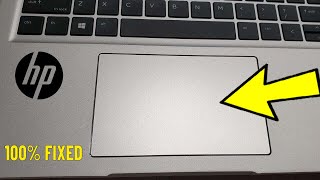






With the laptop on, hold the Power button and the F6 key down together for 15 seconds. Note, after 10 secs the screen will go black, but don’t release the buttons, keep them held. After a few more seconds a firmware version screen will briefly appear for a second or two then disappear, before going blank again. At this point, you can release the buttons. Then press the power button once to start normally, and they keyboard and trackpad will be working.
Thank you so much!!!
@@isaiah8280 You are a weapon! Thank you!
Thank you so much
Thank you you are a legend worked straight away
So grateful
THIS SAVED MY LIFE!!!!!! SERIOUSLY. Working from home during a pandemic when everything is closed?! I almost had a breakdown when my keyboard wasn't working. This fixed it - thank you!!!!!!!
Is all keyboard buttons are not working or only few?
Hey, I just wanted to let you know that I was having this issue with my surface 2 laptop, and your video was exactly what I needed. Thanks. I really appreciated it!
DUDE!!! I've been dealing with this issue every so often for a couple of years. Most of the time, a reboot helps. But, lately, it has taken up to a few hours to get my keyboard back. Your advice led me straight to the problem. I deleted the driver, updated the driver, and BAM, got my keyboard back!
Thanks a million.
Your video is so incredibly helpful! The problem that was lingering around for days has finally come to an end! Thank you so much!
What a hero. Rarely does a How To Video actually work as perfectly as this, thanks man.
Great help! Same issue I had with my surface keyboard. It got fixed after following these steps. Thank you.
Thank you SO MUCH!!!! I couldn't type at all & had to use the On Screen Keyboard. The HID Mini Driver was my problem The yellow triangle was visible in the Device Manager just like you suggested. With your video it was so easy to find & fixed. Saved me LOTS of $$ and time not having to take it in for repair.
Thanks. I was trying to fix it on my own for nearly an hour and then once I watched your vid i fixed it in a few minutes.
Thank you! This was my exact problem, and I was able to fix it right away because of your video
Thank you so much!! This fixed my issue. I really appreciate you sharing it here. Your directions were very easy to follow.
I wasn't really getting my hopes up until I saw the part where the touchpad began suddenly and inexplicably working again, but the keyboard was still dead. Same issue I was having. I tried your fix and it worked like a charm. Now the only issue remaining is the right click on the touchpad. Everything else about the touchpad works fine - just the right click doesn't. Easily fixed by just using a mouse, but I'm going to keep trying to figure out what (as long as it isn't a physical problem, which I'm afraid it is) happened.
Thanks again for sharing the tip. It did in four minutes (including the reboot) what I hadn't been able to get done over two days!
YOU ARE AN ABSOLUTE KING. I’m a college student in my final year, in my final week of classes with final projects due soon and I was so scared I was gonna fail my classes AND have to buy a new computer. Absolute king.
This was my exact issue. Thanks for this video!
Thank you! My daughter texted me in a panic from the airport because her keyboard didn’t work and she was “about to have a mental breakdown”. I sent her this video and she was able to fix the problem. Mental health saved! Appreciate you making this!!
Thank you so much. I encountered this problem today and your steps fixed it for me.
THANK YOU!!!! I cannot begin to tell you how grateful I am you posted this!
I was able to fix my laptop with your second suggested troubleshooting step! Thanks for the video - so direct and helpful!
Thank you!!! I have just spent HOURS trying every possible fix for this problem and your tip was the solution
Dude...second fix worked like a charm. Life saver.
Awesome to hear!
I used your video to help fix the keyboard for one of my clients. Thank you!
You're a god send.. Thank you.. You fixed my problem and cured my sudden 'IT' depression...
You literally saved me a lot of money. I was going to buy a new laptop but I’m glad I found your video!
I appreciate you for creating this! Couldn't find anything on google but your video resolved my issue!
This was the exact solution I needed for my wife's surface! Your video was direct, accurate and to the point! Nice video and thanks for your help!
how! i shut mine down but because the keyboard isn’t working i can’t turn it back on with the power button 😭
@@jemimahnahvi4127 thankfully hers was only in sleep mode where I was able to just restart, the computer to get function on the track pad
Thank you! This worked! Watched many other vids but none of them had this option.
Thank you!! The mini driver was my issue. It didn’t have a yellow triangle but it still fixed it 😊
THANK YOU!!! I never would have figured this out on my own!
That was very helpful. Thank you soo much. I haven't used my laptop for 5 days and I was about to send it back to Microsoft for a new one but you saved my life.
Very helpful! You were spot on and now my problem is fixed
This was a great help. After several days of trying Google and RUclips, yours fixed mt problem. Thanks so much.
Thak you! So helpful, I've been stuck for looking the solution! Great work man 🔥
This was amazing! I was pulling out my hair. And your fix worked perfectly. Best video on RUclips ever - you saved the day.
Thanks i couldn’t figure out what was wrong but now it’s fixed cause of u thank you again
You’re the man! Totally fixed my issues, thank you!!
You are the man. Thank you. This solved the problem. You just need to make sure it rebooted first as I wasn't seeing the yellow triangle until I rebooted. I then followed all your instructions and presto - just like magic.
Glad it worked for u :)
Thank you so much that worked well after hours of trying non-working things.
thank you for your help. I had tried many other solutions but only yours worked
Worked for me thank you! I had to restart after uninstalling all the drivers you mentioned.
Man, you are so wonderful!!!! You have saved my headache. Thank you!
The second method worked for my laptop. Thank you!
Thank you!!!! So happy I found your video and was able to fix my Surface 2 laptop!!!!
Thank you! This was my exact problem!
Man, thank you so much! Huge problem for me was this issue started happening when I was logged out of Win 10 so I cannot get in. Thankfully, I still have a USB keyboard as a workaround so I can log in. The same fix of uninstall, re-installing the driver fixed the issue for me too!
Thank you! Did an update today and then has this issue!
thanks so much!!! i followed your directions and it worked for me!!!
I can’t believe this was the exact same problem that I had! Lifesaver man!
You are a life saver!! Thanks for putting the time into making this video 🍻
I had the same issue! Downloading updates now - hoping this works! Thank you!
your solution saved my life! thank you so much! is this a common issue? First time encountered such problem
IT WORKED!!! THANK YOU SO MUCH! This has been driving me nuts and nothing was working.
Thank you very much. It works now. My problem is also with the Surface Hid mini drive. I followed your instruction. It works
Omg thank you so much this was super help!!! thank u!!!
Thank you! Was stumped on this one.
OMG ---Only place on the internet that pointed me in the right direction. Thank you!
dude, Thank you very much! I watched a lot of videos, websites, forums and only your video solved my problem! I fixed my keyboard a day before an online test!
Glad I could help!
@@HowToTechVideos That was actually better and more helpful than the Microsoft Community Guys. LOL.
Legend! Had a minor spill accident on the touchpad and feared the worse cuz my warranty was up but this solved it thanks so much!!! :D
Thank you so much! I was really struggling with this issue.
Glad it helped!
. I held down the 'Volume Up' and 'Power' buttons as you suggested. The laptop shut down in about 10 seconds. I continued to hold he two buttons down and the laptop continued to boot up into an odd mode I have not encountered before. I take it that is the UEFI mode you referenced. The laptop trackpad was working in that mode. I did not have anything to type to confirm the keyboard working in that mode. I selected 'Reboot' (or something similar, I don't recall) and the laptop then rebooted into into Windows with both the laptop keyboard and trackpad working.
Thank you so mcuh! Tremendous help. Subscribed!!!
Exactly what happened and now fixed. Thank you!!
Spot on, thank you so much, removed driver reinstalled perfect now.
Thanks ! This helped me fix a similar issue I was seeing
Thank you so much, so helpful and clear. Love you 🥰
Thanks for the help I was using a Surface Laptop 2!
Thank you so much. Fixed mine today using this guide. Legend
Awesome to hear!
Worked really well, really appreciate it. Thanks
Thank you so much for this!! This fixed my issue, My keyboard went out this morning right before my wfh shift and I was using my on screen keyboard all day 😭
The last step is the only thing that worked, I even visited MS, thank you.
Thanks for the help! My keyboard issue has been fixed thanks to this video,
Thanks for the help. Effective advice.
Thanks so much, huge help! I use Driver Easy to update my drivers. I used to have a Surface Pro where the wifi driver would automatically uninstall itself so I'd have to manually reinstall it. Such a pain in the ass. I had to reinstall the Surface Hid Mini Driver (which was saying it was installed in the device manager but had an unknown error) and rather than searching all over Microsoft forums to find the driver download, I just found it and installed through Driver Easy. Hopefully that is helpful to others!
Thank you so much, incredibly helpful!
YOU ARE AMAZING. I had to write a term paper and my keyboard stopped working and I had a mini heart attack. ABSOLUTELY SAVED MY LIFE
Idont have such drivers. on my device manager. I have surface 3 pro.. how do I fix. I cant connect keybords and the pen, the one i have got also half screen problem for the toching ,. wich I fix.. but this one..
Thank you!!!!! Great quick video with a real solution.
This fixed my problem man! Thank you so much!
Thank you very much for sharing this info. You just helped me to fix my Surface laptop.
This was excellent. Thanks again!
Damn! Spent damn near an hour, looking at Microsoft’s website as well as other RUclips videos. Two minutes into this video and problem solved. Thank you!
This solved my problem. Thank you man!
This helped me immensely!!! Thank you so much!!!!
Of incredible help. Thank You!!!
As others have already said: you Sir, are a Life saver!!!
Thank you so much for your video!
Amazing the second fix worked perfectly, you are a life saver!
Omg!! Seriously it’s absolutely save my life. I have exactly the same issue and this video really HELPS.
Hi . I tried this and it worked !!! Thank you very much ! Good day .
Thanks!! that fixed mine!! Saved me a ton of time!
Thank you! Why does this happen? It has happened to me before and I always forget how to fix it.
It worked. I did have to go through another step as I couldn't get into the laptop as I was unable to type in my password. I had to use an external keyboard before I could see your excellent advice.
This started happening to my Surface Laptop this past Monday, and it took me a while to get drivers from the actual Windows site. It happened again and then I found this video! This really helped me right away! So thank you!!! I'm still curious about why this is happening though... 🤔🤔
Thanks man! Solved my issue😄
Wonderful... thanks for the steps... works perfect now :)
Thank you. This was very helpful indeed.
This was the issue and I was able to fix it. Thank you.
Thanks so much, perfectly solved my issue
Thank you for taking the time to share this solution! Your directions were clear and concise.
Thanks for sharing man. You helped big time.
Thank you so much for your vid. It fixed my problem. Cheers!
Awesome!! This helped so much!