BobsCNC Evolution 4 Install/Software/Cutting
HTML-код
- Опубликовано: 25 авг 2024
- This is a video on the Assembly and Software Setup of the all New Evolution 4 CNC from BobsCNC. I also take you through the processing of tramming and making your first cut with this cnc.
Save $10 on the purchase of any Bobs CNC.
Promo Code: WoodenCreationz
Offer Good Until Nov 29 2022
Affiliate Links:
Amana Tool - 90 Deg V Bit - amzn.to/3SwdRNs
Freud 1/2" (Dia.) V Grooving Bit with 1/4" Shank - amzn.to/3D5GxrH
HQMaster CNC Router Bits 1/8 Shank - amzn.to/3SROhSP
Yonico Carbide Ball Nose End Mill 1/4 - amzn.to/3E7rSwL
PANHAM 2 Flutes Up Cut 1/4" Ball Nose - amzn.to/3rp04fL
Router Collet 1/4" to 1/8" - amzn.to/3SNdwpn
Rust-Oleum Comfort Grip Spray Gun - amzn.to/3SK8LwS
Rust-Oleum Lacquer Spray - amzn.to/3E78zUs
Loctite Blue 242 - amzn.to/3rmjTV5
*Loctite works better* Sallys Hard as Nails (Nail Polish) -amzn.to/3T6Nxtx
Varathane Wood Stain (Kona) - amzn.to/3SAIDVB
Magnetic Mechanics Tray - amzn.to/3RvmRkX
Telescoping Magnet Tool - amzn.to/3RuTBL3
220 Sandpaper - amzn.to/3yaZ16W
Acrylic Black Paint - amzn.to/3fvwjax
My Cheap Table Saw Blade - CRAFTSMAN 10-Inch Miter Saw Blade - amzn.to/3CqjQhe
My Favorite Table Saw Blade - FORREST Woodworker II 10In x 48T - amzn.to/3dUMbmF
My Camera - Cannon M50 Camera - amzn.to/3CofjvY
Video Menu:
What you need before getting started - 1:05
Emergency Stop - Bit Stopper - 2:35
Assembling Z Carriage Assembly - 3:46
Assembling Gantry Assembly - 8:33
Assembling X Frame Assembly - 18:41
Cutting/Attaching Belts- 20:21
Wire Self Squaring Gantry - 24:33
Installing Software (Arduino, Flashing Controller, Java, UGS, ) - 27:43
Learning How to Connect/Home CNC in UGS - 36:06
Trouble shooting Homing issue - 40:46
How to Tram your CNC - 41:32
Fixing your Zero/Starting point - 41:52
Setting a Zero - 42:31
How to Open Gcode File in UGS - 42:53
Turn on the Router and Make a Cut - 43:03
CNC cutting at 40inches per minute @3 Passes - 43:36
Finished Results of the Sign cut on the CNC - 44:02
Final Thoughts / Speed Tests - 44:33
Bit Stoppers/Bit Dusters - 45:37
Highlight Videos from my RUclips Channel - 45:44
---------------------------------------------------------------------------------------------------------------------------------------------------
Bobs Tramming Tool Design - cdn.shopify.co...
---------------------------------------------------------------------------------------------------------------------------------------------------
WoodenCreationz -
My Website - WoodenCreationz.com
Easel Tutorial Video - • Inventables Easel - Ho...
Vcarve Tutorial How to convert a Picture to Vector Video - • VCarve Pro 9 - Easily ...
Vcarve Tutorial How to design from Scratch Video - • VCarve Pro 9 - How to ...
Fengrave Tutorial Video - • F-Engrave - Design to ...
BobsCNC Software Tutorial Videos - woodencreation...
Bit Stopper (E3/E4 & Evolution 3/4) - woodencreation...


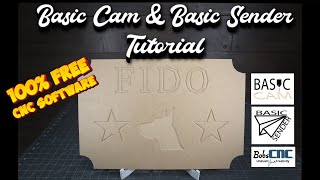






Save $10 on the purchase of any Bobs CNC.
Promo Code: WoodenCreationzSentMe3205
Offer Good Until Sept. 17th 2022
Bobscnc Website: www.bobscnc.com/pages/_go_?ref=11369:297617
Using your link (as of May 10, 2022), I am redirected to the main page. I was assuming I would be redirected to a purchase page for his machine. If I use this link, then purchase a machine from him, will you get compensation?
This is infinitely more valuable than a lot of other AI-narrated disasters in other videos out there! Proof that humans will win, in the end! This was really helpful in helping me decide whether to buy the CNC quantum max!
That’s Awesome man!! Yeah I can’t stand the ai voiceovers… Even if you are hard selling me on a product, I will listen to a human point out the pros and cons of something before sit through those! Thanks for the comment!
This video was perfect for me! I think Bob should add it to his site. Your videos are much better than the shop talks from Bobs CNC. I highly recomend this video to anyone considering a bobs cnc.
Thank you Chad for the compliment!! 👊🏻🍻
Brand new to CNC. Watched this before I was fully decided on buying one. Just got my Evolution 4 and clear coated everything. I started the first part of the assembly and for all the parts, it's not terribly difficult. However, reviewing your video now is very helpful and making it much easier. Hope to have it up and running today!
I've heard of Bob's CNC for years but never really thought it was a serious machine just due to the pictures mainly on Instagram. After seeing your video I think it is rather ingenious. It looks like a great affordable way to get people started into the hobby.
Great video that I’ll definitely use when I get my Evolution 4. Thanks! RUclips’s getting out of control with 2 commercials every 4 mins on this video. Take it easy!
I got an X Carve over a year ago, did great, and a couple months ago upgraded to a 1500x1500 queenbee and I still watched this whole video, dunno what it is about this Bob's CNC but it looks cool and fun as helll, like a steampunk aesthetic, like a Red Dead Redemption CNC machine lol
ANOTHER Excellent video!!
You touched ALL bases! That makes it an official HOME RUN!
GREAT JOB!
Thanks Mike... I put a month into filming and editing this one... My longest video to date.... But I get a kick out of sharing how cool these cncs are with people.. Assembly is not that scary... Just take it one step at at time with excellent instructions. And before you know its done and you will be having a blast making signs and cutting out fun things in your cnc.... .
Ran across your video by looking for info on cnc machines. Not sure if I will be buying a bobs but I just wanted to let you know that this was one of the best step by step instructional videos that I have seen. cnc ,s are expensive and it will be a big purchase for us so I am glad that I was able to see this video. Thanks for the information.
Thank you so much for your tips!The magnet trick is such a time saver!!!
Ty man... I can't do it with out it now.. Lol!
Brian most excellent video as expected. I'm down to final assembly and waste board setup. Keep those project videos coming.
That's awesome John!!!!! You will love this machine man.... It's worth the time you put into it... You are going to be impressed with the speed... I never even thought about running it at 100ipm... It didn't even blink... Pretty awesome...
Thanks for the video. Just in time Im almost ready to get out the computer. That's were it my go south with me! Stay tuned lol!
Right on Bama!!!! It really is a fun ride.... I promise its worth the time you will put into it.... Just keep telling yourself Woodencreationz said its worth the time in your head.... 😂 Tag me in a pic once you cut out your first project!!! Would love to see it!! Thanks - Brian
I’m considering this as a purchase. I’m extremely nervous! Your video was informative!
Thanks for the update. Better news than fox or CNN!
No fake news here.. LOL! Thank you for the laugh!!!
A very good explanation and a great video.
Kjell!! Greatly appreciate the comment man!!! Hoping people in the future will get a kick out of watching it. I know I am always a fan boy of getting to see a video of a product before I buy it... 💪🏻 Ty for the comment man!
Great video. I have the E3 and it has been a great little machine but it is showing it's age. I have pulled the machine apart, replaced the belts. cleaned all bearings, rollers, rods and dry greased the threaded z rod but I still have the issue of my homing stopping in the middle and I have to home several times to get the machine to the home location. also the software keeps locking up after I run a code and I have to turn off the machine re-home and then try to get my zero location back. this has caused a lot of fine details to be off. I loved my E3 but I have purchased my Onefinity Cnc Woodworking cnc. stainless steel tube frame all ball screw rods with nema motors. For only 2495.00 including shipping and z touch and gaming controller and suckit dust boot dust collector pro kit is a no brainer. My main issue with Bobs cnc machines is that if you don't have a very good dust collection then you machine gets covered in dust and is my arch enemy. The OneFinityCnc has sealed bearings on ball screw threaded rods and stainless steel tubes so no dust will get in and make your machine miss a step. I thank Bobs Cnc for getting me off the ground but I have to move to a more stiff machine to get better quality and accuracy. Last thing I could run my E3 at 70 ipm with no major problems you just have to set your depth of cut and coding right and it will run fast.
Thank you for the clear instructions at 12:26 with the wide belt adjuster. Bob's instructions at this step (13e) are very confusing, as the first pic shows painters tape on a different part.
Hi, excellent training video but I have a question, if you're design in vcarve pro, what is the post processor you are using for open the file in UGS? Thank you.
Great video. I’m surprised I wasn’t already subscribed, I must only have followed on insta! Watched this video because I just found a lightly used Bobs CNC e4 and am tempted to impulse buy my very first cnc! The price is right, and ive wanted to get one, but have always been limited by cost. I gather you recommend Bob’s machines, and I’m curious if you would recommend this to be my first? Thanks in advance. I’ll be sure to watch your other cnc related videos if I join the cnc team!
Where did you hook the bit stopper to in the back
Wire with red tape on it goes in Hold, other wire goes in Resume. This is found on the back of the cnc in the Arduino board. 👊🏻 Also a pic on my website if you need a visual. Have any other questions let me know! Thanks Brian woodencreationz.com/bit-stopper-1
Got to the software section and cant get it to home or move. Any suggestions?
Will the phase/stop device you created work with the Quantum series?
Was wondering how much your stop button assembly is?? Also if you thought about adding a speed controller to it?? Enjoyed your video just purchased one waiting for ir to be delivered.
I never built anything before and now I think I am overthinking building this. Any tips for the real beginner?? Thanks and great video!
Dont give up half way
Question? The nuts hold the Z trays, are installed tight with locktight? Or you have to leave them loose until you install the router and which time you would have to tighten them from the back and not be able to use locktight?
Per Bobs directions because I asked as well... Only locktite the m5 bolts and nuts which are the small ones. The larger bolts have lock nuts on them. But hey... Locktite 242 is semi permanent so you can break it free if you choose to do so in the future... I liked the brush on the nail polish but if I did it again, I would use locktite 242 and dip the bolt before each nut goes on like I did on my E4 build.
Dry informative. I do have one question. You showed have to move the router to different positions before you reset it to zero. I hit something that I lost those buttons to move mine around. Any idea how I get them back?
I am also interested in buying the pause button. Thanks, Frank
Not sure why it says dry informative. Lol. Very informative!
Would this machine be transportable? Thinking of mounting in a trailer and taking it to craft fairs.
I use adobe Illustrator CS 4 for my signs and Graphics business as it is a vector based program. What file format would I save it to, or export to with this machine? Also, can you cut all the way through materials to create individual pieces? I also make custom expoxy resin countertops. Will this machine cut through 3/4" thick MDF board? Thanks for the video, very detailed. I will refer to it if I decide to purchase this machine.
Do I see a laser cutter/engraver in the background? I am thinking of getting one. What make model did you get? Likes/disklikes? Thanks for the video on Bob's cnc. Well done.
Do you loose accuracy trimming over time for the simply fact your CNC is built off wood? JW....
Where do I add z probe on the Bob’s e4
When I home the machine it reaches a point where its stuck against the left wall and trying to home itself. The rubber tracks are acting as if they are stuck and prevent it from sliding any further. I stopped testing because I feel like I am going to burn the motors out that slide the machine around. Do you have any idea why? Thanks
I'm not 100% sure why. But it may be that you stepper motor wire needs to be reversed like I did in the video so it goes the correct direction. If you havent ironed it yet. Reach out to bobs support as he will help you get it going. Sorry for the slow reply! Thanks
hey where you able to resolve this problem?
Sounds to me like one of the limit switch hasn't triggered. Maybe the switch is misaligned. If not that, make sure that the wires for X and Y switches are connected to there relevant pins on the control board. It may be that the switches are wired to the wrong axes and if this is the case it won't stop because the machine will never reach one of the switches.
How long does that Belt last?
Can you import SolidWorks and AutoCad files into this software?
Can this machine cut guitar bodies etc?
Need some help I keep drilling through the the material in to the platform of the machine what am I doing wrong
I’ve noticed that a Facebook group for cnc that I follow will respond quicker than RUclips I’ve learned allot of tips and tricks and helpful hints
could the machine run from usb stick drive? not from usb cable hooked up from computer to machine.
You need something to send the Goode to the controller. The Arduino attached to the machine only interprets the code and moves the steps motors. You can use a RaspberryPi as a sender, though, which is a cheap and reliable solution. Can be run headless, with a web interface.
some of the websites have changed, just fyi
What is a self squaring gantry?
The gantry is powered by two stepper motors, one each side, which also has two limit switches on the same axis. As part of the homing sequence it touches off both switches to ensure that the gantry hasn't twisted and automatically corrects any misalignment. Excellent addition to grbl for any belt driven system. If you have a work piece the requires a tool change its easy to knock it out of alignment.
Was wondering if anyone has done any 3d carving yet ?
Can I use my Apple Mac Book Pro for this CNC?
Hey Duane. Reach out to bobscnc help desk and find more on a mac and this cnc. I dont know the answer but it has come up before.
Universal Gcode Sender is available on the Mac, so is Candle, and CNCjs.
💖💯😎⭐⭐⭐⭐⭐👍🍻
THANK YOU OG!!! Always sending the love brother and I appreciate it man!! 🥇🥇🥇🥇👉🏻🍺
Do they come pre-assembled? Lmao
Too much work for $1200 + dollar...
The fact that a $1k+ machine made out of wood...yikes. good video however
too much $'s,for me, for a wood cutter.
Same old 1 million nuts and bolts joke.
ROFL... Ty Scott!!!!