Microsoft Flight Simulator Purchase Walkthrough and Setup
HTML-код
- Опубликовано: 2 окт 2022
- Microsoft Flight Simulator Setup
www.RealSimGear.com
** New to simulators??? ** Want to learn how to fly from home, without breaking the bank?? Check out flightsimpro.com and learn how to start a Cessna 172 today with our FREE workshop!
Yoketop Flight Simulator Package: realsimgear.com/products/real...
Honeycomb Yoke: amzn.to/3WMyXdx
Honeycomb Throttle: amzn.to/3N2iDC8
MSFS 2020 Website: Flightsimulator.com
Other Videos:
All Setup Videos Playlist: www.youtube.com/@RealSimGear/...
G1000 Suite Setup with X Plane 11: • How to Setup G1000 Sui...
G1000 Suite Unboxing: • G1000 Suite Unboxing -...
G1000 Suite Assembly: • G1000 Suite Assembly -...


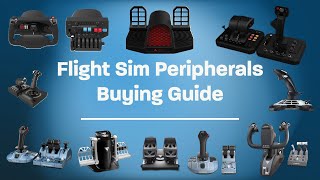






My PC was not letting me install it normally. I needed this video, and I highly recommend it for any new players with the same issue I had. Thank you so much
One of the best "opening" videos on the subject. I am really struggling with the x56 HOTAS setup in MSFS and PMDG. I have been a simmer since the original SubLogic back in 1987. Flying now exclusively with PMDG aircraft in FSX-SE for years with NO issues. NOW I have finally decided to try MSFS 2020. Nothing but headaches!! Took and 1-1/2 weeks to successfully install the program (uninstalled and reinstall). Now I have wrestling with the HOTAS setup. Looking forward to more videos from yourself in your "calm" demeanor. Everyone else sounds either not clear or too much caffeine!
Dude, thank you so much for making this video. I'm new into aviation, and i was looking for a starting point in getting the simulator... thank you man seriously. There is no one making videos dor beginners
You're super welcome dude! As a career CFI I absolutely love teaching. I just put together a whole beginner course for sim users. Checkout flightsimpro.com we're launching it tomorrow at live webinar. Would be awesome to see you there!
@@RealSimGear can u do tut for xbox?
ive been wanting this game!! now that ive seen how it goes...its really awesome to watch!
Nice work dude. Fixed my problem i had been working on all day. Thanks from Australia
Glad we could help!
thanks kid that was really helpful to me, im just about to get started with all this and your vid really helped.
The best I have seen yet!
Very helpful and well done video. Thank you.
This was so amazing and very helpful
I couldn't find my installation! All I needed to know was that I could have bought it via steam! I checked Steam and BAM There it was! thanks
thank you for sharing your expertise with such charm and wit!
Haha Def not my best video so I appreciate you sayin that!
Well done man, really well done!
Thank you! Glad you found it useful :-)
nice one im a step away from checkout just deciding whether to go straight down the middle or standard I tested the download by way of buying command & conquer remastered which took a few hrs to download I did it at night while i got a few hrs sleep first
I have a 0% chance of realistically ever needing the info given in this video.. but i still enjoyed the heck out of it
im so thankful for you making this video, i couldnt get past the disk manager for download
Ah so great to hear. Happy it helped! (even though this video makes me cringe with how awkward on camera I felt lol)
Perfect! Very good overview. I look forward to viewing more.
I was originally installing at 5mbits/s until I saw this video. I changed the install folder and now it is running at 200-300mbits/s. Thank you bro.
Awesome! Glad I could help!
@@RealSimGear Hi i just got microsoft flight sim 2020 and im installing the game right now it downloads but then it sudenly drops to 5mbits/s and it downloads backwards, example: im downloading and its like 200 mbits and its at 9% but then it drops to like 40 and then it goes backwards and its at 5% how do i fix that?
@@RealSimGear Oh nevermind its ok now im stuck at decompressing at 100 percent
I had been thinking of buying it. Great info.
It’s really fun!
In 1994 I downloaded a game called air Warrior were you able to make an account and fly oldies different airplanes in war time situations considering how long ago it was, it was pretty detailed, join the squadron fly solo, go to enemy bases, but now with this new Microsoft simulator,I’ll just call Uber
Thanks. Clear and brief explanation ❤
Glad it was helpful!
Amazing video
Thanks this sorted me. The bit at 2minutes 20seconds about the XBox app goes too fast. After watching it several times I discovered the reason it wouldn't download was because I hadn't installed the XBox app on my pc. Wow, XBox app!? Never heard of it. Surprisingly large too as I thought it would be a lightning install. So now I'm sitting waiting for the 135GB download to finish on my 65MB line. 😀
glad it helped man! I appreciate the feedback on the Xbox part, I'll slow it down next time for sure
Thanks for help from Poland
Great video ..... Planning to update my PC before buying FS2024 and I wonder if you can make a recommendation as to the GPU and Monitor resolution. I use 4 monitors now and I will continue doing so (for work). Will FS 2024 take advantage of multiple monitors?
I am retired and had a custom build high end PC built for me mainly for Flight Simulator and have been running the Game Pass Xbox trial version and have spent days trying to get it until properly installed and keep running into the same Syncing Data. I have read so many articles about how to fix with no luck. So, I want to know if just buying the Ultimate downloading and then run it mainly offline resolved many problems? very frustrated
i have been saving up for around half a year to buy microsoft flight simulator and i just got enough, luckaly i got a good gaming pc from my big brother as a birthday gift so i hope ill be able to play at the ultra graphics'
Can you show a video for A320 hardware setup
Awesome video very helpful now i just need to find the cash to buy these lovely toys
can i ask a question? Is the top gun dlc available right now in the newest version? I mean if i go buy the msfs 2020 will it be available to download?
I am sticking with FSX because I spent a lot of money from 2011 to 2018 for all the various add on scenery, airports and aircraft. Plus, I will not have to purchase a new computer for all the frame killers associated MSFS which keeps upgrading constantly. I only fly airlines anyway with PMDG and Quality Wings.
i just got my copy of the deluxe verison of flight simulator it taking a long time to download the content manager
Wait! I missed the add payment part instruction. Could you reupoad with those steps & Info?
What set up would you recomend if after take off you never see the ground until you hit DH at 200 & 1/2. F-R B
Great stuff this what us noobs need .i am looking forwards to watching more streams . many thanks from Ireland .
Glad you enjoyed it! Thanks for watching!!
Thanks for this - too bad the install option never shows up. I am about to cancel the order as the process has been extremely frustrating
Thanks for this video, I wish it had come out earlier. I purchased MSFS2020 a couple years ago, got it downloaded, installed, figured out how to get it launched, etc. I spent a little over an hour one day trying to program the controls and buttons on my joystick, but then gave up and have never tried again. Way too complicated. Still running FSX, primarily in 2D cockpit mode as its easier/faster than running virtual cockpit with one small monitor and only a joystick for controls. I am guessing MSFS2020 only has 3D cockpit mode? Maybe I will give it another try one day. I will watch some of your other videos and see if this helps.
I know this is game stuff, but is there a way to add rudder controls and cross winds to this sim ?
I enjoued this video. I was really looking forward to MSFS. The graphics were the compelling factor for me as well as the price vs xplane (after all the DLC). But man, I was not prepared for the download loop. I can't believe I missed all the videos and forums on just how much time (days not hours) that people put into just trying to download the game. This is first time I've ever requested a refund from Steam. I'm bummed but glad I decided to walk away from what promises to be an abusive relationship.
Wow somethings not right I reinstalled mine recently having built a new computer and it took 3 hours start to finish.
@@jag1963 I'm considering the purchase of a high end gamer. (building now is not possible) I think this is the most demanding game it could play. It's going to take lots of machine. How much machine do I need?
With the market place to buy the aircraft do you have to use real money from a card or game money from doing missions also do they have helicopters or just plans only.
What type of CPU box do you need to operate flight sim
What is the difference between the 40th anniversary vs standard?
I got a question so I started today and I see the same for you there’s no marketplace how do you get it or is it like you have to do a Curtain amount of flights to unlock ??
What an incredible video for newbies contemplating their first purchase into Flight Sims Question please: how much does a newbie need to spend to get all the kit that goes with a beginner flight sim App; Given that we already have a spare 50inch tv we play our xbox on so eg how much for the yoke, and that speed lever box etc.. and where do you get them thank you
I have a bunch of gear listed on my kit page for this. Check out: kit.co/FlightSimPro
Why is it when I try to install MSFS Standard DVD on my desktop it would always open Microsoft Store, but my activation code stated that I need to install Microsoft Simulator first then redeem my code? Should I just click on "Redeem Code" at the MS Store even if I haven't installed the DVD yet into my desktop? Last question, once I redeem the code will I be able to use it again should I need to reinstall my MSFS Standard DVD? Any advice would be highly appreciated. Thanks guys! :)
Good video bro!!!!! I have a question. can i buy a cd rom of msfs for xbox x?? instead of downloading it, i want a cd rom for the xbox x instead of downloading, it. Is that possible??
Can't believe how complicated MSFS has gotten over the years.
Controls wise, fairly easier than FSX
Yup, just want to learn how to successfully fly a plane from my PC. Not sure I'll buy now.
So do you have to pay for a subscription (game pass) to play the game or can you play alone, without a subscription, on your PC?
Do you recommend the curved screen that you have purchased? I’ve seen all kinds of different opinions about curve screens, and this might be the better option for me as opposed to buying three screens.
I don't think it eliminates the need to assign hotkeys to look left and right if you plan on looking around for things like landing. But it does give you more FOV than a normal size monitor, and it doesn't take up as much real estate compared to triple screens. Pros and cons to both. Depends on what your goal is!
Hello. I don't know why but I bought the game and after choosing the installation storage, I do not see the download in progress. It stays on a page showing the game update contents and a blue line below it. It never changes! The blue line does not even loads or anything. I don't know what the sofware is doing because there isn't any textual info to tell me whether it is installing/downloading content or not.
Thank You!
Welcome!
thank you for the setup and video
Any time! Happy to help
Yo chance, are you able to do a review on the honeycomb Charlie pedals? (Hope you’re doing well)
Hey John! Yes that is definitely in the cards to stack up the best pedals against each other. Stay tuned!
I thought there were some military aircraft you could fly. Is that in this package ? Suggestions ?
where can I download the "premium deluxe" version if I already have the activation code?
i currently have an amd radeon 540x, would i be able to run it ?
Is this compatible from Amazon?
Meza Mount Cockpit Simulator Panel Kit - Pre-Cut Flight Sim Mounting Set - Compatible with Logitech, Saitek & Honeycomb Yokes, Throttle Panels - With LED Light Bar - 30”x20”x 4”
But what if I habe already a account on Xbox with addons do I need to login with the same Microsoft account Ö
how do i make it not take littrealy 2 weeks to install
I purchased the ' a complete guide etc' within the sim. But can't get to find it. Does anyone know where to acces the guide once it's purchased and downloaded?
Nice
Whoa that downloaded quick
I just purchased an upgrade pack for the piper aircraft series. It says it is installed, but there is no way to access it. What am I doing wrong? Can’t find the aircraft anywhere.
it says i dont have enough disk space even though i have 180GB left
Hello everyone !! I have a question. Thank you very much for the small number of people that are going to read this or answer me. How do you download the Boeing 777-300ER in MSFS standard edition on PC ??
U make purchasing it look easy. I have bought msfs 2020 several times but they never sent me the CODE!
Yikes, sorry about that! Definitely reach out to their customer service if you're still experiences that
when u buy the flight simulator from xbox what dose zip code mean and there is choices for united kingdom when u do your address details
When I press launch it doesn’t download or do anything so what should I do?
I bought FS20 from Xbox but when I wanna install it on my laptop I get this message: Xbox needs an update but we are unable to apply the update at the moment. It's been 2 weeks with the same issue.
Anyone have any advice on what pc to buy? I have absolutely no idea what the heck I’m doing. I just wanna play msfs but I don’t have a pc, monitor, nothing. Any advice at all on getting started would be appreciated
Whenever i finish install it doesnt take me into the game it says i need to reinstall
@RealSimGear is this install still relevent as of july 2023?
How do we start a flight from cold start and taxing into runway.. Mine always go straight to runway 😢😢😢
If you guys don’t have the max out pc or high end pc wich will allow this game to run perfectly I would result into the series x you don’t get all the vatsim and all the free download add on but you can but the planes in game store wich works the same
I had msfs on my xbox so I bought me a computer and I've followed all your steps but when I got to the point where I have to change its location to the local drive, it's not allowing me to. I have to create it somewhere else in a new folder. Because I want to have the 3rd part liveries.
Huh, that's strange. Did you get it worked out though? Where did you end up creating another folder with enough storage space?
Dude, the download took me about one day😂😂
Haha yeah that could happen. I would recommend doing a speed test and trying to go on a wired connection before starting the download
How to turn on instrument lights
Magnífico
Thanks! Happy to help
Could you do on a xbox series s
I had MS Flight Sim 4, 5, 6, 7, 8, 10 on my PC's since I started with a 286 running a blistering 12 Mhz. I was disappointed in FS 10 because of the bugs in it that MS didn't want to fix (especially the flight log not recording anything after your 10th flight).
What's holding up on me getting FS2020? It should NOT take a youtube video to download and install it. It should not have to be explained. If it's something I get on Steam (of which I have a number of games) it should not be more complex than just (1) buy, (2) click install, (3) come back when it's installed and click PLAY. Account on X-box or MS shouldn't be necessary. Just play it. Like I did with the installation of FS X.
Once they straighten this out, I'll give it a try.
i keep watching your MFS setup video over and over is there anything else that needs to be done before you install MFS?
I believe most everything is covered! Just pick Steam or the X box app, and be sure you have the right system requirements and storage,
So, can you fly this offline? And- How much of a difference between streaming the scenery and not?
I'm not sure if you can fly completely without an internet connection, because most game portals require you to log in at some point. I myself bought the flight simulator on Steam. The flight simulator does indeed have an "offline" world that is also a few gigabytes in size, but this offline map is more intended to bridge short-term bottlenecks or disconnections during a flight and looks very crude and acts more like a primer on which the beautiful online textures and details are painted. I've done flights lasting several hours with airliners and during this time my router also restarted, the flight continues seamlessly, but the details of the landscape are lost over time when you come over new territory, as long as you only circle in one place the streamed details remain in the main RAM (depending on how you set it in the options).
Thanks I've been trying to figure out how to get rid of the white bar on top of the monitor
Glad we could help! More videos to come!
The guy managed to choose the most convinient and the most expensive way to buy the game.
I hvn't been able to access the majority of content that is in content manager after I downloaded it. It says it's installed and up to date. But things like the Dreamliner 80 and lots of other things that I downloaded that was available, I hvn't been able to access. I'm assuming it's because of this app data thing???
Strange.. we haven't run into that here. I would reach out to MSFS customer service on that one! Sorry!
It keeps saying dune extension screen and it’s not letting me click
Would I require to buy the physical flight simulator gear or can i use my keyboard, mouse to play
keyboard and mouse definitely works! We also have an online course that shows you how to use your sim like in real life. Check it out at flightsimpro.com
bruh... thanks !
Steam on pc takes me straight to an x box pop up - "Sign In" - but I can't (don't have an x box account) no other info on the page, so not able to get any further. Baffled and annoyed. I'm assuming I now need to exit Steam, create an account on the ms flight sim site and then re-enter Steam to log in - or have I missed something ...?
Yeah I didn't realize it was like that on Steam where it directs you to the X Box app. It's probably similar to Call of Duty where you need an activation account to play. Hope you got it all squared away by now!!
oops i made the mistake of purchasing my deluxe 40th anniversary edition from amazon £79 and typically nothing in my Xbox or Microsoft libraries even though they say i own it code redeemed i can only play the standard with xbox pass ultimate theres only a limited amount of answers they all come up with and and they send me round in circles
Thanks for video. This confusing scatterbrain install process is not your fault. This is truly an example of what a dumb, unintuitive company ms is. Do we install from store, xbox, steam, private website? Where do we login? With what account? With what username. Every time ms does something they bloat and overcomplicate the process by giving people 40 ways to do something. I eventually installed from xbox and it has been working. What a hot mess this company is. Been suffering with ms since 1985. The changing of folder worked and after 5-10 uninstalls and reinstalls it finally worked. MS software is like an outhouse at a 3 day rock concert. Crap on top of crap.
Nice video. Can you give a rough estimate of the total cost for the top edition plus the additional hardware like wheel etc?
Hey dude! I mean, it totally depends on what you're trying to simulate and how immersive you're trying to get. Check out our website realsimgear.com and if you have questions drop it in the chat there :)
@@RealSimGear ok will do
Gonna stick to the end of the video, hoping there is a give-away for all the gear.
I have a question, Downloaded a setup and installed it, but after starting the intro, it hangs and the only thing I can see is a city, doesn't go beyond that step. Any solution to this problem?
Yikes, seems like it's getting stuck at the loading screen. Could be a hardware issue so I would check the minimum requirements to run the game, but a common fix is to uninstall and then reinstall the game. I know that's a pain but give it a shot and let me know if that worked for you!
hi hi, @ 1:25 you mention PC and Steam, being a noob, whats steam ? just getting into gaming.
Good question! Steam is sort of like a digital game store where you can purchase all kinds of different PC games, MSFS included. You also see when your steam friends are online and what they are playing. I hear it has better compression than other competitors like Blizzard or Xbox, so the game itself will run smoother and take up less space on your PC.
Am I able to put air line liveries on the planes that they give me for free
that dont work for me it keeps on crashing whenever i try to install it
I have just received my new pc with windows 11 on it however I cannot access my email account for when I purchase my pmdg aircraft can I download the file from another device to an external hard drive then transfer to my new pc any thoughts
Yeah that would work! I'd probably just reset your password for the email though
whats the installation size?
Hi, I bought MSFS 2020 a day ago, and when I open up the installer it keeps crashing to desktop. Do you have any idea? With a fresh PC and enough Disk space. PLS REPLY
Hmm, you may need to try to uninstall then reinstall and run as administrator. Ensure everything else is closed on your PC, and you'll probably want to update your divers (even if it's a fresh PC drivers need updating)
where is the break and gear down controls