Microsoft Forms Get Notification Email | Manage in Microsoft Outlook
HTML-код
- Опубликовано: 28 авг 2022
- In Microsoft Forms, you will select the checkbox in Settings to receive an email to the email account associated with your Microsoft 365 account.
If your form has many responses and you are getting too many email notifications in Microsoft Outlook, you may want to manage these email responses by setting up Quick Steps or Rules. Using these features you can easily move the notifications to folders or forward the emails to another individual.
A Quick Step sets you up to take quick action when you choose to use it.
A Rule is an AUTOMATIC setting that will happen when a condition is met (like an email received from Microsoft Forms).
Microsoft Forms Playlist: • Microsoft Forms That F...
View Dawn's Outlook Playlist: • Optimize Your Microsof...
Dawn Monroe Training
Microsoft Office Specialist Master
dawnmonroetraining.com/
PLEASE SUBSCRIBE for more tips!
🔔 Subscribe for Updates 🔔
RUclips: / dawnmonroetraining
News Opt-In: learn.dawnmonroetraining.com/...
❤️ Connect on Social ❤️
LinkedIn: / dawnmonroetraining
Facebook: / dawnmonroe.training
Instagram: / dmonroetrain
💥 View Learning Opportunities💥
Calendar: learn.dawnmonroetraining.com/...
Website: dawnmonroetraining.com/
This video was recorded with Loom.
#forms #microsoftforms
#microsoftoutlook #outlook #outlooktips #outlook365  Наука
Наука


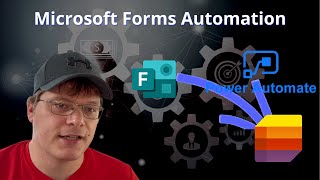






Mi hai risolto un grosso problema. Grazie, buon lavoro
Ah brill thanks this is super handy
How do I get a notification to my email from my clients when they submit a certain form?
Click on the ... on the top right corner of your form and choose the checkbox under Response Receipt, Get email notification of each response.
I did but it didn't work@@DawnMonroeTraining
Hi, how can I receive an email notification when the form has expired?
@heavycodex I see a choice for a form end date, but no checkbox for an email notification of that. If you are using the Form in Teams, you can configure the Connector for your Form and set up daily notifications in a Team.
Here is a link: support.microsoft.com/en-us/office/work-with-colleagues-to-create-edit-and-review-forms-in-microsoft-teams-333b97a3-41d9-48bc-a1cb-84a96bd44e14?ui=en-us&rs=en-us&ad=us
Another thought, this might be something we can set up using the new Copilot features soon.
PLEASE, HOW DO I TURN OFF THE NOTIFICATION REMINDER FOR ALL THAT I SENT THE SURVEY FORM? ITS CAUSING SOME OF THEM DISTRESS.
@07063877455 It is a newer feature to turn on those notification reminders as you address the form to specific individuals in your organization. There is a toggle switch as you send it to set reminders either on or off. Unfortunately, I do not see where one might turn it OFF after the fact! From another YT video, I see that the owner may get an email prompting the reminder, which you could ignore.
ruclips.net/video/9CiqnmM06MU/видео.htmlsi=lmufICG9UI-FhxXl
If you go to your Settings in the ... on the top right corner of the form questions page. Is there an option to stop the reminders? Difficult to test in my organization when I work solo! 😊