How to Capture Form Responses in an email with Flow
HTML-код
- Опубликовано: 28 апр 2024
- In this video we’re going to capture a response to a Form in email. We'll use a Flow in Power Automate to capture the Form responses and turn them into an email. Then we'll email the responder, and a second group, and send the email 'on behalf of' a group.
In the video I mention a link to tell your administrator how to allow you to 'Send on Behalf of'. This is the link you can send to your Exchange Administrator so they know what to do.
docs.microsoft.com/en-us/offi...
🎓 Want more Microsoft 365 classes? Take a look at our school:
school.collaboration.coach/p/...
🤝 CONNECT WITH US:
NEWSLETTER: www.collaboration.coach/news
WEBSITE: www.collaboration.coach  Наука
Наука


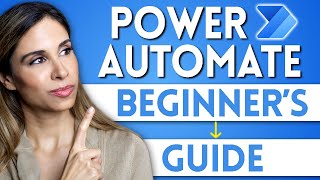






This video has just saved me and my team literally hours of work every week! Thank you so much!
This is a fantastic video - thank you so much. I would never have worked this out on my own.
The golden bullet solution I've spent all day looking for! Brilliant video!
Hi Matt, well done video with Training Objectives and neatly explained. Thank you.
Nicely explained flow
Dude your awesome thanks for this!
Happy to help!
Awesome. You just gained a new subscriber to your channel. Very useful tutorial!
Awesome, thank you!
Very useful video. Thanks.
Is it possible to see the ID number in the content (subject or body) of the e-mail I sent?
How would you go about capturing specific responses (like "no" for a yes/no question) while also including the questions themselves? So that the email would display only the questions that were answered "no" along with the answers? I realize it's easy to get the responses using the Condition action, but how can I include the questions too, since they're not dynamic content?
Hi Matt, great video; that was really useful. I'm helping to create a similarly simply flow (get responses from a form and email to various recipients).
One thing which bugs me is that the date field on the form (which shows in UK format, e.g. DD/MM/YYYY) appears in American format in the email, e.g. YYYY/MM/DD. How can we fix that?
Thanks in advance. Jan
Hi Thanks for the video,
But what if we only want to share the score results would it be possible?
Thanks for this video. How would I edit it, if I want the form response to be saved into SharePoint lists and provide a link to it in the email ?
Wow this is so cool. Thanks. Is there any way to have the form or the the process add an automated ticket #?
Is there a way to only send an email notification to a specific contact with only the responses to certain questions?
Nice video, thanks! What is the software you were using at the beginning of the video to explain the process?
Thanks for watching. I'm using Microsoft Whiteboard....
Microsoft Whiteboard Tour September 2019
ruclips.net/video/oFBUFLw0Ft0/видео.html
Hi there,
I'm trying to create an MS Form that will send an email after it's been filled out. I have an issue because I don't know how to set it up so that the email is sent from the logged-in user's email address. I don't want to set it to send on behalf of the form owner due to security concerns. I would prefer the form to detect that I'm logged in as a specific user, and the email should be sent from that user's account. I'm not sure if I explained that correctly. Is there any conector / azure plugin to make it work?
@collaborationcoach - that is great I will be subscribing. Question: how do you add a form that you did not create? My form is not in my pull down. thanks!
The person who created the form needs to share it with you
@@JLALALALA it was shared with me, but still not available in power automate. Any ideas on what the problem might be? Thx
I'm looking to do this, however my form is created through Forms for Excel directly in SharePoint. I can't work out how to find that connection. Any help greatly appreciated, thanks.
I"m trying to include a form on Outlook that will send to an automatic email
Can attachments from automated emails be made visible to others cc'ed on the email response?
Can you add the questions when creating the flow for the responder's details? So that when the email is sent back to the creator of the form with questions and answers in the email?
I have question. Can you use that for reports/handovers from one shift to another and will that be stored somewhere so I could check the past dates please help !
Thanks for the video. How do you add an attachments to the email?
I have the same question too. Not one attachment but multiple attachment. Have u figure out?
I have a form that is using branching. Depending on the questions submitted by the user is there a way to blank the questions on the email that were not filled out?
Great video btw
Not that I know of
I Couldn't find the form's name which I created in flow during selection
Great video. Thanks! Any chance you have a video on how to embed a MS Form directly into an email? Is that even possible?
I will check
Could we only get email notification when the the specific condition in form was chosen, like alarm. in example when someone chose "Sick" then the notification send to my email, but if some one choose "Good" there is not notification send to my email. Thanks for your answer
Very nice video, easy to understand. I wonder if you can also decide to whom an email will be sent according the outcome of a choice made on the Form. So for example sales , customer service, accounting. This as for gathering questions from a contact form
Yes you can!
@@CollaborationCoach You might not have a video for that by the way.
Hi did you get a response to this and can you tell me how?
@@ianstruthers3630 unfortunately not no.
Everytime I attempt a form or power automate or sharepoint list, there always seems to be a limitation. I created a form because of this video and then come to find out that I can't even send it to a client outside of the org. Ugh!
If the form has choice questions, when they are captured, response appears in braces liike []. How to remove these braces?
Hi, I've been able to create an email body with dynamic content from a survey however, if the person receiving the email forwards it, the person receiving the forward is able to edit those responses. Is there a way to keep this from happening? Many thanks!
Not sure I understand. How does the person receiving the email edit the responses?
I think you are asking about them editing the EMAIL message, not the original form. So, perhaps you could include in your code a message to check the original form for accuracy.
Can you redirect user to a link after responding? For example, "If you agree with this consent, click YES" after they click Yes, they will get the email, and they will be redirected XXXX URL.
Hi Matt. Great. I am going to try this, but I am confused a little. The Flow logic you chose was "Email to a responder", yet the email came to you. I thought the responder is the person who fills out the form. So, if I sent out a form to various email addresses, wouldn't the results of their responses be sent to THEM, not me? After all, THEY are the responder, not me. Help me understand please.
Hi Doug, it's because Matt filled out the form himself when he tested it...so he was the responder this time around.
This connector doesn't seem to work on my 365 family subscription despite it being a standard connector. It tells me invalid connection when I connect my personal account to forms when I try to sign in forms. Any idea how I can get it to work?
I do not have the default attribute in the "Send an email" i.e. Responders' Email and Submission time. How can this be added? Upon selecting 'Add dynamic content' I see that there is no dynamic content available. How can I add this?
i dont see my form in the drop down in the form ID ..what am i missing ?
You don't see any Forms in the first block?
@@CollaborationCoach I don't see the form I'm looking for, specifically one that is shared. Any way to add these Forms?
But how about to send a form to a ccn mail group every 3 months ?
I have some questions about that ... it only sends and email when I Answer the questions on the form.. if someone else answers the questions on the form created. it only send it to me Why is this happenning ?
Thx. Questions: 1. Where are the attachments stored when uploaded. 2. I'm the bunny who is creating forms for others in the office and I get the responses. How can I make them see the responses?
There are no uploads just responses stored in the form. You can display the results in SharePoint or Teams.
support.office.com/en-us/article/create-edit-and-collaborate-on-a-form-in-microsoft-teams-333b97a3-41d9-48bc-a1cb-84a96bd44e14
I’m confused, Matt. Didn’t you upload photos to the form? Where are they stored.
@@liztriffitt9612 No this video is about capturing form responses in an email
I set up a Microsoft Form where the user selects from a dropdown of email addresses, I want the email address selected to be notified after the form has been submitted. e.g. I want the user to select their Managers email address and that Manager to receive a notification. I can add the dynamic content field into the "To" box the flow just will not work.
| managed to get it working if i place the dynamic content in the CC / BCC email field and not the "To" field
0:42 are you using Microsoft Whiteboard?
Yes
Can you help me to have Date filter on Form responses and entire view page email in the Auto email
I don't think you can do that.
Unfortunately this no longer works as the current office 365 has different options.
Please .why does it give me invalid connection????
Not sure sorry - are you using an Office 365 account?
Yes I have ..It was working but it stopped contacting
Bao giờ mới có bản tiếng việt nhỉ