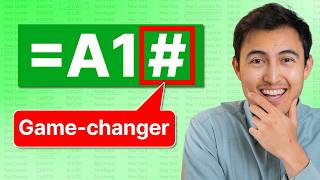How to Categorize Ages in Excel
HTML-код
- Опубликовано: 20 окт 2024
- This Excel course teaches beginners how to organize data by grouping ages using a simple tool called VLOOKUP. Imagine you have a list of ages and want to categorize them. VLOOKUP helps you find the right age group for each person. You just select where you want the answers to appear, type a formula like =VLOOKUP(A1, $B$1:$D$9, 2), and Excel figures out the age group based on the age you entered in cell A1. If you want to find age groups in a different column, you only need to change the number in the formula. It's like having a helper that quickly sorts ages into groups for you!
EXCEL PRIMED RECOMMENDED COURSES
**Excel Essentials - The A-Z Guide for Advanced Users:
excelprimed.co...
**Excel Essentials - The A-Z Guide for Beginners Level I:
excelprimed.co...
**Excel Essentials - The A-Z Guide for Beginners Level II:
excelprimed.co...
**Excel Essentials - The A-Z Guide for Intermediate Users:
excelprimed.co...
**Excel Formulas - Advanced Level I:
excelprimed.co...
**Excel Formulas - Advanced Level II:
excelprimed.co...
**Excel Formulas - Beginners Level I:
excelprimed.co...
**Excel Formulas - Beginners Level II:
excelprimed.co...
**Excel Formulas - Intermediate Level I:
excelprimed.co...
**Excel Formulas - Intermediate Level II:
excelprimed.co...
**Excel Data & Text Manipulation - Advanced Users:
excelprimed.co...
**Excel Data & Text Manipulation - Beginners:
excelprimed.co...
**Excel Data & Text Manipulation - Intermediate Users:
excelprimed.co...