Это видео недоступно.
Сожалеем об этом.
Photoshop and the SKY
HTML-код
- Опубликовано: 9 май 2021
- In this tutorial, I demonstrate how to install skies into the sky replacement tool in Photoshop then I go on to explain how the tool works.
If You're interested in the skies I show in the video:
In the video I mentioned that I have no affiliation with OcuDrone. I became an affiliate for OcuDrone on 10/19/21 and because of that, I will benefit financially if you purchase their skies using the link below with my exclusive 10% discount code:
bit.ly/3vtDpjR
*Save 10% with Discount Code: Morganti10
I have no affiliation with Ocudrone -- they did not pay me to do this video nor will I make any commission if you purchase anything from them. They did give me the skies for free for my evaluation. Please read my Code of Ethics Statement:
onlinephotogra...
** I am an affiliate for all of the companies listed EXCEPT Affinity Photo.
Please read my Code of Ethics Statement:
onlinephotogra...
Tap into Adobe's Creative Cloud: bit.ly/2zwQ0nW
Anthony Morganti’s MUST HAVE applications:
At least one Non-Destructive RAW Editor
Lightroom - bit.ly/2zwQ0nW
Capture One - captureone.38d...
Luminar - bit.ly/2JUJxKw (Save with the Promo Code AM16)
On1 Photo RAW - bit.ly/2zJmA9I (Save 20% with Promo Code: AM17)
Exposure X6 - bit.ly/2U8UxrK (Save 10% with Promo Code: AnthonyMorganti)
PhotoLab 4: tidd.ly/2HhiN9X
At least one FULL Editing App:
Photoshop - bit.ly/2zwQ0nW
Affinity Photo - affinity.serif...
My MUST-HAVE Plugins:
Topaz Denoise AI - bit.ly/3cDqa5J
Topaz Gigapixel AI - bit.ly/3cDqa5J
Topaz Sharpen AI - bit.ly/3cDqa5J
*Save 15% on all Topaz Labs apps - use the Promo Code: AMDISC15
Nik Silver Efex Pro 2 - tidd.ly/3dc4gYm
My MUST-HAVE Mac Utility:
CleanMyMac X - Info: bit.ly/3jtVpU3
To save 10% on your purchase of CleanMyMac X:
1. Visit the CleanMyMac X store: bit.ly/3bEMuMx
2. Scroll down to the very bottom of the page and click on "Enter it now" under "Already have a coupon code?"
3. Paste the promo code TONY10 and hit "Verify"
4. The prices will be reduced, and you’ll be able to select the license and proceed with the payment
** Note that all of the promo codes listed above may not work on sale products.
*** I am an affiliate for all of the companies listed EXCEPT Affinity Photo. Please read my Code of Ethics Statement:
onlinephotogra...
Please follow me on Instagram: / anthonymorganti
View my recommended gear list: www.amazon.com...
As an Amazon Associate, I earn from qualifying purchases.
I use this software to record my screen and make parts of my screen enlarge and zoom out so you can see it:
Screenflow: telestream.pxf...
Unsure of how to price your photography? Check the 2019 Guide to Pricing Your Photography:
amzn.to/2S1CiU7
I am an affiliate for all of the companies listed EXCEPT Affinity Photo. Please read my Code of Ethics Statement here:
onlinephotogra...
Thank you!
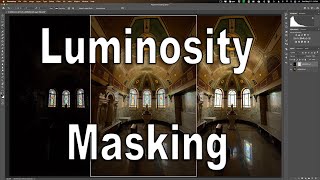








In this tutorial, I demonstrate how to install skies into the sky replacement tool in Photoshop then I go on to explain how the tool works.
The skies I used in the video are from:
www.ocudrone.com/skyart
I have no affiliation with Ocudrone -- they did not pay me to do this video nor will I make any commission if you purchase anything from them. They did give me the skies for free for my evaluation. Please read my Code of Ethics Statement:
onlinephotographytraining.com/code-of-ethics/
** I am an affiliate for all of the companies listed EXCEPT Affinity Photo.
Please read my Code of Ethics Statement:
onlinephotographytraining.com/code-of-ethics/
Tap into Adobe's Creative Cloud: bit.ly/2zwQ0nW
Anthony Morganti’s MUST HAVE applications:
At least one Non-Destructive RAW Editor
Lightroom - bit.ly/2zwQ0nW
Capture One - captureone.38d4qb.net/y1Djy
Luminar - bit.ly/2JUJxKw (Save with the Promo Code AM16)
On1 Photo RAW - bit.ly/2zJmA9I (Save 20% with Promo Code: AM17)
Exposure X6 - bit.ly/2U8UxrK (Save 10% with Promo Code: AnthonyMorganti)
PhotoLab 4: tidd.ly/2HhiN9X
At least one FULL Editing App:
Photoshop - bit.ly/2zwQ0nW
Affinity Photo - affinity.serif.com/en-us/photo/
My MUST-HAVE Plugins:
Topaz Denoise AI - bit.ly/3cDqa5J
Topaz Gigapixel AI - bit.ly/3cDqa5J
Topaz Sharpen AI - bit.ly/3cDqa5J
*Save 15% on all Topaz Labs apps - use the Promo Code: AMDISC15
Nik Silver Efex Pro 2 - tidd.ly/3dc4gYm
My MUST-HAVE Mac Utility:
CleanMyMac X - Info: bit.ly/3jtVpU3
To save 10% on your purchase of CleanMyMac X:
1. Visit the CleanMyMac X store: bit.ly/3bEMuMx
2. Scroll down to the very bottom of the page and click on "Enter it now" under "Already have a coupon code?"
3. Paste the promo code TONY10 and hit "Verify"
4. The prices will be reduced, and you’ll be able to select the license and proceed with the payment
** Note that all of the promo codes listed above may not work on sale products.
*** I am an affiliate for all of the companies listed EXCEPT Affinity Photo. Please read my Code of Ethics Statement:
onlinephotographytraining.com/code-of-ethics/
Please follow me on Instagram: instagram.com/anthonymorganti/
View my recommended gear list: www.amazon.com/shop/anthonymorganti
As an Amazon Associate, I earn from qualifying purchases.
I use this software to record my screen and make parts of my screen enlarge and zoom out so you can see it:
Screenflow: telestream.pxf.io/DMrW2
Unsure of how to price your photography? Check the 2019 Guide to Pricing Your Photography:
amzn.to/2S1CiU7
I am an affiliate for all of the companies listed EXCEPT Affinity Photo. Please read my Code of Ethics Statement here:
onlinephotographytraining.com/code-of-ethics/
Thank you!
I find myself, and my Wife Abantu can attest to this but since I stumbled upon your videos I find myself waking up every morning wondering if you did a new video. Mannnnn you have lit the fire to learn something everyday. Thanks for all that you do. Salute!!!
Both photos contain a body of water in their foreground; however their new sky does not reflect on it. In my view that's a crucial limitation of Photoshop's sky replacement capability which ought to have been mentioned in this otherwise excellent video.
Thank you again for this great tutorial.
I bought the Complete OcuDrone sky collection. I found it easier to create the Groups / Folders and then import images into the target Group folder by folder.
I have used this tool before however you have demonstrated other features. Thanks Anthony.
Hello Anthony, another wonderful tutorial. Will you please do a video on changing the reflection (on rivers/lakes etc) to match the new sky, Thanks aonce again
I had no idea it was so simple to replace a sky in photoshop...or is this another example AM magic? Thanks so much for the clear explaination!
Thanks, I have been using this technique recently and it has added to my photos, I have added a few sky photos of my own which is working well. I agree that when water is in the foreground that it is not reflected in the water. I suspect this can be accomplished in Photoshop; however it most likely would be a rather involved process.
Also just finished with the "Lightroom Summit" which you participated in, too bad they are charging for all of the videos, wish we could pick and chose the one we fond most interesting to the individual.
Anthony's videos are awesome! MattK does a great video showing how to use sky replacement to get the reflection in the water. You are correct, it is a somewhat involved process, but becomes easy once you have done it a few times.
@@BKantor01 Thanks, I will look it up.
One thing to be cognizant of when adding\importing skies to your PS sky library is file size. When PS imports your RAW sky images, it converts them to very large PNG files. My 50 MB raw files get converted during the import to PNG files that are in excess of 200 MB. I imported about 50 skies and then noticed they took up a whopping 11GB of space in a "Sky_Presets" sub folder buried deep within the USERS folder. It is definitely convenient to have your skies all readily available in the PS Sky Replacement utility, but it does come at a cost that you might want to weigh prior to doing a mass sky import.
Ps AI Sky Replacement works well. Background replacement can be difficult and time consuming even for relatively simple replacements. It seems to me that if Adobe can do such a good job on sky replacements, they should be able to do the same with background replacement. I wonder if that's coming (?). I lines do disappear. That's no too bad, but lines disappear from hot air balloons too, and that is a problem! I'll try shift edge on those.
Luminosity mask - Anthony, I follow all of your videos and own and use PScc, Lr, Luminar AI, Luminar 4, ON1 PR2021. I have watched your videos on Luminosity masks in Luminar and ON1 but I wonder if you have ever tried or had any advice regarding some of the panels such as TK or Lumenzia for luminosity masking in PScc. Thanks for all of your training. Darryl in Calgary.
Dear Anthony, I am really great full to you, I have learned so much from you. You are the best. I am from India, can I send you some images from Indian landscapes ?
Sometimes, the sky replacement bleeds into areas where I don't want it. For example, in Photoshop and Luminar, the new sky will bleed into the tone of a white house, making the upper portion of the house slightly dark when the rest of the house is bright white. (I always use Photoshop for sky replacement now because the bleeding is much more pronounced in Luminar. In fact, in Luminar, clouds often appear on the sides of white houses!) Is there any way in Photoshop to erase the sky replacement from areas where I don't want it?
Yesterday I tried to replace a sky with a very white cloud on part of the horizon. That cloud turned out to be the only part it wouldn't replace. So, I selected highlights in that area and converted to a blue like a spot in the sky and PS then replaced the entire sky.
Hi Anthony, I've just installed the OcuDrone Skies collection into Photoshop 2022's presets menu. Things worked ok at first but the next time I booted up my MacBook Pro both PS and LR (both current versions) crashed. I'm running OS 12.4 and there are no problems with any other programs. I reopened PS holding down the shift key to prevent plugins loading but PS still crashed within seconds of opening.
Is the problem due to the OcuDrone loading or what???? I've sent a report to Adobe but so far no help
Tony, you may want to get Ocudrone to cough up some money as they use one of your videos in their website ad.
No need. There will be a 'trade-for' agreement between the two parties. Tony already said previously that Rob/Ocudrone "reached out" and provided the sky packs at no cost so he's demonstrated their packs here and they can use his content on their platform.
These terrible results are perfect if finesse and harmony doesn't mean anything to you. I have noticed that your small promoting videos carefully avoid the details that would be interesting at 1:1. But it's probably a consequence of the missing accuracy of this ridiculous feature. Shame on Adobe for polluting Photoshop with such low-quality crap just to please challenged beginners. Stick to Paint until you can make the details right.
THAT SKY CLOUD YOU CHOSE IT , THAT IS WIRED, NOT LOOKS LIKE NATURAL CLOUD,
I dont understand you have tons of beautiful sky but stick it to that ugly cloud.