make a dispersion looping animation | blender octane | project file
HTML-код
- Опубликовано: 2 апр 2020
- Tutorial Level: Easy
project file
gum.co/dispersionloop
other project files
gumroad.com/index3d
Subscribe for more Blender 3D tutorials and content. Let me know what you would like to see next in the comments below!
inspired by Nathan
/ rathniley
/ nrlyco
Get access to all the project file
/ index3d
www.gumroad.com/index3d
-----------------------------------------------------------------------------------------------------------
👀 You can find more of my work on:
Instagram : / index_3d
Twitter : / index_3d
Facebook : / index3d
website : www.index3d.com
For Business inquires email - index3dstudio@gmail.com
-----------------------------------------------------------------------------------------------------------
Tag me in your artwork on Instagram for a chance to be featured at the end of the next video
#Blender #octane #freeprojectfile #index3d #tutorial  Кино
Кино



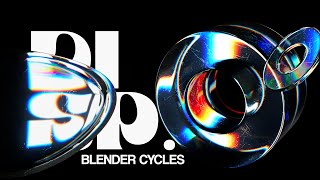





If you cannot see the smaller cube rendering.
Its because of newer update to octane render But you can easily fix it.
Just select and smaller cube and filp the normals.
To do so
Goto edit mode select everything with A and press ALT + F and select filp and thats it
Thanks lot for the love and support 🙌🏻
praise you my lord, i was looking for blender octane tutorials, gave up, went to the octane reddit and found this
I have few more octane blender tutorial.
And thank you for watching.
Subscribe for more Blender 3D tutorials and content. Let me know what you would like to see next in the comments
grab all the project files from my tutorials
Patreon.com/index3d
not sure if you guys cares but if you guys are bored like me during the covid times then you can stream pretty much all of the new series on instaflixxer. Been watching with my brother these days xD
That's badass, thanks!
Thanks 🙏
amazing keep it up
🙏 thanks 💓
Awesome tuts. Yes pls more Blender Octane tutorials. Iridescent pls pls ;-)
Thank you for watching.
You can check my channel for more videos
Also I am.work on more stay tuned.
Very nice! Would be amazing to be able to do it in cycles though.
At this moment cycles is really weak in terms of glass and caustics
Maybe in future
can't see the smaller cube inside the bigger cube for some reason?
Same for me. Any solutions yet?
You can try lowering the opacity of the outer cube. Don't know if its the same, but you can make the inside cube visible this way
Its because of newer update to octane render
But you can easily fix it
Just select and smaller cube and filp the normals
To do so
Goto edit mode select everything with A and press ALT + F and select filp and thats it
Thanks lot very for the love and support 🙌🏻
I have enabled the spectral AI denoiser in the camera setting, i enabled the "beauty" pass in the denoiser section of the view layer, and i connected the OctDenoiserBeauty output of the render layers node in the compositor to the composit output. The final image of the render i have it's not denoised. And the weird thing is that i enabled the beauty denoiser pass in the preview... and i get the denoised preview in the viewport, but not the final render. Anyone have info on this: it's a bug or i missing something? I checked every option, i'm out of ideas
Great!! more tutorials....
Super!
Thank you I am glad you like it
like it!
Thank you so much!
More Blender+Octane Please!
Blender+ Octane =❤️❤️❤️❤️❤️
I'm glad you like .
Yes I will make more tutorial on blender octane
In the mean time you can check my other tutorial.
Thank you
@@Index3D
Hello great tutorial! but i have some trouble here, it seems i cannot find a few nodes like texture enviroment, diffuse material and black body emission. Is it because im not using the newest version of blender or its related to the octane render? Thank you.
I haven tried newer version of octane
I will give it try in couple of days
Do some more dispersion stuff , maybe a cube but with a ya business card inside
can I get this effect without Octane?
Satisfying 💎 - I'm just wondering what effect that Falloff texture has on your lights?
like gradient
Like we have in real studio light
Thanks this is amazing!!! I run some issues even if I've followed every step. The main issue is the noise, I've increased the samples to 1000/2000/5000 and still have noise dots in colors all around my scene +. I've tried to add the denoise inside compositing and it works but gives a crap plastic texture at the end of the render. Also tried to play with octdenoiseBeauty and the same.. I tried also to reduce/increase the power of the texture environment + black body + gamma on everything!!! I don't get where the noise comes from. The second issue is when I use path trace instead of direct light I got several colored lines which are probably the colored noise/dots that are traced. Hope you can help!
did you ever figure out a solution for this?
In the tutorial i used 1500 samples and octdenoise beauty
Hi(
Nothing worked, everything is black. And file is no longer available for downloading(
Is it possible to do the same in unreal engine 5.2 ?? thank you :)
good but the problem is the render time and the noise with octane.
Looks great, but how do I get the Octane render engine into the Blender?
Download octane blender build from
Just Google octane for blender
And i also have tutorial 😉
Bro. I have imported a .stl file. Do I need to add a subdivision modifier?
My scene is completely dark. Have tried to tweak things but it doesn't show anything at all
You will need to add light and camera
I failed in making the glass effect, I have followed everything, rendering with cycles, still not glassy
for me the cube/ball in the inside is almost invisible and black, but the bigger cube/ball is totally the same like in this video.
how can i make the inside brigther?
sithouth ruining the outside.
sorry for my bad english
Same for me. Any solutions yet?
You can try lowering the opacity of the outer cube. Don't know if its the same, but you can make the inside cube visible this way
can you make or recommend 'Glass Dispersion Material' for Cycles? i just purchased this and i wish i read that it was octane.. lol enjoy the dollar but do you know how to achieve this dispersion in cycles? :( no one has a good tutorial.... or can you do an Octane basics tut/ thanks INDEX
OK i see there is a basic install tutorial... sorry.. following that now, but could you make more? LOL thanks
Yes i am working on more octane tutorial
Also cg cookies have cycles dispersion tutorial.
But unfortunately cycles dispersion is not as good as octane
can anybody know a working blender + octane glass cube dispersion tutorial?
this one is not working anymore with the new blender version
did you find a fix?
You can try lowering the opacity of the outer cube. Don't know if its the same, but you can make the inside cube visible this way
I loved the tutorial but felt extremely frustrated because in dark mode background, the object does not appear whatsoever. I followed exact steps and it just does not appear. If I change to planetary background I can see the same effect you have created, but for some strange motive I can`t seem to make the object glow with a complete dark background. Any ideas???
You will have to create lights
What did you do at 3:18 with "S" in the graph editor?
Scale in x Axis
@@Index3D
oh, I see
I tried that but didn't seem to be getting the same result...
and seemed like you did something else.
thanks :3
The rainbow effect is much too thick for me, how can I make it thinner?
Found the problem, I had selected the wrong dispersion mode for the cube. (The correct one is "Cauchy formula" and not "Abbe number")
hey i dont know why but mine doesnt work, i followed all of your settings but my render viewer is just completly black, and it just renders as a black image, help?:(
i only just started using octane in blender and im using the more recent version btw
is it possible to get this render in a normal blender ?
You can get similar results but you have to make complex shader setup but there are many free shader available on gumroad just type glass blender in the gumroad
Really cool, would it be possible to play this tutorial on luxcore?
Yes, you can make it with luxcore
@@Index3D Can you help?
@@julianolisboa sorry I never used luxcore
@@Index3D It's time to test. (laughs)
Yes I am also thinking same
This type of glass FX is the only thing Cycles isn't good at yet
Is it possible to make this with Cycles?
Yes some what
@@Index3D Thanks for answering! I'll try if I can make it with Cycles
I see a good aesthetic taste here. I encourage you to improve your skills as its seems you got a limited portfolio (in terms of quantity, not quality).
I'd like to see more contents and less tutorials in next videos.
Good job!
Thank you for your kind words
I just started use blender
You can also check out my other work on my Instagram instagram.com/gurlaldeep
@@Index3D I just recently downloaded octane, is there a big difference between this and the cycles noding system?
@@johndc7446 just names are different and few nodes are missing between cycles and octane
very nice. Can it be done in eevee or cycles?
I am trying to do it with cycles but still no luck
Why not do it with octane? Its free and fast and accurate
@@Index3D I actually have done it in octane but for me it was crazy slow ... to render it I would need to wait like 3 full days. For a beginner who is just learning anything more than 12h is just overwhelming. I know, my pc is slow but thats all what I have atm.
@@50hzphotography66 glass does take long to render. There is nothing we can do about it 😅
@@Index3D oh I see, well dont laught on me, Im a total noob 🤗
@@50hzphotography66 I m not laughing at you
Even I have patato pc it took me 1 day to render😑
the shapes morphing doesnt show in renderd animation for some reason
fix?
Check render proxy to reshapeable proxy in render settings
@@Index3D thanks, ill check it out in a bit, i just got home from the gym
@@Index3D where are render settings located? cant seem to find it
edit: nvm found it
Will check and let you know
Can you plz make tutorial on how to make this prism animation with a logo?
With logo?
@@Index3D Yes! Like any kind of logo to this kind of prism style rotating animation
Okay
But you can just put any logo or text inside the cube and it create great animation
@@Index3D yea but in the outside the cube will show and make the logo weird so can plz make a tutorial on how you can make a looping animation with this same shader effect but with any of our logo that we want plz
Okay i will give it try
inside ball dosnt appear
You can try lowering the opacity of the outer cube. Don't know if its the same, but you can make the inside cube visible this way
Check pinned comment
I had made the same work
Great would love to your results.
Just watched your version look great
But I got inspiration from nathan's version and that is awesome
You can check it link is in the description
Do you know why octane denoiser doesn't work in blender?
It works
I did tutorial on octane denoiser
@@Index3D yes ,I follow your guide but still not working, my gpu is gtx 1650.
Which version of octane you are using ?
I think that video is outdated
I will have to check with new version
@@Index3D I download it yesterday, so I think it's new version. Thank's man, please share your checking with me.
@@alimoworld8295 you will have to enable on octane camera imager
there is a little checkbox click on that.
and sorry I forget to show that in the video because that was already enabled in my scene
wtf is render server at address 127.0.0.1is not activated
You will have to run octane server application
INDEX 3D how do we do that 🥺
@@ZeaxileVisuals just run the application that comes with blender for octane
You can always read manul
INDEX 3D what application im really confused you mean the prime thingy ?
@@ZeaxileVisuals yes
You didn't delete the default cube?! What's wrong with you, man?! :'ooo
//
;'DDDD
//
and, yes, like Bohdan said: It is... badass! ='D
I was about to delete 😅.
Thank you
Rendered it shows nothing
Can you please send me screenshot .
Dm me on Instagram.
You must be doing something wrong.
or you can download project file and play around with it for free ( gum.co/dispersionloop )
@@Index3D Yes im a noob, just tought when i bougt it would render without me rigging stuff :) nevermind ill get there sometime maybe
@@kenthlindstrom1287 sure you will never give up
Hey man, what an amazing job, have you ever thought of selling your art as NFT? they really look like the trend style that’s going on right now in the crypto art market
Yes i am doing it already
Thank you .