Making an Abstract loop animation in
HTML-код
- Опубликовано: 7 сен 2024
- We are going to make a #Abstract #Loop #animation using Voronoi and wave texture.
you can download the file here:
thisismadbat.g...
also, you can follow me on #Instagram:
/ thisismadbat
If you liked the video add a like, comment, and consider a subscription :)



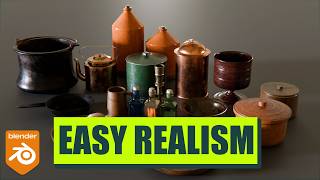





wow why does this not have more views!? you just earned a sub
your words mean a lot, thanks mate ❤
Super impressive. I would love a deep dive on this video. The results are amazing.
I`m glad that you liked it mate 🙌
This channel is so underrated! You absolutely deserve more subscribers! This was amazing!
Great tutorial and wonderful render at the end. One note though, if passible can you also explain what each node does when you add it.
That is really awesome!!! Thanks for the content. And please keep creating such... Because we will be expecting more... :D
thanks mate, glad that you liked it❤
imagine you could make a node setup and right click and say publish node and then you get a code, and then other people can right click and choose insert node code and boom then you have the node setup in your scene. :D
that is so cool. I'm gonna try my hand at it... again, wow.
I`m so happy to help, it`s a honor sir🙌
very cool
Don't worry about the voice, sounds fine!
It's so kind of you❤
🙏🏾 Very Awesome, and Many Thanks!! Excellent Creations. 😊
my pleasure!
oh my gaard that is so COOL! I love this, thanks for sharing.
Thanks for kind opinion ❤
I wish you would explain more - what do the math nodes do and how does it all come together. Following a tutorial like that is all well, but in the end I don't feel I learned anything or got anything that I can change or replicate on my own.
Exactly. Why does it work, what does each node contribute, and why use this one after that one. Only then can we learn the principles and use them in new ways.
Very useful. Thank you mate!
Glad it helped!❤
your voice is totally fine! great animation!!!
Oh thanks! it`s my pleasure 🙌
Very cool. I'm impressed. Thanks for the video)!
Thanks for watching!❤
Wow man, Nice video . I wish you a great Success. Thanks for sharing the knowledge.
That is such a cool visual!
thanks dear Micah 🙌❤
this is really sick man, keep doing what you are doing
Thanks Isaac, it`s my honor ❤🙌
Very cool! Thanks for sharing your process
You are so welcome!
Awesome tutorial! I've been looking for something like this for so long. Thanks!
Glad I could help!
Cool, buddy! But it would be great to see the result in the intro :) I had to skip to the end of your video to see what we do. Thanks for tutorial
thanks for noticing. I find out have to do it recently, but still thankful for your help❤
Cool!!!
it`s my honor 🖐
Very cool effect and video, even tho my head boiled after trying to undestand all these nodes connections xd. Btw how u achived this "popping and unsmooth" type of distortion on 7:45 wich noise u used (if u still remember lol)
Super cool!
congratulations buddy to hit 1K sub!
Loved the tutorial ❤️
Glad you liked it!!❤
great tutorial man 👍
Glad it helped
cOolll🔥
thanks alot aqa reza ❤
Very nice 👍🏻
Thank you! Cheers!
It was very useful😍👍
Glad it was helpful!❤❤❤
great tutorial!
Super cool, but man, how can you work without seeing what you are making.. you just plugged lot of nodes with no visual changing on the initial plane... just asking
Subscribed 😭🐾
thank you soooooo much ❤❤❤
SIICCKK DUDEEE
thanks mate ❤, glad you liked it
Great work! Do you have any tutorials on how to animate in blender?
thanks
Do you mean character?
спасибо за видео, это реально круто
так рада, что тебе понравилось
wow thnx
Thank you sir ❤
damn these are coool brooo
so thankful that you liked it
How can I do at 3:38????And I couldn't find the MIX EGB so I used Mix color is it okay?
I build Everything, but i dont knew how to make ist move 😅
sick dude
thanks mate 🙌
what was the song at the end during the animation showcase? Love the vibe of it
I like this Abstract effect you made. I am just learning how to do animations in blender, What did you do to see the detail at 3:55? I have the nodes set as you did and I can't see any detail on the plane like you have.
I got stuck here too.. apparently you need to setup the node wrangler add-on in preferences. i did this but still can't get the shortcut to work! any help appreciated?
@@alun187 I know right the video cut and came back and there was detail coming off the plane. I wish he had not cut that part out. It was a cool effect.
@@Revenant483 hey guys, have u found the solution?
wow think u
It`s my honor 🙌
on Eevee this would be perfect...
Amazing job. but i noticed very slow render time on this, I work on i5 10th and rtx 3060 12gb
Thanks Mati, I have the same configuration on my other pc and i checked the file i uploaded, each frame is about 1 min in HD size and 150 sample
how much is your render time?
gj bro
i`m so thankful mate 🙌
Subbed♥️
thanks bro❤
Whats the name of the music at the end of the video?
Keep making content bro ❤️
it`s just beginning :) ❤
@@thisismadbat Excited for more content already ❤️
I would really like if you could make a simpler version of this without so much math node - not making it loop but instead just showing how you can use the textures to create that type of effect, then add on the looping part with all the math. I was really interested until I saw 4 value and 5 math nodes :(
hahaha
ok I'll make another one and explain first the still image and then make it loop animation
@@thisismadbat Thanks that would be much apprecaited, in particular at the end how you make a bunch of different type of styles, if you could show the underlying principle for how to do that with the nodes then do looping after. that would be so helpful
cool tutorial! my abstract "mountains" are looking a bit too round though. how did you get yours to be more pointy?
to be honest, I can`t say what you should do in a comment, but you can download the project file and compare it to see that`s the different
Try to set the hight and the midlevel option of the displacement node to a higher value like 1.3 and 0.7
keep making cool tutorials mad 🚀🪨
More to come!
how did u smoth the poits at the end to get the box kinda effect
next big blender channel incoming
thanks mate ❤🙌
Mine is still jumping when frame goes from 250 to 0, what could I have done wrong?
i tried downloading it from the gumroad and when i did, it looked nothing like the finished product,can u help?
i open the File that i upload and put the viewport on render and it was fine 🤔
drive.google.com/file/d/1O-V_SYymrQd6qEYxXwWSIl4BlsDSGUOM/view?usp=sharing
can you show me what you see?
@@thisismadbat When I click render animation, it only renders the first frame and not the rest. And then when I click view animation, it says png file not found.
What! too complicate solution but Thank you.
Dollar to your coffer.
so that`s why i caught cold again :(
What nodes did you change to make the shape variations at the end?
those are different nodes, like noise and Voronoi or wave, but the base of them are the same.
maybe i make another tutorial for them later🤔
@@thisismadbat
I think my problem may have been a compatibility issue, because my blender claimed some nodes were undefined. Like the Mix RGBs, so nothing before them was displaying. I was trying to change stuff that was literally unplugged, LOL. I followed along with the video and made repairs, and it's working much better. Thanks for the project file, and introduction to this cool motion graphics technique. Cheers.
in the new blender update the "mix rgb" node turned to "mix" node and there is a rgb option.
i know that sometimes i can`t explain good enough, so i upload the file for better understanding.
i`m glad that you liked it.
@@thisismadbat
I'm new to Blender, so It took me a while to figure out why it wasn't working. I have to say though, finding and fixing the problem was a good exercise, and something I couldn't have done two weeks ago. So yes, thanks for the cool project and the practice. Happy to subscribe to your channel. Cheers.
The method you are approaching is self-study.
the cons of this method are it takes time to learn and you must be patient and sometimes it makes you hopeless.
but the pros are that it makes you brave :D and you can solve some problems even when you are not behind pc. and after a while, you can become a problem solver.
my recommendation is if you are new to 3D, find a course that covers the basics of 3D (the course must have a responding system like a discord server to let you ask your question)and even brings you to mid-level, and after that start self-study.
starting form the base by self-study can take years!
cheers mate
Does anyone know why when I click phase offset - insert keyframe it doesnt work? Phase offset box turns yellow but nothing more happens :/
When it turns yellow it means that the value is animated, but the Phase and the Offset value of the noise modifier in Graph editor can`t be animated 🤔🤔
having trouble finding the active f curve 5:10
your file is uploaded as .json
Thanks for letting me know. it`s fixed now. I`m sorry for the mistake.❤
i can't
you can`t what sir?
U Mad bro? :D
since i was born :)))
This is amazing but when I try to render a still, my computer crashes. I have a pretty good GPU and CPU, haven't had problems before, so I don't know what it could be.
thanks
I can`t tell from here but the first thing that came to my mind was the subdivision surface amount
ps. I`m sorry to answer this late