Microsoft 365 Basics Full Course Tutorial (3+ Hours)
HTML-код
- Опубликовано: 28 май 2024
- Microsoft 365 Basics Full Course Tutorial (3+ Hours)
Get Ad-Free Training by becoming a member today!
/ @learnittraining
Exercise Files: learnitanytime.com/p/exercise...
Who it's for: This course is for Microsoft 365 beginners and anyone else who wants to learn the essential tools Microsoft 365 offers.
What it is: Microsoft 365 is the new Office 365, their full-featured cloud platform for productivity, collaboration, and popular apps like Excel, Outlook, PowerPoint, and more.
What you’ll learn: In this 2-part course, we'll give you a tour of Microsoft 365, a convenient online portal for launching apps and getting work done directly in a browser. In Part 1, we'll jump into Excel, covering essentials like formulas, functions, and calculations. Moving on to PowerPoint, we'll cover the basics like slides, objects, and animations. In Part 2, we'll talk about Outlook and show you how to send messages, manage your mail, and use a calendar. Finally, we'll go over Teams, an all-in-one app used for chat, collaboration, and so much more. By the end of this course, you'll be able to use all four of these essential Microsoft apps confidently.
Join Learnit Anytime for ad-free training, exams, certificates, and exclusive content:
www.learnitanytime.com
For Private Group Trainings please visit:
www.learnit.com/private-group...
Manuals: bit.ly/30xZb59
Username: manuals
Password: password
Start 0:00
Introduction 0:09
Overview 1:28
Getting Started with Excel 2:57
Excel Interface 9:27
Excel Shortcuts 18:55
Data and Lists 21:15
Basic Formulas and Calculations 27:11
Relative Referencing 36:09
Absolute Referencing 45:58
Basic Functions 52:33
Saving and Printing 1:00:47
PowerPoint Interface and Themes 1:08:18
Slides, Text, and Objects 1:13:38
Editing Text 1:20:12
PowerPoint Shortcuts 1:26:31
Inserting and Formatting Images 1:28:59
Inserting Multiple Objects 1:36:07
Object Format and Layout 1:40:59
Animations, Spell Check, and Accessibility 1:50:32
Getting Started with Outlook 1:59:36
Outlook Interface 2:00:35
Composing Messages 2:06:24
Managing Mailboxes 2:15:37
Message Tracking and Unsending 2:25:14
Scheduling Meetings 2:28:03
Printing Calendars 2:34:33
What is Teams? 2:37:22
Teams Interface and Shortcuts 2:40:35
Chat 2:45:57
Calls and Screen Sharing 2:51:24
Creating Teams 2:57:49
Creating Channels 3:04:39
Scheduling Meetings 3:13:53
Notifications 3:19:36
Conclusion 3:22:45
#microsoft365 #office365 #exceltips #excel #powerpoint #outlook #teams #msteams #microsoftteams
(C) 2023 Learnit, Inc.
Any illegal reproduction of this content will result in immediate legal action.
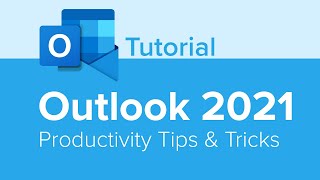


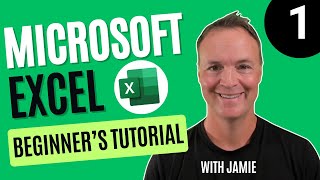





Exercise Files: learnitanytime.com/p/exercise-files-microsoft-365-basics-full-course-tutorial
This is simply great. Much appreciated
You are very welcome!
Well done & absolutely keep it up! 👍
Thanks!
Thank you! Excellent tutorial.
Glad it was helpful!
Thank u very, am learning the basics for the 1st time and I appreciate your teaching methods . You taking it step by step and slowly...but no Microsoft word
You are very welcome! This course was built on client feedback on which software new employees absolutely needed to know for work. Word surprisingly was not heavily requested.
...Thank You for your Generosity. You are Appreciated!
Thanks again!
Love your presentation style!
Thanks so much!
Unbelievable , very much appreciated!
You're very welcome!
Thank you so much,
You are welcome!
Great teacher! I definitely learned a lot today.
Great to hear!
Amazing
Thank you!
Thank you so much!
This is very interesting and excellent!
I liked how it is beginner friendly!!
Glad you liked it!
I have a question who do a lot of office position want you know outlook but many schools don’t teach it ?
awsome
Thanks!
Learnit Training- Hello, I need an answer. I have Window 10 Home, I use hotmail. I made the mistake of purchasing Microsoft 365 and found all my features from Office were being inoperable..I've had a difficult time to adjust. I called Dell, and they helped me with some things...but I don't believe this Microsoft 365 is compatibile with my Windows 10, and my Dell Support agreed with me. I'd like to buy a new laptop but have a desktop??? I don't think my materials will migrate from my desktop to the laptop...am I right??? Let me know please...
Sir I am looking for Developer tab in Excel for using VBA and Macros as it was in Offline version ... is Microsoft 365 online version gives this feature ... May pls help
This article may help: support.microsoft.com/en-us/office/quick-start-create-a-macro-741130ca-080d-49f5-9471-1e5fb3d581a8
how do I get the main screen that comes up bigger
Other than a few small differences I noticed along the way, is this all pretty much the same as using the actual 365 computer application as opposed to this browser version? Why use the browser version instead of the app?
because th browser vewrsion is free
Is Microsoft Copilot Available ?
Yes it is! copilot.microsoft.com/
How to open the registered microsoft365? I could not open it at all. Could anyone hel me on that ?
That refers the full office suite from Microsoft. Previous iterations were for example Office 2019 or Office 2016. Now that is just referred to as Microsoft 365
Hi
Hello!
❤❤❤❤❤
❤❤❤❤❤
❤
❤
Where is MS Word?
Hello Mohsin! This course was created based on our clients feedback on the core software they wanted all their new employees to know. Word was not heavily requested surprisingly. We are coming out with a new Word 365 course next year however!
Find Microsoft Office, and you find word is also there
Formulas are not as you say
Noted!
Se