How to Use the HP Cloud Recovery Tool in Windows 11 | HP Support
HTML-код
- Опубликовано: 15 июл 2024
- Learn how to use the HP Cloud Recovery Tool in Windows 11. If you need to recover your HP notebook, the HP Cloud Recovery Tool allows you to download recovery software to a USB drive.
RUclips Chapters:
00:00 Introduction
00:30 Prepare for the recovery
01:19 Download and install the HP Cloud Recovery Tool
01:45 Run the HP Cloud Recovery Tool
03:13 Performing an HP System Recovery with your USB drive
For other helpful videos go to / hpsupport .
More support options for your HP device are available at hp.com/support.
For step-by-step guidance, connect with our Virtual Agent: virtualagent.hpcloud.hp.com/?...
Continue the Conversation:
SUPPORT FORUM: hp.care/SupportForums
FACEBOOK: hp.care/FacebookSupport
TWITTER: hp.care/TwitterSupport
INSTAGRAM: / hp
LINKEDIN: / hp
#HPSupport #HPcloudrecoverytool #Windows11 #HP
SUBSCRIBE: / hpsupport
SHOP NOW: www.hp.com/online-store
HP PARTS STORE: parts.hp.com
About HP:
HP Inc. creates technology that makes life better for everyone everywhere - every person, every organization, and every community around the globe. Through our portfolio of printers, PCs, mobile devices, solutions, and services, we engineer experiences that amaze.
This video was produced by HP.
How to Use the HP Cloud Recovery Tool in Windows 11 | HP Support
• How to Use the HP Clou...  Наука
Наука


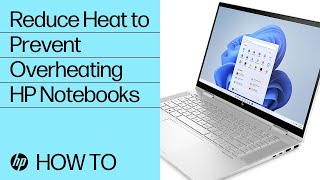






Is it only delete windows drive (:C) or All drive
Hello. I used a 64 GB flash drive and when I wanted to restore lost data on drive D, it turned out I needed another 40 GB of free space. The remaining free space on my flashdrive is only 14 GB. I want to select just a few files but can't. How do I select only some data files to be restored? So it can be saved on a flash drive. Thank you
Hello, I bought an HP Desktop pro a g2 computer with a Ryzen 3 PRO 2200g processor with integrated vega 8 graphics. After watching the tests on RUclips, I realized that this processor was enough for me to play games (almost all 60 fps +). And what was my disappointment when I tried to launch the game at home, everything slows down and lags even on the minimum graphics. Why is that? Is the power supply blocking the processor? Or it's the motherboard, which, as I understand it, is from a laptop. Thanks
AMD Radeon integrated graphics are not designed to run games at 60+ FPS. You’ll need a discrete graphics card like an NVidia RTX.
Is there a way to make universal usb stick for one model? For example elitebook 840 G10, we have to do that pretty usual and it is a pain to make a different stick for every laptop
Hi there, thanks for contacting HP Global Social Media Support!
It is all different for different computers!
If you need any help in the future, you can always get back to us.
Thank you for being a valuable HP customer.
Have a wonderful day!
Cheers!
Binu-HP Social Media Tech Support
I don’t get the drop down for selecting the usb…anyone know why?
Will this fix my unique problem? I bought a new laptop and wanted to transfer everything from my old laptop (HP envy x360 convertible) to my new laptop. So I downloaded a program to download my old laptops drive to my external hard drive. Then i downloaded the program on my new laptop to download the drive. I stupidly overwrote my new laptops drive and that began a whole chain of problems. I've factory reset my laptop completely however my new laptop still thinks that it is an Envy x360 convertible (I've checked throthe "About my pc" and regedit, it says its an envy x360, however if i check my device via hp's websites to detect my device, it does in fact detecy an Envy 16). Is there a way i can recover my system info so that my laptop behaves as an Envy 16 again?
Hi there, thanks for contacting HP Global Social Media Support!
Please try the steps mentioned under the video on your notebook and let is know how it goes!
If you need any help in the future, you can always get back to us.
Thank you for being a valuable HP customer.
Have a wonderful day!
Regards,
HP Support
@@HPSupport thanks! The method worked and my laptop is back to how it was when I first got it! I really appreciate the video!
Hi team, My hp laptop has Internal HDD of 1TB and I am planning to add 1 ssd in empty slot that is available. If i understood correctly, 1) We should recover the system by connecting a usb drive of 32 or more Gb size and 2)Install ssd in system 3)After turning on, press esc to got to boot mode and recover from usb drive *(Here i have a major doubt, how to define the harddrive in which i want to install the system recovery files, because i want to run all the recovery files on ssd and i want my hdd files to be safe apart from c drive)* 4)Complete the boot and system is ready .......... Am i correct? if yes, please clarify my doubt that i asked
Hi Sai, thanks for contacting!
I understand that you need to know about adding SSD to your notebook.
I will do my best to assist you.
Please refer this document to know about installing SSD: bit.ly/3rO41Z9
Binu - Social Media Tech Support
do i use this methode and tool to recover my WIndows 10 on cloud ?
Hi there, thanks for contacting HP Global Social Media Support!
I understand that you need to know about HP cloud recovery tool.
I will do my best to assist you.
Please refer this document to know about using HP Cloud recovery tool: bit.ly/317XDob
Binu_HP Social Media Tech Support
What about secure boot settings in UEFI and TPM settings during reinstallation of OS ?
Hi there, thanks for contacting HP Global Social Media Support!
I understand that you need to know about secure boot settings.
I will do my best to assist you.
Please refer this document as it may help you: bit.ly/3Hr4ATP
Binu_HP Social Media Tech Support
What to do after coming to boot options 3:44 ?
Hi Pranjal, thanks for contacting HP Global Social Media Support!
I understand that you are experiencing an issue in using HP Cloud recovery tool.
I will do my best to assist you.
Please refer this document to know about using HP Cloud recovery tool: bit.ly/317XDob
Binu_HP Social Media Tech Support
@@HPSupport I also want to know , what is the difference in this recovery and normal reset ?
Thanks for the reply.
The HP Cloud Recovery Tool allows you to download recovery software to a USB drive.
After that you can recover your computer.
Binu_HP Social Media Tech Support
My ho laptop is showing ' can't connect to this network ' whenever im trying to connect. I had done all the troubleshooting methods and reset the laptop with customer support service advice and still cant connect the network. What is the issue behind this? How can i resolve this?? How can i connect network to my laptop
Hi Anna, thanks for contacting HP Global Social Media Support!
I understand that you are experiencing a wireless connection issue on your computer.
I will do my best to assist you.
Please refer to the instructions mentioned under this document to fix the issue: bit.ly/3k7WEM6
Binu-HP Social Media Tech Support
Is anyone having trouble getting pass the verifying download hash step? I tried two times and it keeps failing. What should I do? Can anti virus programs cause issues with thesoftware? I have an HP M01-F2254.
Hi there, thanks for contacting HP Global Social Media Support!
I understand that you are experiencing an issue with your computer as it is not starting.
I will do my best to assist you.
Please refer to the instructions mentioned under this document to fix the issue: bit.ly/3XNeHbh
Binu_HP Social Media Tech Support
@@HPSupport The computer starts. I am refering to the last step of the cloud recovery tool. After copying files it has to verify the hash download. That part is the one that fails。
In order to get this issue fixed, please contact our customer care team over the phone or chat for further assistance, as this issue requires Live conversation with you over phone or chat to isolate the issue and provide you instantly with appropriate solution or repair/replacement options available at your place as per the warranty.
Please feel free to reach us on call/chat, please access this link to select your preferred country and language option to reach us. Global support link: - www8.hp.com/us/en/contact-hp/ww-phone-assist.html
Binu_HP Social Media Tech Support
What the difference between cloud recovery and system recovery
I guess "Cloud" refers to the fact that the tool gets its software via the internet? System recovery uses the files that were already built in when you purchased your computer
Will this provide me with an activated windows 11? Because I messed up my genuine windows 11 home.
Hi Amod, thanks for contacting HP Global Social Media Support!
Please try the steps mentioned under the video and let is know how it goes!
If you need any help in the future, you can always get back to us.
Thank you for being a valuable HP customer.
Have a wonderful day!
Cheers!
Binu - Social Media Tech Support
@@HPSupport Thanks, I got my genuine Windows back. HP Cloud Recovery is really useful!!
We are delighted to hear that it is working!
If you need any help in the future, you can always get back to us.
Thank you for being a valuable HP customer.
Have a wonderful day!
Cheers!
Binu - Social Media Tech Support
after i finished all the steps , my computer boot up and nothing changes , still old windows . How can i fix this , my laptop is victus 16 2021
Hi there, thanks for contacting HP Global Social Media Support!
I understand that you are experiencing an issue in using HP Cloud recovery tool.
I will do my best to assist you.
Please refer to the instructions mentioned under this document to fix the issue: bit.ly/317XDob
Binu_HP Social Media Tech Support
My laptop comes with Windows 11 pre install but the recovery tool shows me Windows 10. Why?
Hi Kashif, thanks for contacting!
I understand that you need help in using HP cloud recovery tool.
I will do my best to assist you.
Please try using HP cloud recovery tool as mentioned here: bit.ly/3eEeaGZ
Binu - Social Media Tech Support
I have done this and at the end of the installation I get Recovery manager error. The recovery attempt has failed. Select one of the following Buttons.
Hi there, thanks for contacting HP Global Social Media Support!
I understand that you are experiencing an issue in using HP Cloud recovery tool.
I will do my best to assist you.
Please refer this document to know about using HP Cloud recovery tool: hp.care/47KkfII.
Regards,
HP Support
Can i perform the recovery in windows 7 pc
Hi there, thanks for contacting HP Global Social Media Support!
I understand that you need to know whether you can do recovery in Windows 7.
I will do my best to assist you.
Please try using HP cloud recovery tool as mentioned here to fix the issue: bit.ly/388P1kH
Binu_HP Social Media Tech Support
Hi! I bought my laptop 2 weeks ago, just to find out after downloading the recovery tool and trying to perform a factory reset that my computer isn't supported by the HP Cloud Recovery Tool! It's good to have this option on a computer. Like a recovery partition like before where you could create your own usb recovery! I guess people don't want to reset their computer using windows recovery! HP should make this option available again! Laptop PC 17-CP0000 Product Number 6POX8EA#ABU
Hi there, thanks for contacting HP Global Social Media Support!
I understand that you are experiencing an issue in using HP cloud recovery tool.
I will do my best to assist you.
Please try using HP cloud recovery tool as mentioned here: bit.ly/317XDob
Binu - Social Media Tech Support
What if your USB drive doesn't have 32gb. I have a 32gb drive but even it's completely empty it shows 28.6gb. HP service person came and started the process and went, now it's in middle of the process .What happens now ?
In order to get this issue fixed, please contact our customer care team over the phone or chat for further assistance, as this issue requires Live conversation with you over phone or chat to isolate the issue and provide you instantly with appropriate solution or repair/replacement options available at your place as per the warranty.
Please feel free to reach us on call/chat, please access this link to select your preferred country and language option to reach us. Global support link: - www8.hp.com/us/en/contact-hp/ww-phone-assist.html
Binu - Social Media Tech Support
My cloud recovery tool not installing from microsoft store..error code 0x80070001
How i run ho cloud recovery tool?
Hi Prasenjit, thanks for contacting HP Global Social Media Support!
I understand that you are experiencing an issue in using HP Cloud recovery tool.
I will do my best to assist you.
Please refer this document to know about suing HP Cloud recovery tool: bit.ly/317XDob
Binu_HP Social Media Tech Support
@@HPSupport actually my laptop windows 10 but it now upgrade to 11.but 11 is not available...so what should i do?
In order to get this issue fixed, please contact our customer care team over the phone or chat for further assistance, as this issue requires Live conversation with you over phone or chat to isolate the issue and provide you instantly with appropriate solution or repair/replacement options available at your place as per the warranty.
Please feel free to reach us on call/chat, please access this link to select your preferred country and language option to reach us. Global support link: - www8.hp.com/us/en/contact-hp/ww-phone-assist.html
Binu_HP Social Media Tech Support
For what purpose this process is done
Hi Bekarar, thanks for contacting HP Global Social Media Support!
I understand that you need to know about the purpose of HP Cloud recovery tool.
I will do my best to assist you.
The HP Cloud Recovery Tool allows you to download recovery software to a USB drive. Currently, the tool supports consumer PCs manufactured in 2016 and later. Earlier model computers are being added on an ongoing basis.
Binu_HP Social Media Tech Support
I have hp all in one desktop. After the many process The recovery attempt has failed windows popup.
Hi there, thanks for contacting HP Global Social Media Support!
I am here to help!
May I know the product you are using? A model number/ serial number would be helpful.
Let me know!
Akhil_HP Social Media Tech Support
hp cloud restoration failed(attmpet has failed ) for hp spectrex360 14-ea0023dx
Hi Anteneh, thanks for contacting HP Global Social Media Support!
I understand that you are experiencing an issue in restoring your computer.
I will do my best to assist you.
Please try using HP Cloud recovery tool as mentioned here to fix the issue:
bit.ly/317XDob
Binu - Social Media Tech Support
@@HPSupport I follow all steps as mentioned in the link but I can't finish the restoration
In order to get this issue fixed, please contact our customer care team over the phone or chat for further assistance, as this issue requires Live conversation with you over phone or chat to isolate the issue and provide you instantly with appropriate solution or repair/replacement options available at your place as per the warranty.
Please feel free to reach us on call/chat, please access this link to select your preferred country and language option to reach us. Global support link: - www8.hp.com/us/en/contact-hp/ww-phone-assist.html
Binu - Social Media Tech Support
After 3:14 the video gets not understandable at this point
I can't believe they don't say how to access the "Booting Options". I think you press F10 to do that
Hi there, thanks for contacting HP Global Social Media Support!
I understand that you need help in using HP Cloud recovery tool.
I will do my best to assist you.
Please refer this document to know about using HP Cloud recovery tool: hp.care/472YbYE
Regards,
HP Support
They literally gave up on the production of the video on the last few steps. Just like I’m close to giving up on HP on the last minute.
when I restart the laptop and select USB they show me this problem. "The system recovery media does not support this computer, you will be no longer to restore the system by these media"
Hi Jamil, thanks for contacting HP Global Social Media Support!
I understand that you are experiencing an issue in using HP Cloud recovery tool.
In order to get this issue fixed, please contact our customer care team over the phone or chat for further assistance, as this issue requires Live conversation with you over phone or chat to isolate the issue and provide you instantly with appropriate solution or repair/replacement options available at your place as per the warranty.
Please feel free to reach us on call/chat, please access this link to select your preferred country and language option to reach us. Global support link: - www8.hp.com/us/en/contact-hp/ww-phone-assist.html
Binu_HP Social Media Tech Support
@@HPSupport Thank you for your response. I guess sir, my laptop corrupted its BIOS a year ago. After I went to a local laptop export and he installed new bios for the system, I also lost my OEM Windows key. I think this is the problem now. Now I want to restore my BIOS and OEM keys. But in my native Pakistan, there is no such customer service for HP laptops. So how can I resend my laptop to the organization? And for updating my bios with the new OEM key plus Windows.
Thanks for the reply.
Please contact our phone support team as mentioned above to fix the issue.
Binu_HP Social Media Tech Support
@@HPSupport Dear Sir/Madam, There is no such repair service for laptops from HP support in Pakistan. They are all private sellers. I contacted HP Support India for help. He said I want to inform you that you are connected to the wrong queue. Could you please send me the contact number of the official HP support team or seller responsible for repairing HP Notebooks in Pakistan?
Thanks for the reply.
Please refer this link as it may be useful for you: bit.ly/3zXUwgB
Binu_HP Social Media Tech Support
After 3:14 the video gets not understandable at this point
Hi Kamesh, thanks for contacting HP Global Social Media Support!
I understand that you are experiencing an issue in using HP Cloud recovery tool.
I will do my best to assist you.
Please refer this document to know about using HP Cloud recovery tool: bit.ly/317XDob
Binu-HP Social Media Tech Support