OBS Studio 118 - Recording Settings Walkthrough & Setup Tutorial (OBS Recording Guide) OBS HELP
HTML-КÐūÐī
- ÐÐŋŅÐąÐŧÐļКÐūÐēÐ°Ð―Ðū: 7 Ð―ÐūŅ 2017
- âžâžâž EXPAND FOR IMPORTANT LINKS & INFO âžâžâž
Welcome to my OBS Studio MASTER CLASS - The most in-depth and comprehensive OBS Studio tutorial course EVER MADE. This should be a great one-stop shop of a resource for you to learn about the software.
âđ AntLion ModMic - eposvox.com/modmic
OBS Studio is great for streaming, but I also use it for recording just about everything, too. Thankfully, the interface for recording settings is pretty similar to streaming settings - but thereâs some specific tweaks we can make to get better quality or higher performance.
Why record to a second hard drive? âĒ DON'T KILL YOUR PC - W...
⊠OBS Studio MASTER CLASS 2017 PLAYLIST ⊠(all videos are here, in order): âĒ ⊠OBS Studio MASTER CL...
The course is divided into 46 individual excerpt episodes focusing on specific topics. A full, longer course video will be available in the coming weeks.
This OBS Guide focuses on showing you the basics of setting up and using OBS Studio, advanced configurations and techniques, tips for troubleshooting and getting the best performance, and some secret tricks to do cool stuff.
â IMPORTANT LINKS: â
âļ Download OBS Studio - obsproject.com/
âļ OBS Forums - obsproject.com/forum/#obs-stu...
âļ Course Index - docs.google.com/document/d/1a...
âļ Full Course Playlist - âĒ ⊠OBS Studio MASTER CL...
âļ Support me on Patreon - / eposvox
âļ Follow me on Twitch - / eposvox
âļ My recording hardware - kit.co/EposVox/eposvox-s-desk...
âĶ SPONSORS: âĶ
âđ Intel - intel.com/gaming
âđ Elgato Cam Link - e.lga.to/EposVoxCamLink
âđ Elgato Stream Deck - e.lga.to/EposVoxStreamDeck
âđ AntLion ModMic - eposvox.com/modmic
âķ AFFILIATE LINKS: âķ
âļ Restream - restream.io/?ref=L8AD
Save 35% off any paid orders w/ coupon code EPOSVOX
âļ GOG (DRM-free Games) - gog.com/?pp=8c7d3bc85196c9879...
âļ Amazon Affiliate Link - goo.gl/bYwmGs
âļ B&H Affiliate Link - goo.gl/4uqK1k
âļ Kit - kit.co/EposVox
âļ TubeBuddy - goo.gl/et8Myv
âļ TunnelBear: eposvox.com/freebear
This is my âMaster Classâ for OBS Studio. Iâve spent basically all of 2017 researching, scripting, revising, shooting, and producing this course, and Iâm quite proud of what itâs become. This should be a fantastic all-in-one reference guide with the software, with just minimal updates required for new features.
This course will primarily focus on the Windows version of OBS Studio. I have some minor points that reference differences with macOS and Linux setup, but I cannot currently go in-depth with those versions at this time.
Also, this video is available in a full 4K UHD 60 frames per second format. This will give you not only the best visual quality, but the best clarity for viewing text and settings menus.
Edited w/ Premiere Pro CC: goo.gl/rJwkQjcc
Thanks for watching!
-------------------------
ðŽ Shipping:
P.O. Box 459
Jeffersonville, IN 47131
ð§ For marketing/business/sponsorship inquiries, email adam@eposvox.com
ðŧ Discord Server: / discord
ð Support w/ Fan Funding: eposvox.com/support
ðĩ Direct Donation: paypal.me/eposvox
ðĨ Gear list: goo.gl/4uqK1k
ðŽ Amazon Reviews: goo.gl/9B8acZ
-----
âšâš Follow Us! ââ
ðĶ Twitter: goo.gl/UHDmHV
ð· Instagram: goo.gl/ppMlh9
ð Facebook: goo.gl/aVGqKh
ðž Live Stream: / eposvox
-----
â Our Channels â
â Technology Channel: goo.gl/YO51cB
â Pokemon TCG Channel: goo.gl/IbdcOC
ðĪ Vlog Channel: goo.gl/cQfmP6
ðŪ Gaming Channel: goo.gl/5NkxkH
-----
â Sponsors & Affiliate Links â
â GOG - DRM-free Games! goo.gl/gGNYwb
â Amazon Affiliate Link: goo.gl/bYwmGs
â B&H Video Gear List: goo.gl/4uqK1k
â TubeBuddy: goo.gl/et8Myv
-----
EposVox is a channel dedicated to making technology more accessible for anyone via product reviews, tutorials, guides, how-to videos and more!
Any links to products or services may be affiliate links that give me a small kickback at no cost to you, with no influence on the content.
Free #Tech_Education here! Or, #Techucation - #EposVox delivers it!
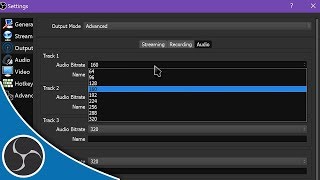








âđ AntLion ModMic - eposvox.com/modmic
My OBS keeps crashing whether im not doing anything or when i click stream or record please help!
I usually don't watch videos for help, but your series has been super helpful in getting familiar with OBS
Thank you so much EposVox. For days now I tried setting up my PS4 capture card and Obs and ran into so many problems along the way. I watched and read dozens of videos and threads but your videos helped me the most!
Thx
Been having issues with my recording as of late, and watching your videos has helped me to diagnose the problem, which was me recording to the same hard drive that my games are saved to, and thinking nothing else of it. I was having stuttering issues in the preview window/final video every so often, and it was infuriating me to no end because I have a fairly beefy setup with an i7 8700k, and a GTX 1060 6g, and recording in 1080p should've been no issue. I just purchased a 3rd hard drive, a Seagate Barracuda 2tb 7200 rpm 256mb cache, that will be SOLELY for recordings, and I have no doubt that it will fix that small issue thats been giving me headaches when trying to record full 1080p 60fps footage :) thank you for making comprehensive guides that are easy to understand. Keep up the good work!
This video was so good! Thanks for actually explaining stuff and not just run over it.
Thank man your channel is great and covers all that I need for my recordings.
This video has everything you need, great!
i record games at 720p, what bitrate should i use
Thanks for such a nice information, a quick question, how could I re-record some part of my video in case I made some mistakes and wanted to re-record last few mints video?
Thank you for this video! Your explanation is really helpful
even though i have been using OBS for 3 years i still have to come back and redo my settings, once again Thx Vox you explained everything perfectly and all the different things, lets see if chaining some things has fixed my lag issue.
:D
thanks bro was very helpful
Are there recommended settings for AMD GPUs? Is H265 or H264 preferable for recording?
What is your opinion on recording on a MacBook Pro using the Apple VT Hardware encoder?
Question, is better to use a standard disk drive or SSD? I have a 1TB standard blue drive lying around. I could use that (connected externally to a USB drive bay) but I am wondering if the constant use of writing to the drive and the pulling the video files off the disk to edit will cause more wear and possible faster drive crash compared to buying a new SSD for the same purpose? Basically boils down to moving parts or no moving parts, which is better to record to often and read files from?
Need help on. Like what do u have to turn to start get paid in the RUclips settings
If im streaming and recording and still wanting high quality recordings that my computer can handle, is there any reason for me to not bump my audio bitrate to 320? Ive never been recommended to bump up my audio bitrate anywhere before so I dont understand exactly what im doing like i do with bitrates and other settings im more familiar with.
I am currently trying several settings with premiere as per your advice and I came across a problem which I am sure you'll be able to explain to me why it is happening, I am still a beginner when it comes to video recording and exporting/encoding.
In Premiere pro, when I try to set the Bitrate Encoding to "VBR, 2 pass", it seems I can no longer use Hardware Acceleration, only Software. I have a GTX 760 4Gb card which I know can do this.
Does the nature of the 2 pass hinder this? If so, in what way?
Regards
It's an interesting and more informative video. I tried to record from a camcorder but I couldn't record the audio. Any suggestions.
Very informative but below my bit rate box, I have a CRF box. What is this for and what should it be set at?
I got the update obs 20.1.3 what are the best settings for Intel core i5 7th gen and I have quick sync h.264 ecode
How do I record (a session) and play it back on Facebook live at a later time?
Saludos desde la RepÚblica Dominicana Dios les bendiga Excelente Tutorial Gracias
About mp4 recording, this one time I was streaming OBS crashed three times. I had set to record while streaming like I always do and when OBS crashed I thought the MP4 files were gone. However, the mp4 files were actually there, playable and all fine. I think this happened every time I streamed with OBS.
Yes, MP4 are not guaranteed to corrupt every time it crashes. Just something they're very prone to doing due to how the container writes its headers.
Can i set up a recording time limit? its like u start recording and in a certain time, like 2 hours it automatically stop recording... Can we do that?
What should i put target usage i currently have it at balanced also what should i have async depth its at 4 now? And if anyone one knows i run at 720p and at 20000 bitrate it looks really good is that over kill or should i move down to 10000 thanks in advance loved the video
Why does OBS window covers whole screen ? So I cannot click on any icon. I can't record OBS screen. Is it something to do with resolution?
I was recording to my external 3.0 hard drive and i kept getting these lagspikes in my video i couldn't figure it out for a while then i recorded to my m.2 os drive and the lagg spikes went away so moral of the story 3.0 usb does not have fast enough transfer speeds to keep up with high bitrates
Any suggestions for a stuttering video after recording? Anywhere from 25mbps to 200mbps, I have the same result, I followed what you suggested, even after rendering I get the same result. Which brings me to another question, what do you recommend my bit rate to be for Vegas Pro 15? Max and average. I have an 8700k and a 1080Ti. Only thing I can think of is what I'm recording (iRacing) being the cause. But I doubt it.
GPU overload? I have this problem while play game on pc and recording on the same GPU.
Try to OBS run as administrator, i get this aswell, it's much worse when i have my camera enabled. So i guess the GPU overloads
Is there a reason you use VBR over CQP? I feel like you are more likely to waste harddrive space or hit a quality peak on VBR.
i got it to show full screen in OBS on my Msc but now I don't see You Tube live. And no chat either. Can you help please ?
What about Profile? Heard it's also important
I am on the output but it will not let me change anything what do I do then?
This makes me want to keep trying to find the right bitrate and all I needed to get great graphics when uploading to RUclips Iâve been doing it for three days using obs to record them to GeForce experience and havenât found the right bitrate to get crisp graphics
The only thing that holds me from using losless recording in OBS is that whenever I load a losless file into Sony Vegas, its black and white with a few colored spots here and there. :-(
How do i see how long ive been recording without opening the app
My OBS keeps crashing whether im not doing anything or when i click stream or record please help!
Hi. Can you help.
Tried these settings on my GE75 Raider 9SE (MSI laptop) and experiencing really bad "stop and starting" in gameplay while using OBS recording.
Is it my laptop or my OBS settings? Thank you
surprised you didnt make a note about file size when chosing between mkv and mp4 and which YT processes faster.
That's dependent entirely on your bitrate settings. The container (MKV vs MP4) doesn't affect either of those things. Nothing to note.
TWO Questions for you: I have a very low upload speed, even though my DL speed is around 22 MBPS, my upload is .81 MBPS. What is a good bitrate for that upload speed?
Also when is it necessary to use Quicksync? I've heard it can help with performance, no matter what i DO my OBS preview is always lagging, but the recorded video doesnt (and the game doesnt either)
How is your internet speed so slow?
what if i have AMF for my Vega 64 gpu encoder? should i just stick with x264?
can i use this Seagate 5TB?
What causes audio stuttering and what do you do when your encoder overloads? I can't seem to get pass this issue on OBS ðŦ
My OBS only records for 50 seconds please how can solve that. I had set it to stop recording after 1 hour, still, it did not work. Please how can I solve this OBS problem:
Confused ...Which setting in the Output Settings take priority? One can select, for example, MP4 encoding, in the simple settings, yet able to select a different one in the Advanced settings. For example: In Advanced recording format. MKV & in Simple settings, FLV. or some other from the drop down list. Hence two entirely different video formats can be selected at the same time. Confused is me.
Simple and Advanced modes override each other. Whichever is displayed to you is the mode being used. They're separate modes, only one is used
Hey... I have heard bad things about AMD's video encoder. I plan on RECORDING ONLY and NOT streaming. I want to record at 4k 60 for RUclips. Is it ok to use AMD's encoder on my Radeon RX 6900 XT or would I be better off using something else?
is CQP good?
Any idea what this error is? "Recording remuxed, but file may be incomplete"
I recorded as MKV, and then tried to remux it, and got this error. most of the editing softwares does not accept MKV to begin with, so I am bit stuck.
thanak you
Can u make a video of all these things for me
I don't quite understand what good it does to set the bitrate value if choosing VBR. Does it mean the bitrate of the recording will not go above the value set? I can only see this as the plausible explanation but would love someone to confirm this.
Yes, it's the max bitrate value
Thank you Sir
how much of these setting are still relevant today, like for if someone has a AMD 3900x?
All of it
It won't let me remux my videos from mkv to mp4
EposVox First of all love your videos and especially this series...Question? You say it's better to record to a dedicated hard drive and I was wondering if an external HD would be Ok for that?
USB 3 external drives can work, though there might be a hitch every once in a while but should be good, generally speaking.
EposVox just answered my question about putting OBS on an external ssd drive. I'll be using the T2 from Samsung.
T2 is FAST from what I've seen. Should be good :)
EposVox Question, should I uninstall OBS from the old drive or copy it over to the new drive or install fresh to the new drive?
Currently trying to fix skipped frames while using nvec new at 1080p. Scaled down to 720p. Tried to lower fps. Put it on performance mode. Seems like encoder is getting overloaded. With cbr at 25kbitrate. Bframes at 1. I've tried switching it to 2.
My graphics card is a geforce 650 ti.
Idk if the problem is my graphics card or what, but i hate to stream rimworld in 720p. So much of that game the viewer might want to read tabs or names and its all blurred out
New isn't supported on 600 series so try dropping it to the old one
@@EposVox good to know! I've been watching a lot of your videos. I appreciate the work. Is the nvec setup in a similar way? I haven't really seen videos on that. Everyone seems to just focus on new or x264
@@EposVox so far the old one seems to be working good. Recording 1080p at 30k bitrate and didnt loose any frames! Thanks for the suggestion!
My middle one says 'Quicksync H. 264' :/
ich hab eine GTX 960 4gb und einen AMD RYZEN 7 2700.
sollte ich mit nvenc oder x264 aufnehmen ?
x264 wenn du mich fragst.
Hi there love your videos just o e question can I download your videos and burn them to a DVD of course with your permission
If they're just for you and not to sell to anyone, sure
EposVox is just for me I'm in the road a lot and I want to take them with me to learn
VLC media player
Hello, I've been trying to find sources for recording problems I've been experiencing and can't find an answer. My game footage (Capturing from an Elgato HD60) stutters in every recording session at least once (1 frame) and then recording is smooth after that. Is there a way for me to stop the gameplay footage stuttering completely?? I only have the option to choose between X264 or NVDIA NVENC H.264 (New). There's no NVDIA NVENC H.264 Old option for me
Here are my PC specs [Single PC Setup]
AMD FX-8320E Eight-Core Processor
3.20 GHz
8GB RAM
NVIDIA GeForce GTX 970
OBS Recording specs
Resolution Output: 1280 x 720p
FPS: 30
Filter: Bicubic
Recording format: MP4
Encoder: NVDIA NVENC H.264 (New)
Rate control: CQP
CQ Level: 18
Key: 2
Present: Max Quality
Profile: High
Look ahead: Checked
Psycho Visual Turing: Checked
GPU: 0
Max 8-Frames: 2
Why can't I record more than one minute of video
OBS stops recording after one minute
However, the record light and time shows it is recording
But when I play it back, it is less than a minute
Should I use 25 or 40 bitrates? I record Roblox and will soon do Minecraft. My videos will be between 10 to 20 min and edit with Adobe Premier elements. I have a desktop computer with a Nvidia card 1050ti 4GB GDDR5. My system memory is 16GB. My storage is 2TB but I don't have SSD drive. (Only C drive, don't see D drive). I just returned a Asus laptop that did have SSD but OBS had black screen when I tried it . In the ASUS I could only use x264 with 2500 Bitrates. It looked good even with such low quality. Could it be because it was Roblox. Please respond quickly. Sorry for such long question.
your ram is 16gb?
You forgot to mention that if i have 8 core 1100$ monster of a cpu it's better if i use cpu encoding and it won't hug my frames from game im recording.
Concise, Accurate and Engaging! You solved my Lagging Video problem! (D-drive file location)...
I am just one of 158K - But you Sir, are one of a Kind! Thank You :D
Glad to help :)
@@EposVox ~ Awesome Channel! You're my one stop OBS master class Shop! Will share & Recommend!
I am a member of a huge Minecraft Community called Planet Minecraft - many need to know of you...and they now will :D
:) Well thanks
thumbs up
how do i make my recordings longer
it only alows me to record for only 10000 MS witch is 10 seconds
plz help
still i dont know what bitrate ti use...
Bhavya Aggarwal
Record in 30Mbits will give you excellent quality. Lower it if your GPU canât handle the processing power.
@@XellosMetallium so if skipping frames could be caused by bitrate being too high as well then? Cause thats the issue I'm having
Scalelord
is that with a capture card?
I used to have a extra gpu. What I did was play game on the Radeon and record with the nvidia. But now I use the capture card.
6 nice can you help me ?
There is no bear settings for obs everyone has a different computer
You're right, there's no settings for bears. Bears can't even use OBS.
EposVox lol sorry autocorrect mean there are no great settings
Which is why I have an entire course so you can master OBS and get settings tuned to your PC!
EposVox thx I subbed today was I was about to switch to GeForce
ITS NOT A RACE SLOW DOWN give folks the chance to folloe instructions
I do! And provide a written guide with the steps written there and you have the ability to play it back or slow it down on RUclips as well! Many possibilities
If you're not sure of the steps I'm following you may need to start earlier in the course
Slow man:)) My brain burn :)))
I was lagging and almost gave up but i did this and fixed it after trying different bit rates and resolutions and failing:
RESET to default settings
go to OUTPUT and change to .mp4
THE MOST IMPORTANT STEP:
*go to VIDEO and change the DOWNSCALE FILTER to LANCZOS and COMMON FPS VALUES to 24FPS NTSC*
this fixed it for me to record my desktop, i have not tried with gaming. i can even record now 4k 24fps without lagging and i have an old AMD fx8350 with rx470.
for me what was screwing my recording was the DOWNSCALE FILTER and the FPS (I had it at 30 and 60)
I did not touched anything else! NOTHING ELSE!
doesnt lanczos make the recording more laggy for low end pc/laptops?
6:34 Well, this part was utterly useless...
The importance and usefulness of Simple Output mode should not be so easily dismissed. 99% of users don't ever need to mess with these kinds of settings when doing local recordings, and the recording presets will work for almost everyone. Unless they know exactly what they are doing, new users should really not be using Advanced Output mode, following a guide or otherwise. You're basically setting them up for failure by not fully explaining what these options actually are.
I cannot possibly overstate how Advanced does not automatically mean better quality. In many, many cases will mean less quality because it's easier to mess up settings. Multi-track audio is a reason to use advanced, but most user will not need this.
Also, CQP is far superior to VBR on pretty much all encoders, at all setting variations. VBR isn't awful, but it's much more limiting. The only real advantage is more constant file sizes.
+Fenrirthviti In my experience, Simple Mode just doesn't work out that way. Advanced does not mean better quality, but it means better performance and more control.
Plenty of rigs with high end i7 CPUs, dual Xeons, SSD recording drives still struggle with the presets and have no problems in Advanced.
I'd argue the same "majority of users" that don't need Advanced - especially the multi-track, which is one of OBS Studio's top selling points for the main market - would also just be better off having an easier time with more basic recording software in the first place. Even with simple mode lots of different complicated settings that can get messed up that they don't "need."
Hardly setting them up for failure when I have this course dedicated to walking through the settings and videos dedicated to troubleshooting, use cases, etc.
CQP may be "superior" but it's way harder to explain to new users and it and CRF feel pretty arbitrary in choices compared to hard numbers bitrate. Bitrates are easy to explain when it's already brought up for everything else. Personally I've found VBR to be most reliable in my testing (though I haven't used CQP a ton) and it's easy and perfectly fine to just throw in a bitrate and if it doesn't need the full bitrate it won't use it.
And in my experience it's been a lot easier to get people up and running with VBR and have solid performance and quality.
But thanks for stopping by the course.
Sorry....I got lost too many times. You kept talking about streaming....for a non streaming video. I'm beyond lost.
You might want to pay a bit more attention to this video, he only talks about streaming in the first couple of minutes. Then onward, it's all just about the recording tab.
I JUST WANTED TO KNOW HOW TO RECORD MORE THAN 10 MIN WHY SO FUCKING LONG
This video isn't about that. There's no "time" setting for OBS, it records unlimited time by default. There's no setting for that.