How To Update Chromebook - Slow and Glitches First Fix
HTML-код
- Опубликовано: 26 авг 2024
- In this video I will show you how to make sure your Chromebook is fully updated. This can help and should be the first fix you try if your computer is slow or having 'glitches'. Check out the FAQ's and Related Links below !!
Please remember to Like, Share, and Sub if this video was helpful :)
To Donate, feel free to leave a Super Thanks by clicking on the Heart Button under the video.
Related Links:
Get Great Games at Humble Bundle: www.humblebund...
Computer Repair Tools & Supplies: www.amazon.com...
How To Factory Reset Chromebook: • How To Factory Reset H...
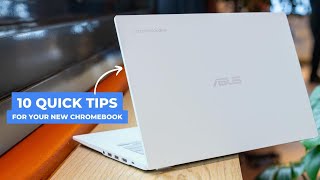



![[DOKKAN BATTLE] Worldwide Campaign Announcement Video](http://i.ytimg.com/vi/zxfEiMksZQs/mqdefault.jpg)




Thanks for watching! Please consider subscribing to my new channel here: www.youtube.com/@jamminpcs.
I'm trying to move the easier hardware stuff there so that I can focus on the more in depth troubleshooting and diagnostic videos here :)
This was really helpful and my Chromebook is running perfectly now. Thank you!
Great to hear !! Always here to help :):)
A very helpful video. Thank you. 🙂
A very kind comment :) Thx Rhonda !!
Hello, Sir. Thank you so much for posting vids like this. I hope you'll notice this videos. I just want to ask how to fix an undetected wifi network? I can detect the network of my neighbors as well as my data when I put it on hotspot but I cannot detect our home wifi. I have updated my wifi driver as well as the other drivers. Please help. Thank yoi so much.
Changing to beta requires power wash. Now what ?
bro in my Chromebook there is update but when I click it not updating
please help
1. Is your Chromebook working well otherwise? Is this a specific update you need to perform?
2. Have you tried a factory reset ?
Hey mate it's me again, using ACER ASPIRE 3 A315-51. Battery not detected now, and it's new
1. The computer is new or the battery is a new replacement?
2. Also, did anything happen before this issue appeared? Liquid spill, overheating, Windows update, etc?
@PC_Monkey old, liquid spill....
My old battery can be detected, it's just that the new one now is not detected anymore, at first, it just stayed on 100%
@@gabaswanetlooana1783 Is the new battery a brand name or a generic? In my experience, only about 65% of generic ones work :(
When I click on a screen to use it sometimes it’ll disappear, sometimes the screen will be bigger, they’ll go off. I click the cursor to type and it’ll disappear. It’ll come up on a different screen etc
How do I fix thisv Chromebook os
Have you tried running the updates as seen here? If that does not help, can you try to factory reset as seen here? ruclips.net/video/Wb_OY7ooxiQ/видео.html
@@PC_Monkey it’s a Lenovo. I noticed the video is for HP. Does that matter?
@@MichelleStevens-vk6xj No. You run the updates the same for any computer of the same operating system
@@PC_Monkey it is still doing it. After everything you showed me. 😭
@@PC_Monkey it won’t give me the option to send you a video of it. Absolutely driving me nuts.
Man please i can fix my asus
1. Whats wrong with it?
2. Also, did anything happen before this issue appeared? Liquid spill, overheating, Windows update, etc?
@@PC_Monkey Im update my driver in windows 10 and after that Automatic repair loop its Showing please help me
@@user-tj6zm5tk2r Can you try the steps seen here? ruclips.net/video/7y-YMso688c/видео.html. Specifically, can you find any options in BIOS to Uninstall Last Update or possibly to Repair or Recover?