How To Install A Cable Modem On Your Home Network
HTML-код
- Опубликовано: 4 окт 2024
- How To Install A Cable Modem On Your Home Network
Modems are pretty simple to install. Find the port on your wall. Connect the modem with a cable. Then plug in the power of your modem. You can connect a router to the modem once it's online.
The modem will require a monthly internet subscription to access the internet.
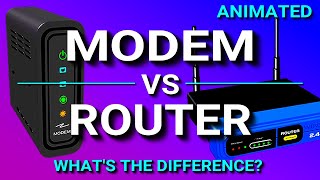





![BabyChiefDoit - Too Slow (feat. STAR BANDZ) [Official Music Video]](http://i.ytimg.com/vi/zayaxws7RPg/mqdefault.jpg)


call of duty warzone lag brought me here.
Lmao
Lol
I’m here cuz I’m rubber banding on siege
I can’t play 2k bc of the lag
@@triix5 real shit i cant play wit that shi
Thank you for such a basic easy video! Not drawn out w any unnecessary nonsense! Good job!!!
As straightforward as the procedure is, i'm glad i found this video! Thanks for posting this..
Thank u I understand now that I need a router not only a modem for multiple reasons
I think you just saved my life. My job is in jeopardy and with 1 gig this should not be happening. I just got taken off the schedule today. And here You are! Thank YOU! :)
This is the type of video you come to because you don't think you could be possibly messing anything up but just want to make sure. My coax cable wasn't plugged in enough.... A video resource like this is invaluable! Thanks!
So plug it in and turn it on. Call customer support if it doesn’t work. Super helpful
That was a great explaination of how to set up modem and wifi. Thank you so much. Nancy
This didn't bother to show you the step of getting it on your ISPs network, it's not quite as plug and play as it seems. You have to call to get the MAC address from this modem in your ISPs system.
Things we should have learned in school
If everyone learned this in school there would be no IT people
I enjoyed the video and so simply explained thank you! 😊
I’ll copy how you just explained it directly on point.
Usually you have to call the cable company and tell them all the info ? Did you say you had already had done that
I thought it was my dog barking. I turned around and saw her sleeping.I was confused until you explained. 😂
Yeah I was about to see who's at my door
I’m here now just to confirm that it is in fact this simple, and that it’s just my luck that out of six different home kits in my life, not one has ever worked without a tech coming over to “service” it. Kind of a rip off when there’s 12 different cable outlets in a house that’s over 40 years old and has “never had wifi” until I move in.
He could voice Peter from American dad! That’s a great accent!
Thanks! you just save me couple hundred bucks....I almost go to buy modem and wifi router in amazon...I thought I don't need the internet company anymore...
very helpful vid i thought all i needed was a router
Thanks man, recently moved into an apartment and I’m setting up internet for the first time. I didn’t understand the modem fr😂
As usual you are an expert at this stuff. Thanks.......Semper Fi brother
Facebook
Best buy told me I would have to call Comcast or Arris to register my modem and give them the serial numbers and all the other numbers on the back. Is this true?
That resolve my problem ! Thank you for this video :)
Hi,
I have a similar setup, coaxial cable comes in apartment directly in router. But I have split the cable before the router so that I can use the second TV in a different room. But now, after the splitting, I am experiencing some issues with the speed of internet . I am using the WiFi from the router to access the internet from the apartment. Do you think that splitter, before the router, has affected the speed of internet ? It is a simple, passive coaxial splitter.
Beast of a router then a kitten of a modem 😉
What’s wrong with the modem?
Really helpful videos thanks. About to order my Arris modem and looks like there isn't that silver screw-in component protruding from the Coaxial input on the back of the modem. It is just the open coaxial input on the back. Wondering if this will be an issue? Do I need to buy this screw in bit as an add on to enable the cable to screw in and fix on to the coaxial modem input. Thanks.
Super helpful!
Thank you so much for this video
Can you replace your old modem with a new one, i use WOW!, and I have the same modem with an eero whole home Wi-Fi system and do you need a computer with an Ethernet port to install it?
Don’t you have to activate modem giving MAC address to your ISP?
hey bud, good simple video. quick question, can a person use multiple cable modems? I recently bought a house, every room is wired for cable. the previous owners had the modem in the living room, when i activated service i had spectrum guys install modem in a back bedroom/office, works fine. They did exactly what you did, basially just plug everything in. Well it turns out there is a wired ethernet (for a camera security system) routed from the upstairs bedroom to living room (at the old modem location). I would like to add an additional modem and connect the security system to the internet so i can use the security system app and see it from my smartphone. The main reason is i want to keep the 1st modem in the office so i have a fast wired connection in home office, but in that location, i cant add the camera system to access the internet since its routed to the living room. All of this is annoying to me, because i love the new house, but where we used to live we had fiber internet, which was epic fast and it didn't matter because with those speeds everything could run fine on WIFI.
Can dual modems be used on the same cable internet network? would i need to do anything special?
I don’t think you need two modems probably just get a router or something to amplify the wifi single
good video, and now how to set up the modem and the router because you have double NAT, how to do that?
2mbs to download a game while paying for 1gb plan brought me here
Or more a Coaxial adaptor maybe is what I might need. No need to extend the cable with a coupler but perhaps the male/female adaptor that you have on the back of the Arris modem?
Thanks for the video it helps a lot for me bro...😊
Hey man, did you have to call your ISP to activate the modem or anything? I have Optimum Online.
thank you good details
You skipped a lot of steps. Although the wall port is activated, you still have to activate the modem to add it to your service.
You should have also explained what a router is.
Good video ... what kind of WiFi router do you recommend? We use about 25 devices in our home
Nighthawk pro is probably the best router I know of
So what is a good speed to look for in a modem? How do I know if it's compatible with my ISP?
Can you use the same password of your WiFi from your old router to a new one ?
My modem is hooked up with all 4 lights on connected to my router but my tv kept turning off or freezing. Any ideas?
Amazon does actually sell a bunch of little gold "coaxial connectors" or "couplers", as they are referred to. RG6 F-type. Wondering if I need to get these and insert one into the Modem input, and then screw the coaxial cable into this.
My xfinity Modem had an hdmi, and I just bought a new modem that doesnt have one. Do I need a hdmi port on my modem?
Step 1. Plug it it in.
Step 2. No, go back, that was it.
No, I seriously had no idea it was that simple. I've never purchased a modem outside of what my ISP installed.
Good Stuff!
I have spectrum internet service and have been using their modems for awhile now but my new one doesn't have extra ethernet ports would this work with my spectrum service.
I got everything working but it's been half an hour and all the light is still blinking. Should I call technical support?
Are there modems you can use without cables
no
Modern should be all I needed right? I know a router is long distance and modern is just for wifi connected.
Nope. A modem connects your home to your internet provider's network. A true modem does not have wifi and can only connect 1 device to the internet. If you want multiple things online at the same time, and wifi, you'll need a router that connects in between your devices and modem. Most typical consumer-level modems are a combo unit of a modem and router in one unit, but there are still dedicated modems.
i'm in czech, i bought a used sb6183, maybe the previous user doesn't know how to activate it and i don't know who my service provider is? How do I activate it? Please help me
So don't you need to change the default settings( usid/password) on the modem and update the firmware to the latest version?
The lights on mine were yellow, green, green, yellow, and did not work. Why yellow???? cable company said they should be blue???? help ! my old router is going in and out, I need this one to work !!
I feel dumb, thank you so much dude. I only got a router…
Wait the sending data is not solid blue
If I run a Ethernet cable from the modem to my PC, will that give me internet without using Wi-FI? I’m trying to avoid WiFi
Yes it will. You do not need to use WiFi.
ethernet is different to wifi, u do not need wifi when connected through ethernet
Spectrum cut the power so I can't watch my apps Cablevision leave the power on just return they stuff to them.
Hey quick question, the color of the lights should be Green, Blue, Green , Green from top down? i lost my manual I had Internet Dropping issues today and the Xfinity Tech said that it’s because the Arris should be all 4, green not blue.
Blue means docsis 3 support or faster +1000mbs connection
So do you need a router to have wifi?
Not exactly. You can buy a wifi access point which is just dedicated to providing wifi. However, by itself, a wifi ap won't help you much if it isn't plugged into a router. Most typical routers have wifi built in.
thank you for this video. 😊 keep it up
The plate was installed wrong so I can’t get the cable into the wall. 😭 I was hoping there was another wayyyy
hopefully I can get my provider to waive the $80 "installation" (plugging in) fee!
the receive button on mine keeps blinking
Aye bro, if I have a modem that’s not working and I want to buy a new one. Is that gonna cost anything and will it still work?
You can rent the modem from your service provider (for around $10/month) or you can purchase one on your own. I was just looking for modems and good ones run around $150. Sometimes, you can just plug it in like the video shows, but a lot of times, you will have to contact the service provider to let them know you are connecting a new cable modem before it will work.
"I want to *buy* a new one. Is that gonna cost?" ROFL.
@@411sponge72 mine started working randomly and I didn’t have to buy a new one
What if I don’t have/want cable
You don't have to have "cable" as in Cable TV service, but you need basic internet service to allow your computer to be online. Many people don't want to pay for cable TV and "cut the cord" meaning they use streaming services like Hulu, Sling, AT&T to access TV on the internet at a lower price. You have to have basic internet if you have a computer, for email or whatever. There are also lots of shows and movies online through free services like "youTube" and others.
So you would actually have to call your provider to turn on the port?
Yes this guy didn't do it from start to finish.
thanks!
Does it cost extra to have multiple modems in my house even if I bought my own?
Why do you need multiple modems? In most cases you only need 1 modem for home use. You would use multiple modems if you want multiple internet connections. This of course entails paying for multiple connections.
@@JJFlores197 because my game room is in the casita and I don’t want to run wires outside the house. I’m trying to find an easy solution to my problem. My casita has this outlet.
What should I do if my receive light has been blinking for 30 minutes(or even longer)?
Same have you found out
wooow, cool!
And you can get more ports by getting a switch
You cut the camera at the worst time.. my router has 3 solid bars but the last globe icon just blinks endlessly? What do I do about that? lol
I can’t plug it in! It won’t twist on
Would you happen to know how to hook this up to a Wireless Router and a Landline as well? How would you hook up all three to work?
Ethernet cables
Nba2k got me here Lmaoo
Hopefully somebody here can help me, how do I go about setting up a modem and router when my internet isn't a coax cable but rather a phone line/ethernet like cord. It comes out the wall like the coaxial cable hut the end is an ethernet like cord
Not sure if you've already figured it out after a few months. You have DSL service. You'll need a compatible DSL modem. In the US, you don't usually find DSL modems in-store anymore so you will most likely need to contact your internet provider and they will either sell/rent/lease you a DSL gateway which includes a modem, router, and wifi in one unit. Depending on your provider, you may be able to use a 3rd party router, but the instructions vary depending on your provider and/or make/brand of modem.
Can that wall cable port be used for other ISP’s ? Or does it have to be whoever installed that port on the wall