This Calendar App Upgraded My Entire Productivity Workflow
HTML-код
- Опубликовано: 26 июн 2024
- With dozens of calendar apps on the market, which one is best? Morgen Calendar is a Notion Calendar alternative that offers even MORE Notion integration features than Notion does. I never thought I’d leave Google Calendar behind, but now I can’t imagine using anything else to time block my daily schedule!
➕➕➕ LINKS ➕➕➕
Use code KALYN15 on an annual plan for 15% off: morgen.so/?ref=kalynbrooke
Grab My Calendar Hex Codes: kalynbrooke.com/google-calend...
Sign up for a FREE Notion Account: kalynbrooke.com/refer/notion
Notion Anatomy Building Blocks Class: kbcreativeshop.com/products/n...
➕➕➕ WATCH THESE NEXT ➕➕➕
Introduction to Notion: • What is Notion Good Fo...
Recurring Tasks in Notion: • How to Manage Recurrin...
How I Use Time Blocking: • How I Organize My Goog...
Steal My Weekly Routine: • Steal My Weekly Planni...
What is Energy Management: • What is Energy Managem...
➕➕➕ TIMESTAMPS ➕➕➕
00:00 Intro
01:34 Initial set up in Morgen
04:52 Basic functions in Morgen
08:33 Tasks in Morgen
15:39 Recurring Tasks
17:50 View Task Properties
19:26 Booking Page in Morgen
21:37 Morgen Assist
23:35 Conclusion
➕➕➕ ABOUT ME ➕➕➕
Hi! I’m Kalyn. My mission here (and in life!) is to help you create mindful planning and productivity systems. I'm a digital/analog hybrid planner who spends her free time hiking, reading, and reorganizing my Notion dashboards. I also live and travel full-time in an RV!
The links below will help you learn how to integrate wellness with your to-dos and create gentle rhythms that support your daily life.
❤︎ The Monday Files: kalynbrooke.com/email-signup/
❤︎ Instagram: / kalynbrookeco
❤︎ Website: kalynbrooke.com/
FOLLOW OUR FULL-TIME RV LIFE TRAVELS ⤵️
📍Instagram: / openroading
📍RUclips: / @openroading
Some links above may be affiliate links, which means I earn a small commission at no extra cost to you. Rest assured, I only share products I use and love. Thank you for supporting my channel!


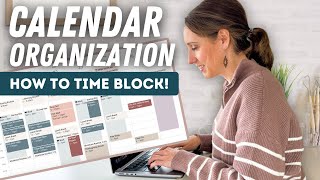






I just found your account and I am obsessed! I love all your videos. Thank you so much for taking the time to make them 😊
Oh, love this! Welcome to the channel. :)
Could’nt thank you enough!!! This is exactly the calendar I’ve been searching for! So loving your content by the way, you’re doing a great job!🙌❤
I am excited to hear that! And thank you. :)
I was waiting for this video too ! Thanks Kalyn, it’s full of informations as usual
Glad you enjoyed it!
Time note for others who need this since Morgen doesn't tell you how to do this anywhere that I can find- how to change colors in Morgen- time stamp 3:35
Thank you! I will edit the description so that this is noted there since it seems like several people are specifically interested in this!
Wow - this is amazing! I love every feature you showed, especially the color coding (I too prefer a much more muted color palette).
I am really loving everything so much!
Thank you! I was waiting for this video
Ah, thank you! So glad you enjoyed.
Okay love this! You’ve convinced me I need to start using this calendar 😂
It's incredible all the things Morgen can do!
This is really cool, and I plan to check it out! Thanks for taking the time to explain everything. As always, your videos are awesome and easy to understand! All The Best!
I just got the Pro version, I LOVE this calendar setup. Now to check out more of your organizing vids... Kalyn, Thank YOU!
You're most welcome!! Morgen is such a great addition to any productivity workflow!
I have been waiting for this video since you first mentioned it. It was better than I hoped. One question on the Booking Page. Can you change your openings for say the next week, and continue to use the same link? I want to put a link to my calendar with openings on my LinkedIn, but not sure if Morgen can do that or if I need to pony up for Calendly. (And seriously, why do we need a new subscription for everything we need to do? Rant over.) Open Roading is fantastic! I can't wait until you guys post on Friday. Thanks for all the stuff you post on here! It's made my life so much easier.
I'm so glad you enjoyed it! Yes, on your booking page, you can determine which time slots on a weekly, recurring basis you want to have open for calls. Thanks so much for watching here and on Open Roading! 😍
@@KalynBrookeCo Thanks for letting me know! I'm definitely going to give it a go. That's the last piece of my setup that's missing. Thanks again!
@@HollyLetourneau Glad to help!
In Morgen Calendar I can't schedule recurring events customized: e.g. every 4th Sunday of the month. Where in Notion Calendar I can do this.
Interesting! It's good that Notion Calendar is working for you and I'm sure it'll continue to improve over time. :)
@@KalynBrookeCo I am still moving away from Notion Calendar to use Morgen for all the reasons you mentioned. I see Notion Calendar as a beta app. However, I will have to schedule recurring events like the 4th Sunday of the month in Google Calendar and not in Morgen.
Okay, I just tested this and you can, in fact, schedule customized recurring events. I just did one by telling it "every month on the 4th Sunday".
Great video! Quite agree that Notion Calendar was a big disappointment 😢 One question - even if i specify a start and end time for a task in Notion, it appears in the sidebar in my Morgan calendar until I drag it into the calendar. Is there a way of getting tasks with specifics start and end times to show directly in the calendar automatically?
I don’t believe this is possible as of right now, but Morgen is actively adding new features. You go here to see what is planned and even add your own request! morgen.canny.io/
Ok, thanks. Thought it might be something I was doing wrong
Can you do Google Cal AND Outlook with Morgen?
Yes, Morgen works with gcal and with outlook!
I find when I mark a Notion task in Morgen as complete it removes it from the calendar (a notification pops up saying that Morgen will archive the task) it does update the task in Notion as complete. However, in your demonstration the task does not remove itself from the calendar. How can I get the task to stay in the calendar view?
Hmmmm, I could have sworn there was a setting to keep completed tasks in the calendar but I can't find it! I would send a quick note to support: www.morgen.so/contact-us
I have not been able to integrate the calendar with Zoom. I manage two Zoom accounts.
That sounds frustrating. Have you reached out to Support? Hopefully you're able to get it going!
@@KalynBrookeCo Not yet... I'm in a trial period. We'll see what happens in a couple of days.
Are they through organizations, or just your own Zoom account? I have a corporate account, and I can't add that due to them not having approved Morgen for use with Zoom. Frustrating, but I've never been able to integrate that calendar, so it's not really a change for me.
@@HollyLetourneau I'm using Zoom for my own personal businesses. I'm guessing if it was a zoom account for a company, they would need to approve the connection for that account.