LG TV Auto Tuning Not Finding Channels (3 Steps to Fix)
HTML-код
- Опубликовано: 15 окт 2024
- In this video, we break down why your LG TV isn't finding any channels during auto-tuning and explain how you can easily resolve this issue in just three simple steps
#LGTVtuningissue
#LGTVAUTOTUNING
#lgtvautotuningnotfindingchannels


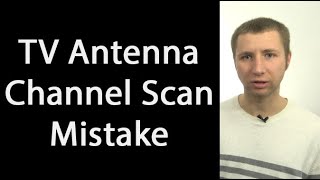





![[LG TV] - How to Tune & Edit the TV Programmes (WebOS22)](/img/1.gif)
Didn't work, BUT unplugging the coax cable from the TV and inserting an extended paper clip found 12 channels. Only there's no sound and the screen is black. Any ideas on why that is?
If inserting a paper clip helps in catching the channel, it indicates a fault in your antenna. That's probably why your TV couldn't find the channel at first.
However, if those available channels aren't working (no sound/black screen), then the issue likely stems from signal quality and compatibility issues.
This is because using a paper clip might not provide a strong signal, resulting in poor audio and video quality. Additionally, the longer paper clip might not work well with your TV's tuner or antenna, causing the channel to not come in properly.
In this case, try getting a new antenna :)
Hey it's funny I did with a paper clip it worked so I think the tip of your antenna isn't reaching to the tv coax all the way. All the antenna didn't work til I did that.