How to Setup Image Planes and Video Reference in Maya 2020
HTML-код
- Опубликовано: 5 авг 2024
- Here’s a quick video on how to set up image planes and video/movie references in Maya.
Professional Website: onmars3d.com/
Gumroad: gumroad.com/onmars3d
Artstation: www.artstation.com/onmars3d
Instagram: / onmars3d
Image plan reference: www.the-blueprints.com/bluepr...
Video reference: endlessreference.com/
Software used in Tutorial: Maya 2020
-----------------------------------------------------------------------------------------------------------------------------------------------------
-----------------------------------------------------------------------------------------------------------------------------------------------------
Table of Contents
0:00 Introduction
0:14 Setup Image Planes
4:02 Setup Videos/Movies
8:25 Conclusion
-----------------------------------------------------------------------------------------------------------------------------------------------------
-----------------------------------------------------------------------------------------------------------------------------------------------------


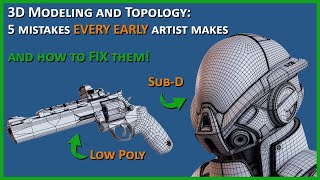






Dear sir , not too much people know the value of your course ! huge respect ! !!
Thank you, always glad to help!
Once again thank you for making this awesome and informative content. 🤗
Glad you enjoyed it!
Thank you!!
thank alot you just save my stress of 5 hours plus thank allllllot
Happy to help!
How to speed up an image plane sequence?
Be cool to see some car modeling in future :)
Working on that as we speak!
I think it might be worth noting that when using image sequence to remember to name the files: .###. or _###. since just numbering the images (###.
Good point, making sure you have a file name on the images is needed otherwise Maya can't recognize the sequence.
does anybody know why the image try to disappear and appears again when I click on the imageplane in the outliner every time I change to the option looking though camera, the image does not stay fixed in every view but it just dissapears, is it normal ?
So in Maya 2019, I've converted the footage into an .mov file. In the perspective view, I clicked "veiw", "Image Plane", "Import Movie", open. but what happens is a yellow X apears, I can't zoom or rotate around it, it's attached to the perspective view. In the other perspective windows, I can see a camera looking at a yellow box with an X in it. I cannot see the .mov file though, just this empty yellow box with an X. In a none-perspective view, I can select the camera, rotate it and the 'image plane' (I'm guessing that's what the yellow box with the x inside it is?) rotates around, so does the perspective's view of the world. Do you know what happened, and why I can't see the .mov file on this yellow box which I am assuming is the image plane? Why is the image plane attatched to the perspective view with a camera? Why is the camera there at all? But when I open the same file in the front-x perspective view, something different happens. firstly, a purple line appears through the grid. I can rotate it and visibly scale it in the y axis. In addition, a large, green, scale and rotatable square appears with an L in it's center, the bottom line of the L protruding out towards the purple line. What happened in this second result, and why does doing the same thing in a different perspective yield a different result?? If anybody has a clue, or experience they'd care to share, I'd be most grateful :/
Sounds like you may be in 'Outline' mode. Select the image plane, go to the attribute editor, and make sure the 'Display Mode' is set to 'RGB' or 'RGBA'. If you are still having issues, I recommend converting the MOV file to an image sequence and use that instead.
Hello, you never showed how do you put reference photo (real photo of car, no blueprint) on maya perspesctive view. When i try to put an image in perspetive view , it covered the all perspetive view and i cannot do anything, even rotate it or move it.
When that happens, you need to increase the 'Depth' setting to push it back in the perspective view
I really like to follow along with this tutorial. I would just like to know what scale dimension you have for the cube?
I ended up using Width: 163 cm Height: 128.3 cm and Depth: 414 cm, which are the dimensions of an actual Datsun 240z
Plz clarify me. I did everything that you said but i dont know why some perspective is not aligning properly for eg: the top veiw and side veiw of the car looks perfect when i am using cv curve for guiding curve to model the car. But it completely misaligned on front veiw.i properly aligned the blueprint inside the reference cube. Still it looks off.
Sometimes, that's just going to happen because the reference images are not perfectly aligned. That's what happened with the Datsun.
Quick question, When importing an image file in the scene, Its a image sequence, yet when I hit Play on the timeslider, the scene goes from 24fps to 9fps. any reason why?
Sounds like a hardware limitation, your machine can only play 9FPS. Try and see if you can get 24 FPS with a simpler scene.
So I tried to do this but everytime I try to import the image sequence for my video not only does the video not work, but when I open the folder for it in Maya, all of the numbered image planes are out of order but they’re in order in the actual folder. I’m not sure what to do
Make sure to convert the video to an image sequence and that the image files do not contain numbers in the prefix. So stick with something like 'video_file_0000.jpg' or something similar.
Quick question on Maya what is the quick key for the Xray?
I use a custom script, I cover that in this video here: ruclips.net/video/l3BiRl8ijo4/видео.html