Blender 2.7 Tutorial #31 : The Bevel Modifier
HTML-код
- Опубликовано: 11 окт 2024
- Visit my Blender 2.7 Tutorial Series playlist for more Blender Tutorials:
• Blender 2.7 Tutorial S...
In this Tutorial #31 I cover:
-How to painfully undo the bevel too, OR:
-How to use the Bevel MODIFIER to add rounded or chamfered edges to your model and easily undo beveling later if you choose! =)
-How to specify edges on a mesh that you would like bevelled.
-How to create and use vertex groups with the bevel modifier
-How to mark and clear bevelled edge weights
-How to make different edges on a mesh different types or amounts of bevelled.
Thanks for watching, and don't forget to Like & Subscribe!
Please DONATE via PayPal to help support my channel: goo.gl/ThkwyG
Like me on FACEBOOK: / borncg
Follow me on TWITTER!: / borncg



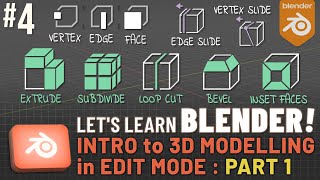





Noob here, your 5 years old video actually helped me to finally understand bevel modifier with blender 2.8 ...thank you so much!
Dude, you are a god-send. I searched for so long to find somebody that would put out videos with just what I wanted to know. Like, I don't need a 27 minute video to tell me how to subtract shapes from other shapes. Subscribed and thumbed up, thank you good sir.
Using vertex groups helps me to properly bevel areas of a model of a sign that I have created. Without vertex groups, the modifier transforms the mesh in unwanted areas. This tutorial is helpful.
What a great series for beginners in blender. Thanks a lot!
very useful tutorial to get an idea to understand the proper way to use those buttons and modifiers, i always thought why these buttons don't anything sometime.
this is the best blender channel!
Thanks!
"Now don't stop the video here" Haha I liked that! xD
THe more I watch your lessons the more I start to think that Blender much better than Maya.
Thank you - very helpful as always!
good job🤩✌️ but u for get the last bar to explain 😫 what should i do with offset, width, depth and percent?😭
Delay on tutorial #32 until tomorrow.
BornCG Sorry folks, a sore throat persists. Will be back for next week.
+BornCG Great video. Good way of presenting only necessary data. Thank you. I am advancing in Editing from only
extrude/scale/translate to sth more sophisticated. haha.
Good Work sir!
I wish there was a better platform than youtube.
is there a tutorial on piston animation that is up to date with 2.7 blender. im new to the blender scene and have watched your tutorials up to 7 very helpful so far. the tutorial that is out is for a older version and is confusing for me.
I've got a request. Could you make a tutorial showing how to make a beach using water simulation tool?
make a tutorial on save renderlayer and render passes separatly please.
1:47
Did you just say "don't fuck with the video here"?
lmao
He said stop
really nice video, but I have a little problem... I dont have a cube but a couboid to bevel and this leads to asymetric beveling the shorter the edge the smaller the bevel. is there an option to change that and let all bevels have the same radius?
That's the problem I've seen in the Bevel Modifier. I can't find any way to change that. The modifier looks great, but the bevel constrained to the smallest edge sounds like an important problem. I hope that will be fixed in the 2.8 version. Anyway, using Ctrl+B always works great, even it's a destructive way to create bevels.
You should apply the scale of your cuboid first. Press Ctrl+A and select "Scale."
where you shorcut preview ?
I always forget to assign...
First!!