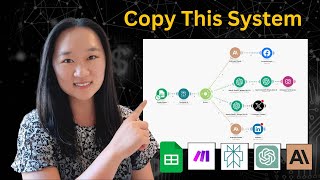How to Customize Your Calendar (Updated Tutorial)
HTML-код
- Опубликовано: 5 окт 2024
- Learn how to set up a calendar in Coach Growth Solutions that automatically sends Zoom links when appointments are booked.
Start by logging in and navigating to the calendar section. Change the meeting location to Zoom, then save your preferences. You'll then create a new calendar, choosing the "round robin" type for automatic Zoom integration. Customize your calendar's name, URL, availability, and payment options. Preview and make edits like adding a logo or adjusting notifications to ensure everyone gets the right emails. Enable Google and Outlook invites for better attendance.
Test booking an appointment to see confirmation details, including the Zoom link and time zone. Clients get multiple emails: a Google Calendar invitation and Zoom link with reminders. Enhance client communication with automation by setting workflows to send personalized emails. Include rescheduling, cancellation links, and calendar options to keep everything clear. Watch how to book another appointment, confirming the automation's efficiency in streamlining bookings and boosting client communication.