Lenoto ThinkPad T490 - disassemble [4k]
HTML-код
- Опубликовано: 16 сен 2024
- We are creating our video tutorials for free and we want to support you!
If this video has been helpful for you, we will be happy about a donation 😊
PayPal.Me/FIXstudioDE
Quick tutorial how to disassemble Lenovo ThinkPad T490
fixstudio.de
Munich / Germany



![Lenovo X1 Carbon gen 2 - disassemble & keyboard replacement [4K]](http://i.ytimg.com/vi/JqYjJfRgBqY/mqdefault.jpg)


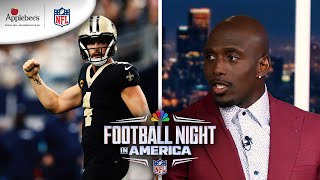


Great tutorial. Thank you!
One minor but essential thing not shown here: the sim card slot removal. Easy to forget. With a slight, but the possibility to damage it.
I wish I read your comment earlier ;)
Thank you very much for this video tutorial. I was just able to change the fan on my T490 because you showed me in detail what I was getting into.
Thanks for the video, helped me a lot!
Main reason I can recommend the Thinkpad series any more is one, if not both, RAM sticks are soldered to the board. Very cheap for them to don that.😢
Thanks for your video ❤
Great video . . I just received my T490 and want to install a smart card reader. is that the connector slot next to the fan connector you disconnected. Also do you have any information on installing the LTE option. Many Thanks, have liked and subscribed.
According to another comment, the LTE thingy can be installed under the black tag above the SSD. But it might not work without a software update.
Hi, I'm wondering if I missed out on the RAM in this video?
They didn't show it, it's under the black tag in the middle.
@geebusfilms my computer has nothing there, does that mean I can expand the RAM? Is this only for volatile RAM?
Question what is that black plastic above the SSD? Is that another slot for an SSD?
Like a mini m.2? Since the wifi is built in already.
It is for the LTE
According to people online you can install another m.2 driver but the system will not recognize it, it's a shame.
@@sebtroop23oh really? What a shame. I was thinking of getting one and using that slot for extra storage instead of external drives.
Do you think removing the touchpad is necessary for replacing the keyboard assembly?
No. Basically you just need do remove two screw under the touchpad keys.
Great men! I have a question, how I can upgrade mi ssd just i buy a new one and put on it?
I don’t see any reason not to do this :)
Where does the WWAN module go?
looks to be under the black plastic cover next to the SSD
I'm going to replace keyboard at T490. Is it possible to replace keyboard without unscrewing(+disconnecting lots of connectors) of motherboard? Thanks!
from the seconds 5:52 and 6:00 it looks like it's still necessary to completely disassemble it :)
Basically you just need to remove two screws unter the touchpad buttons...
@@fixstudioTV thank you!
I hope it has i5-8300H i5-9300H high performance version, 4GT bus speed is even worse than sandy-bridge, 9 years ago.
is it possible to change the CPU FAN ?
yes, of course
so theress no seprate ram chip. shame because mine just bit the dust and i would have loved to add more ram chips to my new one
There is. It's smack dab in the middle, under that black flap.
@@ThatDeltaDood taken one apart myself. i can confirm there is no removable ram on my model. that flap on mine is hiding chips sus to be ram chips
@@shawnm355 oh that’s strange. Mine has a slot under that flap. Maybe it’s only present on certain models, but then why would they put the flap on the models that don’t have it? 🤔
Where is the RAM ?
Bàn phím t490
lenoto lmao
lol
All that for keyboard replacement??? Go buy another one instead!! 🤦🏻♂️
No, Fixstudio said under a different comment that you only need to remove two screws under the touchpad.
*under the touchpad buttons. (editing comments is not possible on the mobile version of the website (for Android Firefox at least)).
No