How To Live Stream Multiple People With Zoom And Obs
HTML-код
- Опубликовано: 5 май 2020
- How To Live Stream Multiple People With Zoom And Obs
Zoom gives you an amazing picture quality for live streaming. In this video I will show you how to add multiple guests to your live stream using zoom and OBS on a Mac or windows PC.
I showU Audio capture for Mac: support.shinywhitebox.com/hc/...
Multi output for Mac: support.apple.com/en-us/HT202000
ZOOM: zoom.us/
Streamlabs OBS: streamlabs.com/editor?promo=m...
OBS Studio: obsproject.com/
Thanks to my helpers today! The lovely Monica, My wife and exceptional sandwich maker.
Jay Lippman: / @jaylippman
Michael T Panetta from Tech Examined: / mtpflyers
#livestreaming #tech #streamingmedia #Zoom #OBSStudio #SLOBS
If you are interested in RUclips growth, RUclips Tips and information on How to grow a RUclips channel you've come to the right place. Please consider subscribing for more!
-----------------------------------------------------------------------------------
Subscribe ►► / @michaelfeyrerjr
Website ►► michaelfeyrerjr.com
The Gear I use ►► michaelfeyrerjr.com/gear-i-use
Twitter ►► / feyrerm
My Social Media: streamerlinks.com/Michael_Fey...
-----------------------------------------------------------------------------------
Support the channel.
Streamyard ►► streamyard.com/?fpr=michael45
Restream Studio ►► restream.grsm.io/zyibha5km0q4
Envato PlaceIt ►► 1.envato.market/Q5kkM
Envato Elements ►► 1.envato.market/M9aO3
Streamlabs Melon ►► talkstudio.streamlabs.com/?re...
Patreon ►► / michaelfeyrerjr
TubeBuddy for free ►► www.tubebuddy.com/MikeFeyrer
-----------------------------------------------------------------------------------
Live stream guests ►► • How To Live Stream Mul...
OBS and live streaming ►► • OBS Tutorials and live...
Live Streaming Tools ►► • Live streaming tools
RUclips Beginner ►► • RUclips Beginner
RUclips Growth ►► • How to grow on RUclips
Gear Reviews ►► • Film Making Gear Reviews
Pixlr Tutorials ►► • Pixlr Tutorials
-----------------------------------------------------------------------------------
Thanks For watching!
DISCLAIMER:
This description contains affiliate links, which means that if you click on one of the product links and buy a product, I receive a small commission.
I am a participant in the Amazon Services LLC Associates Program, an affiliate advertising program designed to provide a means for me to earn fees by linking to Amazon.com and affiliated sites.
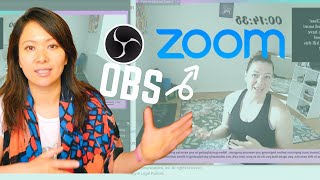








I have looked everywhere for straightforward info like this. Didn't know about the Mac audio issue. Keep'em coming, thank you!☮️
Thanks for the kind words! Lots more coming:-)
Thanks for watching. If you want to learn more about how to grow your live stream audience, check this video out. ruclips.net/video/ddXJsUCcemA/видео.html
I've been following your videos for a couple of weeks now Michael. You do a good job of explaining things. Zoom definitely has it's limitations when it comes to streaming with a Mac. I wish they would make it an NDI source like Skype.
So do I. It would make it perfect!
Simple and straight forward. Thanks for doing this Mike, really helpful!
Glad to help!
Hey Michael! Thank you for doing this video! It definitely helped! I was able to go LIVE this past Monday with 3 guests on and me on the background not in the live stream. I still don't know how I did it but I did. I did make a newbie mistake and forgot to add audio to one of the participants and she was not heard on the screen for the first 8 mins. It was embarrassing as their marketing coach but live and learn and keep growing. Thanks for doing this video!
Thanks. The biggest rule of live streaming is to expect something to go wrong. Lol. It always does. You see it a lot now that networks are using it so much. If it happens to their million dollar streams it will happen to us with our commercial internet connections and home computers. :-)
Oh, I really wanted a vid like this since I watched ur other vid with Skype, and it came just in time, Thank u!
Glad to help!
Great work Mike!! Really glad to see that you’re killing it on RUclips!!
Thank you so much for the tutorials, very practical to learn. Great job!
You did a great job man! Thanks a lot from Germany. Much love
Thanks Johnny!
Hi Michael. Another great tutorial. Now I am able to set up Zoom properly on my iMac. Thank you.
Glad to help Pauline. The video quality is really good.
Thank you so much Mike for this incredible tutorial. Such a helpful tutorial for my assignment on this situation. God bless u!
Glad to help!
Hello anak, nagtambay dito para magwatch ng iyong mga palabas.
Great video Michael, learned a lot. Thank you.
Thank you Michael. I’ve been asking about this on discord for a week now. I was worried about lag when having 3x Window capture in a scene.
It really depends on the connection speed. I have had good luck with it. Others struggle. If you have a Mac be prepared to struggle.
Michael, you are brilliant, thanks so much for this video, I learned a ton!
Glad to help.
Thanks for your videos. They explain the subjects the best way to get us to understand them. GREAT JOB 👍 👌 👍
Thanks! Glad to help.
Great video Michael
Thanks!
I think this is my solution! I have been trying to do this properly for weeks.
So excited to be able to help!
Thank you for sharing, Michael...
Glad to help.
Nice video, thanks. Another idea is to have an already made frame for the number of speakers and use color keys on OBS to remove the background. Maybe you can explore this in a future video.
Absolutely. I would probably just make the background a png so no need to chroma.
Thank you Michael. This is very useful.
So glad to help.
Excellent Info. Much appreciated...
Great explanation.
This method works if you have a limited number of guests beforehand. Otherwise, the order moves around. Also, poor network causes people to drop off, and rejoin. That too messes up the order.
Great tutorial Mike! Thanks. Any tips on how to handle situations where Guests can come and leave during the Zoom call ?
That is painful! It will completely throw off the stream. For situations like that Skype with ndi May be a better solution for you. You add each person as an independent source. Here is a video about it. ruclips.net/video/iJ1_ZplBFoU/видео.html
Also streamyard May be something to look into. You can easily add and remove guests at will. Here is a video where I compare the two for streaming guests. ruclips.net/video/GnXxA01E-ZQ/видео.html
Thank for your video I learned a lot!
Thank you so much! Super helpful!
Thanks!
I’m trying to use send the audio of participants from my Zoom meeting to OBS, for streaming, on my Mac M1. I’m able to capture the desktop audio using blackhole setup, but unable to capture the participant audio in zoom into OBS. Tried everything. Please help. Thanks.
Try caster. Separate Audio Tracks on Mac in OBS - THIS CHANGES EVERYTHING!
ruclips.net/video/4rGMhO0VnSg/видео.html
Hi Michael, I'm a new OBS user and have some questions about what I'm trying to accomplish. I have a 6 person streaming show on zoom for performers, this means that almost none of us can have headphones on while performing but still need to interact with each other. I also need to be able to use a green screen to play videos in my background during my own performance using OBS. Finally, I'd like to also have multi cam on my own performance that can be switched while I'm performing but it would require someone remotely doing this since I'm performing.
1. How should I best setup the audio for myself and the 5 other performers so there's not audio issues?
2. Can you recommend a good tutorial on layering green screen graphics in live performance?
3. How can I set up a remote to switch cameras while performing?
I am afraid the Achilles heal of your plan will absolutely be audio. I don’t think you can get a good enough synch or audio quality using any current conferencing solution.
I have a green screen tutorial for obs here that will work. ruclips.net/video/F1cCSLrOjog/видео.html
You could use something like this to switch scenes to different cameras. ruclips.net/video/r_MY2Ds2tds/видео.html
Thanks for the tutorial Michael! Do you know of a way to incorporate what you did in this video with some who wants to share slides? I ran into the issue that when some shares their screen, it changes the layout in OBS. I'm not sure if there is a workaround this?
Excellent video. Thanks
Hey Michael , great video , one question though , isnt the windows capture method relying on the exact position of guest window in zoom layout , as more and more guests joining into the zoom meeting say around 50 guests join in , wont the zoom layout change and window capture will mess up the guest window location who was captured initially
Dude, you're a genius!
Glad to help.
hey sir nice tutorial you have here . it really helped! . But I have one question, do we need to change any audio settings on zoom as we use the iShowU Audio Capture for capturing multiple guest audio? thank you in advance!
Great tutorial video, keep it up. Thanks much from new friend here.👍
Thanks!
Thank you for your videos!
You are welcome.
This is going to save me so much time in editing!
Awesome. Glad to help.
Very helpful, thanks.
Thanks for this. I used to use Skype and bring in all the individual feeds using NDI. I was hoping there was a way to bring in each individual Zoom feed as a source, but it seems the only way to do it is to capture the whole Zoom window and then crop each one manually.
The problem with this method is what if someone leaves the call (accidentally or deliberately), Zoom will rearrange everything on the screen and mess up the whole feed.
Yeah. That’s why I use whole screen capture and something like melon, restream or streamyard.
@@MichaelFeyrerJr I've heard of Streamyard but not looked into it.
Wow all this time it was common sense, thanks Mike!
Glad to help
Thanks for your wonderful work, sadly I still cannot get Zoom audio into OBS on Mac. I followed the set-up (several times) and while the audio device shows up on the audio mixer, no sound is coming through. Should the settings on OBS be anything but default?
No the settings stay default. It is more than likely the setup of your aggregate device or you are not selecting IshowU in the volume control at the top on your Mac. You also need to make sure the volume is up when you select it because once it’s selected you cannot adjust the volume.
thank you for this information i am learning so much
Glad to help.
Hello Michael, super thanks for this tutorial. Quick question - is there a way to pin the guests' positions after cropping? I noticed that though all of them join zoom at the same time - if for any reason (like Network related issues) one person leaves, the image in any of the crops gets distorted until the guest that left rejoins. Do you have any tip to deal with this?
Because of this issue I use this method to stream with guests. ruclips.net/video/mVHrHRwxVnk/видео.html
Thank you so much. This is real help.
Glad to help.
Thank you Michael. This was very helpful and you are right, very helpful for teaching on zoom, especially art school. I am having trouble getting my camera settings (viewfinder data) not to show up on zoom. Someone said it is a setting in OBS or Is this something I set in my camera? Thanks for your help.
It’s a camera setting. :-)
Great Job for doing the absolute most !!
Thanks!
Thank you for being so concise with this, it really helps. I've had issues in the past with feedback from, I'm assuming, my audio also being in the Zoom audio… any tips on avoiding this?
Mute yourself in the zoom call or maybe better do not add your microphone to the scene just use it to zoom. Then when you add the zoom audio it will include you. Also wear headphones. You can’t do any of this without headphones. One more thing. The default audio that obs adds. Be sure to mute it just in case it is using your computers microphone.
Michael Feyrer Jr. perfect, thank you.
THANK YOU FOR MAKING THIS VIDEO GOD BLESS
Cropping Monica's box! Love it. 6.27 mark.
Lol
Thank you for your work! Do you know anything about how I can set all this up on a MacMini with the M1 chiP? I am really stuck at the moment... Thanks for your effort!
Awesome tutorial. Thanks for this. Aside from Zoom, are there any other options where I can stream with multiple guests (using OBS)?
(Since Zoom has limited time for free version)
Absolutely. Here ya go. ruclips.net/video/iJ1_ZplBFoU/видео.html
Great video! Thank you! Quick question...is there a way to make the guests appear live on instagram as well as the hosting account? In other words, what is the best way to leverage the reach of your guest's audience using this method? Thank you again for the great content
Instagram is really the only outlier. It portrait video format make it not really play nice with anything. And they don’t give out the stream keys so you can stream with anything other than your phone.
Hey Michel Big fan have a question i use slobs and i just started using zoom for my pod cast is there a certain way i can have a cam templet pre maid ? This way if someone joins the meeting they will automatically go in to the cam scene ?
When we change the layout in stream app , does OBS do the same too ?
Great video - I'm running into an issue where a client of mine wants this exact type of thing....but done live. Is there anyway to do that?
Sure. The easiest way is here. ruclips.net/video/ds16kVGcp5A/видео.html
Hi, thank you again for sharing that knowledge! I´m having problems recording a Zoom meeting with OBS. The set up at OBS is 30 fps, but when I record from Zoom, the frame rate is only 10 or 9 fps. Is there any setting that I did put in an incorrect way? I have issues with the audio as well, but the biggest problem for me now is the frame rate.
This is likely a product of your machines power. It’s already encoding the obs stream to zoom. Then the zoom stream. Then a third encode to the recording format.
Mike, I so appreciate this great video! I thought that in order to add nice features like brand logos and participants' names, I'd have to purchase biz.liv, so this is a game changer!
May I ask you a couple of followup questions for my specific situation? I'm an opera singer starting a Facebook live interview series featuring a different composer in each episode in which we talk but then I also sing one of their songs. Therefore, I'm working on ensuring that the audio quality is a good as possible (no distortion), at least from my side. I have a Mac, and I've purchased the Blue Yeti microphone, as I've heard it's a great one with Zoom. I'd also really like to not have to use headphones, as I'd like a more classic look.
I would love to know if there are any specific configurations within OBS that you'd recommend I implement considering the type of audio that I'll be streaming, or if there's anything that comes to mind to you, as the expert, that I wouldn't know to think of or consider.
The series premieres on the 31st of this month, and it's taking me really far outside my comfort zone--I'm really nervous! But I have to say that watching your video is already easing my mind and empowering me to trust that I can do this. Thank you SO much for that!
If you want to hear your guests and have quality audio some sort of headset is nessasary. Otherwise their audio will feed back into your microphone and cause an echo.
Quality guest audio is always gonna be a struggle with the current state of internet connections and the tools we have to use. BUT your audio can be perfect and clean as a whistle. Just make sure you are imputing your mic directly into the feed and not using the combined audio feed from the zoom call. Mute your mic in zoom when you are singing. And switch it when you are working with your guests.
@@MichaelFeyrerJr thank you so much for your fantastic advice! I will absolutely do as you've advised! I so appreciate it!
Great video
Thanks!
This is what inwas asking about!!! I was wondering if soemthing likebthisnwas possible!
It is. :-). Glad to help.
Hi I'm having issues with the guest audio using the extension. I setup up the aggregate device output and included ishowu audio capture. When I add it to the scene in obs i'm not getting any sound from it? Any suggestions?
This is great! Have you managed to do anything similar with MS Teams?
Yes. Take a look at my playlist. You will find videos for both Mac and pc.
Good quality video! keep it up! i am hoping that my videos can be as good as this video!
In time they can be as good as you want them to be. :-) just make it a goal to improve something in each video. :-)
@@MichaelFeyrerJr That's the plan sir! Thank you for these helpful videos you make!
Thanks for this. However can't seem to get it to work. I'm using a Zoom H5 as my audio interface for my microphone
I do t have a zoom h5 so I don’t know for sure but my guess is it’s a usb mic. So you plug it in and in obs you add it as an audio input capture
Hey I'm using OSB on mac and went through the process using with IshowU However I can't hear the audio output once I routed it through OSB. I can see the sound registering just can't hear it.
Meenn this video is so helpful
Hi Michael! I really love your tutorials and videos. Thanks for all the information. I want to find out how you're able to have multiple display options. I am on a Macbook pro, and I was wondering if there is any tools that works as a virtual monitor. I want to be able to add guests in to the Zoom feed on the fly. with display capture it seems diffifult to crop them out without using an external monitor which I do not have
There is an app to turn your iPad into an external monitor that’s free I used for a while.
@@MichaelFeyrerJr Hi Michael! Thank you so much for your reply! May I know what app it is?
Do you have to have a physical monitor connected to your computer to add a display capture?
I did for this video. But it is not nessasary. You just can’t minimize the zoom window.
So can you save a profile and reuse it over and over, or do you have to have your guests sit there and wait for you to crop and arrange them every time?
I have a scene set up with the crop already done.
Hey Michael thanks for this video. Using a PC with one monitor, how do I get "Display Capture" to show the zoom window with guests? Or is that not even possible with one monitor. Ultimately I'm trying to get the best quality overall avoiding glitches . Its been actually much easier to use window capture with obs but since you said that window capture sometimes creates occasional glitches, I was thinking it would be better to use display capture instead. The only challenge is I can't get it to display my zoom screen by itself. I'm guessing thats because i'm using just one pc/monitor. Any alternatives or insight on this?
It would be difficult because if you use one you cannot see the other during the broadcast. You can’t switch or you would see the other screen so window capture is your best option with only one display.
@@MichaelFeyrerJr Thanks for the prompt reply. Will my streaming quality (avoiding glitches) using Window Capture be still as good as display capture since I'm using a pc (with obs and zoom)?
It should be very close.
When I go to zoom and click on the drop down window and select NDI Video, Most of the time I get a blank screen. Only a few times I can get my video/picture to show. Can you help me?
Try going to capture method when you select window capture and select windows 10 or equivalent
Your voice is amazing
Thanks
Great video, one issue. How do I get zoom options in drop down menu when I choose window capture. I only see 2 or 3 obs options?
Hi Michael. Great tutorial. I'm a New subscriber and also never have broadcasted before. A question for you, what if I wanted to show a video during the broadcast? Is there a way to add that in? Thank you!
Yes. You add a new scene in obs and add a media source. Select the video you want to play. Then during the broadcast you just switch to that scene. If the video you want to play is on the Internet you can do the same thing but add it as a browser source instead.
@@MichaelFeyrerJr Thank you
Michael, I did everything you did but would only get a blank white screen whenever I selected the appropriate screen to capture. After some troubleshooting, I discovered that when I select the Zoom Meeting screen I must also select, 'Windows Graphics Capture (Windows 10 1903 and up)' from the Capture Method field just below, o/w NG. Otherwise, thanks for everything! Great stuff!
What's the best way to have all of the video squares the same size on OBS? I'm doing this in Teams and have just eyeballed it
Thank bro 👍👍
Glad to help.
I am sure this might of been answered but when I try to do window capture it duplicates it and in zoom it shows that I have 3 people two are single guest and the third window is all 3 boxes and background etc, I have tried to follow the steps and make sure I have the correct settings I am new to using zoom w obs streamlabs but wanting to do podcast more remote this year, what could I be doing wrong any help would be greatly appreciated
You’re amazing the one question I have for you is since I only have one
Monitor every time I try the windows capture. It only shows my one option rather than more. Do I need more monitors or cameras for this?
Are you using display or windows capture? You can use window capture with one monitor, but you cannot minimize the window you want to capture. If it is minimized you won’t see it in window capture because there’s nothing to capture.
@@MichaelFeyrerJr thank you for all your help you really got a subscriber out of me. The only thing I want to tweak is we are both in the stream but my guest cannot see what I am doing on stream labs and we are a channel that we use pictures and comment about them but he cannot see them. What could I do?
@@MichaelFeyrerJr So I don't have anything minimized and I don't see all the extra options that you have. Do I need to have Virtual Camera running? I can only see two options and neither are the actual videos on the zoom call
Hi Michael, your videos are really helpful! I have OBS setup to have myself (webcam) and a guest (messenger). It is them streamed through a Zoom webinar using the screenshare with audio option. I have it working apart from my guest is incredibly quiet for people watching on zoom (but I hear them at a normal volume through my headphones). I can see both mine and their audio levels separately in the audio mixer and the sliders change the visual graphic but do not change the actual volume.
Therefore, I'm not sure I have my audio set up properly and was hoping you could help me. You say to setup an aggregate device but in your screengrabs (2:50) I can see that you have made a "Multiple output device" this is different to creating and renaming the aggregate device as it has other options and Icon to the aggregate device. So I'm wondering which I should make?
In Audio MIDI setup which device should be set to "Use this device for sound output" and which for "...sound input" (I'm using headphones).
Any advice would really be appreciated!
Multiple output is just what I named my aggregate device. They are the same thing.
Thanks Michael. What I mean is that when you make the aggregate device it gives you two options “aggregate device” or “multiple output device”. In your screen shot you have the icon and options for a “multiple output device”. If I create aggregate device it gives me a different set of options to your image.
Michael, watching a bunch of your videos has me dropping steamelement and going with SLOBS. Quick question, do I need both "obs studio" and "SLOBS" downloaded? Can I uninstall Obs Studio if I'm using SLOBS? Thanks in advance.
You don’t need one to have the other. :-)
I think I have my answer... since I plan on going LIVE on a personal page and in FB groups I will definitely still need OBS Studio. With StreamElements I was easily able to switch back and forth between OBS Studio and OBS.LIVE. Not seeing that option with SLOBS
I have no idea what you are trying to do but it seems like you want to stream to multiple places at once. If that’s the case try restream.io it lets you stream to multiple places at the same time. Here is a link. restream.io/?ref=8D7rm
@@MichaelFeyrerJr Thank you. When I do my lives it's not for Twitch. It's for Facebook. From what I can tell Facebook pages seem to be the only place streamelements would stream. SLOBS seems to be the same way (still learning the software) . There was a share to groups, etc. from SLOBS but it didn't seem to work. Hopefully that gives you a better idea. Otherwise, no big deal. Thank you for responding.
Great as always! Is it possible to do the same thing with streamyard?
Yes
great video.. question is how you able to open your camera both zoom and obs without any problem? coz my only problem is I can not able to open my camera both obs and zoom at the same time.. it is like if i open one of the application the other will not function i use atem mini pro to capture my camera
i hope you can give me tips or advice thank you
You mentioned about adding a chat to the actual stream? Do you have a video on that? :-)
Chat added to the stream can be done with a widget. :-) I just so happen to have a video on how to add widgets right here.ruclips.net/video/pEIBOpjXNE8/видео.html
Hey Michael! When I go LIVE to Facebook the audio is echoey and my guests volume comes through very faint and hard to hear. Not nearly as good as mine. They come through on zoom ok. I have the vb cables A and B but not sure if I'm connecting it correctly. Do you have any videos that show how to make sure audio for zoom participants come through ok and why I may be echoey? I appreciate your videos man!
Echo is produced usually because you are not wearing headphones and your audio is going back in to the stream. The other causes are default audio not muted and Multiple inputs of the same audio.
The low audio levels of guests could be a few things but the most likely candidate is when you select the IshowU device in audio at the top of the Mac screen it locks the volume at what it’s set at. If it is too low that’s how low your stream guests using I show you will be.
I don't think this is the only way nor simplest way to combine audio from multiple sources for use in Zoom or other Mac applications. There are at least two and probably more ways that are easier and with far more flexibility and features: Loopback and Audio Hijack. Among the many features of these more sophisticated applications: in Loopback you can create automatically switchable configurations of audio input/output mixes based on the application in use. For example, when I record my screen (or portion thereof) in QuickTime Player (QT), I get the sound recorded along with the video, which ordinarily does not occur in QT-to prevent recording movies played online from Netflix, Amazon, etc. Audio Hijack does the same but adds a wealth of filters, equalizers, volume controls, and other controls such as scheduled recordings and sound/video synchronization.
Cool. Thanks for the info.
love your videos! is there a way to the gests can hear me but on the live stream my voice does not hear?
My audio wasn't working from whole using Zoom in OBS. I have an HP computer. It works when I live stream without Zoom???
Mike, I'm unable to get the guest audio to come through. I followed all the steps, and get the Guest Input to show in the mixer. But no sound. I continue to hear audio directly from Zoom, but nothing registers in the mixer. Any thoughts? I reinstalled ISHOW U Capture and check the settings based on what you displayed.
This probably has something to do with the configuration of the aggregate device. At least usually that’s the issue.
If you message me on twitter I can send you screenshots.
@@MichaelFeyrerJr Can you please tell me what to do when using PC to get the guest voice as well?
More people make s the video more interesting. 9:39 Wow, it looks impressive.
Yeah. The video quality is really good with zoom.
My buddy Jay!! You all MD guys too? Do I still need to do this if I use my Rode Procaster? Or that just my audio. I used the Skype NDI last night and the audio sync was bad
Not in md but not far from Jay. Your ode is just for your audio. The other is for the guests.
Ok gotcha that makes sense
Any tips on how you would add someone if they did join the call later? A podcast called Pick 6 Podcast does that regularly and I’ve always wondered how they do it.
They set up the scenes and layouts before hand and switch to the scenes to add the guests.
Hi, I’ve followed everything in the set up from both links and right at the end of the Mac set up it says Use the aggregate device as the sound output of your Mac, I tried to follow this, but the option to use this device for sound output was greyed out. When I tested the audio, my colleague couldn’t be heard from the zoom call when I had headphones in, meaning that the device doesn’t seem to be working as it is still only picking him up through my microphone when he is coming through my speakers... any idea what I have done wrong?
Have you added I show you into the aggregate decide? That’s the app that will take that audio and feed it in.
Michael Feyrer Jr. yeah, I added I show you, my inbuilt mic input and the inbuilt speakers, so all three of the audio devices I had as options on my system
The audio bar when I added guest audio in stream labs wasn’t showing as picking up anything... the bar wasn’t showing any green/amber/red at all, just dark
Is the iShowU plug in also necessary when using SLOBS on a Mac? (sorry if this is repeat question)
Or something like it. It’s the only way to capture desktop audio on a Mac.
is it possible to add a group zoom call when I'm streaming gameplay from my PS4?
If your machine can handle it.
Shared to Facebook
Thanks!
Thanks for the video, this is helpful. We were using this technique the problem is when you see the 4x4 on zoom and you add the windows capture for specific person and someone drop by connection issue or something, Zoom will re-arrange the participants and you now lose the windows.... what do you do on this case?
There isn’t anything you can do about it if you are using zoom.
This is why many streaming professionals use multiple computers and pin the video to a second display. The use of a switcher is also implemented to get around this zoom issue. If someone is dropped or loses connection you are not affected.
very nice
Thank you
Glad to help.
I appreciate all the videos that you do GOD bless, but im having trouble finding that volume setting at the top of your browser so I can connect my guests voices. I have a Mac any tips.thanks
minute 9:06
looks like a nice workaround, but if one of the zoom participants drop, the complete participants layout and location will change on the screen, and then the OBS scene will be ruined. any way around it?
So when I live stream It has my audio in, but I cannot hear the others on zoom call. What might be the fix for this?
Michael, I would like to take advantage of Zoom's Virtual Background without green screen feature, while using Logitech's Logi Capture or maybe OBS. Is there any to feed Zoom's Virtual Background output to either Logi Capture or OBS, so that I don't need to have an actual Green Screen like these products normally require?
You can just capture your image in zoom using window or screen capture in obs and crop it up.
@@MichaelFeyrerJr Hmm... I was hoping to somehow feed the output of Zoom's Virtual Background into OBS as a video source, then add effects, etc in OBS, then have Zoom use the OBS video output as it's video source. Would Zoom's Virtual Background output even work if Zoom were looking at a different video source? I guess I'm hoping to just use Zoom's Virtual Background output as a stand-alone video source: Logitech C922 Webcam > Zoom's Virtual Background > OBS > Zoom video input. Would what you're suggesting achieve that?
You probably could with a few machines.