How To send ebooks wirelessly to your Kobo ebook reader or Kindle e-Reader
HTML-код
- Опубликовано: 4 ноя 2024
- In this tutorial I show you how you can send ebooks wirelessly to your ebook reader. You can send ebooks to both a Kindle or Kobo e-Reader. I don't recommend you to use this service with a Kindle e-Reader though because it uses the old and unsupported .mobi format for Kindle ebook readers. But on Kobo e-reader such as the Kobo Clara 2e it works flawlessly.
Your ebook reader needs to have a web browser to have this service working. The service can send the EPUB, MOBI, PDF,
TXT, CBZ, CBR formats to your Kobo or Kindle e-Reader wirelessly.
Website: send.djazz.se
Please subscribe:
www.youtube.co...
#ereader #kindle #kobo


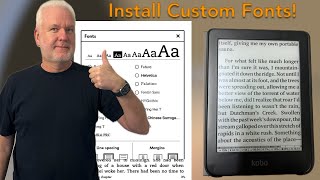






Thank you for showing off my send service! :D and you pronounced djazz correctly!
Great 👍🏻 great service.
Great program thank you so much for creating it😊. I have a Amazon Kindle, but do not have a Kobo reader, instead I use my iPad. Also, I am travelling and do not have my desktop computer. Am I still able to transfer a book to my Kobo with my iPad and only using Kobo on the iPad? If so, can you please show me how. Thanks again.
thank you so much for your website :) it helps me alot
Thank you for creating this! I use a Macbook that no longer has a USB to connect to my Kobo, and I don't want to install other software on my Kobo. This is a lifesaver!
My kobo is arriving soon and ur way is the easiest and only wireless way to transfer my books so pls don't stop this service/web 🫂
Thank you! My beloved Kobo Libra stopped connecting to my Mac (apart from charging). Your video just saved me from having to replace it!
You can also install KOReader and get even more wireless features and sometimes it even starts to connect again.
Sir, thank you so much I had no idea about this website. My kindle suddenly stopped connecting to my computer I tried everything and it wouldn't work. You just saved me from buying another one thank you so much
I’m glad you liked it. You find more on my channel.
I was just getting so frustrated with the wired approach on a macbook. Thank you so much. You're a godsend
You’re welcome
10 stars for this! Works great thank you so much!
I could not connect my kobo to my mac so this was the perfect solution.
I’m glad I could help. You find more videos on my channel
Thank you so much! I really struggled to sync my Kobo app book to my old Kobo eBook device, this website does the trick
Much better than the hassle of oReader and Dropbox. Wish I had found this earlier. Thanks for uploading and sharing. This is now my preferred way to send books to my kobo if I am not connected to pc.
I'm glad that I could help
great! thank you for your work. a problem with usb connection has made the file transfer to my kobo very difficult. now I found the alternative. thanks so much.
would be even better if user can give url and your tool convert it to txt/epub/mobi and send to devices ;)
Worked brilliantly. Thank you😊
You’re welcome. You find more videos on my channel
For a long time I was looking for an alternative, thank you very much
You're welcome
Great video thank you so much. I have a Amazon Kindle, but do not have a Kobo reader, instead I use my iPad. Also, I am travelling and do not have my desktop computer. Am I still able to transfer a book to my Kobo with my iPad and only using Kobo on the iPad? If so, can you please show me how. Thanks again.
You can't use the kobo app for transferred books. You can only use them on a real Kobo e-reader. But why don't use your Kindle? You can easily add books from your iPad to your Kindle
Thank you so much. I want to add a Kobo book to my Kindle. Can I do that through my iPad? Remember, I do not have the Kobo reader just the app on the iPad. However, I do have a Kindle reader. Any ideas on how I can transfer a Kobo Book onto my Kindle reader. I can’t see the book on the Kobo app on the iPad, but I cannot download it to then transfer it to my Kindle.
I went into the Kobo app on the iPad and tried to send the book to my Kindle, but all that got sent was a brief introduction of the book and some information not the novel itself. Only four pages of information about the book.
You can't send drm protected books.
@@svartling can you way to remove the protection?
Thanks for directing me here Stefan, this looks like something I can (maybe) do.....I am going to try it out later and I will let you know how I get on.......🙂
Thank you for this ! Worked brilliantly 😁
You’re welcome. You find more great videos on my channel ;)
Thank you so much! It works like wonders :) However just a slight issue with some of my books that the cover page doesn't show up in sleep mode.. it only shows the text version of the title + "kobo epub". Is there a way to fix this please?
Then you probably have to use Calibre. I have a video on my channel on what you need to use to modify epub.
Thank you! Also thanks to the service provider. Rlly helpful.
Hi Stefan , Thank you for your video. Do you know if it works withe KOBO Clara HD ? Thanks
Yes it works with app kobo.
@@svartling Hi Stefan, Great work your video! I managed and I have already downloaded one book . Thank you.
@alfredojosedacostailhaopei8389 great
Stefan, you are my hero.
Thank you and thank you soooooooooooo much!!!
You’re welcome 👍🏻
Thank you for sharing this tool. Just don't know how to use 'Send url' in the page. Could you please extend a little bit more?
You don't need to use that. Just upload a file instead. It is for if you have an url with a book to download.
This is brilliant! Thank you!😊
You’re welcome. You find more on my channel
On a regular computer you could just use your computer’s local web share (public folder on MacOS) and don’t need to worry about licensing issues arising from sending the book to a 3rd party.
Yes or use Calibre web ui.
Thanks 👍
It works great! Thank you so much!!
You’re welcome
Thanks for sharing!
You’re welcome
What a super tip, works great. Many thanks
You’re welcome
@svartling step by step, easily explained for non technical people like me lol 👍
@amandaadair201 I am glad you liked it :)
Hey @Stefan Svartling, what's the best way to get the file from my Calibre library to be able to upload the file? I want to make sure the file includes the metadata and cover image that I edited in Calibre.
Just save a single epub file to your disk and from there upload it.
Thank you! Great video!!
You’re welcome
Help! When I transfer epub from laptop to my Kobo, will they be also uploaded to Kobo Cloud? Will my bookmarks, highlights, and notes be also synced? Remember I prefer to ebooks from my laptop, not those that I purchased from Kobo store. Pls someone answer.
Unfortunately no
No you can’t do that with sideloaded books if you not install KOReader. You can with kindle devices though.
@@svartling Thanks for the answer. So, if I install KOreader in Kobo, the sideloaded ebooks will also be uploaded and synced to the cloud?
@@ifacedownworship No KOReader doesn't use cloud storage. You have to send the same book to all your devices running koreader, Then you can sync reading progress automatically
@@svartling That seems confusing. If I put the same ebooks to all devices that use KOreader, how will they sync automatically if KOreader doesn't have cloud storage?
Can I download books from websites on the kobo clara BW? I mostly download my books from free websites so I was wondering if I could do the same on the kobo clara BW. also what apps do you use on the kobo clara BW do read and download books?
I have already replied to you on your first comment on the other video you commented on. And you can’t use apps on kobo e-readers. Then you need to use android based e-readers like onyx Boox or bigme.
@@svartlingthanks
Does this work for all kobo models or just the Clara 2e?
All kobo
Works, thanks
Could you perhaps do a review of a Sony e reader?
Sorry I don’t own a Sony e-reader so I can’t do that. I buy all my e-readers myself.
@@svartling yes sadly they stopped making them in 2013 but they still seem to be the best ones, I'm considering getting one on eBay
@joakimboulanger4490 we have a lot of great e-readers nowadays though. Kobo Clara 2E and kindle paperwhite has excellent build quality and user experience for example. But yeah getting one on eBay is possible. Let me know if you getting one 👍🏻
Has it been working lately? I wonder that I always get Not Found after clicking on the file using my Kobo Clara Colour
Yes it is working fine
Hi is there a way to get my books off of kindle to say speech Centrl is better is it possible. Thanks tom
Hi there. Well it's possible using some plugins in Calibre software to remove DRM protection from the ebooks but it's illegal in some countries.
My Apple Books are all formatted as HTML, how do I convert them to format acceptable to Kobo? I do not have a home PC.
HTML? Apple Books? You can’t export copyrighted books bought in Apple Books. And you can’t do anything to convert HTML without a pc.
@@svartling Ok-I was wondering if that would be. Thank you!
New to Kobo. Does this work to send books purchased on Amazon but have already been delivered to my old Kindle.
This only works with DRM free books. So no it doesn’t work with books you have bought on kindle. You have to remove drm from them first. You can do that in Calibre.
@@svartlingwhat’s the unique key?
I show you that in the video. Watch it
Thank you very much!!!
You're welcome
Thank you!
You’re welcome
Thanks man!
You’re welcome
Doesn't work for me. Keep saying no file or URL even though I uploaded a file.
Then you are doing something wrong. Watch the video closely again and do exactly the same.
How do we remove drm?
I have a video on my channel.
Hi its not working for me, should I convert it first using adobe digital editons? it is not recognising my file
It doesn’t work with DRM protected files. Only DRM free. So no bought books with DRM.
@@svartling ah OK are DRM files library books?
@JobHuntingAbroad yes they are protected with DRM and also books you buy in kobo store or kindle store.
@svartling OK damn, I'll check out some of your videos for suggestions on what type of ereader to buy that doesn't need a PC (can't handle not having a book to read). Thanks for all your help👌👌
@JobHuntingAbroad check out kobo. They have overdrive support and their own store for books built in.
hey brother any fitness tip for youngsters ? it would be helpful I get tired for small work itself & play video games daily.
No this channel is not about that so I don’t have any tips.
Incorporating daily walk everyday is life changing and has many benefits!
Daily reading too. It’s life changing
@@svartlinghow much time do you read per day?
@fabiomonteiro8754 around two hours
✅✅
thk
You’re welcomed
Do You think this transfer site is trustworthy?
Yes it’s open source so you can see the code. I believe so. The user that runs it is a trustworthy member in the community. But I use KOReader instead so I don’t need this.
@@svartling tack så mycket för information 💪
Varsågod. Se gärna alla mina videos om KOReader installerat på en Kobo e-reader. Man kan göra så mycket mer med det.
@@svartling har kollat lite
@@svartlingDo you have a video about wireless transfer with KOreader ?
Can you send pdfs? I tried but the font is too large?
I haven’t tried. But it should work the same
Thank you very much !
You’re welcome