Blender Tutorial: How to engrave Image on a Mesh - Part 2
HTML-код
- Опубликовано: 7 сен 2024
- #Blender #Howtoengraveimage #Tutorial
LEARNING IS FUN
This is a four part series of how you can projected or engrave an image to a mesh (Cylinder, cube or any shape) in Blender 2.9. In Part 1 we modelling a simple bottle container. In part 2 we look at how to engrave a silver image or just a black and white image to a mesh. In part 3 we engrave colored image to the mesh and in part 4 we render the image. This tutorial is for beginners and intermediate learners.
Link for the project file in fbx
dl.orangedox.c...
Link for the HDR image used
dl.orangedox.c...
Link for the image projected on the mesh
dl.orangedox.c...
Music: RUclips Audio Library
www.youtube.co....
Visit our Instagram account to see more
/ avisualcg



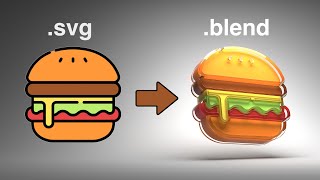





thank you so so much! You just single-handedly saved my job! Thank you!!
Thanks much for your comment. Haven't done any tutorial on blender for ages now. Your comment just motivated me to possibly do some tutorials on blender. Thanks again.
Very helpful tutorial thank you for sharing.
Thanks my friend for your nice comments...
hi do you knwo how to fix it the engraving from showing through to the other side of my object?
Could you send me an image of it to this email? stpngbethel@gmail.com
Very informative video. But I can’t see the output when I come back to modelling
Hey Thanks for the video! I do not understand why one front of my image is bigger on one side. can you help me? thanks a lot
Thank you for these valuable infos! How can you export the cylinder engraved with the image into an STL? When I export the file it results to a cylinder without the engravement...
That's because the Bump node in this tutorial only adds the engraving during rendering. If you want actual geometry, you need to use the Displacement Modifier and you need to tessellate your geometry
How about increasing the depth of the engraving?
Ty :)
Try increasing the strength of the bump and connect another bump to the normal input of the first bump and the output of the color image texture into the height of the second bump node
images not found
Sorry maybe it was deleted from the link
Hi i want to ask how do you export the file to FBX because when i try to export it to FBX the engrave its gone?
Can i export all this in obj file? And How? Thanks
Yes you can. go to file and select Export and under export look for Wavefront or obj file, there you can export the file
How would I avoid the image transfer to multiple surfaces?
Go to UV Editing work space and make sure to be in edit mode and hit U and select smart UV project and then in the UV Mapping scale to fit into one side that you want to apply. Please let me know if you need me to do a tutorial. Thanks again
@@EsesinforLearning Hi, I would really appreciate tutorial on this :) Thank you!
sprite flavor mayo jar xD
Thank you... Just the imagination...hehe