xtool f1 metal - Xtool metal engraving - xtool metal business card - xtool metal engraving settings
HTML-код
- Опубликовано: 12 сен 2024
- Hi Friends Welcome back to the craft castle! Today I’m showing you how to engrave stainless steel with the xtool f1. Engraving with metal on the xtool f1 is the easiest ever! As a seasoned laser engraver user, I do have to say the ability to engrave all types of metals on the f1 is the most amazing thing ever!
Unlike other laser engravers, the xtool F1 doesn't require any special type sprays or special prep of the metal to make engraving happen. Check back in for my next xtool tutorial where I attempt to engrave real solid 14 karat gold!
**HELPFUL LINKS**:
Ready to buy an xtool. Use code xToolPartner for $80 off
Buy an F1: www.xtool.com/...
Checkout my glitter cardstock website: bit.ly/3wv3VvN
MY SOCIAL MEDIA ACCOUNTS:
📱 Follow me on instagram to see me daily in stories: bit.ly/3tMsxhM
🎵 Follow me on TikTok: bit.ly/3tMngXu
📌 Pinterest for all things crafting & recipes I love: bit.ly/3Dm5OMC
Thanks of much for stopping by and watching my video! Make sure you like, comment, share and subscribe to my channel. Remember to click the bell icon for instant notifications on what I post a new video.
If you have any questions about what you saw on this video, make sure to leave a comments!
** Disclosure: This post may contain affiliate links, meaning I get a commission if you decide to make a purchase through my links, at no cost to you
#xtool #laserengraving #metalengraving



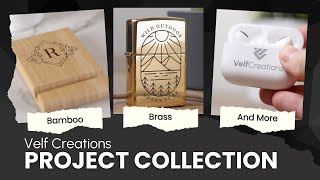





Great video! I bought an F1 and am looking forward to learning how to use it. I think your videos will be very helpful.
Glad to hear it! I was actually using my F1 yesterday to engrave slate coasters and tumblers. I love that little machine!
Great video!!! I have just purchased an F1 myself and on the same journey of experimenting. RUclips has been an awesome resource and thanks to makers like you that are helping me learn. A RUclipsr by the name of @EmbraceMakinng has been a treasure trove of helping. He also has created some really cool jigs to use for item placement, also has a some videos that cover the side to side and rotator add-ons.
awesome thank you for the rec!
You can leave framing on and just move the picture slowly and the frame will move in real time.
Yes, you can now. Thank you. Back when this was recorded you couldn’t 😭
@@ashleefalco oh ok, I just got mine and I’m still learning how to use it. I have a Glowforge pro too.
Hi , you don't need to turn off your framing ,you can leave it on and move your shape about the framing will follow it,just makes it easier than turning it on and off all the time
Thanks for the tip!
I had issues with engraving faces until I got my F1. Now I love engraving pictures on black acrylic. I was shocked with how well greyscale appears the first time I tried it. When testing settings, you should try engraving a smaller area by either shrinking the entire image or cropping so you’re only engraving the problem area. Then you can engrave several times on the same piece of material. If you try to produce a good product every time when testing you’ll waste a ton of material.
Thanks for the advice!
I am so excited for my f1 but have not opened it up yet to play with it!! I got some Earring Studs I can't wait to try!!
oh my gawsh. open that thing! You'll love it!!
@@ashleefalco hahahah! Yes ma’am! I enjoyed your video!! I’ll let you know how it goes.
Not ready to purchase and not sure I want a laser that is primarily for engraving, but your videos make this very tempting.
Totally get it! For someone who has multiple lasers, I actually like the fact that this is primarily used for engraving. The engraving quality is amazing! That said, I think this machine would be perfect for someone that is doing trade shows. You can do on the spot engravings. So let's say you make a bunch of wood ornaments to sell. Upcharge for on the spot engravings, and you'll be able to do it with this little guy.
I also have one and it’s amazingly convenient for Engraving. In metal I’ve done stainless, copper, brass, and my favorite - the gold plated challenge coin blanks (Amazon). They have to be run slowly and take about 40 minutes per side but it does an amazing job. At IR with 20% power and 20 mm/s you get a really nice light grey color (for backgrounds) and at 100% and 5 mm/s you get a nice black color. I’ve also successfully done black acrylic (cut and engrave), leather, paper. The IR laser on the black acrylic gives a fantastic white color engraving.
Great video but please where protective glasses when you have that visor up. the lion was cute
finally got some eyewear!
Where are you settings that you reference in the video? I've looked everywhere????
Stainless Dog Bone Tag - IR
100 power 60 speed 5 passes 300LPCM
Thank you for this video! Maybe I'm missing it but I'm not seeing your settings in the description. Are they externally linked maybe? Thank you!
Hello.
This is what I used for the dog tag: Stainless Dog Bone Tag - IR
100 power 60 speed 5 passes 300LPCM
@@ashleefalco Thank you so much.
Are you using stainless steel mirror polish? If so, it is necessary to use a coat of paint or a mark to avoid ruin the machine?
I am, and never had an issue.
On stainless steel I use 50% power speed 15 and one pass. Takes about 2 minutes and is crisp and dark.
I will try those settings! Thank you!
did you use any product like cermark? I thought we were supposed to use that for marking stainless steel.
No I didn’t use anything on stainless steel. You would probably need to on aluminum though.
Even engraving on the cheap tin from dollar tree I can get a mark without using anything. 100% power and speed of 12. 1-2 passes.
y para fotos?
I don't see the settings in the description, please can I know the settings for rock coaster slate. Thanks
For some reason I don't have the rock coaster setting written down on my computer - I do have an S1 (with an IR head) and I used these settings: Slate coaster: IR 100 power - 600 speed 100LCM
Does the markings rub off ? Do u thing it would be hard wearing? . I don't know if i should spend more on a fibre laser instead
Hi! I've printed a ton of metal on my f1 and none of my markings have worn off. My gold necklace that I made I wear everyday and never take it off and it still looks brand new.
What were the settings for the straw?? I really want to try that! Thanks
Hello! Here is what I have written down:
Stainless Steel Straw - Blue Light
100 power 15 speed 2 pass 300LPCM
.07 Height
Arial Black Font
Stainless Steel Straw - Inferred (5 minutse 8 seconds)
100 power 15 speed 2 pass 300LPCM
.07 Height
Arial Black Font
Hello! I want to engrave silver jewelry but I don't want the engraving to be too dark. Can you put a clear engraving? fine? thank you so much
I would suggest doing a bunch of different test runs with your jewelry. Use different settings to get the look you’re wanting.
No surprise here! I'm on my third Glowforge! And guess what.. it just broke!! 1 week out of warranty on a refurb and they want to charge me $500 to replace the printer head. I've had the refurb machine 3 months! I screamed all the way up the ladder and they sent me one "no charge". I now say a little prayer every time I print something!
I’m so jelly you got one for free! I’ve had to buy 2 heads in 4 years (and also 3 other full machine replacements) and every time the head breaks it’s $800 for me
What is wrong with them?! $6000 should work BETTER!!!!!
I am also looking for your settings!
Stainless Dog Bone Tag - IR
100 power 60 speed 5 passes 300LPCM
came down to your description to catch those settings but I don't see them. Looking at the transcript now. lol
Happy Crafting!
could I have the settings please@@ashleefalco
F1 is not good for Metal, its work good on Black colour Metal.
This is very untrue!