Best Apps for Drawing Android
HTML-код
- Опубликовано: 6 июл 2024
- In this video we have compiled a list of the best drawing apps you can get your hands on in your Android device. With that being said and without further ado, let’s jump right into the video!
______________________________________
Check the full Domestika course and learn how to Learn Illustration Character Design and World Creation, with " Nathan Jurevicius ", an illustrator, filmmaker, toy designer, author and concept artist.
- Find it here: www.domestika.org/en/courses/...
- Use our promo code for 10% off at checkout!
Promo code: INSPIRATIONTUTS-10
Domestika is also running a huge mid-season sale for a limited period of time. Browse the catalog here and grab 3 courses at a huge discount: www.domestika.org/en/course_p...
Find the full catalog here: www.domestika.org/en/courses?...
__________________________________________
00:00 intro
01:48 Medibang Paint
02:44 Clip Studio Paint
03:57 Ibis Paint X
05:34 Sketchbook By Autodesk
06:36 Concepts: Sketch, Note, Draw
07:38 Tayasui Sketches
08:16 Krita
09:05 Infinite Painter
09:33 Artflow
10:06 Artrage
_________________________________________
Inspirationtuts 3D Channel:
/ inspirationtuts
inspirationTuts CAD Channel:
/ inspirationtutscad
Help me Create More Content:
/ inspirationtuts1
Facebook page
/ inspirationtuts2d



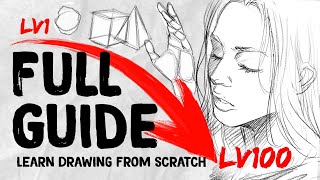



![Skilla Baby - Misfits (Feat. Polo G) [Official Video]](http://i.ytimg.com/vi/IjsylSnNMyw/mqdefault.jpg)

I love ibispaintx, i always go back to it after trying other android apps 🤩
That's a Japanese art app lol
@Purple Citrine that's great coz i am also thinking about getting the pro version 😅😊
Probably one with the ugliest user interface. It looks like a joke. Still don't understand why art apps make textures so difficult to use.
@@viktorbihar5384 for broke artists like me it still works, and im grateful i have something to use comfortably for my hobby, for free. Tools doesn't have to be looking good to make art.
@@yasuharu3118 So?
This was the best most informed summary of art on android I have seen. And I've seen many. This video was well crafted, comprehensive and easy to follow. I'd have to say my favorites are krita and infinite painter.
I am in love with Medibang paint tbh
I think it's fair to also add that people's devices can vary so what might work on one device and has no issues, won't be the same for others.
Helpful video, going to try all of them and choose
Really informative and great video 👍💖😊
When you think you need the best of the best to draw, big Wacom tablets and so forth, just remember this person is drawing on a gosh dang smart phone
*These, they are multiple people she just narrates it .
@Purple Citrine I got the life of me can’t get used to the apple pen. Nothing feels as natural as a Wacom or real pen. I need to get used to it though
Here I am, drawing on a smartphone with those old school pens that have rubber on the cap. No, I'm not a professional. Yes, I'm cheap.
Not to be that guy, but it's the skill that counts, yes good equipment might help out with things, but in the end it won't make someone a good artist
really useful, thank you
Thanks for your recommendation it helped a lot!
You did an amazing job on this video. Thank you so much.
You are so welcome!
I've been using Sketchbook for years now, and the only thing I don't like about it is the limited canvas size.
Still, even for that, it lets me do anything I want to do.
In fact, I'm fairly sure that if you can draw and paint in the traditional way then you should be able to reproduce any work you can do on paper or canvas with it.
There's also the fact it's free. So once you've spent the money on whatever device you use, you're not going to be constantly spending money on art supplies. ( Which I did for many years. )
I haven't tried any of the other apps yet, but since I just bought a Samsung S8+ tablet, I'll probably give some of them a try now.
@Purple Citrine - That one's on the list, but I've been busy getting to know this new tablet and haven't gotten to it yet.
For me, the problem is that there's basically no community. Looking for resources is hell
@@topiaz - What sort of resources are you looking for?
There are all sorts of tutorials, tips, hints etc. All over RUclips and the 'net in general.
I didn't have any trouble at all, finding out anything I wanted to know when I first started with Sketchbook.
ey can i see u art...
I've been using it a lot, but the one thing I can't seem to be able to do is blurring. Is it possible?
AT FISRT I WAS LIKE. .
A PENCIL?????????????
Cool video!
Infinite painter is my go-to. Occasionally responds poorly after a lot of drawing, so I close and restart app. That's my only issue and probably is a lot to do with my low end, Samsung tablet.
🥳 🎊🎉 New Subscriber. 🎉🎊 🥳
Awesome video. Excellent content. Thank you for creating and sharing.
Art Flow sounds like it's exactly what I need to finish my project.
Thank you so much 😀
Great video but was it a pencil u were using to draw at first
Thank you very much! 🤗
Good video very well
Sorry wat is the name of the pen you are using to draw
Im using artflow but i have alot of issues where you go to colour match using the eyedrop looking tool, and its always lighter than it needs to be
you got me with Trafalgar
Can u review about stylus pens?
Hii ! Pliiz where did u get the pencil ???
my favourite ibispaintx 🔥🔥💥💥💥💥
What kind of music was playing when you talked about Ibis Paint X?
hello ma'am , which is the best of them?thanks
This is so helpful! I've been using only picsart for years, tried a few other drawing apps but was very disappointed. PicsArt has become the worst, with their Insta-like media and now broken drawing part, time to uninstall that crap and try one of yours, thank you so much!
You're very welcome!
Is sketchbook free, as i had installed it and it functioned in initial one two drawings only but later it stopped its function, so do i need any payment for it
such a quality video. thank you for the great information❤
You're so welcome!
Ooooooh I use SketchBook!! :D
Nice information
What stylus you using
Thank you.
"Ibis paint X has everything you need."
Me: Used Ibis Paint but it didn't have a feature I wanted so I'm now watching this video ;-;
Clip studio and Sketchbook are the only tools you will ever need!!!
Interesting 😅
Ibispaint is the only one not crashing on my tablet
Procreate are paid by Apple to remain on IOS. Fortunately they aren't the best drawing app.
It's not? Sure seems like it. What is the best in your opinion?
@@mryoyo1234 CSP, Photoshop, Krita are better than procreate atleast for me
@@nnshshwh3966 id say procreate is geared towards the average person who has passion for art but keeps it as hobby or for a a person who does small art commissions and doesnt need to give the whole art piece with its layers available to edit
Dimmene una migliore, ti prego mi serve, ti ringrazierei tantissimo, mi serve
After learning to use csp there is no turning back
Your hand is a great tool
I love sketchbook and artrage
They were my first choices. I even paid for their premium versions... until I discovered Infinite Painter.
I've used everything currently available on Android. If they aren't laggy they are without ease of use. I see so many using Procreate on ipads though and they don't seem to have as much trouble. I do used tablets on PCs and Macs, and I aways have had no trouble with them at all. Perfect for at home. It's just the away from home app/device that I am searching for.
So is ibis paint x like paintdotnet in simularities?
I tried Sketchbook and its amazing app but it doesn't have masking feature
i was confused between buying s8 ultra tab or Ipad pro m2... after watching your video i can confidently buy s8 ultra....
Ibis paint x is good
I just don't really like the blur tool that much
Hm... idk... the blur tool is kinda meh, but hey at least the blur tool can be change accordingly to the available brushes...
honestly blur tool is useless
Why you mentioned the blur tool? It's useless though
@@firstofficer296 This is why I use Medibang in place of Ibis Paint.
I've been using ibis paint but I'm not as much a fan of it as I'm with Medibang cause I use their blur tool over Ibis Paint.
@10:14 Is that girl actually using a brush brush??? What is that? Wow!
Pls answer this,I will use huawei matepad 11 for drawing will i get a good result with it ?
Depends on ur art skills
@@ysanvz I have good skill
Bro I was looking for this type of video. I didn't know witch one to hit. Then I saw trafalgar D water law from one piece and knew to hit this one lol. This video is actually really good and helpful
I really need a pen for android phone
Does it have a pen works every android???
I can't find the answer anywhere
For drawing does it matter if the display is AMOLED or IPS LCD?
It's more important to have color accuracy in the display type.
If you're OC then go AMOLED if ur in budget IPC is ok
Not really unless you're obsessive about color. Grab a tablet or phone with pen support tho
Alternatively you can use "Pen tablet" to drawing with your computer.
@@maximarus problem there is that you need a computer and driver issues are prevalent. Good choice if you can put up with it
ok, i wanna use ibis paint but for some reason i can't use my small graphic tablet at all because i can't see the preview of where my pen is at.
Which ones are free. You can mention in description right ?
I use sketchbook on my iPad, it’s free, plenty of tools and features to use
source of the thumbnail who's the artist??
From my experience, Infinite Painter is very buggy, unoptimized, and has stability issues. So it was not worth what I spent on it to access all the features. Updates also come in slow and when they do, the devs clearly don't want to fix the problems, be it reported or not.
So what do you recommend my dear
I agree. I used the app for a while on the tab s3 and then switched to tab s8 ultra and still experience the same bug. The most annoying one is when i am taking a while on a drawing with 10+ layers. The layer tab will bug out and keep scrolling to the top which makes it really annoying to edit the layers below. I reported this to Infinite Painter and they said they will look into it but that was around 2/3 years ago. I need a different app unfortunately
AGREED I don't know why people rave on about it there aren't even free different pens on it and it just sucks it's so hard to use on phone and my phone's small it should make it easier like 😐 it's worse than sketchbook and it's also easier for me to use flipaclip instead that's crazy I shouldn't be able to animate shit but not draw on drawing app on my laggy dying 200$ android and I even animated drawings of me and my friends Roblox characters on there once so I decided to try and sketch it on flip a clip first and it just lagged me out 😟
@@maxipads259 Infinite Painter works like a charm on a tablet. Never tried it on a phone. But what can you actually do on a small screen?
Which one is better ibis paint or sketchbook?
Sketchbook is the simplest to use..for me
Ibis
Procreate is the reason I traded in my Android tablet for an iPad pro 😁 but I'm still on a s22 ultra so I have an spen to draw :)
Which app is this 10:40 - and which one is best app in PREVIEWING work on present image like this app
I have sketchbook on my Chromebook!
I tried sketchbook and I didn't know how to use it so I deleted it. I think I give up to easily, I haven't even searched in RUclips or Google to learn. I think I'll try it again. 0:16
Im full immerse in clip studio paint, from all of them, this is the closest app to photoshop
Same. I've been using it on desktop, phone, and tablet for years
I tried to find that pen in the first clip what is it called? Rubber pen?
Stylus
Does anyone know an app to draw that uses vectors?
There's Infinite Design on Android
There are a few. My favorite is Skedio.
The Concepts app mentioned in this video is a vector app.
Clip Studio Paint does
Please the name of app
OMG U USR A PHONE AND TABLET LIKE
ME!!!
I like the video so plz tell aap name ❤❤😊😊
What about hipaint app
What about hipaint😅
Krita is on android phones(I think starting with Android 12), not the best place to use it, but it's there.
Only for android tablets
@@Random-mh7gx it's on phones too now, I'm using it this very instance on my galaxy note 20
I've tried Krita. It has a lot of tools but its interface is really not made for a tablet or a phone. Menus are a computer thing. I much prefer Infinite Painter, which is optimised for tablets.
Name app plis
I can't find 7:25 in my concepts app
The for the compilation
Very much appreciated and now I need is a graphics tablet 😞
U can draw with your phone:)
Or a plain old regular cheap tablet computer. They can be had for less than $100. You can use a SonarPen to get pressure sensitivity. They're only about $35.
Oh, and the SonarPen works with smartphones, too. C:
@@libbyrust Eyyyy sounds like a good budget setup.
@@fbiguy5269 IKR?? And the SonarPen actually works! It has kind of a short cord, though, and I wish it was longer.
WHATS THE BRUSH SHE USED WITH MEDIBANG CALLED 😢
did that all app need rent?
7:38 no argument this be best app ever change my mind
Krita isn't available in my device and artrage is paid
App name
I have atleast half of the ones on the thumbnail
Apresar que habla inglés su video es intretenido y sactifactorio 😱
It's a girl
NO ONE GONNA TALK ABT THE LAW PIC ON THE THUMBNAIL 💀
whats the best pc art platforms for drwing that are free?
Infinite painter
Krita all day
Medibang Paint Pro
Hipaint
Exacto medibang paint.
Ibis paint come with an very cheap version in which only ad will remove
Hello, sorry for my english but i have question about some apps for samsung. I really like tab s9 ultra but im amateur photographer and normally im using photoshop and lightroom. But i think i cant download adobe photoshop in this tablet :( no any apps for samsung same like photoshop. Im not talking about photoshop express its not the same like computer or ipad version. Do you have any idea for me which program is the best for samsung same like tools with photoshop like ipad or computer version... thank you very much and also what about lightroom is it same like ipad version... For example, can I process my photos layer by layer? Or can I combine two photos? For example, can I delete the sky in a photograph and give it a space image?
Thank youuuuu
I see law i click :)
Csp for me at first
Was toughh
Now I can't turn back of how easy it is , also the brushes are well detailed
Fo anyone could suggest me an apk for drawing having a detailed brushes would be nice , no ibis
Is 4gb RAM enough for a tablet for drawing? (galaxy tab s6 lite)
It's not the tool that makes the artist
Besides I draw on a 1 gb ram tab
No you need 8gb for Android trust me the OS and background apps eat up most of that ram.
@@jovanilic8712 what do you do with your tablet? You installed a VR app or what?
@@fghsrgu1100 If you look in the settings it says that 3 gigs are being used just running the stock OS on a brand new tab s8+ and tab S7 fe.
@@jovanilic8712 yeah but crovolo does not have one of those.
Medibang and infinite painter
Can i ask? What is the pencil name she's using to?
What is ur favourite
Clip Stufdio Paint is Not available on my device
Just for apple devices and pc
@@lumy3374 why is it in this video?
It's avilable on android.
@@yurekindrajith4001 just not my device
Your device can't handle it
After a comparison i did several years ago between Medibang and Ibis i've been using Medibang however i recently started going back to Ibis cause i'm sick of how shit Medibang has become in recent years
There are "no" offline in this app 😓
I love your voice though 😁
I bis paint is now on pc
Your comparison between the applications is great, from my point of view the other applications are great, but the easiest to learn was Ibis Paint x 🌷
Where can I get an Android phone stylus? I want one like it that works on Huawei with Android 9 🥺
Maybe Amazon?
I think flipaclip its the best to draw 👍🏿
krita app the best
So many to choose witch one 😂
Our Creator uses these.
I just need a good stylus
Same drawing with fingers are pain
Step 1: be talented