Quickly Apply Brand Colors to Any Graphic with Generative Recolor in Adobe Illustrator
HTML-код
- Опубликовано: 13 июн 2023
- The NEW Generative Recolor tool allows you to quickly apply any color palette (like your brand colors) to any graphic, vector in Adobe Illustrator. Join my new Adobe Firefly course to learn all the new AI features such as the Adobe Firefly web app, Photoshop generative fill and more: www.videoschool.com/firefly


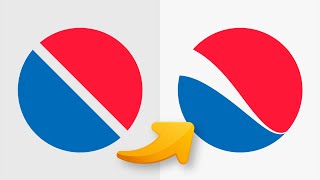






This is fantastic. Thank you!
I have the hardest time trying to work with the library and the swatches. I would love a more detailed tutorial just on swatches, like loading your company's logo colors so that they are always there in AI. I love this video and I am a student of yours at Udemy. I truly appreciate learning how to use generative coloring.
hello! Thanks for your video. i'd like to try it, i do have illustrator Beta, but i don't have the option in the "Edit" menu. what can i do?
Me too
Hi, I have Illustrator BETA 27.8.12 in English and I don't have Generative Recolor - why?