Это видео недоступно.
Сожалеем об этом.
How to Create a Transparent Gradient in Photoshop
HTML-код
- Опубликовано: 14 авг 2024
- ⚡ Start 150+ Premium Courses for FREE with our NO-STRINGS 30-day Free Trial: www.videoschoo... Here's How to Create a Transparent Gradient in Photoshop
You CAN teach an online course. FREE 7-step guide to starting here: videoschoolonl...
Please subscribe to the channel and leave a comment below!
Video School: VideoSchool.com
Courses: courses.videosc...
Twitter: / philebiner
Facebook: / videoschoolonline
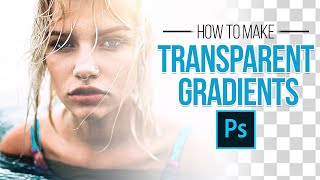








Your title says change to transparent but you change to color and you don't say how to change to transparent.
simply apply the layer mask instructions directly onto the layer of your photo...then the same rules apply. (paint with black to erase, paint with white to bring back, use gradient tools, etc)
lol same thing
here's a much simpler tutorial on how to make a gradient: ruclips.net/video/89YpAPD1lRs/видео.html
@@JOMprodBeta I also got stuck at this point but you simply made me understand. Thank you sir.
ruclips.net/video/syIYYUzsGzE/видео.html This is the answer.
TIP for OP, always verbalize what you're doing in the videos to help those who are learning things by watching your video. I was having a hell of a time trying to figure out what you clicked on to get the "Solid Color" at 00:37 because the RUclips stuff covered up the "Create new fill or adjustment layer".
agree
I like the relaxed and laidback way of inviting people to get into the course at the end. It doesn't feel invasive. Congrats
I checked different tutorials byt this is the best.
I have been wanting to learn this for so long
thank you very much
I was having trouble doing this, until I realized the "MODE" of my gradient was set to 'screen'. Make sure it's set to 'normal' and it will work fine.
THAT WAS MY ISSUE! Thanks!
People helping people... :)
Thanks!
Ssly you savedd mee
Does nothing for me :/// No matter what I do it wont make the gradient transparent, instead it colors in everything black and white
wow
one of the best videos i have ever seen on youtube
you just saved me
To see more interesting videos you can visit our channel where we provide very useful tutorial.
Thankyou.
nice! it took me 5 tutorials to understand that the black/white gradient should be applied to the mask not to the layer, thank you for emphasizing it
Thanks, plain and simple turtorial!
To see more interesting videos you can visit our channel where we provide very useful tutorial.
Thankyou.
Also you can add the layer mask directly onto the layer with the picture for the same effect....then you can place that layer on top of anything and the transparent gradient will be applied
Thanks! Got confused on the "Create New Fill or Adjustment Layer" button that's needed to add a solid color as a layer mask in PS 2020, thanks for taking the time to pull this together. :-)
Visit our channel to view more intriguing videos, as well as highly useful tutorials.
Thankyou.
You're a lifesaver!
I've been trying to get this right for awhile and your video was super helpful. Thank you!
To see more interesting videos you can visit our channel where we provide very useful tutorial.
Thankyou.
Seriously the most helpful video on this. Made it so easy and straightforward.
This is what I was searching for
Followed this to the letter however the image on the layer behind was not revealed. The paintbrush exposed it. But the gradient tool simply did not.
thanks so much. This really helped
Super, Super helpful thanks bro!
I love you!
Muah!
Thanks for helping me!
thanks, i just watched half way through and it answered my question lol. i was trying to figure out how to get a transparent gradient. but never knew what that yin yang tool was. that worked perfectly. i really need to take a frickin class or something lol
More fun and instructional videos can be found on our RUclips channel.
Thankyou.
Thanks man. Helping me out in a jam. Best of luck to you.
Used this to create a thumbnail for a video I have coming out on my channel. Thank you so much for this tutorial!
More fun and instructional videos can be found on our RUclips channel.
Thankyou.
how about transparent gradient on square shape? please help me.
you are a great human thank you
Thank you so much.🤝
Very Good Lesson
Thank you so much !!!
Thank you!
You helped me a great deal bro, thanks.
Glad I could help
Exactly what I needed! Thank you!
thanks, It was nice tutorial for me
Excellent!
How can I use the gradient to smooth edges or remove edges when I import two images
Thank you very much
Thanks man, wasted valuable time following other tutorials before finding this
Thank you.
Thank you 😭😭😭
this is so helpful for a beginner like me. thank you so much!
I've seen in udemy. You got pretty good stuff sir.
Thank you so much for the video, I have been searching this for a while.
Really thankful for the help
Man, you just saved my problem! Thanks!
thank u from algeria
Thank you. This was brilliantly simple and helped me perfectly.
Thank you!!!!
Thanks for the tutorial!
This was super helpful. Thanks
Thank You Mate Today Is My 1st Day On Photoshop And I Did This Successfully!!
thank you big man - I just googled this, and your video was the first. Appreciate your time.
Thanks mate, helped. :)
Thanks so much! This video helped a lot! (For some reason don't have a "colour to transparent" gradient, so was really struggling how to dim only a part of an image...)
Thank you!!!! Needed this for my shirt designs so it fades to the black tees
Thanks man
Very informative. Thanks
Exactly what I needed for my images! Thank you so much :)
So if i want to fade all four side of the photo i would need 4 mask to apply the gradient?
This was perfect for what I needed. Thank you!
So helpful!!! Thank you!!!
Thanks
Excellent! Thank you.
Thank you for saving me a lot of time!!!!
Excellent! Finally found the tutorial I needed. Simple. Thank you!
You're welcome John.
Could u plZz help how u did it
Super helpful and to the point. Thank you!
thanks
Loved it! Thank you.
Dear guru, How to Create a Transparent Gradient in Photoshop by Path selection??
Thanks bro
thanks, you made that so easy!!!
I like your videos, simple, full of information and short,
Nice vid! Thank you for this!
Thanks! This helped me create the image I wanted to make!
Great explanation, thank you!!
Thank you SO MUCH! Super helpful video!!!
Thaks....
thank you so much for this tuto
Visit our channel to view more intriguing videos, as well as highly useful tutorials.
Thankyou.
What if you want to fade both sides of the photo?
This is exact what I needed Thanks a loot
Crazy good short effective video!
thank you, you saved me tons of time and frustration.
More fun and instructional videos can be found on our RUclips channel.
Thankyou.
Thank You!
This was so helpful. Thank you!
Great Video. I learn a lesson from your video. thanks Phil
How to do this in premier?
And what pls if i need the gradient on the bottom or on the top?
Many Thanks
Worked for me, thanks.
Great job man...
Thank you! You made my day!
fantastic
How do you create a layer mask?
great guide!
Quick and to the point. Thanks for the help! You da bomb
I wish I could like this every time I have to refer back to this video, which is about once every 2 months
Super helpful, thanks!
I need a simple gradient background
Really good video presentation, thank you!
can you teach to do the same thing in photoshop 2020
Great tutorial!
I have the BG and have a circle on it, want the circle to be colored then transparency by the gradient .. why wont happen ?
thanku , sir
thank you!