Flight Simulator 2020 - Autopilot tutorial - Cessna 172 classic
HTML-код
- Опубликовано: 1 авг 2024
- Welcome to Alpha Hotel Flight Simulator Training.
In this video, we cover the operation of the autopilot in the Cessna 172 Classic/Steam gauge panel.
Though the 172 classic is the only aircraft that has this panel, many of the functions carry over to the G1000 and other autopilots in the light aircraft and turboprops in the game - and a fundamental understanding of cockpit automation will help with transition to larger aircraft as well.
00:00 Intro
01:31 Model info and capabilities
03:02 Controls and display
04:02 Power up & Preflight
08:33 Engaging in level flight
09:56 Engaging after TO
11:03 Disengaging
11:59 Heading hold mode
14:13 Nav hold mode
16:58 Intercepting courses
19:24 Back Course mode
21:25 Altitude hold mode
22:37 Vertical speed hold mode
27:21 Climb procedure demo
29:40 Descent procedure demo
30:26 BARO SET ERROR
32:56 Approach mode  Игры
Игры
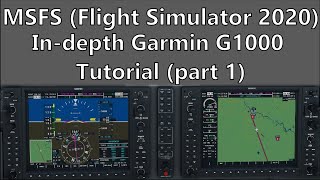








I have built a brand new top of the line pc just for flight sim. I am going over all of your video tuitorials and they are the best.. Absolutely love them... Thanks for all the time you have taken to do these. Absolutely what I needed to learn and in a very clear teaching style! 10 out of 10!
@timmkopp, glad the content is helping you get the most out of your sim and hardware - that is the goal of this channel, and I'm glad to see we are achieving it! Thanks for watching!
Best kap140 tutorial. Thanks.
@magicnorm2036, Thanks for the kind words and thanks for watching. Glad you found the tutorial helpful. This one is getting a little long in the tooth - so I should probably update it - but that may not happen until we see what MSFS 2024 has in store...
Absolutely the best tutorial I've ever seen.
I appreciate the kind words, Randy, and I'm glad you found the content so helpful. Thanks for watching!
Thorough and clear. Just what I needed. Thanks for the help.
Glad it was helpful, Charles - thanks for watching!
Very in depth! Thorough
Glad you enjoyed it Jeff. Thanks for watching!
Great tutorial! Thanks for taking the time to make this. Well thought out and extremly thorough. 5 STARS!
Glad you enjoyed it, David. Thanks for watching!
Yeah seriously thank you!! I hate how they don’t really have a manual for all this on msf2020
Lorenzo,
Yes, the lack of a manual is a bit annoying. But I can't be too upset about it, since that's part of why I can run the channel! 😄
Glad you're enjoying the content. Thanks for watching!
Great video. Thanks for all the details.
Glad you enjoyed the content @dannyjensen4954. Thanks for watching!
Very well explained. I've just discovered your channel and I see very interesting content. With this quality a sub is well deserved!
Thanks for the kind words and the subscription, Shoshetts. Glad you are finding the content helpful.
Excellent tutorial that pretty much covered everything I needed to know about the autopilot in the 172 classic. Many thanks.
Glad you found it helpful. Thanks for watching!
Well explained, comprehensive and complete video on the topic. Thanks mate!
Glad you found it useful! Thanks for watching!
Great video thank you so much
Glad you enjoyed, J - thanks for watching!
Thank you so much for this comprehensive video!
Glad you enjoyed it, nihilistarchitect. Thanks for watching!
Well explained. Cleared up a lot.
Glad you found it helpful, Larry. Thanks for watching!
Great tutorial, thanks!!!
Glad you enjoyed, Jose. Thanks for watching!
many thanks
Thanks for watching Cameron!
Damnn Amazing video.!
Thanks Bayron, glad you enjoyed it. Thanks for watching!
Very good. One of the best explanations out there. Will you do a similar one for RNAV approaches using the GPS mode with the A/P including glideslope? Thanks!
Thank you Dennis, Glad you enjoyed.
Working on a video covering the GNS430/530, and hope to have it out in a few weeks. The 430/530 does not have a glideslope feature or VNAV capability in flight simulator currently, so you have to fly those approaches using vertical speed.
Will also be doing a video on the G1000. That unit does create a glideslope that can be flow using the autopilot in approach mode - though there are some quirks.
Excelente
Glad you enjoyed the content @helicopterovirtual-msfs6254. Thanks for watching!
Thx. Have you contacted Asobo regarding the issues (esp. the lack of Baro mode functionality)? I'm sure they'll get right on that (ha--after more eye candy, which is of course higher-priority to them)...
I haven't - mainly because there were so many things that were inop (or intentionally non-functional) when the sim first came out. They've made great strides in bringing a lot of avionics and aircraft systems in the game up to near real-life realism, but the autopilot in the 172 classic doesn't look like's it's got much attention yet.
Excelent
Glad you enjoyed, Alejandro. Thanks for watching!
Very very good video, by the way. Easily understood. My greatest frustration is with the approach mode in the sim. I don't fly now but when I did fly real world ILS approaches, I would normally be vectored to intercept the localizer. I would follow the controller's direction with HDG mode, and as I neared the intercept I would press the APR mode. The autopilot would then capture and turn to the localizer course and subsequently capture the glideslope. When I try that in the sim, no matter which aircraft or whether its the 530 or G1000, it blows right through the localizer. If the only way to use APR mode in the sim is to hand fly onto the localizer (or stay in the NAV mode until you are on the localizer course), as you suggest and then press the APR mode in time to capture the glideslope, well.... I hate that. I wish they would fix it to the way it works in actual practice.
Thanks, Charles - glad you enjoyed the video.
It is frustrating how avionics are different in flight sim vs the real units. Hopefully something they will fix as they continue to make improvements to the sim.
Another workaround you can try is to create a GPS flight plan that includes a fix on the approach course (ideally one or two fixes prior to the final approach fix/GS intercept.) This allows you to navigate onto the course with the GPS. You can then briefly switch to hdg hold (or even roll hold/wing level) switch your nav source to the ILS, and then engage the approach mode.
@@AlphaHotelFlightSimulation thank you for your reply. I agree, this version of the sim is remarkable in so many ways. We can find work arounds until it's perfect 😁.
After take off if I engage the altitude AP it locks on the current altitude and I have to reset the desired altitude.
I recall there is something you can change to have your desire altitude remain on the AP display?
Make sure to set your desired/assigned altitude in the with the altitude preselect (the two knobs on the right side of the Autopilot.) When you first engage the autopilot, it now engages in a vertical speed hold mode that is set to your current vertical speed. It will momentarily show the set vertical speed in the altitude select window, then revert to showing the preselected altitude. You can adust the vertical speed by pressing the up and down buttons, and it will momentarily revert to showing the selected vertical speed when you do so.
how to get c172 classic on fs2020 ?
I have MS2020 deluxe but I don't seem to have the 172 classic just the Garmen G1000 version. Did you download this plain or am I missing a setting here?
Sorry, I think I may have just found the problem. You have to go to the market place and download the deluxe addons. Bit stupid!!!
I would have thought they would be enabled by default if you had paid for them. Great video thenks
Sam, the deluxe edition should have the 172 classic by default. Try checking the marketplace to make sure the deluxe bundle has been downloaded.
download where
Jose,
If you're asking about the manual, I found it on the Bendix-King website:
www.google.com/url?sa=t&source=web&rct=j&url=www.bendixking.com/content/dam/bendixking/en/documents/document-lists/downloads-and-manuals/006-18034-0000-KAP-140-Pilots-Guide.pdf&ved=2ahUKEwiGsLbc7sb5AhWfj2oFHQ8YDNIQFnoECBUQAQ&usg=AOvVaw2ZOlZK7pfj1oNXo_yiwM25