OneCommander: Windows File Explorer Alternative Focused on Customization
HTML-код
- Опубликовано: 3 июл 2024
- The Windows File Explorer is powerful. But it's not perfect. Whether it's always keeping those folders on top of your file listing, or it's the lack of features like the Mac's Quick Look, maybe you want a bit more from your File Management on Windows. That's where OneCommander comes in. Here's our overview of this fantastic alternative to File Explorer that shines with customization features, many of which are inspired by macOS.
Links:
OneCommander Download:
www.onecommander.com/
Microsoft Store Link:
apps.microsoft.com/store/deta...
Find us on social at:
Facebook: / poweredbyowc
Twitter: / poweredbyowc
Instagram: / poweredbyowc
LinkedIn: / other-world-computing
Read about all things Mac and Mac accessories on our Rocket Yard blog: eshop.macsales.com/blog/
The Mission Control blog is a one-stop-shop for the creative professional:
owc.com/blog
Sign up for our Newsletter: eshop.macsales.com/shop/macsa...
Trade in your Apple devices: www.sellyourmac.com/  Наука
Наука



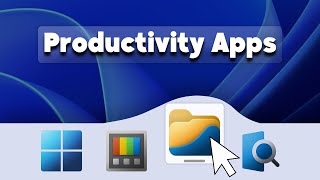





Been using this exclusively for over a year now. Can't imagine not having it now. Such a powerful explorer. Saving tab sets for different work flows is a monumental time saver and eases the frustrations of using multiple folders at once. WELL worth the small fee for sure!
I've looked for this solution for a long time. Thank you.
Played with this for 10 minutes and I am already sold.
This way Cool, Keep it up, i like all these new programs, your showing, thank You!
Your video encouraged me to start using one command or more. I love it so far.
Thanks for the tips!
We're glad to hear that our video was very helpful.
thank you so much , have been looking for a new file explorer for a long time.... windows 10 UI is just so bad this is like a breath of fresh air , i teared up a bit at the fact that i don't have to use file explorer anymore
:')
Great tutorial - 1Q: Why is there a NOT symbol in the Size column for some directories, and how to correct that?
Feels so cool, total control... I may only miss an FTP connection.
Awesome Thank you for Sharing 💯✴
It's a really nice file manager!
but I'm still going back to Total Commander
Which I have been using since 2002.
How to use ftp client, I typing ftp:// and it show invalid.
I like multitasking, level of customization and amount of features, but I cant live without Nilesoft Shell custom context menu
can i add tags on any type type?
Do you think Peek from Microsoft PowerToys will work with One Commander?
How to display the property bar, which is the top row of the list, displaying file name, size, date, file type, etc. I can even customize the display of comments.
One question. Can it handle file names greater than 260 characters?
How do you show *all* EXIF data in the DETAILS PANE (yes, exif data is in the FOLDER PANE) ?
For any information or function not shown in this video please visit the One Commander product page for more information and help regarding this program. www.onecommander.com/
Have you tried Directory Opus?. If so, which is the better?. Thanks.
no bcoz its paid And Lokking bad Ui for me ,no dark theme
How disable.splashcreen.. ?
i use now for years total commander and i must say i keep it for me its way better
Anyone know how to rename multiple files?
Adobe Bridge
Can't you just select the files, right click and choose "Rename with File Automator"? I'm new to it myself, but that appears to be the way.
As of 2024 OneCommander has presentation of polished Norton Commander clone. OneCommander features nice color use and good menu organization. The best I have seen in any Commander. It is not perfect. It is unpolished in places, like file properties menu lakcing font aliasing. But still it is very nice and cozy.
The real issue with OneCommander is that it lacks a lot of functionality desired by NC clone. From simple stuff like Alt+F1/F2 for drive change, Tab for focus change, Ins to select etc. Program has no way to configure keyboard mappings. At least trough gui. Program also treats archives as files, instead as folders. There is no way to map sft/scp drives. The list goes on.
One of the reasons why I **love** Total Commander is that you can use remote Linux/Unix folders as local files.
Like open scp drive as it was local partiation, Alt+F7 to find file on god knows where on network, hit F4 to bring file to your local editor, edit, hit Ctrl+S to save, Total Commander will respond to save by uploading new version to scp drive, effectivly making remote files your local files.
There is a plugin to handle Amiga drives. Or EXT2/3/4 disks.
Your archives are just folders.
etc..
Ultra Commander had quite of similairty. So did Konqeror and Midnight COmmander. But One commander lacks all of that. Shame..
i have to check that out tomorrow.
windows file explorer is driving me nuts. i dont even have words for it. its almost as if microsoft actively tried to make the explorer as bad as possible. its confusing, it makes no sense, its unefficient, you have all of that duplicate nonsense all over the ui and...you know what annoys me the most? i am a windows user since windows 98, i SHOULD know windows by now. yet here i am and every time i need to do something in the explorer, i am like ''floating my mouse around trying to figure out where i had to click trying to find things'' it just makes no sense. urgh... i hate it.
Okay, just learned this existed; I've been a pc user for the first 30 years of my life, and a mac user for the last 10, and having to now use a PC and a Mac for work, I HATE WINDOWS with a passion, every feature I can't live without on Mac is missing on Windows. I cant believe you can't sort folders by size or even see the folder sizes. I'm going to buy this because I do use QuickLook and other mac-like customizations. The only thing I wish it did was replace file open/save dialogs
Apple fanboy
I see a lot of reasons to try this. None of the ones you mentioned, though. You clearly don't know how to use the native file explorer. It seems like you're moving from a Mac. If that's the case, then you need to learn how to do things on Windows before claiming something isn't doable or available natively.
I've been a Windows user my whole life and when I use my wife's Mac it frustrates me beyond end, but I try to keep in mind these systems work differently and speak different languages. I won't claim they can't do something just because I don't know how to do it. I'm aware I need to learn the language.
hahaahhahhah FAROUT!! taking up the apple model of milking the "sheep" for all theyre worth!.. 40 year computer user > treesize FREE
DOES IT HAVE A MOUNT FEATURE???????????????????????????????
It looks very interesting... But it is easy to see why you have such a hard time with *windows explorer* the things you were complaining about can be removed/hidden.
Also the idea of running an installation 'not' as an administrator seem foolish and weird.
If you are using windows properly, windows should ask for admin rights to install anything.
But overall you are correct that windows explorer can be confusing because not many bother to learn how the dang thing works.
They recently fixed the single most glaring shortcoming and that was TABS.
But windows explorer has been lacking for a very long time I began using another product that is even better than One Commander.
BUT it is soooooooo very powerful and sooooooo very configurable that most people will just think it is to difficult to use.
Directory Opus.