Это видео недоступно.
Сожалеем об этом.
Area 51 Master Plan Design in Revit & Getting Beautiful Design Graphics Automatically w/o Adobe
HTML-код
- Опубликовано: 18 авг 2024
- Get access to Revit Design Templates like this and more by clicking the link below!
www.atxarchite...
I'm on a quest to find the BEST site plan design process of all time. Subscribe to my channel and click the link above to watch how I get there.


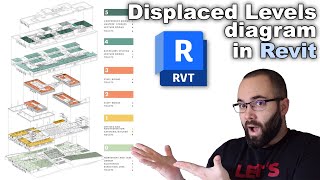
![[Updated] How to Render Master Plan/Site Plan Architecture in Photoshop](http://i.ytimg.com/vi/77etKxRyRB0/mqdefault.jpg)





Amazing work thank you so much for the video!
Looking good ❤thanks for sharing
Sick dude!
Hi there... tried using the object styles settings you showed for the imported CAD. but my road did not come up shaded/filled.. any idea what I got wrong?
The road has an actual material applied to it via the object styles. Make sure you create and apply a road material to the road. That's what creates the shading.