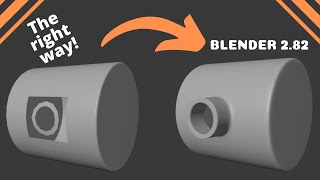Tips for Bridge edge loops | Blender 2.8
HTML-код
- Опубликовано: 11 сен 2024
- In this video i explains some tips for bridge edge loops in blender 2.8
A subscriber asked me to solve his issue, I hope these tips will solve his problem, Thanks
Tips for Bridge edge loops:
1] The two geometry should be a same object. If it is not, then select the two objects and press ctrl+j to make it as single object
2] Make sure that the two loops have same number of edges, If it is not ,Simply subdivide the edge by press w on keyboard and select subdivide
If you have any doubt, Comment below, Thankyou