How to use Microsoft Word in Mobile |Use Microsoft Word App in Android Mobile phone 2020
HTML-код
- Опубликовано: 11 сен 2024
- #google#HowXT
This Tutorial will help you How to use Microsoft Word in Mobile | Use Microsoft Word App in Android Mobile phone 2020 for official or personal use.
How to Install application in mobile, format the text and add colours font size, Insert Image, Shapes and we can save and share as a word/PDF Documents via mail or other social media.
Share !!! Comment & Subscribe : / howxt
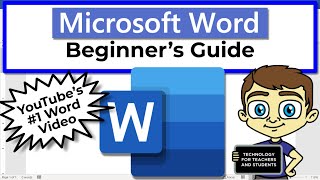








Thank you so much
You're most welcome
@@HowXT how can i reference with my phone
Amazing how you covered all the important things in this video. Appreciate it a lot :')
Thank for the video. Since I can't fix my laptops Ms. Word I installed my Microsoft app on my smart phone and then follow your instructions. It's 💯% legit.
Thanks for your valuable comment welcome to howxt
Thank you it's really very useful 😌 ,,,,
Welcome 😊
You are the best ❤❤❤
thank you
Thank you soooo much sir for great explanation..
Welcome to Howxt
Tq it was very helpful for me ☺️.
Happy to help
Interesting information. Question, why in the world are you playing music over your voice? With your accent the music makes understanding you more difficult. Recall, viewers come here to learn from you, however the music quickly becomes extremely annoying and distracting. During a business meeting when a speaker begins their presentation do you then turn up music?
Thank you so much 🌸
You’re welcome 😊
Hi, i have to do a school project and i wanted to know how to make it kind of like a powerpoint
yes just watch ruclips.net/video/Bp_5fs6VybQ/видео.html
@@HowXT wow you replied fast thank you!
@@cats5963 Thanks for your valuable comment
Exactly this just work like PowerPoint on our cellphone 💯
If you really want to know how to create a simple and unique PowerPoint! Just make a big dot ⚫ as much as you can and watch for a couple of days and you will see the magic 🪄 will come up. 🤣
Thank you so so so so much bro
Happy to help Welcome to howxt
Thank you sir
Welcome
Thanks bro !!for all the help
Happy to help
Thanku so much sir
Thanks for your valuable comment
How do you get extended options for editing documents- instead of operating in "simple" mobile mode
Thanks very very much for sharing this. I really needed it. How about Microsoft office? Is it free??
Yes, it is
I can't seem to find the app when I want to attach a file. Example on google classroom if you will attach a file from this app, I can't find the app itself (hope you get my point 😔)
I understood i will make a video soon
@@HowXT omg thankyou! I appreciate it very much
Thank you so much boss
Most welcome
Thank you so much it helps me alot❤
Glad it helped!
Sir micro soft world kay page per microphone show nahi ho rha
How to save the documents?
Is it save or save us?
How to create next page in the same document ? Please answer my qu brother
Just go Insert menu and press page brake bro it will come
@@HowXT Thank you bro
Helpful video thankyou 🙌🏻
Glad it was helpful!
Sir, one doubt. It showed as " You have to pay Rs. 360 per month... I gave " Skip for now ".Is there any issues, sir?
No problem
@@HowXT Ok sir... Thank you sir!
@@mounikamk4357 but it works??
Wow! Actually very helpful.
Glad you think so!
In blank document draw option is not selected please tell me how to use it
Hello
How are you?
I have a question
How to edit auto corrction like I want to let the app change the word
"Game"
To
"لعبة"
Automatically
Thanks a lot , really helpful
❤
Thanks!
Welcome!
Sir when i open the blank document and start to type the line under U (underline ) is not changing. I had clicked in U in so many tymes then also the underline is not changing. What I want to do sir to remove underline?
Add space
Super explanation
Glad you liked it !! Thanks for your valuable comment welcome to howxt
Thank you for this
My pleasure!
Good work bro
Thnk u so much
Thanks and welcome
How can I insert video in ms Word in my phone?
All the best to 1000 subscribers only 59 left
Thanks for wishers ans support
Thankyou i have 2 presentations to submit and my laptop is not working. My exams marks are secured now✌
All the best
Thanks a lot ❤
You're welcome 😊
Hi, how can I edit if i already have a format?
ya you can save the file and make a change
@@HowXT do u have a tutorial for this?
@TRYING HARD STA ** R Just watch this ruclips.net/video/QSjX19zuGRg/видео.html
Can I use this to write essays for my college? As MLA style? And use a heading and header for the page number and double spacing? Can I use this for college in my phone instead of PC?
Ya you can use 🙂
Thanks for this video 🙂
My pleasure 😊
I click on a document but I don't know why it won't open 🤷
I tried so many times.
Please help me.🙏
Try to verify the extension of this one 🤓
Thanks
Welcome thanks for your valuable comment
Thank you so much. My mobile is Samsung Galaxy A30. How do you shade in Word Mobile?
I've tried many times to manage my bullets in two columns but I can't.. can u help me please?
ya i will make video
@@HowXT Thanks alot
Very nice. TYSM❤️
Sir aap...is pe... session 1 to 15 tak ka...sara tools use krne ka video bnao n 🙏 pls .. digital documentation wale chp...se....so 🙏
Thanks for your kind consideration
It's my pleasure🙂 Thanks for your valuable comment
Can you order the words in the tabel with the option 'alphabetic order', does that work in android?
How can i select a particular word or sentence and change its font etc
Why a blank document does't open by clicking?
same here?how u sort it?
Superb service
Thanks for your valuable comment😍
Sir how to do Mail merge on ms word mobile?
How can i put audio
Sir is it must purchase?
No it is free dear😍
Okay thanks sir
Thanks a lot I'm also doing a school project... thanks once again
Most welcome 😊 to howxt
Can I copy what I have type on my flash drive for printing
Thank you Bro👍
Respected sir can we use this recommendation for writing dissertation on mobile phone by the help of MS Word?
Thanks in advance.
Yes you can
How can I find more fonts like "corsive"?
Just go to home and font you can get all fonts 🙂
Very informative ☺
Glad it was helpful!
Thank you so much for sharing
You are so welcome
I have a school project and I don't know how to use it
Just watch this video you will understand if you have any doubt comment here
Sir just wanna ask can I save it to gallery?
I wanted to ask can you use citation with this
ruclips.net/video/9OqDiQZU59A/видео.html watch this
How can I use tab space in this document sir?
Sir how we can copy text from word for making references
Tq sir
Welcome to howxt
If I share this as a document and NOT A PDF . When I email it. Will the person be able to edit it
ya they can edit🙂
Can I use it without an account? MS has access to all of your content. I s there a way of bypassing the sign in process or the creation of an account?
Thanks a lot
Most welcome
What about inserting pictures inside the shapes
Thank you so muuuchhh💛💛💛
Welcome to HowXT
Sir if I want to write email because my school homework what I should do
i will make video soon just type the info and save the file attach your email
@@HowXT Ok sir Tq very much
How to switch to landscape mode?
Just go to layout menu and select orientation change landscape
It doesn't have many options that the windows version do
What can I do?
Can we insert videos into word on mobile
We can insert Picture and Shape in Word you can insert video in PPT
only
Not work in my Ms word in mobile...only wrote comes ....check your network...plz help me...and colour also change completly
Mine is saying no internet when am trying to log in but I have internet what's wrong?
How to use Chicago style footnote on ms word mobile?
hey sir
in ms word i want paragraph model but i click paragragh option then come like poetic line please help me😢
I want make assimgment and upload....but now that m making assignment on mobile ,what should be my font size ,so that the receiver will find it comfortable to read
Arial and 10 font size is good
I have been told to make it in size 12 & times new roman... & 1.5 spacing... Can i do it in this app?
@@kavitasingh9217 ya we can make it
I cannot download it for Android, I have read I need a 7 inch's screen minimum, is it true?
Brother there's no sign in later option in my phn
How can I insert a table of contents? Mobile version.
Why what happen
After share option
Something as phone, email asking...
Many changes I found after updating MS Word....
Why when i try to put the image,that word is moving to that photo page,. :( Do i do smthg wrong ?
How to turn off te dark mode of the MS word on mobile
Sir, in this app.... If anyone understand we typ or copied? Is there any problem in copy paste for a data entry work?
yes the font wont fix just watch ruclips.net/video/4J_ZH5b9GIw/видео.html
thank you
You're most welcome🙂
Where WordArt keed
Why there's no font option like in pc ...
I want to design my letter
How can i change my font in italics...there is no italics option in that app
Just select home you will get font option choose italic model font
Brother please help me how can I search calender in search option in mobile I am trying from long time for such videos
Which calendar you want
My mobile don't show save as PDF option what should I do
Save it as word format...convert it into pdf online
How to reference using a mobile word document
Why I can't find microsoft word app?
Womp womp
Thanks😊
Welcome 😊
Hello, can u explain how to jump to the next page if we have multiple pages to type in the same doc.
Please reply
Is there any chance to bring back deleted documents? Please explain i comments
Yes we can
i will upload video today