How to Make Word Document in Mobile | Android & iPhone
HTML-код
- Опубликовано: 11 сен 2024
- This video guides about how to create word document in mobile.
We'll guide you through the process of making Word documents on your mobile device, whether you're using iOS or Android.
With step-by-step instructions, you'll be able to create word file on the go with ease.
To make a word file in mobile we are going to use Microsoft 365 (Office), which is available on both the App Store and the Google Play Store.
After installing Microsoft Office 365, follow the on-screen instructions to create new MS Word document on your mobile device.
I hope you now know how to make word documents in mobile.
If you still face any issue while creating .doc files in your mobile then ask me in comments section below and i will surely answer.
#msword
#worddocument
#office365
#mobile
#techrelatedtips
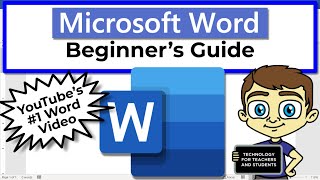








I wrote a document on Microsoft Word, it's saved, but when I go to my documents it doesn't show up there and I can't figure out why. It's there when I go to Microsoft Word but it's not in my documents. I don't understand what I'm doing wrong.
You need to save it as in download and you will find it there
Haha yes, time to troll my friends with an image
Thanks man it helped me a lot
Welcome. Glad it helped!!!
Great Help.Tysm❤❤
It doesn't have many options that the windows version do
Is there any other solution to access all options of the windowe version?
Thank you so much...❤😊
Most welcome 😊
Nice
When I try to type word don't appear I don't know why
Can we write STATEMENT OF PURPOSE for universities from ms word mobiel
❤❤❤thankyou ❤❤❤
Welcome 😊
Thanks 👍
Welcome 👍
Thankyou sir ✨
Thanks bro, how do you get multiple pages/slides??
tap on "+" sign at the bottom right to create new pages.
@@TechRelatedTipsno bro I can't find it
Will u please help me
How can we sent the document in word format or editable format to others
Please reply 😢
Can you please make a video about this
Thanks u help a lot❤❤❤❤
You're welcome 😊
Great info
Regarding how can copy it as ending log too letterhead logonand after text ending logo how to do
Thank you so much
Thanks
How can we send it to someone on WhatsApp?
In WhatsApp, click on attachment icon and then tap on Document and then locate to the location of Word document and tap on it.
@@TechRelatedTips ty this really help me for my school article!
Welcome!!!
Alternative app?
This one is not available any more
How do i make a word doc for mobile but make it on my laptop?
How to add borders to my document ?
How to remove breaks ?
How do I insert a video?😢
Alternative app
How to copy and paste in this app
😂😂😂
link please
which link?
word type cheyunna app link
ok