Dodge & Burn in depth in Affintiy Photo
HTML-код
- Опубликовано: 14 июл 2024
- In this third video in my Frequency Separation vs Dodge & Burn series, we look at Dodge & Burn in depth in Affinity Photo.
Sample image to download:
drive.google.com/file/d/1GFRh...
0:00 Intro
0:38 Affinity Photo's Dodge & Burn tool
4:00 Setting up Dodge & Burn with curves
9:45 What to Dodge & Burn
12:57 Global Dodging & Burning
15:37 Micro Dodging & Burning
21:27 Contouring Dodge & Burn
29:30 Retouch Macro preview
Check out more of my work on Instagram:
/ ben.r.g_visuals
Model: Carey
Instagram @careyyoke
Music provided by: sokolovsky_music/ Pond5.com
www.pond5.com/artist/sokolovs...  Хобби
Хобби


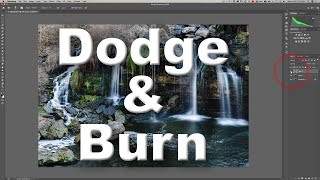






Thanks. I'm sure it will be sorted in time. You have some great tutorials. Thank you.
I am using this on a car, it works great! Thank you for making this awesome video!!
That’s awesome to hear! I’ve heard that dodge and burn, and frequency separation can be used on cars and product photography. Glad you liked the video.
Thank you. Great Tutorial for Dodge & Burn.
Thank you for watching! I’m glad it helped!
Thank you for presenting in a way that is easily understood. Great information, well done.
You’re very welcome! I’m glad you found it useful!
That black fill is really great! I mostly use curves in luminosity for DB, but the black fill in Color (with the contrast curve) really pinpoints the areas that need to be addressed. Well played!
I’m glad it helped! Yeah, the black fill gives a nice contrast to help see areas that need to be dodge and burned.
Nice vid, well paced. Shows the versatility of D&B.
Thank you very much. I plan on uploading a new video about D&B soon!
Dude I'm back again watching a 30 min video without even realizing it lol amazing as always I haven't looked in your description but I hope that macro is there it would be amazingly helpful also everytike I go to dodge and burn my laptop crashes I got it yesterday after a month long tug of war and it has 12 go of ram and I'm only running affinity and idk why this is happening very frustrating
Yeah, that’s frustrating. I had a friend who had similar problems with it crashing after adding too many layers.
It’s surprising because my iMac is 8 years old and it runs Affinity really well. It does slow down when painting over big areas sometimes. And have had a few crashes here and there, but never that frequently.
Have you looked at the setting in Affinity photo? There is a setting where you can tell affinity how much RAM to use.
Great tutorial man, I love these in depth tutorials.can’t wait for the next tutorials
I’m glad you enjoy them! I know they are long, but there is so much information I don’t want to leave anything out!
Another fantastique tutorial!! Keep it coming! I'm looking forward to the macro tutorial!
Glad you liked it. And as you have seen, the new tutorial is up! (I thought I replied to this yesterday, but realized I didn’t actually send the comment) so here is my late reply. :)
@@brgphotography no problem! It was fantastique!
Great tutorial! It is very helpful. Thanks a lot!
You’re welcome! I’m glad you enjoyed it!
Thank you for this very helpjul tutorial. It is a great way to dodge and burn. I have used very succesfully with affinity 1. I am not sure if it is just my copy or if there is a bug in affinity 2. Whilst the method works perfectly well in Affinity 1. I find it problematic in Affinity 2. For some unknown reason it will just not work. Then if I start over again it will work most times. Burning gives me another issue as it will just paint in white! Again most times if I start over again it will work. Can be very frustrating. I make sure I am on the right layer and painting in white. I only have this in Affinity 2. It works perfectly in Affinity 1.
I’m glad you enjoyed the video.
Yeah, it still seems Affinity 2 has some bugs it needs to fix. I can’t think of any reason that would cause that, so it definitely must be a bug they needs to be fixed.
Even the issue I made two videos about is still present. Though not as bad as it used to be, it still pops up sometimes.
The good thing is I don’t feel that Affinity 2 is such a huge improvement over Affinity 1, that if 2 was giving me that much trouble, I would just use 1 until it’s fixed. Heck I bought Affinity 2 when it first came out, but didn’t use it for over a month until the issue that was bothering me was (kind of) fixed.
Unfortunately, I can't even see what you are doing. That is not helpful at all.
I’m sorry to hear that. Are you watching it on a phone or a computer? I know that on a phone it’s probably pretty hard to see some of the changes because the effects are sometime subtitle.
But in future videos I’m going to try to zoom in a lot more and make my toolbar bigger so it’s easier to see even on smaller screens.
@@brgphotography I'm viewing it on my PC and have a 43-inch 4k monitor. I viewed that part of the video and it isn't your fault that the brush is so transparent that it is not visible while you are painting on the curves layer mask. Even the text highlighting where you were working didn't help ease my confusion. Your videos are great, it was only that single part of this tutorial that I had difficulty following. I do understand what you were doing now. To be honest I can't always see the brushes I am working with very well either, depending on the settings.
I really appreciate your comment! And I do understand it can be hard to see the cursor sometimes. Recently I’ve been using a different software to record my videos, but I need to find some thing that highlights the cursor a bit better, so that it’s easier to see. Because I’ve definitely noticed it’s hard for me to even sometimes see where the cursor is when I’m watching the videos, and I know where I should be painting! Lol
I really do appreciate your input, as it gives me things to think about when making videos from now on. Thank you!
@@brgphotography Thanks for posting compelling videos.
You’re welcome, and I always appreciate feedback.
I’m gonna have some new style video hopefully coming out soon, so be on the lookout!