5 Hidden Features of the NEW OBS 29
HTML-код
- Опубликовано: 3 окт 2024
- 5 Hidden Features of the NEW OBS 29
Today I highlight some not so well known features in the new OBS 29. How many of them do you know?
#livestreaming #obsstudiotutorial #streaming #obs #obsstudio
-----------------------------------------------------------------------------------
Channel Sponsors.
Prism Live Studio ►► bit.ly/PrismLS
Envato Placeit ►► 1.envato.marke...
StreemTunes ►► bit.ly/StreemT...
Douwan ►► bit.ly/scDouWan
Own3d Pro ►► own3d.gg/michae...
Own3d TV ►► own3d.gg/michae...
PolyPop Live ►► bit.ly/PolyPop...
Editvideo IO ►► transactions.s...
Caster ►► bit.ly/CastorPro2
-----------------------------------------------------------------------------------
Support the channel.
EVMux ►► evmux.com/?fpr...
NerdOrDie ►► nerdordie.com/...
Streamyard ►► streamyard.com...
Restream Studio ►► restream.grsm....
Envato PlaceIt ►► 1.envato.marke...
Envato Elements ►► 1.envato.marke...
Streamlabs Melon ►► talkstudio.str...
Patreon ►► / michaelfeyrerjr
TubeBuddy for free ►► www.tubebuddy....
Subscribe ►► / @michaelfeyrerjr
Website ►► michaelfeyrerj...
The Gear I use ►► michaelfeyrerj...
-----------------------------------------------------------------------------------
Live stream guests ►► • How To Live Stream Mul...
OBS and live streaming ►► • OBS Tutorials and live...
Live Streaming Tools ►► • Live streaming tools
-----------------------------------------------------------------------------------
Thanks For watching!
DISCLAIMER:
This description contains affiliate links, which means that if you click on one of the product links and buy a product, I receive a small commission.
I am a participant in the Amazon Services LLC Associates Program, an affiliate advertising program designed to provide a means for me to earn fees by linking to Amazon.com and affiliated sites.


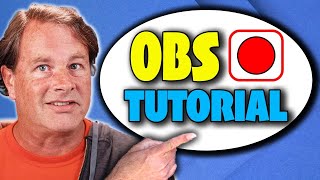






Thanks 🙏🏽 for the video Mr Mike 😊😊
Glad to help
Thanks Michael. Good stuff!
Thanks Dave!
thankyou a ton for the Process Priority Tip!
Thank you so much Michael! Always come to find the little hidden gems for streaming!
Awesome!! Thank you so much!
Glad to help.
Always grateful for your work , thanks Michael !
Thanks!
I want that tshirt. tomorrow.
:-)
Hey Mike - ole Heli Shed here........................ ;-) Thank you for this content - as ever!
I am still waiting for obs to fully integrate the ability to invite guests without the need of other services like streamyard, restream, and melon. I would pay for obs if this was offered. EVMUX is a close alternative to OBS for this reason alone.
It is very close. If they add browser sources they are basically there.
Thanks a lot for your videos. It helps me learn OBS and other software for streaming, tune them and use them in different ways.
Great job and once again, Thank you!
Thanks. Glad to help.
The hide obs screen was a big one, thank you
All of ur videos are helpful!!!!
I'm so glad!
Windowpane - Good track! :)
Your videos are amazing. Thank you for doing what you do. Keep the content coming. ❤️👊🏻❤️
Glad to help!
Process priority won't do anything unless you run OBS in admin mode. This REALLY helps with certain GPUs.
Nice Opeth selection!
Thanks for adding actual captions - and OBS is what we use.
First off, thank you so much for having this amazing channel and sharing tips with the rest of us newbies. I am running an old 2008 Mac Pro 3,1 tower with OBS and AudioHijack for my live stream. I will definitely try out the Process Priority settings. Cheers!
Glad to help.
Thanks for being a blessing
I always wondered about the web socket option. Do you have a video which explains more?
Thank you Micheal this was a good video. OBS is on 🔥🔥🔥
OK the Spotify trick is very useful, I had no idea :)
:-)
Thanks Mike for the video and always appreciate your insights to OBS. Take care! 😎👍
Great stuff! So much I need to learn.
Thanks Michael that’s awesome information!
Thanks!
Thank You!
Good stuff Mike. Thanks
Thanks for this!
Glad to help!
This guy is the best
Also I knew most of these things because I always check settings for every program I install but this is good for those that didn't know
Great content, and great edit !
Thanks!
6:47 ✋🏾 this guy. 2015 HP Spectre 360 😳😬😉
We use a fairly basic pc less than 3 yrs old and two monitors. Great content as always!
Thanks!
W, thank you sir!
Glad to help!
I knew about all these features....... Right after I finished watching this video.... lol.
Midi midi midi on OBS29... for a Mac! Any thoughts Michael?
Love the shirt! Lol
Thanks
Love your videos
thank you for your tips
Thanks Mike
the last feature is the most important for me as I'm working on another laptop now which is not as good as my main one
well that was rly interesting in some way... replay buffer huh.
Thanks
eating up your content. thanks!
Still waiting on ASIO (or something similar) so I can capture separate input/outputs from my audio interface 🤦🏾♂️
plz do more videos about prism live studio....especially video filters, green screen etc... Thanks so much
Coming next week.
your videos are so helpful. I think OBS moved some things with 29.0.1 because I dont have the option to hide the OBS window lol. I'll have to google to see where they put it now. so odd. but thank you again.
Glad to help.
loving the new tips and extra
groovy updates
old mac by the way 2012 ish
Thanks!
I looked up at my screen at the right time and thought my Spotify opened when i saw Opeth.
I found the application audio capture accidentally and it was helping a lot. However, I'm working on the setup for a livestreamed event for my work and when I set that up for our epidemic sound feed, it doesn't show up in the audio mixer. I tried de-selecting "active sources only" and it will show then, but is "inactive" and I don't understand how to make it active.
I am on an older computer, it's 8 years old, but it's still going strong & doing well.
Any idea of what happened to the “hide obs from screen capture”?
I’m one of those on a simple laptop. I’ll test the priority setting on the next stream.
I like the t-shirt!!
Can you give the link of back ground images, which you are using
Hi Michael, great vid...What are our recording stats like on OBS29 specifically 'Average time to render frames', I noticed a slight increase from OBS27/28 to OBS29, from 0.7 or 0.8 to 1.9-2.7ms....
Interesting. I hadn’t noticed any difference.
Hi Michael i run a triple screen set up for my racing game and need to pop chat onto the right screen any good Apps that can do that ? thanks dude and your Tips & videos are awesome Liked & Subscribed 😁
I do blacksmithing livestreams with 4 cameras, two of which are for the actual work areas, 1 a view of the forge, and one for chatting. I’d love it if there were a way to automatically switch scenes based on which camera I have moved to, that way I’m not always reaching for my Stream Deck or forgetting to do so as I move to a different work area.
Something like this may be for you. Stream Deck Pedal: Who is it for?
ruclips.net/video/E-g2Aiyu-g0/видео.html
@@MichaelFeyrerJr 🐪 🐪 🐪 alert set
There's also a face traking plugin to do exactly this in OBS Forums
@@cristian44137 Thanks for sharing that. I think I might find some use for that but it’s more activity tracking than face tracking that I need. I believe, but will work with this plugin to confirm, that the Face Tracker follows a face in a scene. I need to switch scenes based on activity and one of those scenes is an anvil, not a face.
How about using Downstream Keyer any suggestion?
So did you transition to v29? I thought you were keeping 27 until StreamFX supports v29. Does streamfx now support v29?
Hello Michael, Could you point me to a Video that shows how to use a Midi controller with OBS v29.02? The only one I found was from before the update? The midi controller v. 3.66 On the link of your video says the plug-in is out of date. Thank you!
I'm still waiting for the vlc source
Micheal! I’m trying to get Streamelements to show my subscribers on YT Gaming! I can emulate it but when I go for a test run and have a 2nd account “sub” it throws an encoding lag and doesn’t appear on stream. If I disable “accelerate hardware encoding” it crashes the whole thing.
sugestion if you can put chapter in your video it would be better for SEO
Opeth! Nice, haha
Thank you so much for the info, Michel. Your tutorials are always very clear and sound. I have upgraded to OBS studio version 29.0.02 (64 bit) but after installation i can't find "Hide OBS window from screen capture" Can i get any help from anyone?
I am using prism live studio for my live streams beacause i do multistreaming, I dont like to add a plugin to obs for control multistreaming feature, and i m a low end pc user
My pc specs
i5 3rd
8gb ram
Gts 450 1 gb
Mike Great content. Question: Is latest version of OBS able to handle my PTZ cameras that I'm running with NDI? Last time I checked OBS 29 was NOT compatible (yet)?
Make a video on how to fix the lagging with video not **NSYNC with audio and o mm movement
the only thing that i do not understand in obs is why is bg noise like dog bark and some mouse click gets captured even with noise supression
It seems the vlc source won't be added anymore
Please can you help me out on how to host a live interview with someone on OBS
How I Add Guests To MY OBS Live Stream
ruclips.net/video/oOSwv1-yFRQ/видео.html
Love this channel. I have a question for whomever might know. If I set up a 2 pc twitch stream, which pc does what? One pc is newer and better, the other is older and no dedicated graphics card. Which is the stream pc and which is the gaming pc in this scenario? Thoughts?
The powerhouse runs the game. The other one renders and streams. If it can. Without a dedicated graphics card it would have to use x264 encoding. This can be problematic.
I feel silly, this is probably an obvious thing i'm missing, but when I'm capturing the audio in the new "split" way with application audio capture, how are people capturing their browser sources? Unfortunately it wont let me capture OBS itself as part of my setup and I'm at a loss.
Is there any way i can play images and videos on a playlist together?
VLC plugin should do 👍🏼✌🏻
There is always a way. :-)
I have a fairly weak mini PC that I use with OBS to record movies and videos on OBS 27.4 even with my settings set to ultrafast I would still overload my CPU usage @ like 93% then I updated to OBS 28 & the same activities only use about 7-9% percent of my CPU but 29 was okay the next update caused me to use more of my CPU then the most recent fixed it again and it's at 4% now running smoothly ✌🏻
Good to hear!
i still using obs 27, because i have a lot of plugins😅
Absolutely.
Hey I bought new video Capture only once have the audio after one day no more video Capture audio in obs how to fix this?
Is it normal that replay buffer video overwrites each other??
Hold on, go back to that websocket remote link. Can you go into more details on that? Can it be password protected?
Do I have to use that website, or is there a way to just directly access my OBS using websocket?
It also seems as though you have to be on the local network. That's not access from anywhere.
@@mikeonmicshow I was able to setup port forwarding and DDNS to get the OBS websocket reachable from outside my network, but there are still some tweaks I would like to see to make it more usable.
@@HumancityJunction Understood. This is the one drawback of Starlink. "No port forwarding for you!" 😭
@@HumancityJunction Do you know of a video or post that gives a walkthrough for setting up the port forwarding? That would be a game changer for me. I administrate a video livestream remotely and whereas I can't port forward at home, the studio can.
whats the link to your car channel?
youtube.com/@fortheloveofcarz
I started having problems with OBS. The recordings were all choppy, and even got some encoding overload messages, and my stream and recording would stop. I reverted versions, uninstalled and reinstalled, nothing worked. I ran OBS as an administrator and it seems to have solved the problem. I wonder if your last trick is part of the problem. I think it has something to do with windows gaming mode. I do all this on one gamimg laptop.
yes, you need to run it in admin mode in order to set its priority higher. Without admin mode, the increased obs priority setting doesn't do anything. Certain graphic cards need that priority, otherwise OBS just freezes anytime your GPU is heavily taxed. Gaming mode, I still don't know how exactly it ties into all this, but you're right. It does somehow. I think it's better with it on, on my system at least. I have an i7 and 3060 ti.
When you hide obs under that settings, how do we bring obs back up??
ESC
Also. You can see it. It’s just not broadcast.
@@daneo617 Thank you!
@@MichaelFeyrerJr Thank you!!
@@MichaelFeyrerJr I think when you showed your screen (without OBS in OBS) you were in Fullscreen view so I might have confused his question. ✌🏻
I like the T-Shirt
Cool Beans.
Because of your yt i learned how to separate audio channels and my streams are like pro,thx 😍😍
sooooooo, check for updates button don't work.... been doing this on obs 27 all this time.... just look for obs 29 some sec. ago and now I'm up to date now.... welp just going to sub now
Welcome!
One thing to bear in mind when selecting the audio source using "Win Audio Capture" or similar plugins is that if you restart OBS it may not always capture the audio from the same source as it did before.
I made the mistake of setting the audio to record gameplay so I could listen to music as well which wouldn't be captured while recording and then on the next OBS restart, while the game was selected in the audio selection box so it looked like it would be captured it didn't actually record the audio.
Make sure you go in and reselect the audio source each time (even if it's named the same) if you're not just using the default "Desktop" audio capture
I would be annoyed that I had to replay a level of a game in order to capture the audio but I played better the second time around so I guess it was a win 😝
This is exactly the reason why I stopped using the plugin. Sometimes I forgot to check only to find out I didn't capture any audio, but I was playing an MMO and couldn't just load a previous save. What a pain to fix it manually, thankfully, the OBS built-in feature doesn't seem to have this issue
Score at half time:
Mike: 5
Space Cadet: 0
:-)
idk if its me but i think the audio is synced with your lips
not available..... the site
Says OBS 29 but you say OBS 28 ... Are YOU sure it's OBS that's being confusing? 😝
BTW: that shirt is lit 🔥...totally me.
I like your instructional videos but man they are so heavily edited its hard to watch sometime.
Thanks for the feedback.
Your "HYPE" is exhausting....😩
Thanks
Dell Inspiron 3847 Desktop
Knew about them all =)
which websocket version is working with 29? I tried both 4.9.1 and 5.0.1, both failed to load.
build in remove them both. then help > check file ingegrity. restart and its there.
Minimize Window Captures not working ( new version😂 )
Hi sir im making in LIVE NEWS how to use OBS
Me, m16 rog
98% cpu every stream lol
with obs you have too much of work changing settings and configurations, yet recordings and streams are horrible, out of sync and laggy, so I deleted obs and now I'm using Prism Live studio, didn't have to change anything, I'm not a computer science guy who is supposed to read obs developers mind in order to accommodate my pc so it can work with their stupid software....so yeah
Dude I usually love your content, but your over-excitement about everything makes it really hard to listen to.
Thanks for the feedback.
Hello and thanks for all the hard work you do, so I do not have to. I have 2 computers. Game and streaming. I would like all the audio to run thought one computer. Ideas?